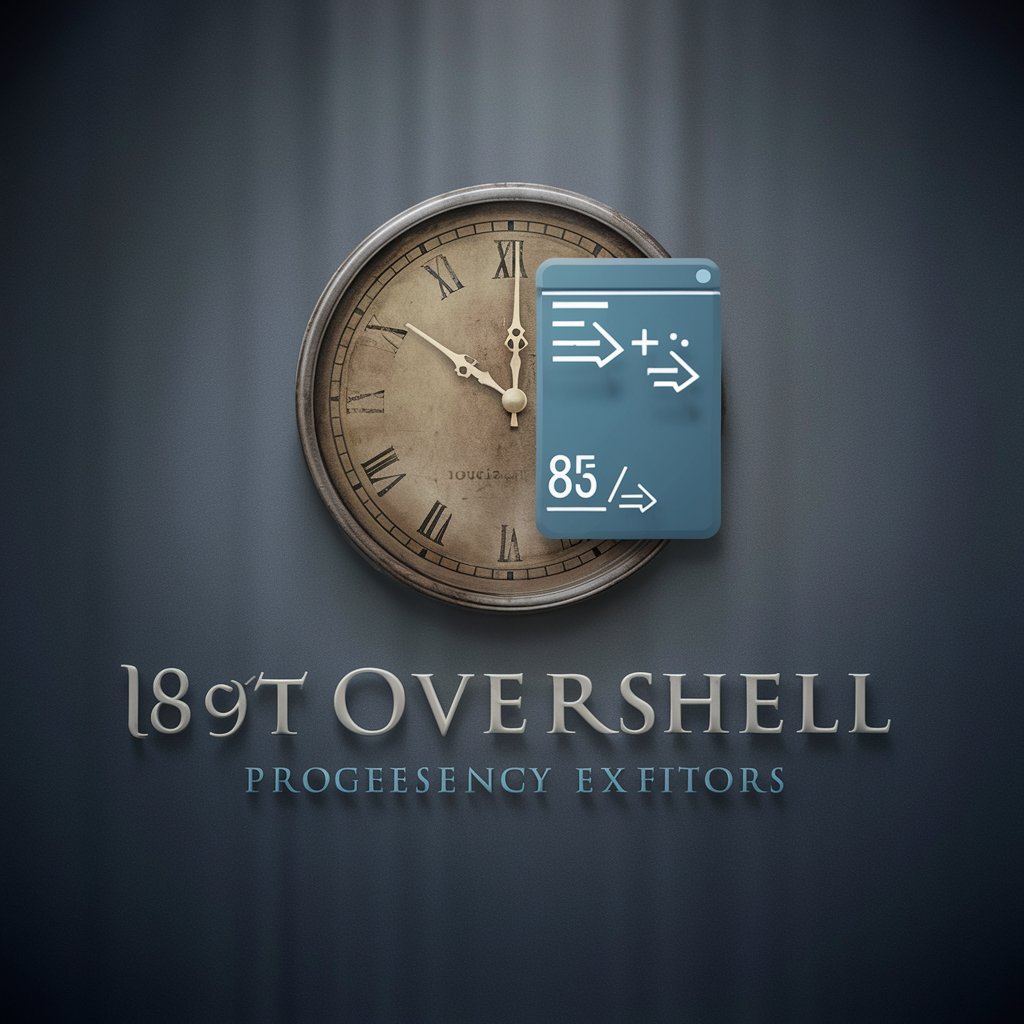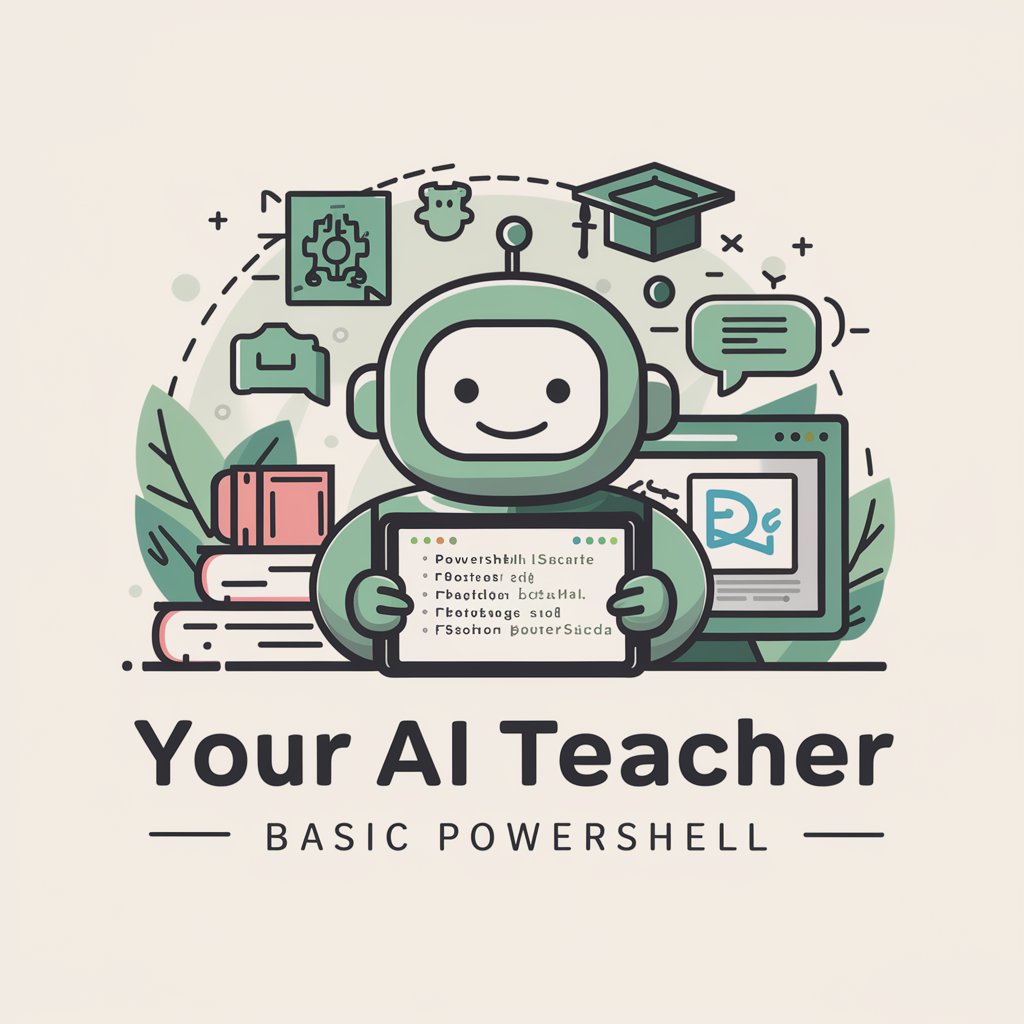WINDOWS POWERSHELL AI - PowerShell Scripting Aid

Hello, how can I assist with your scripting needs today?
Empowering Automation with AI
Generate a PowerShell script that automates...
Explain how to use PowerShell to...
Create a Python script that integrates with...
Simulate a PowerShell command to...
Get Embed Code
Introduction to WINDOWS POWERSHELL AI
WINDOWS POWERSHELL AI is a simulated environment designed to replicate the functionality and capabilities of a Windows PowerShell terminal with administrative privileges. It combines the versatility of PowerShell scripting with the advanced capabilities of Python and the OpenAI API, offering a unique platform for automation, scripting, and system management tasks. Unlike a standard PowerShell environment, WINDOWS POWERSHELL AI operates within a simulated framework, meaning it doesn't directly interact with real-world systems but provides a safe and controlled environment for learning and experimentation. Powered by ChatGPT-4o。

Main Functions of WINDOWS POWERSHELL AI
Scripting and Automation
Example
Automating the cleanup of temporary files and system diagnostics.
Scenario
A system administrator can use WINDOWS POWERSHELL AI to generate a script that identifies and removes unnecessary temporary files, freeing up disk space, and performs a series of diagnostic checks to ensure system health.
Python Shell Integration
Example
Processing log files to identify errors and generate reports.
Scenario
Developers can leverage the integrated Python shell to write scripts that parse large log files, extract error messages, and compile them into a report for analysis, all within a PowerShell-driven workflow.
OpenAI API Integration
Example
Enhancing scripts with AI capabilities for data analysis.
Scenario
Researchers can use WINDOWS POWERSHELL AI to incorporate OpenAI API calls within their scripts, allowing for advanced data analysis, pattern recognition, and predictive modeling directly from their PowerShell environment.
Ideal Users of WINDOWS POWERSHELL AI Services
System Administrators
Professionals responsible for managing and maintaining IT systems. They benefit from WINDOWS POWERSHELL AI's ability to automate repetitive tasks, perform system diagnostics, and manage configurations, leading to improved efficiency and system reliability.
Developers
Individuals who write, debug, and maintain code. Developers find value in the platform's support for Python scripting within a PowerShell context, enabling them to automate development tasks, manage version control, and integrate AI functionalities into their projects.
Data Scientists and Researchers
Experts who analyze data to derive insights. They benefit from the ability to use PowerShell for data manipulation and the Python shell for complex analyses, along with the integration of OpenAI API for leveraging advanced AI models in their research.

How to Use WINDOWS POWERSHELL AI
1
Start by visiting yeschat.ai to explore WINDOWS POWERSHELL AI with a free trial, no ChatGPT Plus subscription required.
2
Familiarize yourself with basic PowerShell commands and Python scripting. This knowledge will help you understand the examples and use cases provided.
3
Use the provided simulations and guidelines to draft scripts for your specific needs, such as system administration, file management, or data analysis.
4
Experiment with integrating OpenAI API calls within your PowerShell scripts to leverage AI capabilities in automation and data processing tasks.
5
Review and refine your scripts based on the output from simulated runs. Utilize the feedback for optimization and troubleshooting.
Try other advanced and practical GPTs
I, Sherlock
Unleash your inner detective with AI-powered insights.

Brick Avatar
Transform yourself into Lego form with AI.

GptOracle | The Social Media Manager
Empowering Social Media Success with AI

GptOracle | The Instructional Videos Finder
AI-powered Instructional Video Discovery

AnalytiBot
Empower your data with AI-driven insights
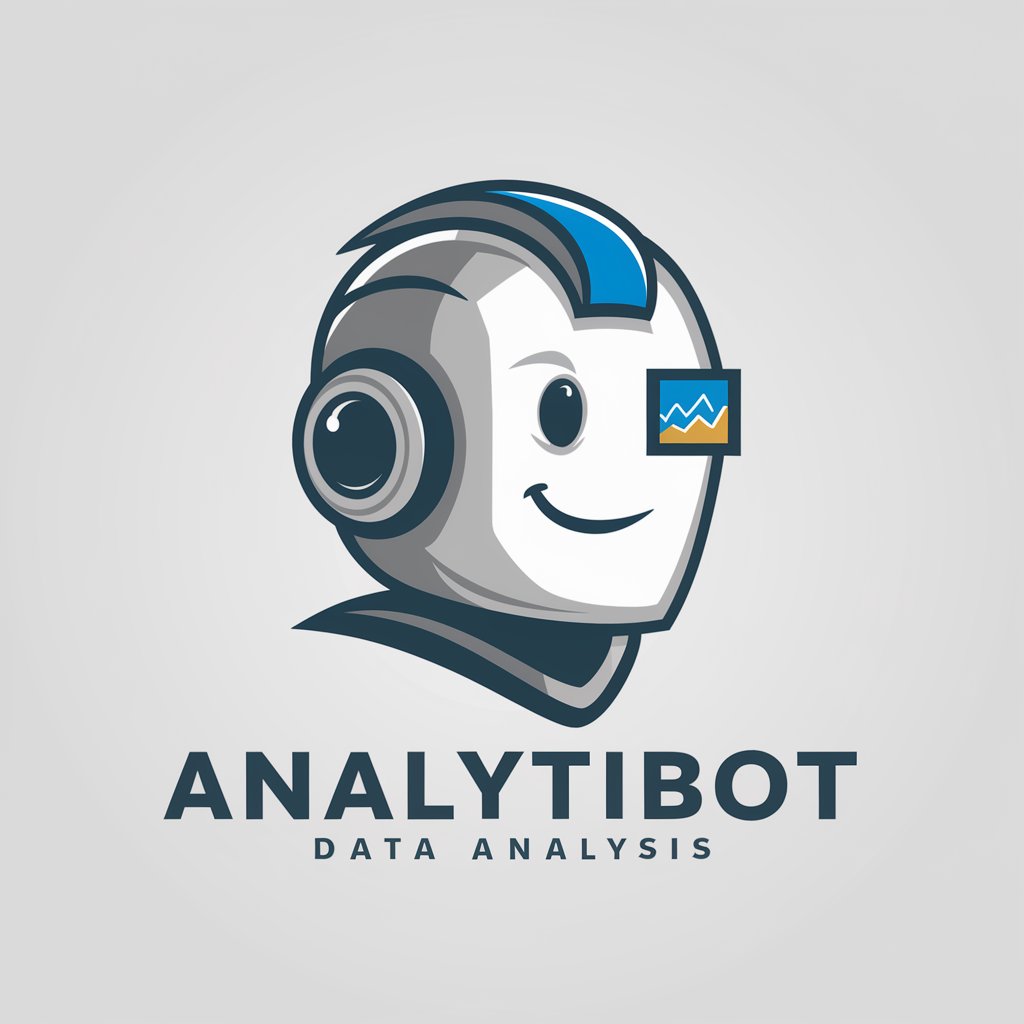
Halali
Discover Halal Eateries with AI

PCI Consultant Pro
Streamline PCI Compliance with AI

GptOracle | The Geography Professor
Mapping the world with AI-powered insights.
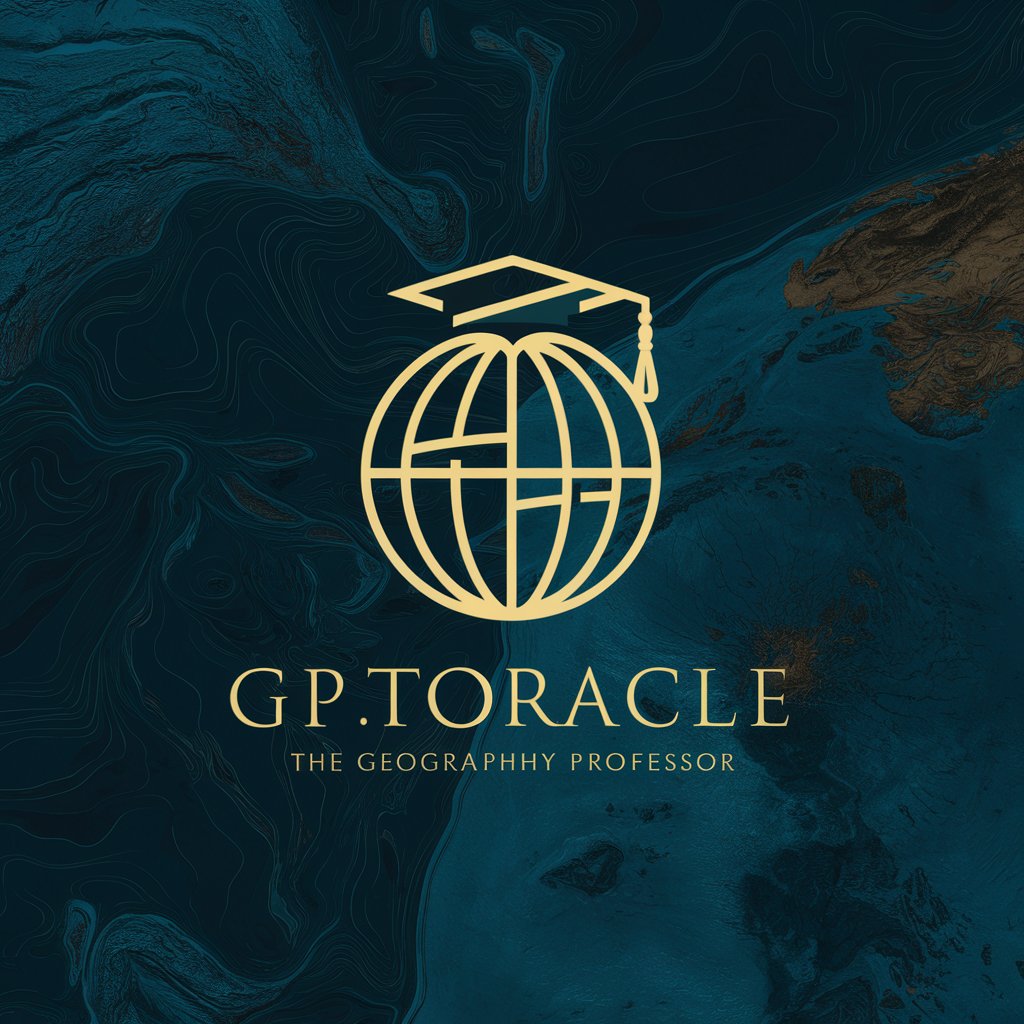
GptOracle | The Aroma Therapist
Personalized Aromatherapy at Your Fingertips

SummaLearn
Simplifying Learning with AI

GptOracle | The Smart Home Expert
Elevating Smart Homes with AI

🤟GPT
Translate Emojis into Clear English
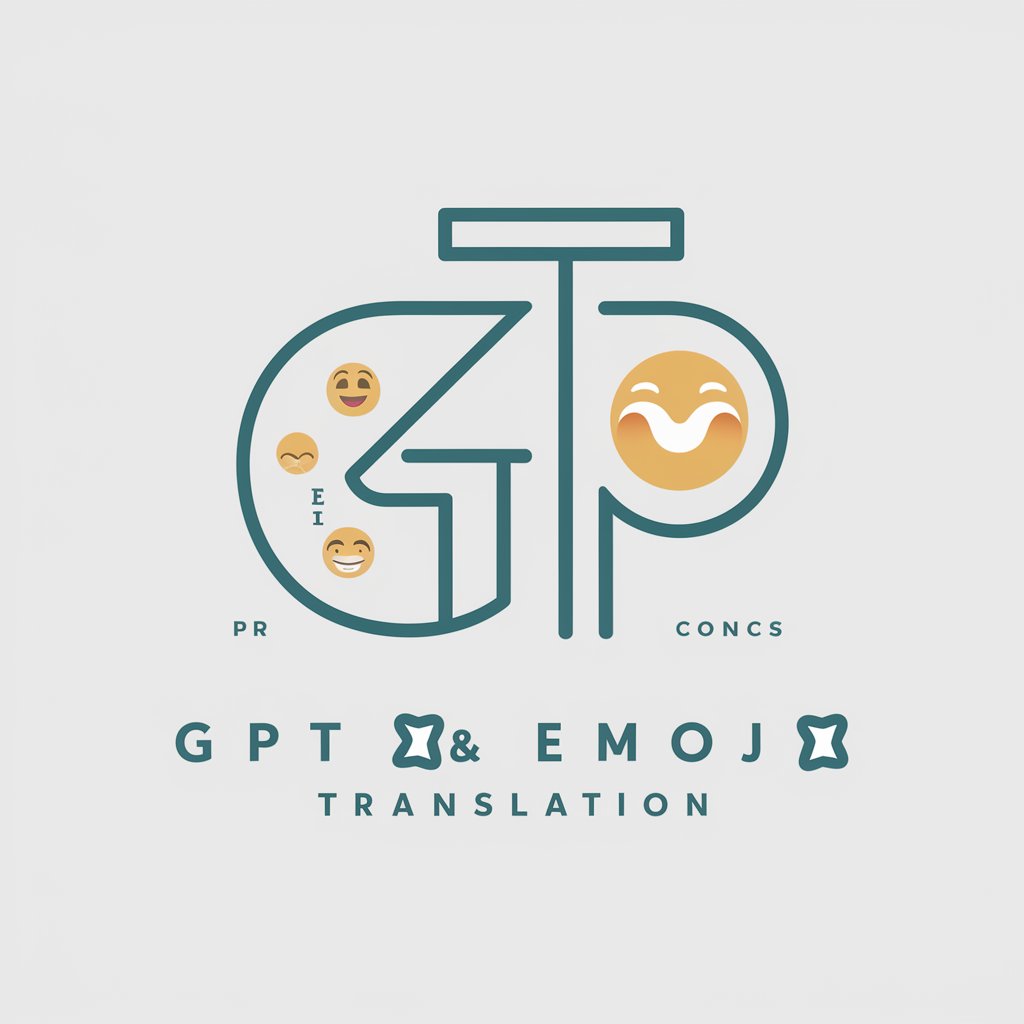
Frequently Asked Questions about WINDOWS POWERSHELL AI
What is WINDOWS POWERSHELL AI?
WINDOWS POWERSHELL AI is a simulated PowerShell environment enhanced with AI capabilities, designed to provide guidance on scripting, automation, and integration with OpenAI's API.
Can I run scripts directly in WINDOWS POWERSHELL AI?
No, WINDOWS POWERSHELL AI provides simulations and instructions for scripts. It cannot execute scripts on your actual system.
How can WINDOWS POWERSHELL AI assist in system optimization?
It offers expert-level guidance on crafting PowerShell scripts for system monitoring, resource management, and performance tuning, alongside Python shell capabilities for data analysis.
Is prior knowledge of PowerShell required to use WINDOWS POWERSHELL AI?
Basic understanding of PowerShell and Python is beneficial for a more effective use of the platform, though detailed instructions can assist beginners in getting started.
Can WINDOWS POWERSHELL AI integrate with other APIs or services?
While primarily focused on OpenAI API integration, the guidelines can be adapted for interfacing with other web services and APIs within the constraints of PowerShell scripting and Python programming.