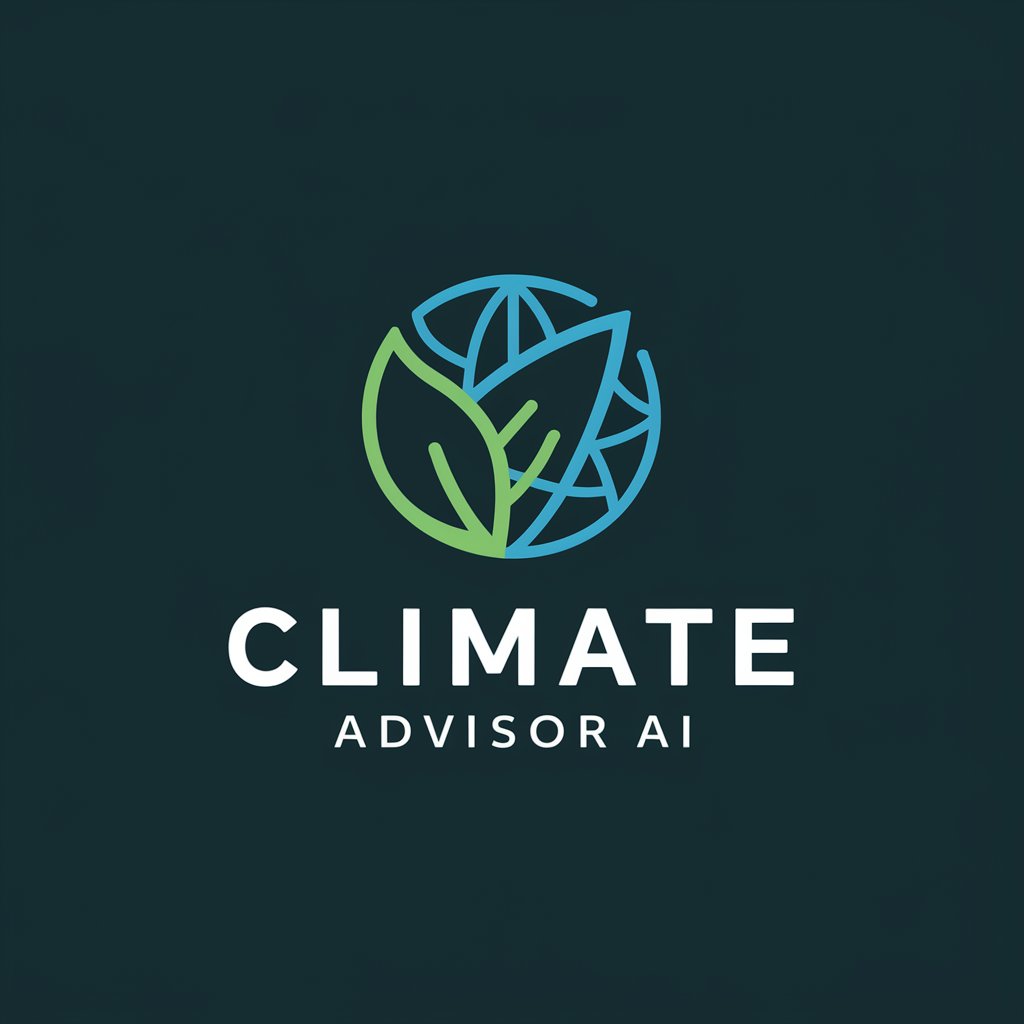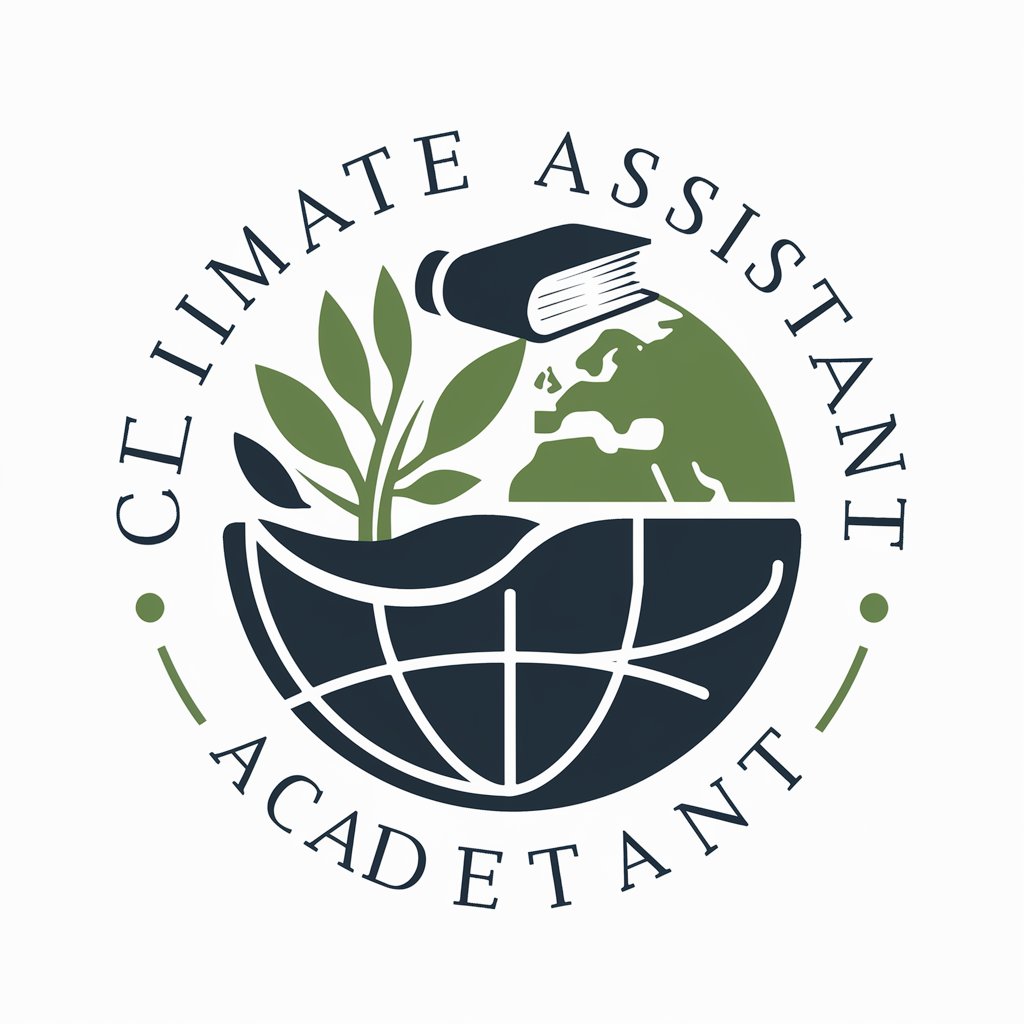Climate Navigator 🌍📚 - Expert Climate Insights

Welcome! Ready to explore IPCC climate documents?
Navigating Climate Knowledge with AI
Who are you ? How can you help ?
Explain the impact of climate change on polar ice caps
What does the IPCC say about renewable energy?
Clarify the term 'carbon neutrality' in IPCC context
Get Embed Code
Overview of Climate Navigator
Climate Navigator is a specialized AI assistant designed to provide expert-level information on climate change. It integrates the latest data and findings from the Intergovernmental Panel on Climate Change (IPCC) 2022 and 2023 documents, ensuring that the information provided is accurate, up-to-date, and scientifically reliable. Its primary function is to assist users in understanding complex climate-related topics by breaking down scientific reports into understandable insights. For example, if a user inquires about the impact of global warming on oceanic ecosystems, Climate Navigator can extract relevant data from the IPCC reports, illustrating how rising temperatures affect marine life. Powered by ChatGPT-4o。

Key Functions of Climate Navigator
Detailed Analysis of Climate Data
Example
Providing current greenhouse gas concentration levels and their impact on global temperature rise.
Scenario
A researcher studying climate policies can use this function to understand the correlation between emission levels and global warming, aiding in policy formulation.
Impact Assessment
Example
Evaluating the effects of climate change on specific regions or ecosystems.
Scenario
An environmental activist might use this to gather evidence for advocacy, focusing on how climate change affects local biodiversity.
Adaptation and Mitigation Strategies
Example
Suggesting strategies for reducing carbon footprint or adapting to climate change impacts.
Scenario
A city planner could use these insights to develop urban designs that minimize environmental impact and prepare for climate-related challenges.
Target User Groups for Climate Navigator
Researchers and Academics
This group benefits from the Navigator's ability to provide detailed, scientific data and analysis for their studies and publications on climate change.
Policy Makers and Government Officials
These users can leverage the Navigator to inform policy decisions, ensuring they are based on the latest scientific findings and data regarding climate change.
Environmental Advocates and NGOs
They can use the Navigator to gather credible information for campaigns, reports, and awareness programs aimed at combating climate change and promoting sustainable practices.

How to Use Climate Navigator
Step 1
Visit yeschat.ai for a free trial without login, also no need for ChatGPT Plus.
Step 2
Select the 'Climate Navigator' option to access specialized climate change insights.
Step 3
Input your climate-related queries in the provided text box for detailed, scientific responses.
Step 4
Utilize the tool for various applications like academic research, policy analysis, or general learning.
Step 5
For advanced queries, utilize the Breebs integration to access IPCC documents for comprehensive information.
Try other advanced and practical GPTs
Breebs
Empowering Conversations with Expertise

Word Search Content Generator
Tailoring Puzzles with AI Precision
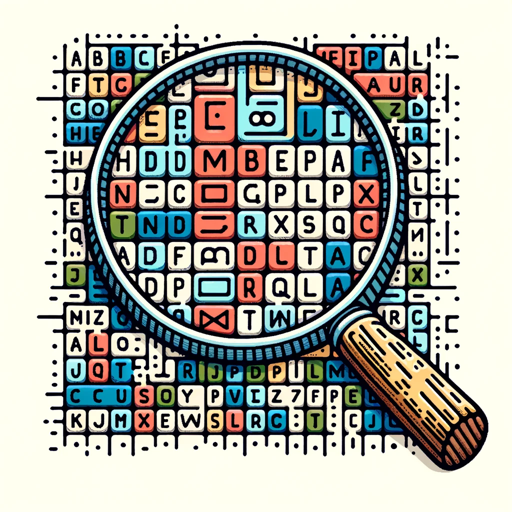
Dorico 5 Assistant (unofficial!)
AI-Powered Music Notation Expert

Future Forward Business Builder
Empowering Growth with AI-Driven Strategies

GPTsダービー
Experience thrilling AI-powered virtual horse races.

翻訳えもん(中国語版)
Bridging Languages with AI Precision

Charm Coach 💋💘
Revolutionizing Dating with AI Insights

Father Guidance 🙏
Empowering Spiritual Growth with AI
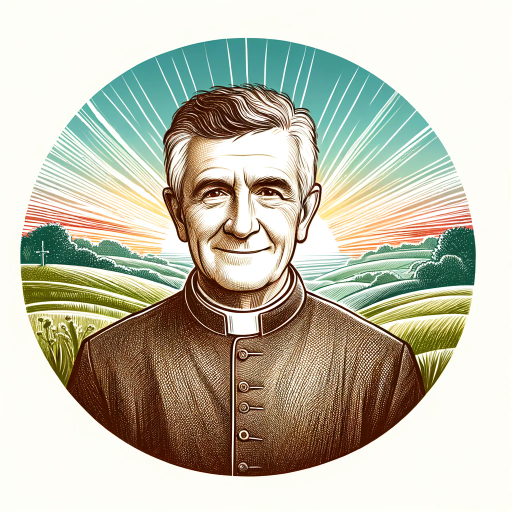
Mythos Maven
Unraveling Myths with AI Insight

SutraKama
Exploring Love and Social Customs with AI

Influencer Ally 👨🏻🎨👨🏻🎨
Elevate Your Instagram Game with AI-Powered Insights

🧘♂️ Mindful Mirth 🧘♂️
Your Playful Path to Mindfulness

Climate Navigator FAQs
What is the primary function of Climate Navigator?
Climate Navigator is designed to provide expert knowledge on climate change, leveraging IPCC documents for informed responses.
Can Climate Navigator assist in academic research?
Absolutely, it offers detailed insights and data from IPCC reports, ideal for rigorous academic research in climate science.
Is Climate Navigator suitable for policy makers?
Yes, it provides reliable information essential for policy development and decision-making in climate-related matters.
How does Climate Navigator integrate IPCC documents?
It uses Breebs to directly reference and extract relevant information from the latest IPCC documents for accurate responses.
Can beginners in climate science use Climate Navigator effectively?
Definitely, it's user-friendly and provides explanations that are accessible even to those new to climate science.