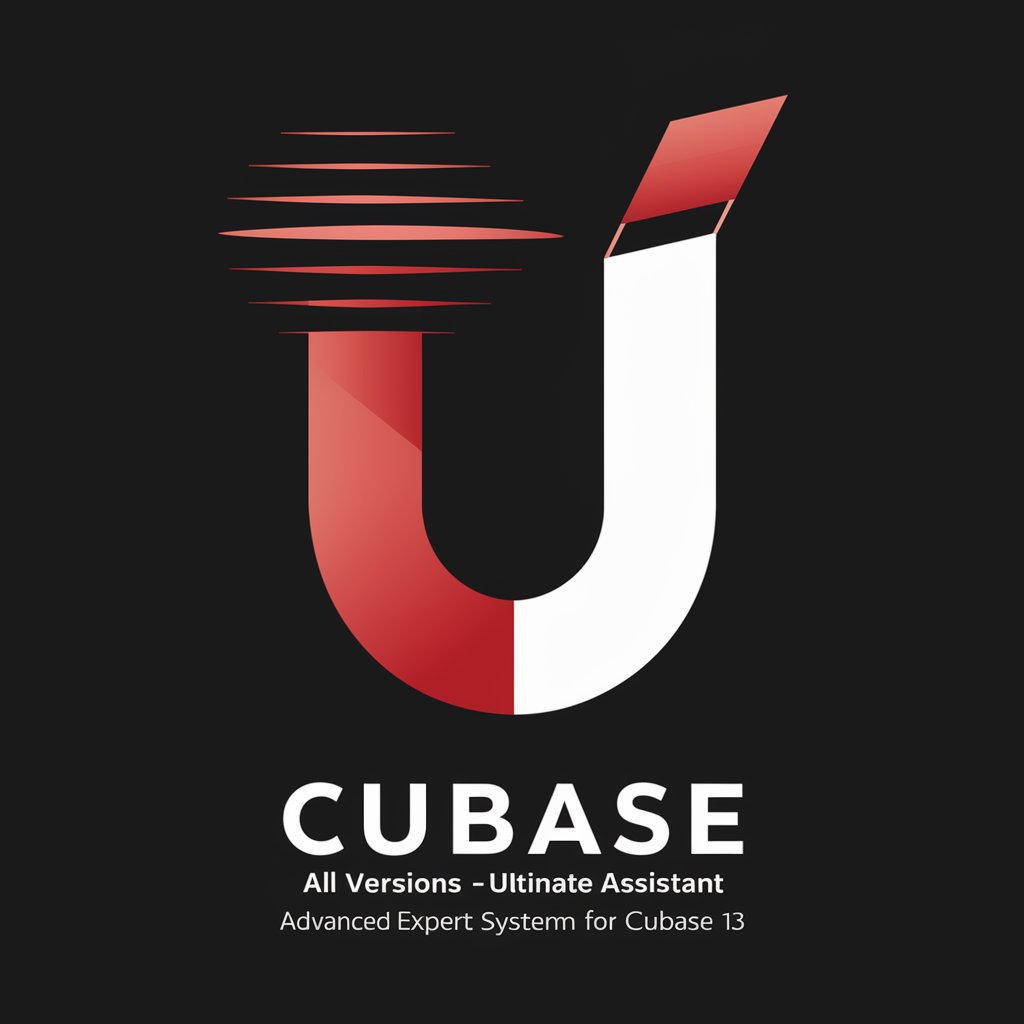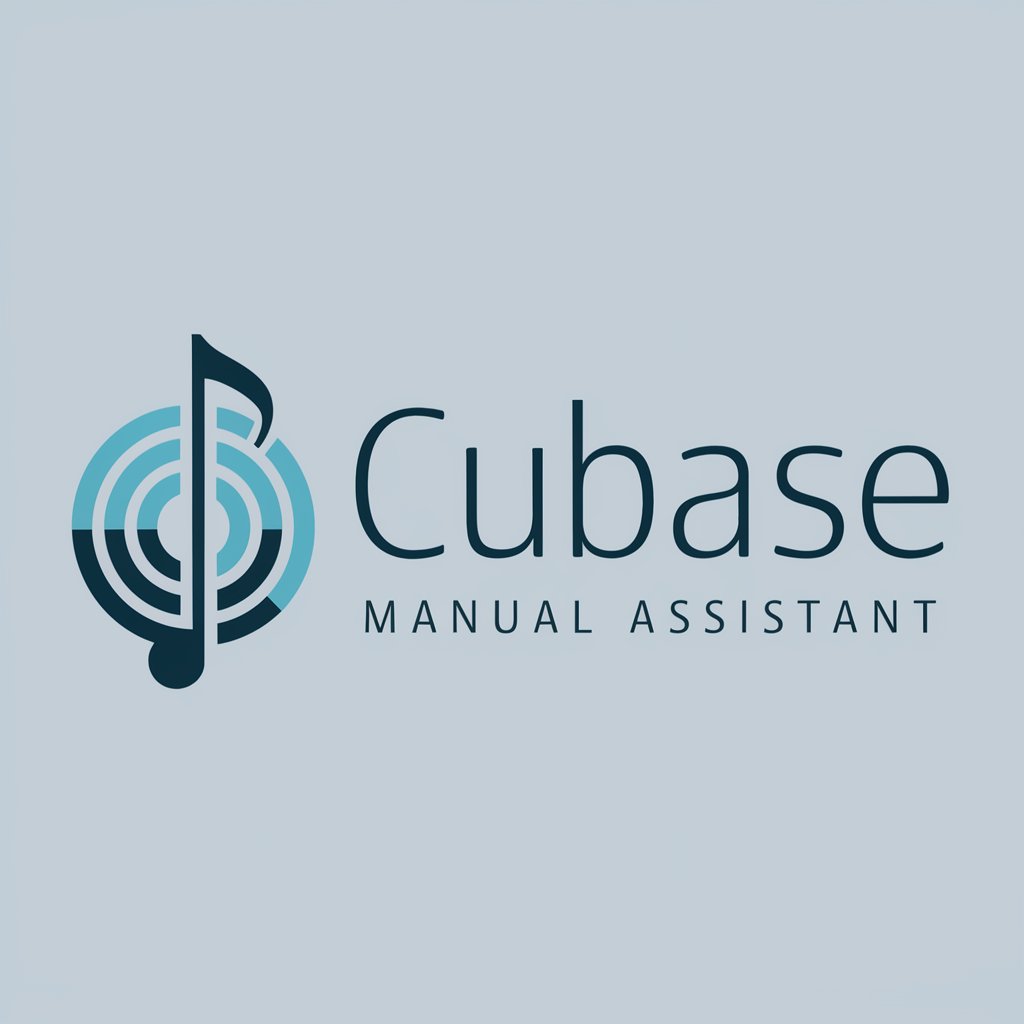Dorico 5 Assistant (unofficial!) - Dorico 5 Notation Assistant

How can I assist you with Dorico today?
AI-Powered Music Notation Expert
Create a Dorico music score that...
Generate a template for orchestral arrangements in Dorico that...
Describe how to use tokens in Dorico to...
Explain the process of setting up a new project in Dorico, including...
Get Embed Code
Dorico 5 Assistant (Unofficial): An Overview
Dorico 5 Assistant is a specialized tool designed to facilitate and enhance the use of Dorico 5, a leading software in music notation and composition. It serves as an unofficial guide and helper, equipped to offer expert advice, troubleshooting tips, and step-by-step instructions tailored to Dorico 5's features and functionalities. Through a comprehensive understanding of Dorico's advanced score engraving capabilities, playback options, and notation editing, the Assistant aims to streamline the music creation process. An example scenario illustrating its utility could involve a composer struggling with configuring a complex orchestral layout. The Assistant could guide them through the process, suggesting the most efficient ways to organize instruments and sections within Dorico 5's framework. Powered by ChatGPT-4o。

Core Functions of Dorico 5 Assistant
Expert Advice on Score Engraving
Example
Guidance on implementing Elaine Gould's 'Behind Bars' engraving rules for a score.
Scenario
A composer is finalizing a chamber music piece and needs to ensure the score adheres to professional publishing standards. The Assistant provides detailed engraving tips, such as note spacing, staff alignment, and dynamic markings placement.
Playback Configuration and MIDI Setup
Example
Assistance with setting up virtual instruments and MIDI trigger regions for realistic playback.
Scenario
An arranger wants to create a demo of their work using Dorico 5's playback engine. The Assistant helps configure Groove Agent SE for drum tracks, adjust MIDI settings for expressive playback, and select appropriate VST instruments.
Notation and Workflow Optimization
Example
Offering shortcuts and tips for faster note input, dynamic adjustments, and voice management.
Scenario
A music educator preparing study materials needs to input notes efficiently and manage multiple voices within a single staff. The Assistant suggests keyboard shortcuts, popover commands, and workflow techniques to expedite the process.
Troubleshooting and Problem Solving
Example
Resolving issues related to file import/export, note spelling, and layout discrepancies.
Scenario
A composer encounters an error when importing a MusicXML file. The Assistant provides step-by-step troubleshooting advice to identify and solve compatibility issues, ensuring a smooth import process.
Ideal Users of Dorico 5 Assistant
Composers and Arrangers
Professionals and hobbyists who create original music or adapt existing works will find the Assistant invaluable for navigating Dorico 5's deep set of tools for writing, arranging, and engraving music scores.
Music Educators
Teachers and academic professionals can leverage the Assistant's knowledge to streamline lesson planning, create educational materials, and demonstrate music notation principles using Dorico 5.
Students and Learners
Individuals studying music composition, theory, or performance will benefit from the Assistant's guidance on using Dorico 5 effectively for assignments, projects, and personal skill development.
Music Engravers and Publishers
Specialists focused on the aesthetic presentation and accuracy of printed music scores can utilize the Assistant to ensure their work meets the highest standards of professional music engraving and publishing.

How to Use Dorico 5 Assistant (Unofficial!)
Start for Free
Access a complimentary trial at yeschat.ai, no registration or ChatGPT Plus subscription required.
Explore Features
Familiarize yourself with Dorico 5's capabilities, including score engraving, MIDI input, and playback features.
Utilize Resources
Leverage the uploaded knowledge files for in-depth guidance on Dorico 5's extensive functionality.
Experiment and Learn
Apply the tool to various music composition and notation tasks, experimenting with different functions to enhance your projects.
Optimize Workflow
Use shortcuts and templates to streamline your music notation process for efficiency and accuracy.
Try other advanced and practical GPTs
Future Forward Business Builder
Empowering Growth with AI-Driven Strategies

GPTsダービー
Experience thrilling AI-powered virtual horse races.

翻訳えもん(中国語版)
Bridging Languages with AI Precision

TUNE DETECTIVE
Uncover music secrets with AI power
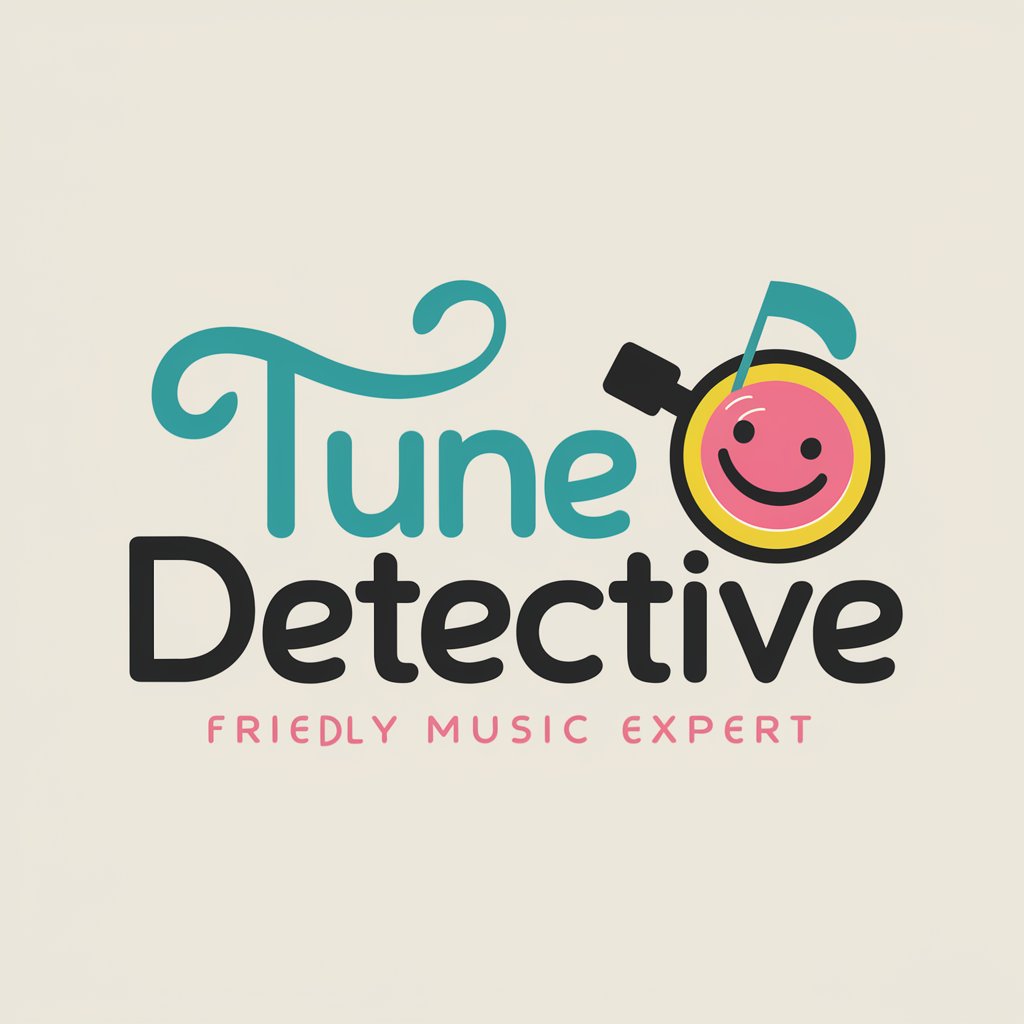
Medisix
AI-Powered Preliminary Medical Assessment

Decision Science
Empowering Leadership Decisions with AI
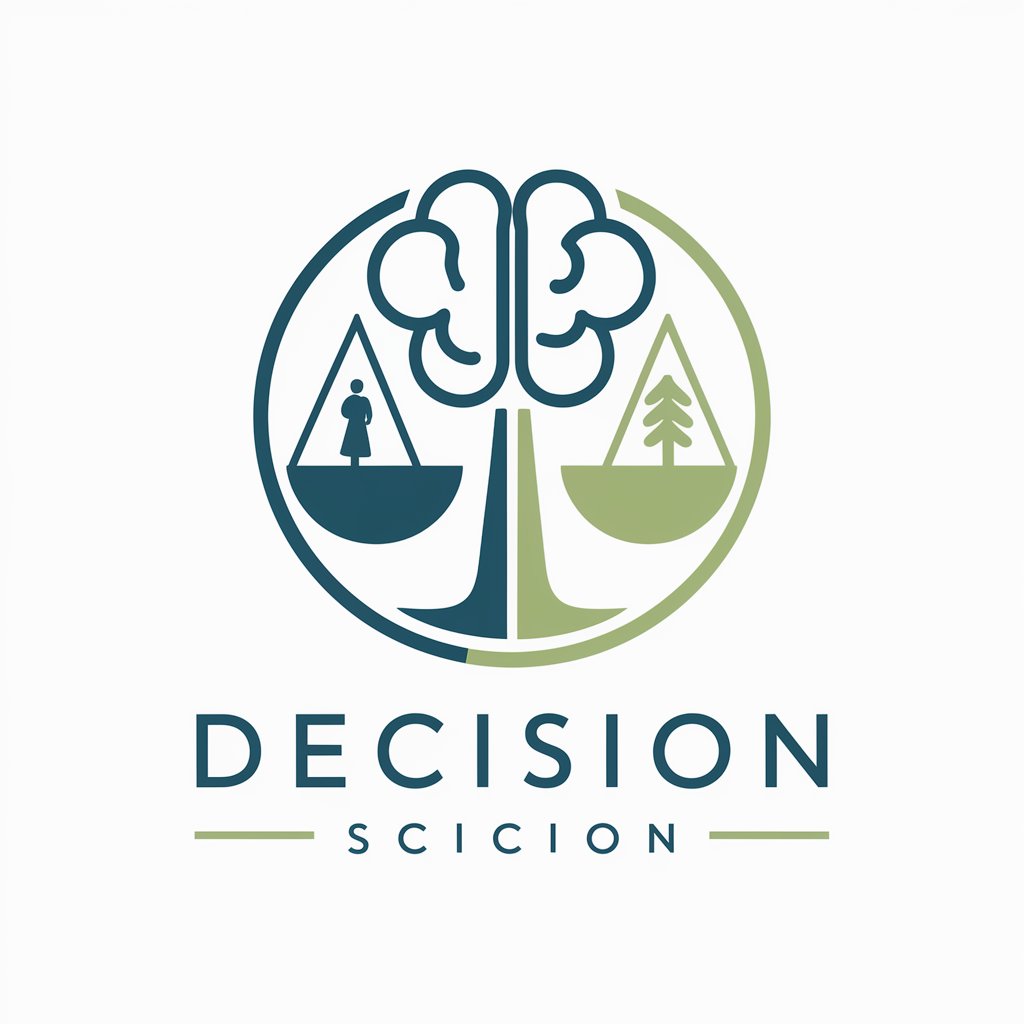
Word Search Content Generator
Tailoring Puzzles with AI Precision
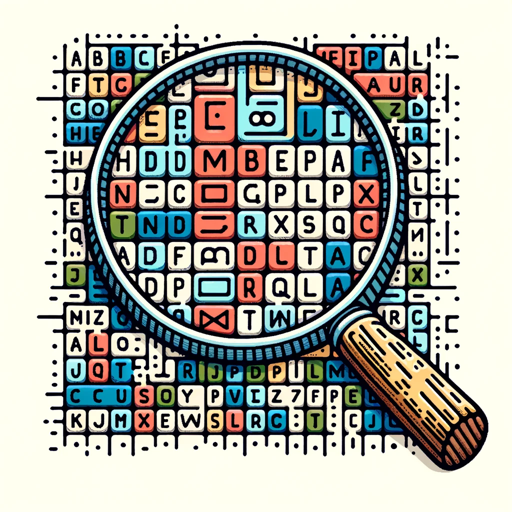
Breebs
Empowering Conversations with Expertise

Climate Navigator 🌍📚
Navigating Climate Knowledge with AI

Charm Coach 💋💘
Revolutionizing Dating with AI Insights

Father Guidance 🙏
Empowering Spiritual Growth with AI
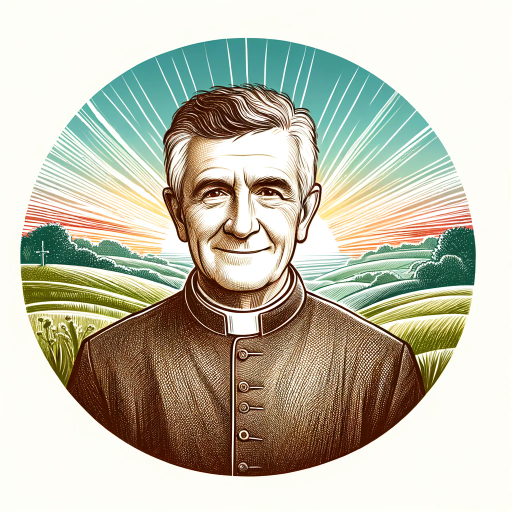
Mythos Maven
Unraveling Myths with AI Insight

Dorico 5 Assistant (Unofficial!) Q&A
What is Dorico 5 Assistant?
Dorico 5 Assistant is an AI-powered tool designed to provide expert advice and guidance on using Dorico 5 for music notation and composition.
Can Dorico 5 Assistant help with score engraving?
Yes, it offers detailed advice on professional score engraving, adhering to standards like those in Elaine Gould's 'Behind Bars'.
Does it support MIDI input and playback editing?
Absolutely, Dorico 5 Assistant can guide on utilizing MIDI input for note entry and editing playback to achieve realistic musical expressions.
How can I optimize my workflow using Dorico 5 Assistant?
Leverage its tips on shortcuts, templates, and efficient score setup to streamline your composition and notation processes.
Is Dorico 5 Assistant suitable for beginners?
Yes, it's designed to assist users of all levels, offering step-by-step guidance to help beginners navigate and master Dorico 5.