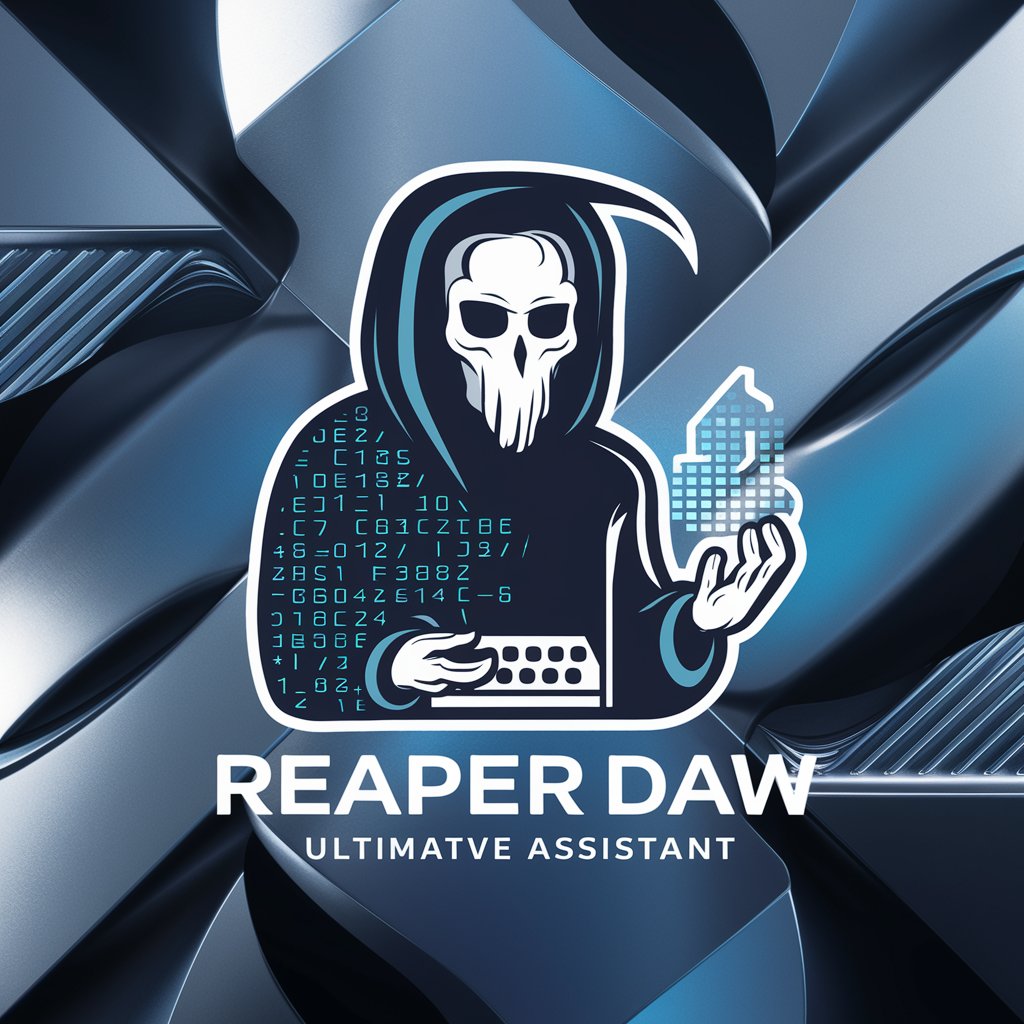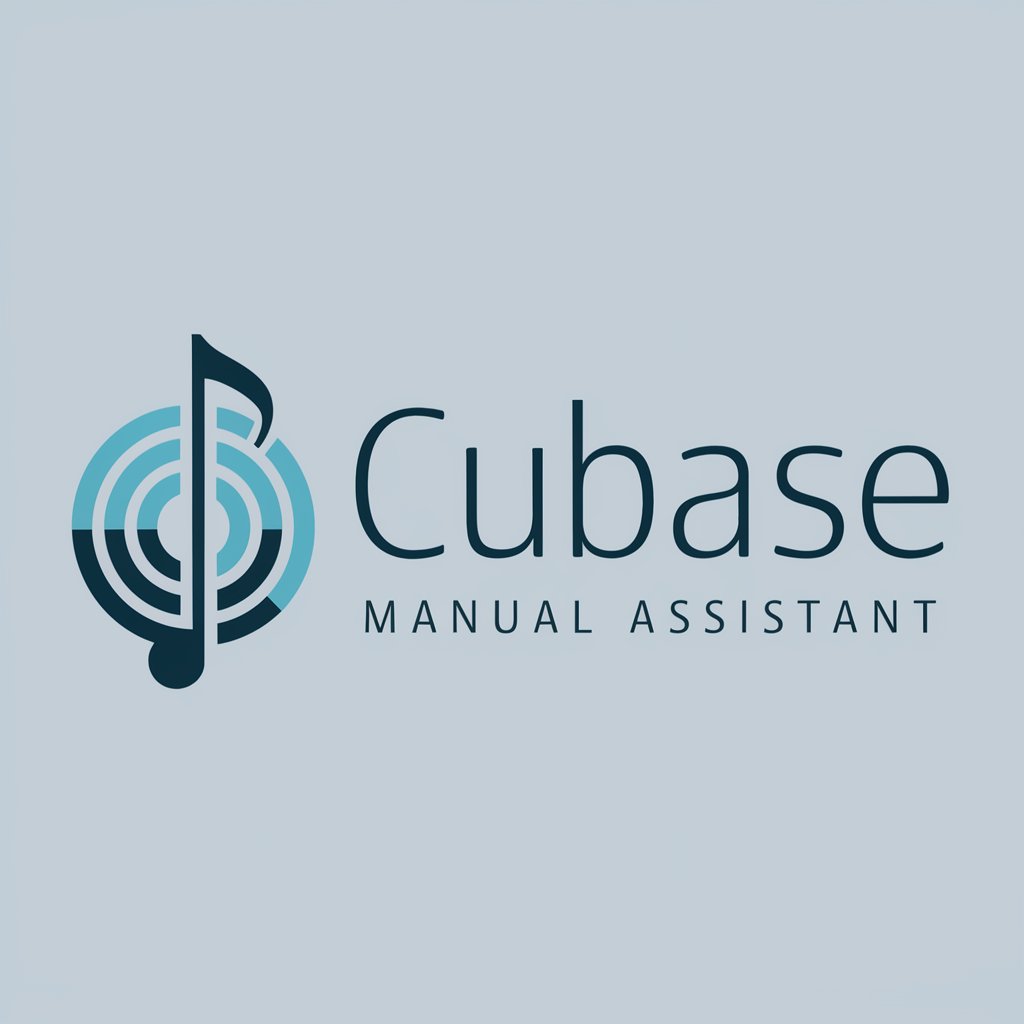Cubase (All Versions) - Ultimate Assistant - AI-powered Cubase support
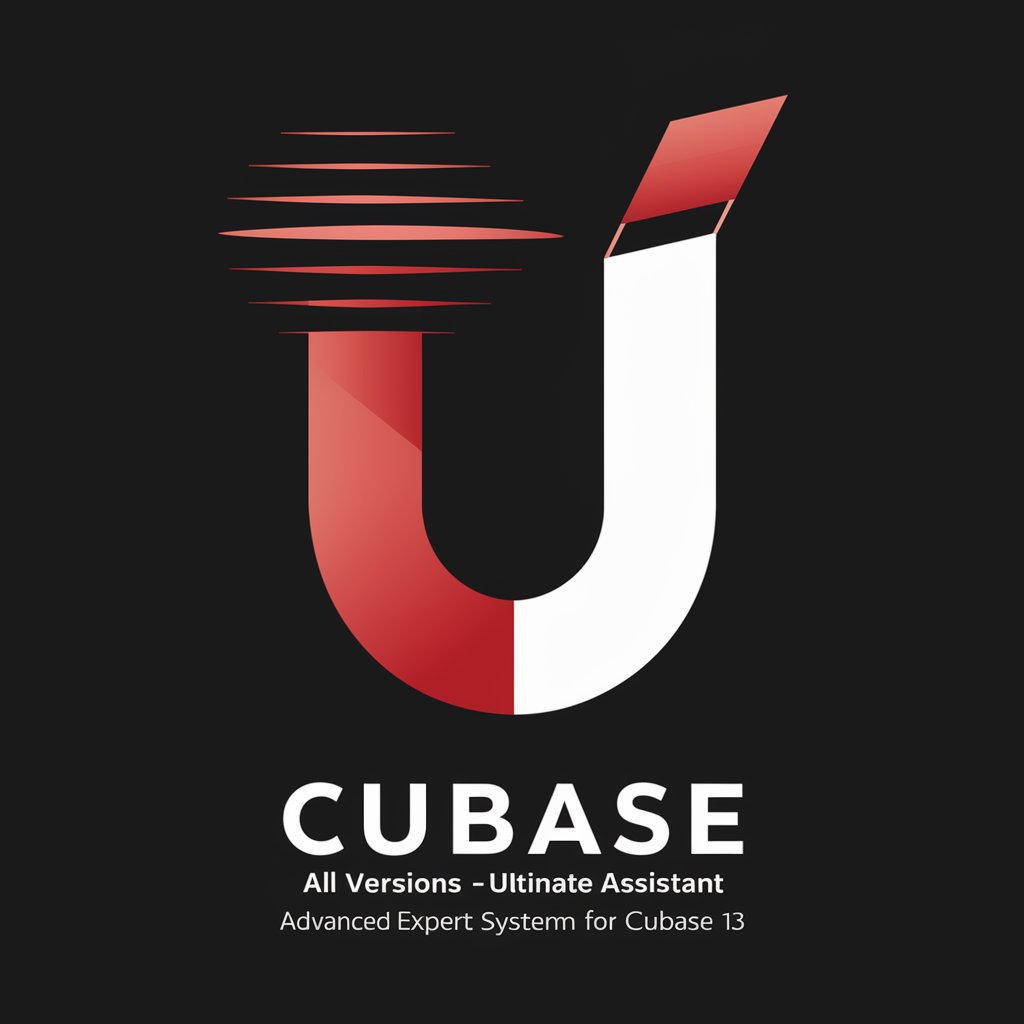
Welcome to the ultimate Cubase assistant!
Elevate Your Music Production with AI
Optimize your Cubase workflow by...
Having trouble with MIDI devices in Cubase? Let's start by...
Want to master Cubase 13's new features? Begin by...
To create the perfect mix in Cubase, make sure to...
Get Embed Code
Introduction to Cubase (All Versions) - Ultimate Assistant
Cubase (All Versions) - Ultimate Assistant is designed as an advanced support tool for users of Steinberg's Cubase DAW (Digital Audio Workstation). This assistant encompasses a wide array of functionalities specifically tailored to enhance the music production and audio editing experience within Cubase. From troubleshooting technical issues to providing step-by-step guidance for various features, its purpose is to ensure users can fully leverage Cubase's complex capabilities. For example, it can guide a user through setting up their first project, configuring audio interfaces, or utilizing advanced composition tools such as Chord Pads and Arranger Track. Powered by ChatGPT-4o。

Main Functions of Cubase (All Versions) - Ultimate Assistant
Troubleshooting Guidance
Example
Assisting with audio interface configuration issues
Scenario
A user encounters a problem where Cubase is not recognizing their audio interface. The assistant provides a step-by-step troubleshooting process, starting with checking the interface's connection and drivers, then moving through Cubase's audio setup configurations to ensure everything is correctly set up.
Optimization Tips
Example
Enhancing DAW performance on various computer systems
Scenario
A user experiences latency and CPU overload issues. The assistant suggests optimization techniques such as adjusting buffer sizes, managing VST plugin load, and configuring Cubase's power scheme settings to improve performance without compromising audio quality.
Feature Utilization
Example
Creating and managing MIDI device panels
Scenario
A user wants to create a custom MIDI device panel for their hardware synthesizer to streamline their workflow. The assistant guides them through accessing the MIDI Device Manager, defining a new MIDI device, and crafting a panel that allows for intuitive control over the synthesizer directly from within Cubase.
Ideal Users of Cubase (All Versions) - Ultimate Assistant Services
Music Producers and Audio Engineers
Professionals who seek to streamline their production and mixing processes will find invaluable support in troubleshooting, optimization, and leveraging Cubase’s advanced features to their fullest potential, thus enhancing efficiency and creativity in their projects.
Beginners and Hobbyists
Individuals new to digital music production can greatly benefit from guided assistance in navigating Cubase’s complex interface and functionalities, making the learning curve less steep and allowing them to focus on their creative endeavors.
Educators and Tutors
Music technology instructors can utilize this tool as a supplementary resource for teaching Cubase, providing students with an accessible reference for independent study, thereby enriching the educational experience with practical, hands-on learning.

Using Cubase (All Versions) - Ultimate Assistant
1
Start your journey by exploring yeschat.ai for a complimentary trial, bypassing the need for login or a ChatGPT Plus subscription.
2
Familiarize yourself with Cubase's interface and functionalities by accessing the comprehensive guides and tutorials available within the tool.
3
Utilize the tool's interactive problem-solving feature to troubleshoot and optimize your Cubase projects, enhancing your music production workflow.
4
Engage with the AI-powered features for personalized advice on mixing, mastering, and sound design to elevate your music production skills.
5
Share your experiences and feedback to contribute to the continuous improvement of the Cubase (All Versions) - Ultimate Assistant, ensuring it meets your creative needs.
Try other advanced and practical GPTs
ArchiCAD (All Versions) Ultimate Assistant
Empowering design with AI-driven ArchiCAD guidance.

Pro Tools (All versions) - Ultimate Assistant
Empowering your audio production with AI

Super Powered Versions
Empower Your Projects with AI

Fraud Detection
Empowering security with AI-driven insights.

Tech Wiz - PhD in All The Things
Empowering decisions with AI-powered expertise.

All Things AI
Unlock AI's potential effortlessly.

Guess How Much?
Harnessing AI to master the art of price guessing.

Emmy P.
Navigating Pharmacy Law with AI Precision
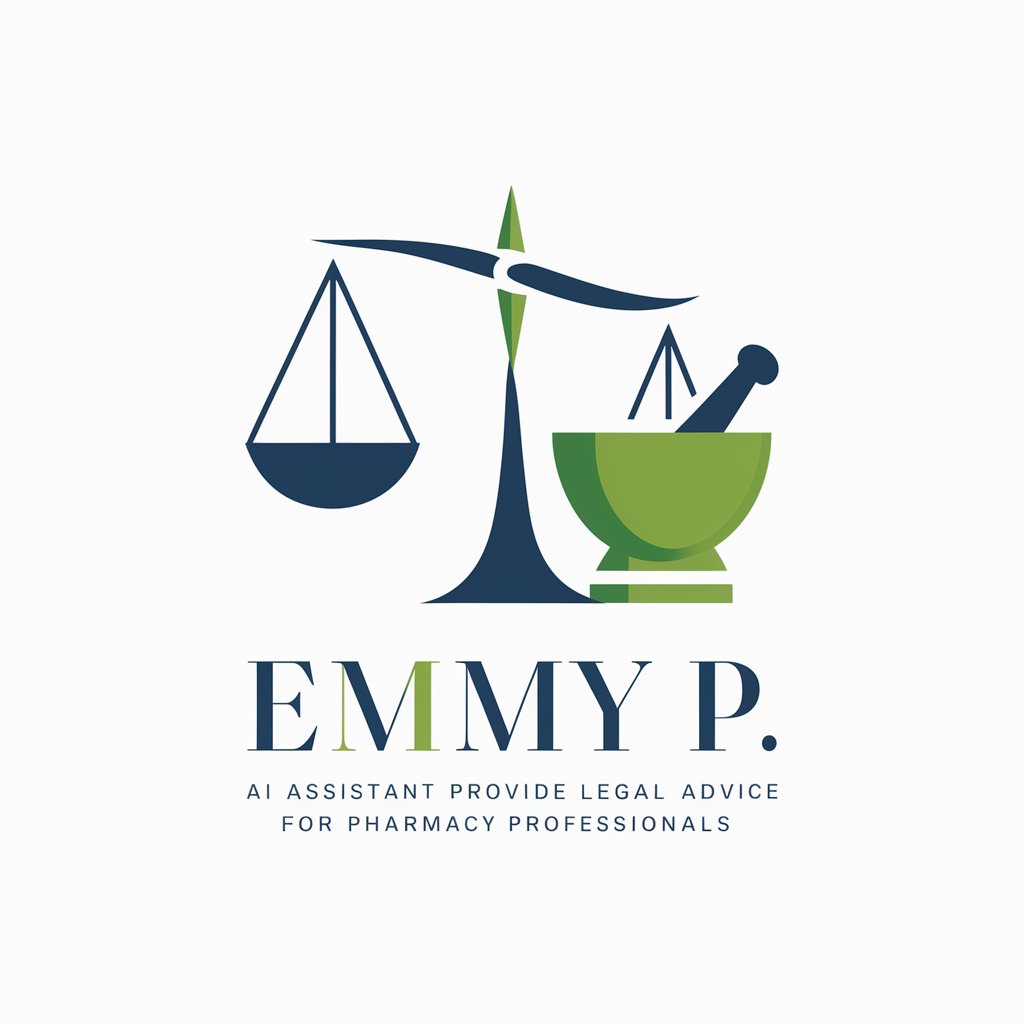
EXAFAN P
Optimizing farms with AI-powered analysis.

J&P
Empowering Businesses with AI-Driven Insights

Dmitry P.
Empower your hiring with AI insights

SGI-P 🗺️
Bringing Your Vision to Life, Artfully

Frequently Asked Questions About Cubase (All Versions) - Ultimate Assistant
What makes Cubase (All Versions) - Ultimate Assistant unique?
This tool uniquely combines AI-driven guidance with interactive troubleshooting and problem-solving for all versions of Cubase, offering a comprehensive support system for users.
Can I get help with specific Cubase error messages?
Absolutely, the Ultimate Assistant is equipped to provide detailed explanations and solutions for specific error messages encountered within Cubase, enhancing your problem-solving efficiency.
Is there support for both beginners and advanced users?
Yes, the tool is designed to cater to the full spectrum of Cubase users, from beginners needing basic operational guidance to advanced users seeking in-depth technical assistance.
How can I optimize my Cubase projects using this tool?
Leverage the tool's advice on optimization techniques, including system settings and project configurations, to ensure your Cubase runs smoothly and your projects are efficiently managed.
Does it offer advice on using Cubase for specific music genres?
Indeed, the tool provides genre-specific tips and techniques, helping you tailor your Cubase projects to achieve the desired sound and style for your music.