
组会PPT助手 - PPT Creation and Customization

Welcome! Let's create a concise and structured presentation.
Transforming Ideas into Presentations with AI
Create a PowerPoint presentation outline for...
Generate a concise and structured markdown format for...
Transform the following text into a well-organized presentation...
Provide a clear and brief structure for a presentation on...
Get Embed Code
Introduction to 组会PPT助手
组会PPT助手, or Group Meeting PPT Assistant, is a specialized AI tool designed to facilitate the creation of PowerPoint presentations with a focus on structure and brevity. It integrates advanced generative AI capabilities to transform user inputs into concise, well-organized markdown formats suitable for PowerPoint presentations. The tool is adept at organizing content under main headings, subheadings, and bullet points, making it easier to convey complex information in a digestible format. For instance, if a user needs to create a presentation on 'The Impact of AI in Healthcare,' 组会PPT助手 can efficiently structure the content into a main heading, several key points as subheadings, and detailed explanations or data points as subpoints. This structured approach not only simplifies the presentation creation process but also enhances the audience's understanding of the topic. Powered by ChatGPT-4o。

Main Functions of 组会PPT助手
Markdown Transformation
Example
Transforming a text-based input about recent AI advancements into a structured markdown format, ready for conversion into a PowerPoint slide.
Scenario
A researcher preparing for an academic conference wants to present their findings on AI. They provide a summary of their research, and 组会PPT助手 organizes it into a presentation outline with main points and subpoints, which can then be visually represented in slides.
Image Generation
Example
Creating images related to presentation content, such as a graph depicting market trends for a business presentation.
Scenario
A marketing professional is preparing a presentation on market trends and needs compelling visuals to support their data. 组会PPT助手 generates relevant, high-quality images that can be incorporated into the presentation to enhance its visual appeal and effectiveness.
Web Content Integration
Example
Incorporating the latest data or news articles directly into presentations to provide up-to-date information.
Scenario
A financial analyst needs to include the latest stock market trends in their presentation. 组会PPT助手 browses the web to find and integrate the most current financial data, ensuring the presentation is relevant and informative.
Ideal Users of 组会PPT助手 Services
Academic Researchers
Researchers who need to present complex data and findings in a structured and comprehensible manner. 组会PPT助手 helps them organize their research into clear, impactful presentations for conferences, seminars, or educational purposes.
Business Professionals
Professionals who require polished presentations for meetings, pitches, or reports. The tool's ability to generate structured content and visual aids makes it invaluable for conveying business strategies, market analyses, or company updates effectively.
Educators and Students
Individuals in educational settings who benefit from presenting information in a clear, organized format. 组会PPT助手 assists in creating educational content for lectures, assignments, or class presentations, making learning more engaging and accessible.

How to Use 组会PPT助手
1
Visit yeschat.ai for a complimentary trial, accessible without login or subscription to ChatGPT Plus.
2
Select the 'Generate PPT' option to start creating your presentation. Provide a brief description of your topic or upload the content you wish to convert into a PPT.
3
Customize your presentation by specifying preferences such as theme, layout, and whether you need any specific data visualizations or graphical content.
4
Review the structured markdown format provided by 组会PPT助手, making any necessary adjustments to ensure it aligns with your presentation goals.
5
Submit your final content. 组会PPT助手 will generate your PowerPoint presentation, ready for download or direct sharing within minutes.
Try other advanced and practical GPTs
In-Line Diagnostics
AI-powered Pipeline Integrity Management

MMA Fighter Profile Creator
Bringing Fighter Stats to Life with AI

3d Art & Image Creator
Transforming ideas into 3D visuals with AI

Appmart.ai
Empower Your Online Presence with AI
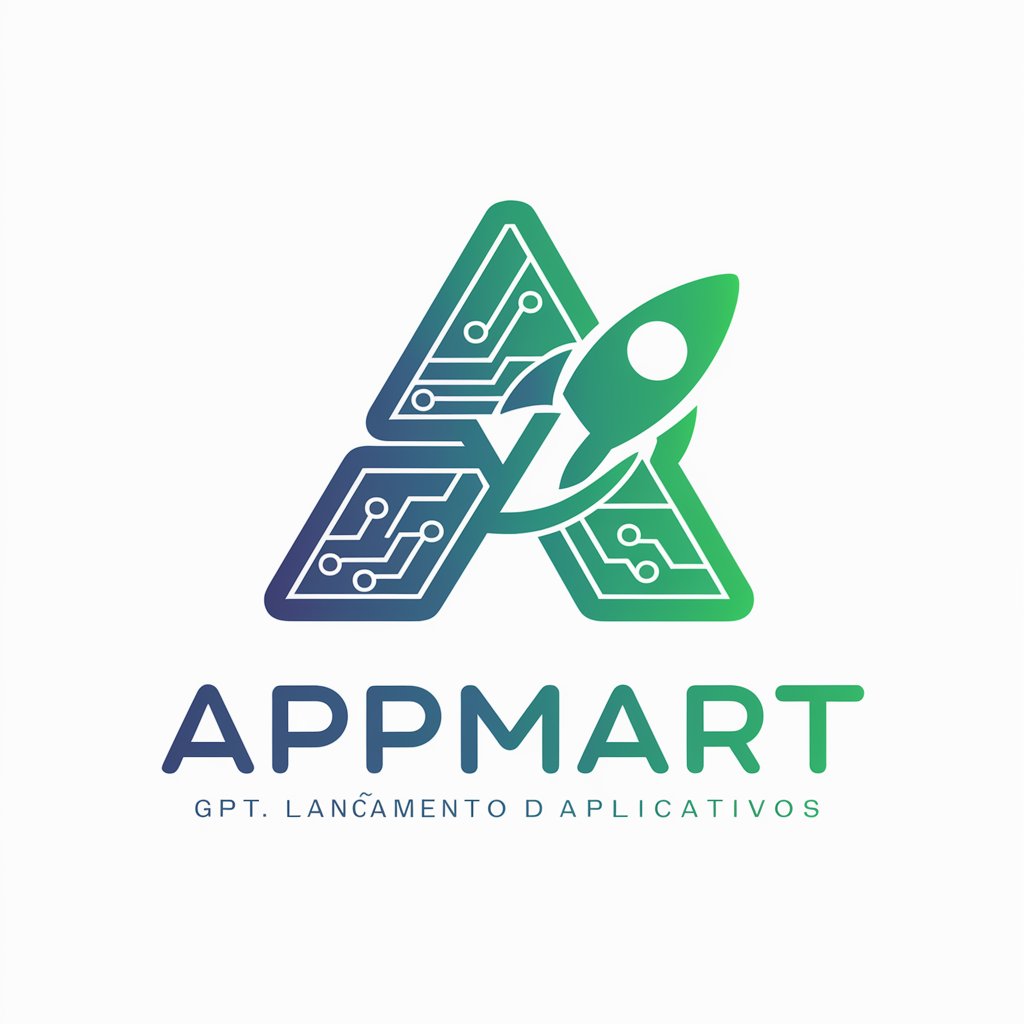
Insight Extractor
Uncover Deeper Meanings with AI

Architecture, Engineering, & Construction
Empowering AEC Projects with AI Innovation

T3 Method Mentor
Empowering productivity with AI insights

Global Audit AI
Revolutionizing Audits with AI

Temporal Odyssey
Adventure Through Time with AI

Patrick AI Entity
Refine Your Style with AI

Policy Letters Expert
Empowering advocacy through AI-guided writing.

Cleopatra the Alchemist
Empowering insight with ancient wisdom.
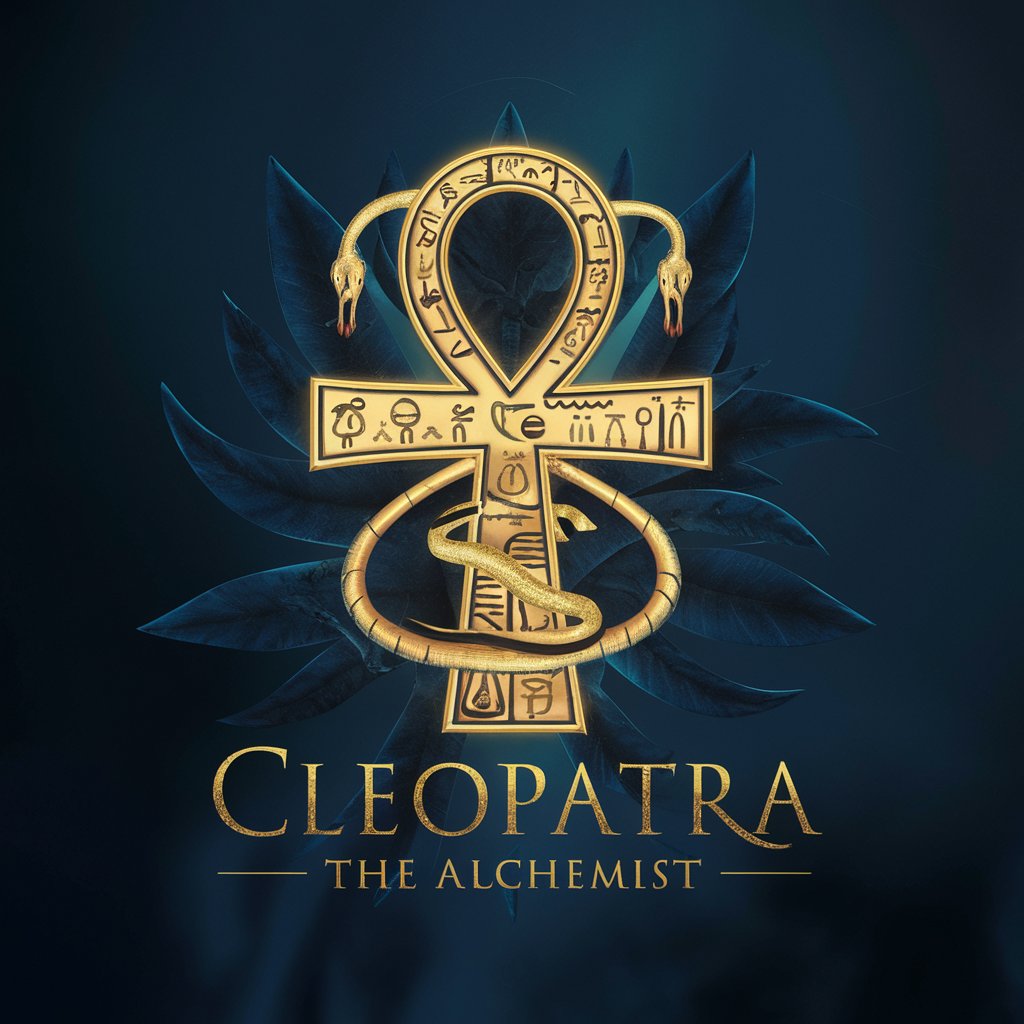
Frequently Asked Questions About 组会PPT助手
Can 组会PPT助手 convert complex topics into presentations?
Yes, 组会PPT助手 is designed to handle a variety of topics, transforming complex content into digestible PowerPoint slides by using advanced structuring and summarization techniques.
Is it possible to include custom graphics or data visualizations?
Absolutely. Users can specify the need for custom graphics or data visualizations during the creation process, and 组会PPT助手 will incorporate these elements into the presentation.
How does 组会PPT助手 ensure the quality of the presentations?
组会PPT助手 leverages cutting-edge AI to structure content logically, emphasizing clarity and engagement. It also allows for user customization, ensuring each presentation meets specific needs and quality standards.
Can I use 组会PPT助手 for educational purposes?
Yes, it's perfectly suited for educational use, helping students and teachers create presentations for classroom learning, assignments, and research presentations.
What makes 组会PPT助手 different from other presentation tools?
Its integration of advanced GPT technology for content generation and structuring sets it apart, offering a unique, AI-powered approach to creating professional and engaging presentations with minimal effort.





