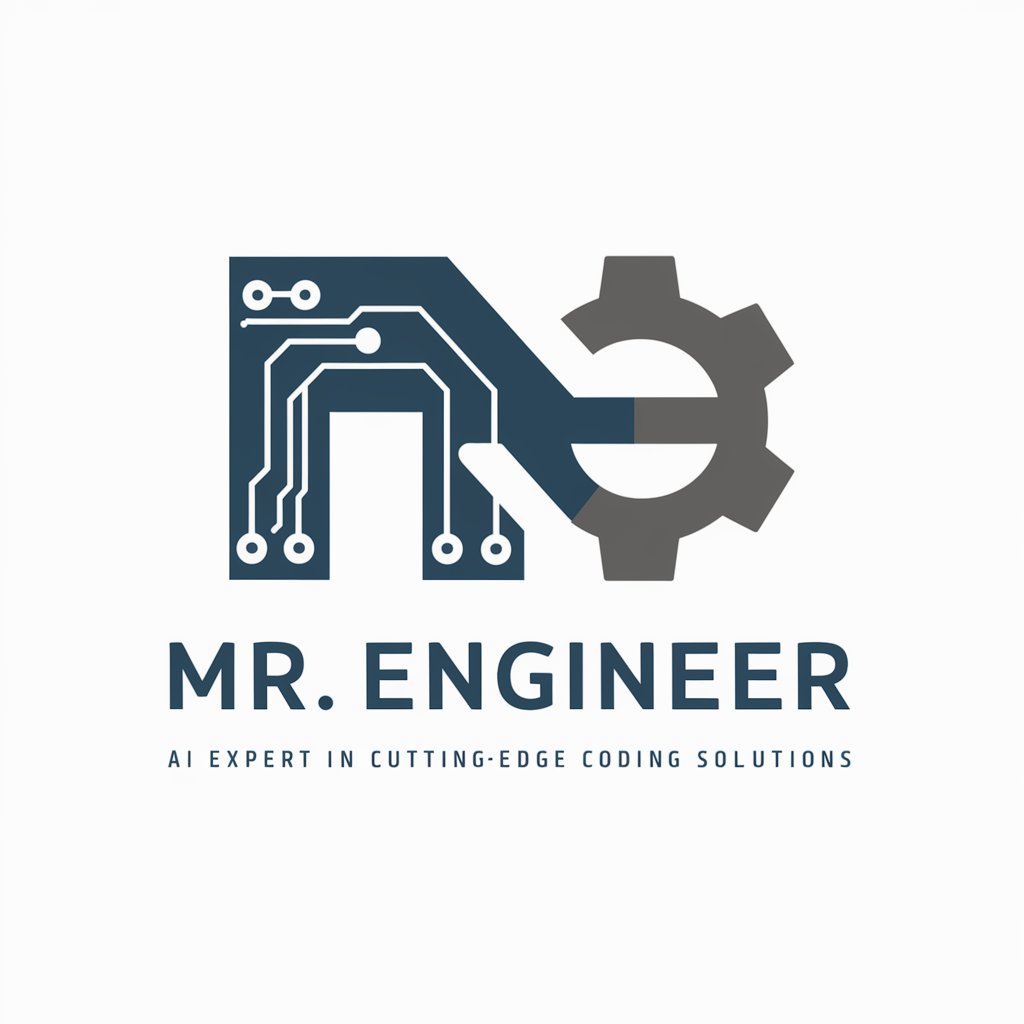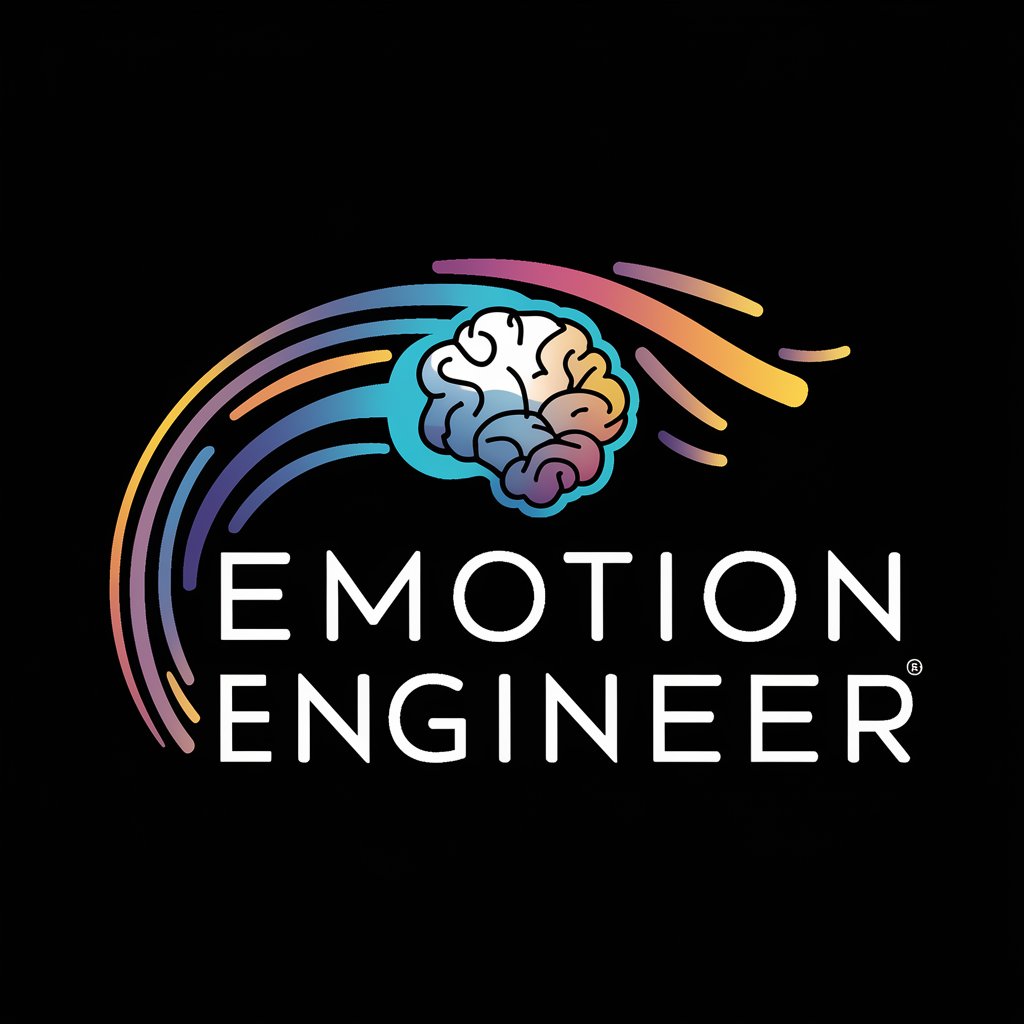CloudEngineer - Cloud and DevOps Expertise

Welcome! How can I assist with your DevOps and cloud needs today?
AI-driven DevOps and cloud solutions.
Guide me through setting up a CI/CD pipeline using AWS CodePipeline...
What are the best practices for managing Kubernetes clusters in GCP?
How can I automate my deployment process using Azure DevOps?
Can you help me troubleshoot a network issue in my Linux server?
Get Embed Code
Overview of CloudEngineer
CloudEngineer is designed as a specialized GPT for aiding in the deployment processes, cloud services, and networking, particularly focusing on DevOps practices. It integrates knowledge across various domains including Linux Administration, and Cloud Service Providers like AWS, GCP, and Azure. CloudEngineer is crafted to guide users through the complexities of infrastructure management, CI/CD pipelines, and efficient usage of cloud platforms. It supports users by providing detailed, actionable advice, troubleshooting tips, and best practices, thereby facilitating a smoother, more efficient deployment and management process. For example, CloudEngineer can assist in setting up a scalable and secure cloud infrastructure, automating deployment pipelines, or optimizing cloud resource utilization to reduce costs. Powered by ChatGPT-4o。

Core Functions of CloudEngineer
Infrastructure as Code (IaC) Guidance
Example
Assisting in the scripting of cloud resource deployment using Terraform or AWS CloudFormation, to ensure repeatable and predictable environment setups.
Scenario
A DevOps engineer needs to deploy a consistent staging environment for a new microservices architecture. CloudEngineer can provide step-by-step guidance on writing and deploying IaC scripts.
CI/CD Pipeline Optimization
Example
Advising on the integration and optimization of CI/CD tools like Jenkins, GitLab CI, or GitHub Actions to streamline code deployments and automate testing.
Scenario
A software development team is struggling with slow and error-prone deployments. CloudEngineer can suggest improvements to their CI/CD pipeline, potentially reducing deployment times and increasing reliability.
Cloud Cost Management
Example
Providing strategies for effective cloud resource management, such as identifying underutilized resources, to optimize costs without sacrificing performance.
Scenario
A startup is facing unexpectedly high cloud bills. CloudEngineer can analyze their cloud usage patterns and suggest cost-optimization strategies like reserved instances, auto-scaling, or spot instances.
Security Best Practices
Example
Offering advice on securing cloud environments, including the implementation of IAM policies, network security configurations, and data encryption techniques.
Scenario
A company is concerned about potential data breaches in their cloud infrastructure. CloudEngineer can guide them through best practices in cloud security to enhance their defense against threats.
Target User Groups for CloudEngineer Services
DevOps Engineers
Professionals responsible for bridging the gap between software development and operations, focusing on automation, infrastructure management, and continuous delivery. They benefit from CloudEngineer by receiving expert guidance on automating deployment processes and managing cloud infrastructures efficiently.
Software Developers
Developers working in teams that adopt DevOps culture can leverage CloudEngineer to better understand CI/CD practices, cloud services integration, and how to optimize their applications for cloud deployment, resulting in smoother development cycles and better application performance.
Cloud Architects
Specialists in designing cloud solutions and architectures can use CloudEngineer to validate their designs, explore best practices in cloud architecture, and stay updated on the latest trends and technologies in cloud services, thereby enhancing the robustness and efficiency of the architectures they design.

How to Use CloudEngineer
Start Your Free Trial
Head over to yeschat.ai to begin your CloudEngineer experience with a complimentary trial, no login or ChatGPT Plus subscription required.
Explore Features
Familiarize yourself with CloudEngineer's extensive capabilities in cloud services, deployment processes, and networking to maximize your productivity.
Identify Your Needs
Determine the specific DevOps challenges or cloud-related questions you have to effectively leverage CloudEngineer's expertise in your projects.
Engage with CloudEngineer
Utilize the interactive Q&A format to ask your questions, whether they're about CI/CD pipelines, cloud platform nuances, or Linux administration.
Apply Insights
Implement the guidance and solutions provided by CloudEngineer into your projects for improved efficiency and problem-solving.
Try other advanced and practical GPTs
Cold Calling Script Crafter | By GPTify
Craft Persuasive Cold Calls with AI

Nomad Navigator
Empowering Nomadic Journeys with AI

Email and Phone Scout | By GPTify
AI-powered Contact Discovery at Your Fingertips

Cold Email Crafter | By GPTify
Transform cold outreach with AI precision.

Marcus Aurelius, Emperor of Rome
Empowering Modern Lives with Ancient Wisdom
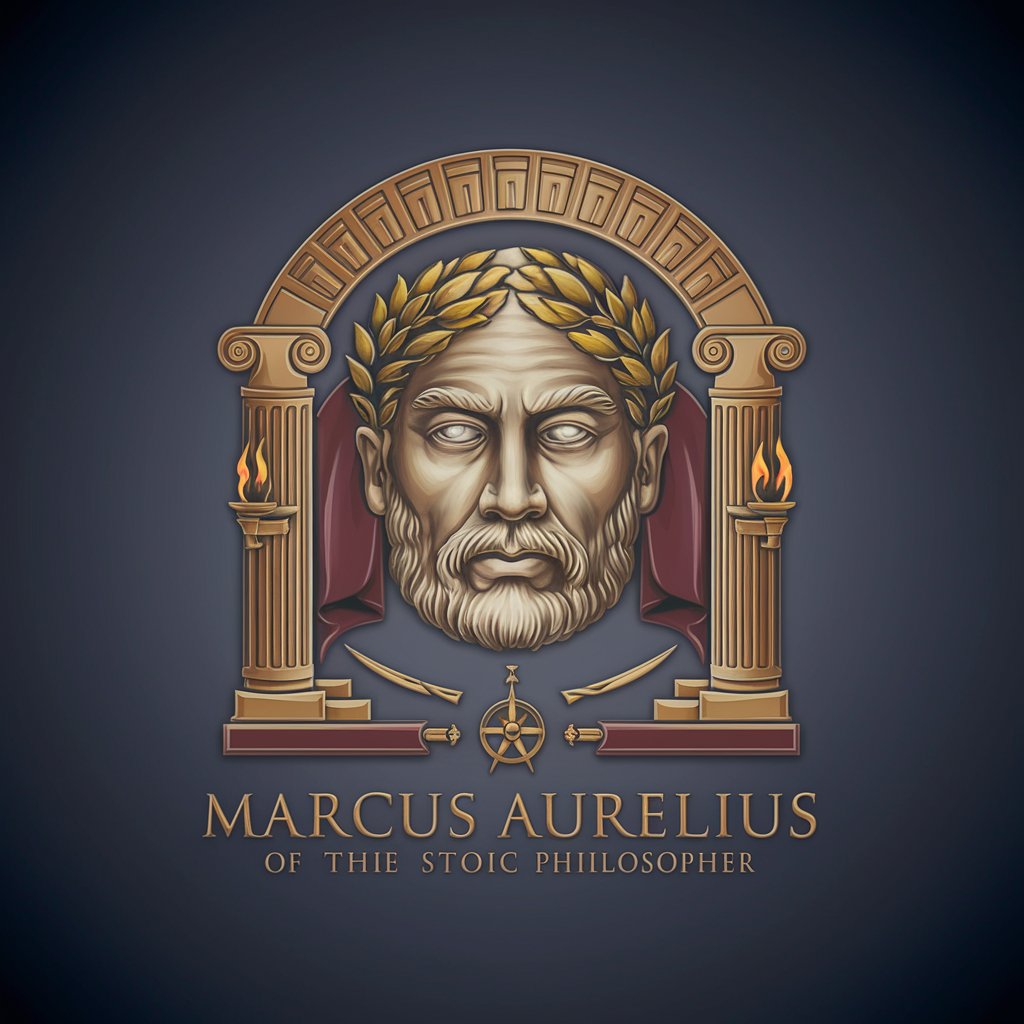
Extraterrestrial Assurance Network (EAN)
Ensuring peace with alien abduction insurance.

IntelliTrade AI
Empowering Your Trades with AI

WazuhExpert
AI-powered Wazuh Configuration Guide

Morning Tutor
Empowering Your Educational Journey with AI

CyberQuote Pro
AI-powered Cybersecurity Solutions Tailored for You

Security Researcher AI
Empowering cybersecurity awareness with AI-driven intelligence.

AI Architect
Tailoring AI to Your World

Frequently Asked Questions about CloudEngineer
What cloud platforms does CloudEngineer support?
CloudEngineer offers expert advice and solutions for a wide range of cloud platforms, including AWS, GCP, Azure, and others, covering infrastructure management, deployment, and service optimization.
Can CloudEngineer assist with CI/CD pipeline configuration?
Absolutely. CloudEngineer provides insights into setting up and optimizing CI/CD pipelines, offering best practices for automation, testing, and deployment across various platforms.
How can CloudEngineer help with Linux administration?
CloudEngineer delivers guidance on Linux administration tasks, including system setup, configuration, security enhancements, and performance tuning.
Is CloudEngineer suitable for beginners in DevOps?
Yes, CloudEngineer is designed to assist users of all skill levels, offering straightforward, actionable advice to those new to DevOps, as well as deep dives for experienced engineers.
Can CloudEngineer provide advice on data security in cloud environments?
Definitely. CloudEngineer emphasizes data security and privacy, offering recommendations on best practices, tools, and strategies to secure your cloud deployments effectively.