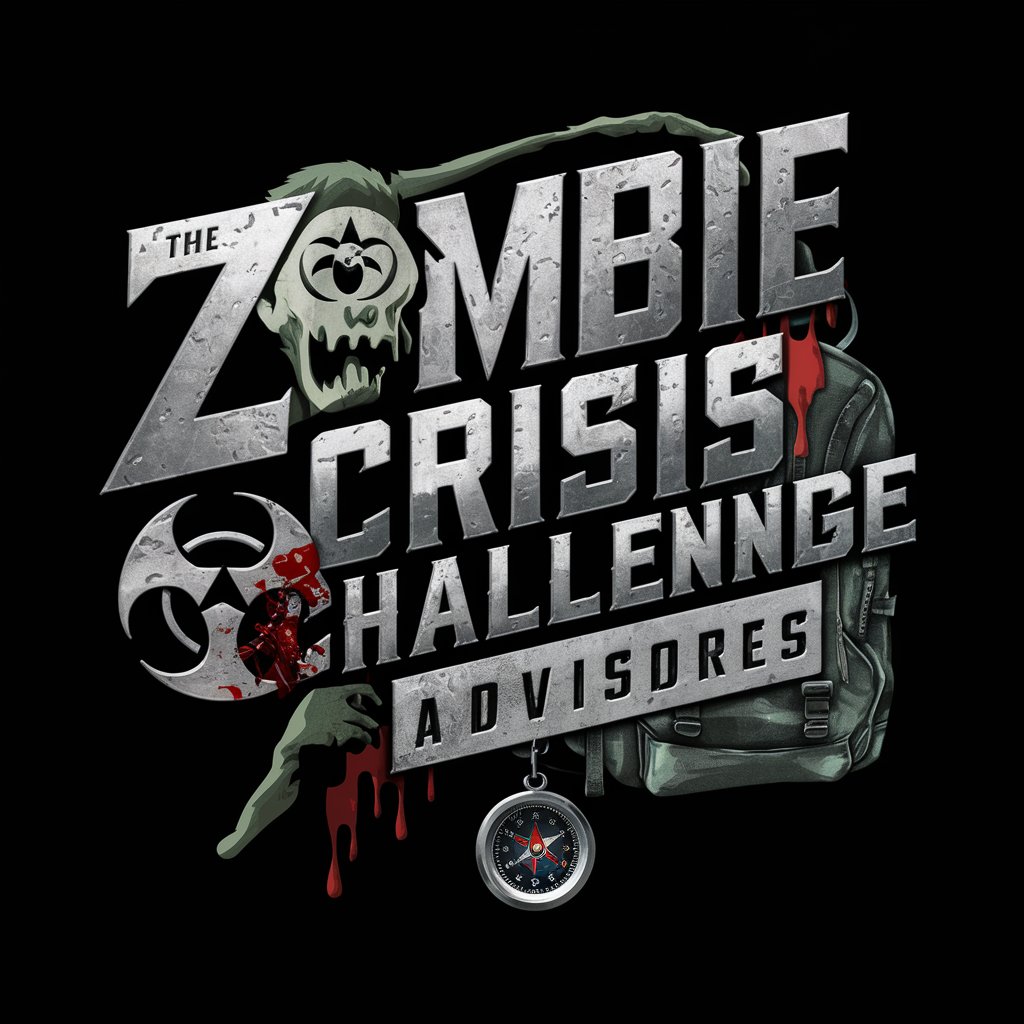WM Crisis Response Simulator - Crisis Management Simulation
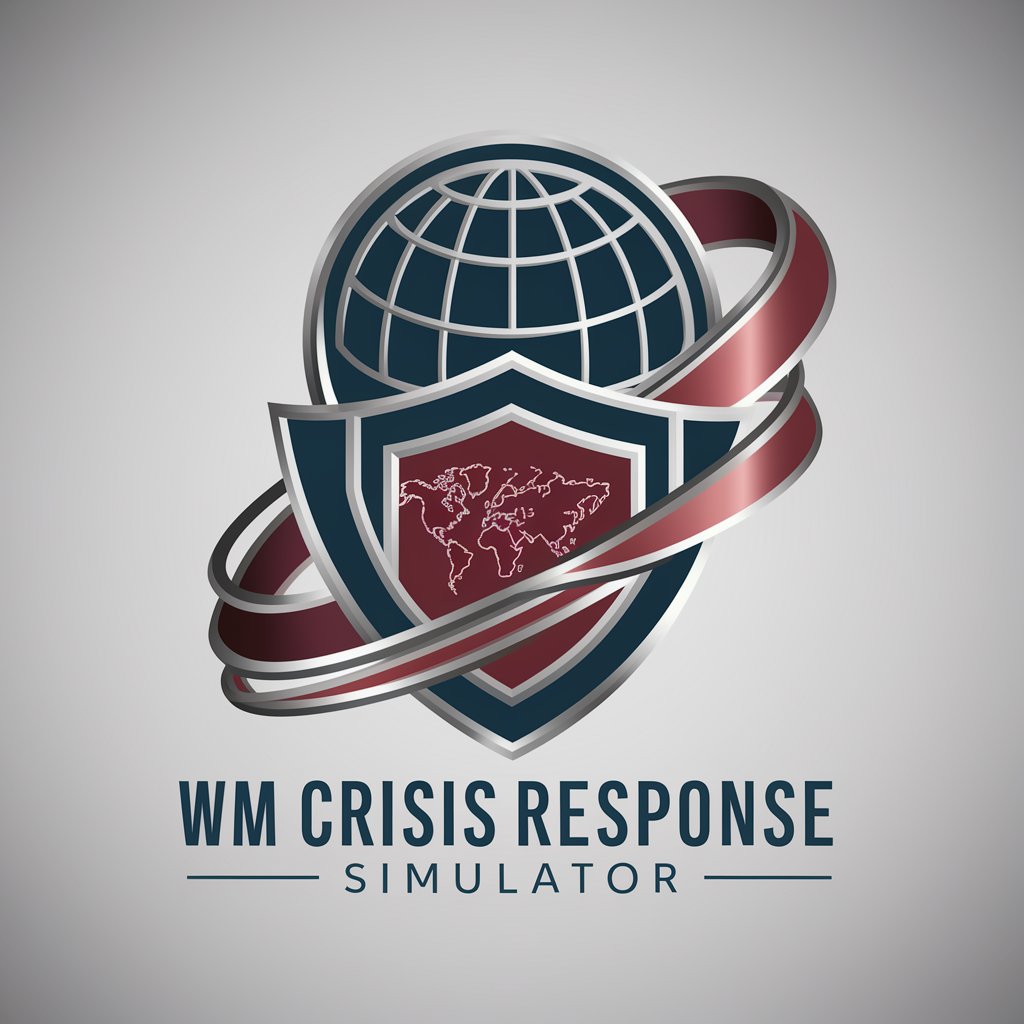
Welcome to the WM Crisis Response Simulator.
Strategize, Simulate, Surmount
A rogue AI is threatening global cybersecurity,
A massive earthquake has struck a densely populated urban area,
A sudden pandemic outbreak has overwhelmed healthcare systems worldwide,
An international conflict has escalated into a full-scale war,
Get Embed Code
WM Crisis Response Simulator: An Overview
WM Crisis Response Simulator is a sophisticated AI-driven platform designed to simulate and navigate through various global crisis scenarios. Its core purpose is to assist users in developing, testing, and refining strategies for crisis management, decision-making, and problem-solving under pressure. The simulator is built on a foundation of advanced algorithms that enable it to generate realistic crisis situations, ranging from natural disasters to geopolitical conflicts and technological emergencies. By engaging with these scenarios, users can explore the consequences of their decisions, adapt their strategies in real-time, and enhance their crisis response capabilities. For example, in a scenario where a digital pandemic threatens global cybersecurity, users can strategize to contain the threat, manage public communication, and coordinate international response efforts, thereby gaining insights into effective cybersecurity crisis management. Powered by ChatGPT-4o。

Core Functions of WM Crisis Response Simulator
Scenario Generation
Example
Creating a detailed simulation of a global pandemic, including its spread, impact on healthcare systems, and economic consequences.
Scenario
Users can adjust variables such as virus transmissibility, public health responses, and global mobility to see how these changes affect the outcome of the pandemic, enabling them to identify effective containment and mitigation strategies.
Decision Analysis
Example
Evaluating the outcomes of different response strategies to a cyber-attack on critical infrastructure.
Scenario
The simulator provides a platform to test various response options, such as implementing emergency cybersecurity protocols, public communication strategies, and international cooperation efforts, to assess their effectiveness in minimizing the attack's impact.
Training and Education
Example
Offering interactive modules for emergency responders to practice their skills in managing natural disaster scenarios.
Scenario
Through realistic simulations of earthquakes, floods, or hurricanes, responders can practice coordination, resource allocation, and public communication, enhancing their preparedness for actual disasters.
Who Benefits from WM Crisis Response Simulator?
Government Agencies and Policy Makers
These users can leverage the simulator to develop and test policies for disaster response, public safety, and national security. By exploring different crisis scenarios, they can better anticipate challenges and formulate effective strategies for real-world implementation.
Emergency Response Teams and Humanitarian Organizations
For these groups, the simulator serves as a training tool to enhance their operational readiness. By engaging in simulations of natural disasters, pandemics, or refugee crises, teams can improve their response efficiency, coordination, and resource management in high-pressure situations.
Corporate Risk Managers and Security Professionals
These individuals can use the simulator to assess potential risks to their organizations and develop comprehensive crisis management plans. The platform allows for the testing of responses to cyber threats, supply chain disruptions, and other business continuity challenges, ensuring that companies are better prepared to mitigate risks.

How to Use WM Crisis Response Simulator
Start with a Free Trial
Begin by visiting yeschat.ai to explore WM Crisis Response Simulator with a free trial, no ChatGPT Plus subscription or login required.
Understand the Gameplay
Familiarize yourself with the game's rules and structure, where you'll be navigating through a series of escalating global crisis scenarios.
Engage with the Simulator
Input your scenario to receive strategic responses, then continue to challenge the simulator with escalating situations to test its crisis management skills.
Utilize Advanced Features
Take advantage of any advanced features or settings available within the simulator to tailor the experience to your specific interests or needs.
Review and Reflect
After each session, review the simulator’s decisions and the outcomes of each scenario. Use this reflection to improve future strategies or understand crisis management principles better.
Try other advanced and practical GPTs
Legends of Ink
Empowering Comic Collectors with AI

与党税制改正大綱GPT(仮)
Demystifying Japan's Tax Reforms with AI

Cosmo
Empowering creativity with AI insights

🔵 GPT Boosted
Elevating AI Conversations to New Heights

Marie's Algo Update Checker
Unravel Google's Updates with AI

Wrath and Glory Game Master's Servo-skull
Empower Your Warhammer Campaigns with AI

Anime Cthulhu, a text adventure game
Dive into AI-driven Anime Horror Tales

🔎 ip Assessor lv3.7
Powering IP Insight with AI
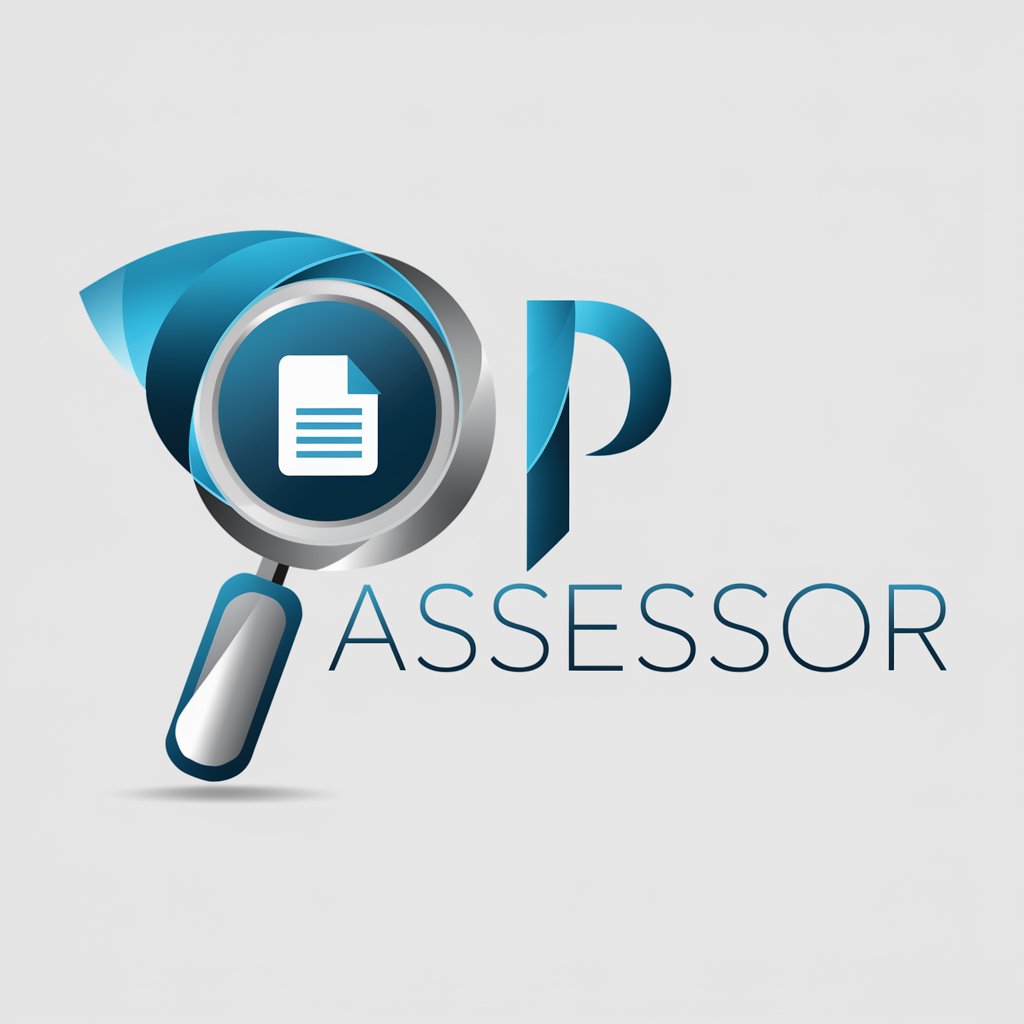
TRIP
Unlock Chaos, Discover Strategy
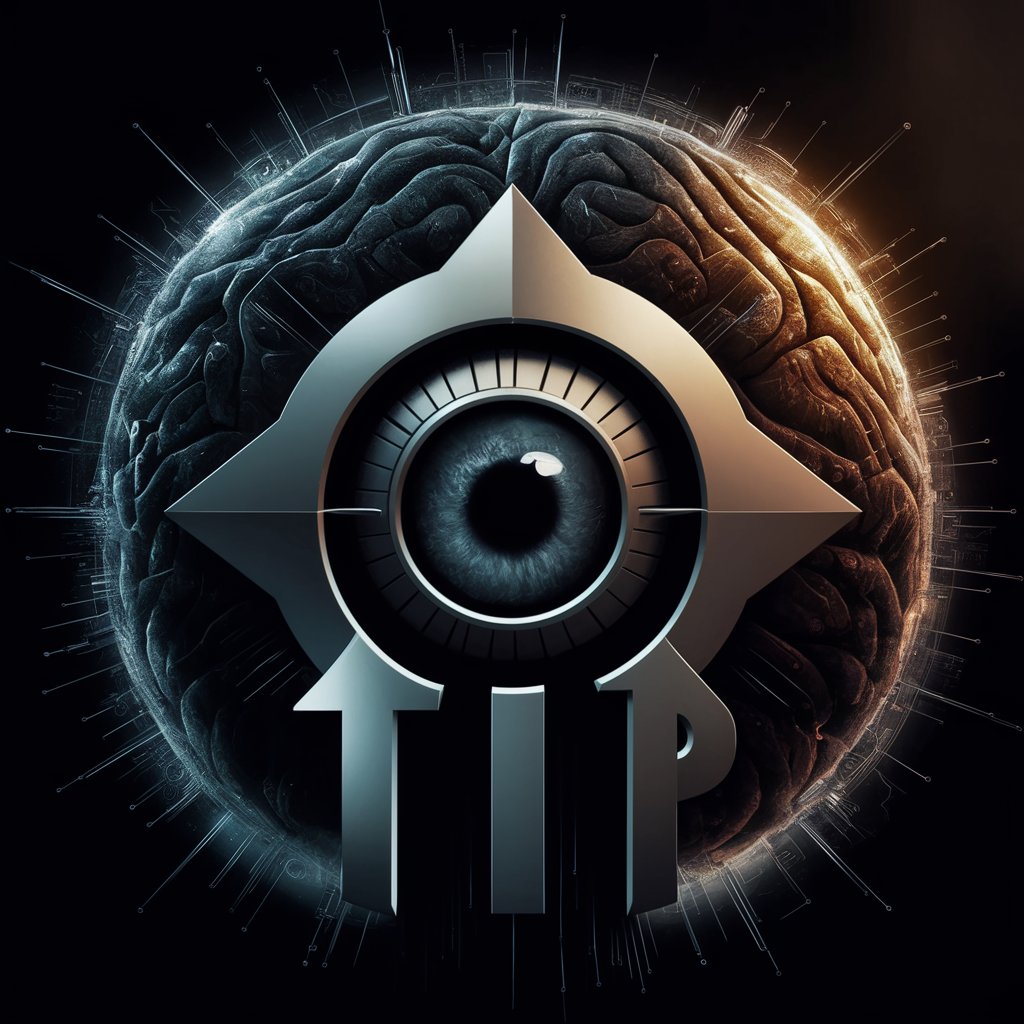
頭文字D ALL・E3~なんでもイニD風に~
Turn any image into manga art instantly.
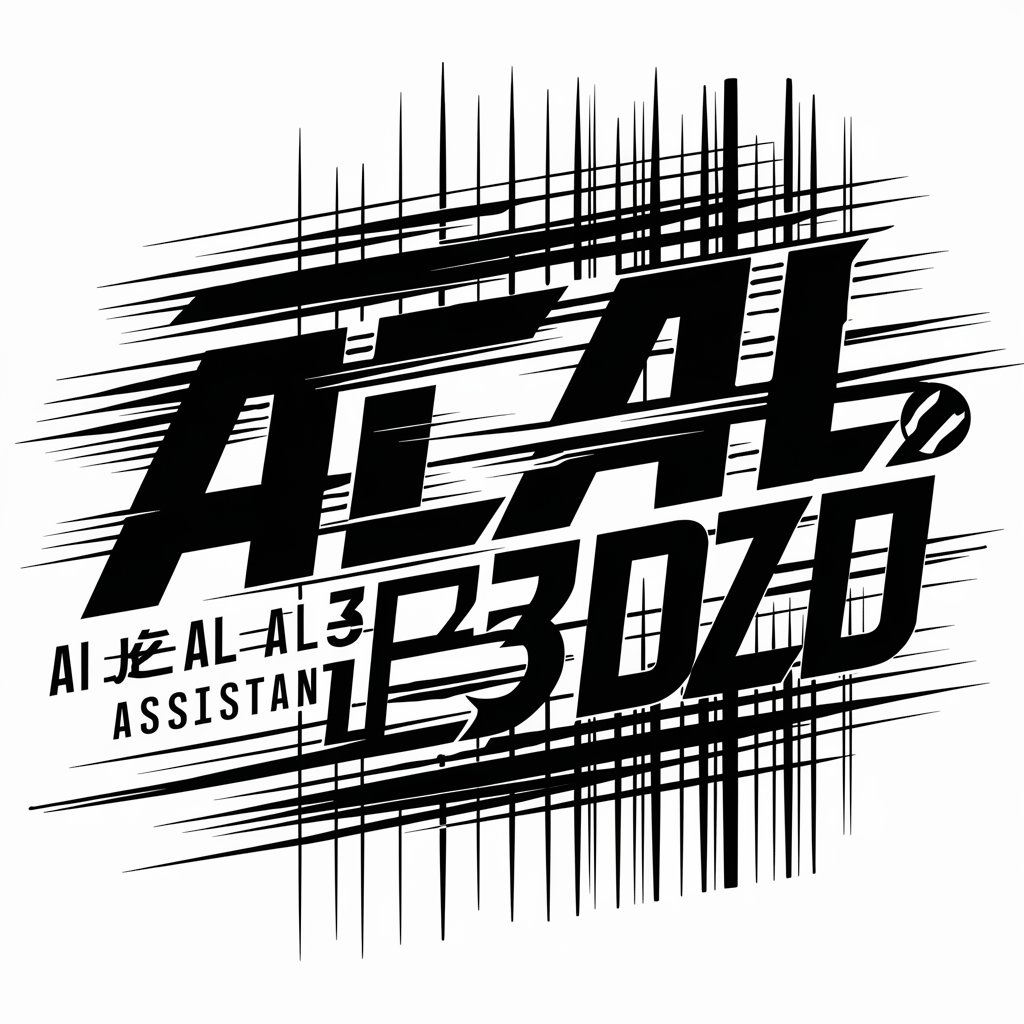
What Celebrity?
Guess the Star, Powered by AI

GPTixy TalkTutor PRO
AI-Powered Language Learning, Reimagined

FAQs about WM Crisis Response Simulator
What is the WM Crisis Response Simulator?
The WM Crisis Response Simulator is an AI-powered tool designed to simulate and navigate through escalating global crisis scenarios, testing the user's strategic decision-making and problem-solving abilities.
Who can benefit from using the simulator?
Educators, students, policy makers, crisis management professionals, and anyone interested in enhancing their strategic planning and crisis response skills can benefit from using the simulator.
Can I customize scenarios in the simulator?
Yes, users can input their own crisis scenarios to challenge the simulator, making it a versatile tool for exploring a wide range of situations and outcomes.
Is there a limit to how many scenarios I can simulate?
While there might be limitations based on your subscription or trial version, the simulator is designed to handle a multitude of scenarios, offering extensive replay value.
How does the simulator help in real-world crisis management?
By providing a safe, controlled environment to explore the consequences of decisions, the simulator helps users refine their strategic thinking and crisis management skills, which can be invaluable in real-world situations.