
Command - Residential - Incident Command Simulator

Welcome to Command - Residential Incident Training!
AI-powered Incident Command Training
Dispatch report for a house fire at...
Caller reports smoke and flames at...
From a distance, you see...
The on-scene report states...
Get Embed Code
Introduction to Command - Residential
Command - Residential is a specialized GPT model designed to simulate incident command training for handling 1 and 2 story house fires, specifically tailored to follow the Phoenix Fire Department's Volume 2 SOPs. This model serves as an interactive training tool for firefighters and incident commanders to practice and refine their decision-making skills and tactical approaches in a controlled, virtual environment. By simulating various phases of a fire incident response, from dispatch to battalion chief's arrival, Command - Residential offers a comprehensive learning experience. Scenarios include dispatching units, assessing the scene from a distance, on-scene reporting, interior conditions evaluation, staging of resources, and strategic decision-making, culminating in achieving firefighting benchmarks such as primary all-clear, fire control, and loss stopped. Powered by ChatGPT-4o。

Main Functions of Command - Residential
Dispatch Simulation
Example
Simulating the dispatch of fire service resources, including engines, ladders, and battalion chiefs to a reported house fire.
Scenario
Trainees receive a virtual dispatch alert detailing units dispatched, address, nature code, and other pertinent information to set the stage for the incident response.
Scene Assessment
Example
Providing visual simulations of the fire scene, including smoke conditions and structural involvement.
Scenario
Before arrival, trainees assess the severity and potential spread of the fire based on smoke visibility, aiding in the preliminary strategic planning.
Strategic Decision Making
Example
Guiding through strategic choices based on evolving incident factors, such as fire growth, resource availability, and interior conditions.
Scenario
Commanders decide on offensive or defensive strategies, resource allocation, and entry points, ensuring safety and effectiveness of operations.
Resource Staging and Management
Example
Determining staging locations for incoming units and managing resources efficiently on the fireground.
Scenario
Trainees practice staging engines and ladders, considering factors like hydrant locations and wind direction, to support operational objectives.
Incident Command Communication
Example
Facilitating communication between the incident commander, dispatched units, and the battalion chief to coordinate efforts.
Scenario
Participants role-play incident command, providing updates, receiving reports, and adjusting tactics in real time to manage the incident effectively.
Ideal Users of Command - Residential Services
Firefighting Trainees
Individuals new to firefighting or in early stages of their training can use this platform to familiarize themselves with standard operating procedures, decision-making under pressure, and the dynamics of fireground operations.
Experienced Firefighters and Incident Commanders
Seasoned professionals can refine their command skills, explore various incident scenarios, and stay updated with best practices, enhancing their tactical and strategic decision-making capabilities.
Fire Department Training Divisions
Training officers and educators can incorporate Command - Residential into their curriculum to offer a dynamic, interactive learning experience that complements traditional training methods and drills.

How to Use Command - Residential
Start Your Experience
Begin by visiting yeschat.ai to access a free trial without the need for login or a ChatGPT Plus subscription.
Select Command - Residential
Choose 'Command - Residential' from the available GPT options to focus on incident command training for house fires.
Understand the Structure
Familiarize yourself with the 15-phase structure designed to simulate realistic incident responses, including dispatch, on-scene reports, and battalion chief's arrival.
Interact and Progress
Interact with each phase by providing input when prompted and progress through the simulation by typing 'next' after completing tasks or assessments.
Utilize Feedback
Take advantage of the feedback and guidance provided throughout the simulation to improve understanding and performance in incident command.
Try other advanced and practical GPTs
Construction GPT
Empowering Construction with AI

Fitness Equipment
Power Your Workouts with AI

Sport Coach
Empowering your mass gain journey with AI.

Exercise
Empowering Your Fitness Journey with AI

Fit Vitality Mentor
AI-powered Personal Health Coach

ART Research Assistant
AI-powered Financial Research Assistant

Course Mastermind Assistant
Empowering course creation with AI
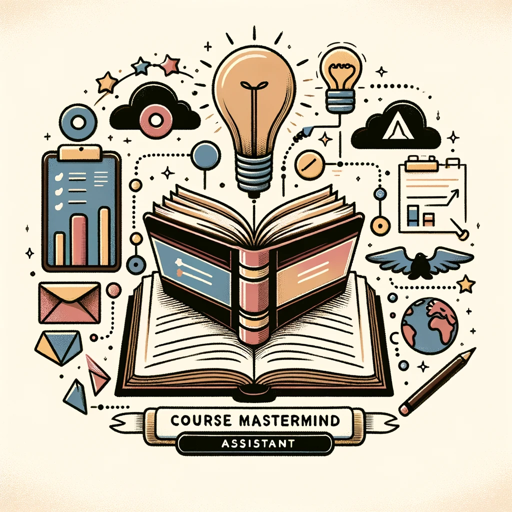
Fitness Buddy
Turn Any Space into Your Gym with AI

Football Scores
Real-time football scores, powered by AI

FREE What meal can I make from my fridge food
Transform ingredients into meals with AI
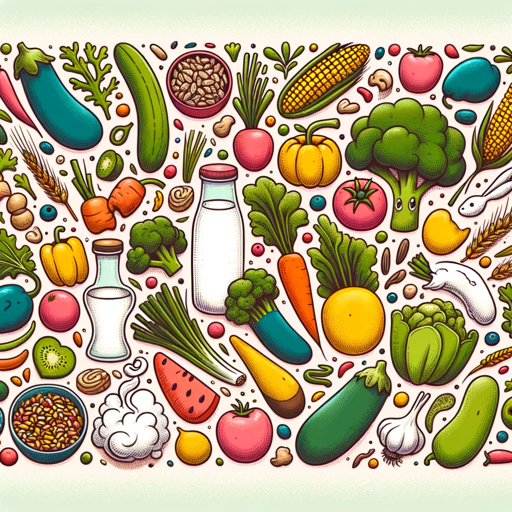
Organic
Empowering Sustainable Choices with AI

NutriPlan-30
Tailored Nutrition, Simplified

Frequently Asked Questions about Command - Residential
What is Command - Residential?
Command - Residential is a specialized GPT designed for training in incident command for house fires, following the Phoenix Fire Department's SOPs. It simulates realistic fire scenarios across 15 phases.
Who can benefit from using Command - Residential?
Firefighting professionals, especially those in leadership roles such as incident commanders, can benefit greatly. It's also valuable for training new firefighters in understanding and managing house fire incidents.
How realistic are the simulations in Command - Residential?
The simulations are designed based on real-world protocols and scenarios, incorporating factors like building structure, fire behavior, and team resources to provide a comprehensive training experience.
Can Command - Residential be used for team training?
Yes, it's an excellent tool for team training, allowing multiple participants to role-play different positions within a simulated incident, fostering teamwork and decision-making skills.
How does Command - Residential update its training scenarios?
The tool periodically updates its scenarios and protocols based on the latest firefighting techniques, technologies, and feedback from users and firefighting professionals.





