Plagiarism Checker - Plagiarism Detection Tool
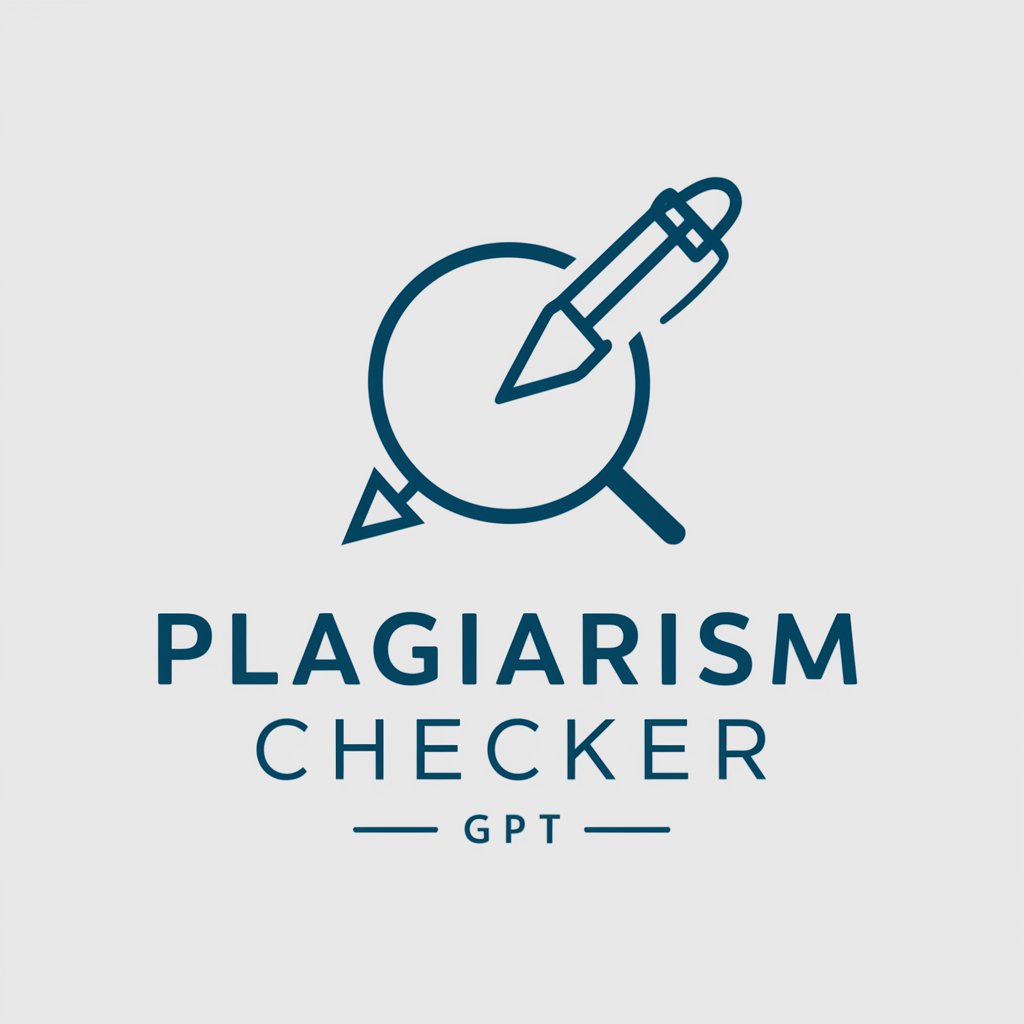
Welcome! I'm here to help you with plagiarism checks.
Ensuring Originality with AI
Generate a concise explanation about
Describe the main features of
Outline the primary function of
Provide a brief overview of
Get Embed Code
Overview of Plagiarism Checker
The Plagiarism Checker GPT is designed to assess sentences for uniqueness by checking against potential plagiarism. Its core functionality is to process text input by users and determine if the content is original or if it mirrors existing material closely enough to be considered plagiarized. This tool is essential in academic, professional, and creative fields where the authenticity of written content is paramount. For instance, a student submitting a research paper can use this service to ensure their work does not unintentionally replicate published sources, thereby maintaining academic integrity. Powered by ChatGPT-4o。

Core Functions and Applications
Plagiarism Detection
Example
A user submits a paragraph from their essay to check for plagiarism. The system analyzes the text against a database of existing materials and reports back on any similarities found.
Scenario
In academic settings, students and educators use this function to verify the originality of submissions and assignments.
Originality Reporting
Example
Upon analyzing a document, the Plagiarism Checker provides a detailed report highlighting specific sentences or phrases that closely match existing sources, allowing users to make necessary revisions.
Scenario
Authors and researchers utilize this feature to refine their manuscripts, ensuring their publications are free of unintentional plagiarism.
Target User Groups
Students and Educators
This group benefits from verifying the originality of academic work, safeguarding against plagiarism, and upholding academic standards.
Writers and Journalists
Professionals in writing and journalism rely on the service to ensure their content is unique and free from plagiarism, maintaining credibility and integrity in their work.

How to Use Plagiarism Checker
1
Visit yeschat.ai for a trial without needing to log in or have ChatGPT Plus.
2
Enter the text you want to check for plagiarism in the designated text box.
3
Select the 'Check Plagiarism' button to start the analysis.
4
Review the plagiarism report provided, noting any similarities or matches found.
5
Use the feedback to make necessary revisions to your text.
Try other advanced and practical GPTs
00コピペ英文和訳
Seamless AI-Powered Language Translation

Talent Agent by Commit
Empowering Your Career with AI

Breakup Counselor
Transforming breakup pain into personal growth.

Mental Model Maven
Empowering decisions with AI-driven models.

Scene Partner
Master your lines with AI-powered rehearsals

Personalized Learning Tutor
AI-Powered Personalized Tutoring

Tate's Unleashed Challenger
Unfiltered Success Insights, Powered by AI

Nurse Sim
Empowering nurses through AI-driven simulations.

Chat with Elon
Explore Musk's Universe with AI

Growbot
Cultivate smarter, not harder, with AI

Seller Helper
AI-powered Ad and Pricing for Second-Hand Sales

VA Claims Guide Veterans
Navigating VA Claims with AI Power

Plagiarism Checker FAQs
What is Plagiarism Checker?
Plagiarism Checker is a tool that analyzes text for potential plagiarism by comparing it against a vast database of sources.
How accurate is Plagiarism Checker?
Plagiarism Checker is designed to be highly accurate, utilizing advanced algorithms to detect similarities and potential plagiarism.
Can Plagiarism Checker detect all types of plagiarism?
While Plagiarism Checker is sophisticated, no tool can guarantee detection of all types of plagiarism. It's best used as part of a comprehensive review process.
Is Plagiarism Checker free to use?
Yes, there are free trials available, but some features may require a subscription.
How can I improve my document's originality using Plagiarism Checker?
Use the report to identify and revise similar or matching sections of your text, ensuring to properly cite sources and paraphrase content where necessary.
