
Flutter App builder - Easy App Development

Welcome to Flutter App builder!
Build apps effortlessly with AI
Create a structured plan to build a...
Explain the fundamental steps for developing...
Guide me through the process of implementing...
Provide a detailed breakdown for solving...
Get Embed Code
Understanding Flutter App Builder
Flutter App Builder is a sophisticated tool designed for the streamlined development of cross-platform mobile applications using the Flutter framework. Flutter, developed by Google, allows for the creation of natively compiled applications for mobile, web, and desktop from a single codebase, enhancing developer productivity and efficiency. Flutter App Builder leverages this technology to offer an intuitive, visual interface for building apps, complemented by advanced code generation capabilities. This enables both novice and experienced developers to quickly prototype, build, and deploy applications across different platforms. Examples of its utility include rapidly assembling user interface (UI) components through drag-and-drop functionality, integrating with a wide range of plugins for extended functionalities like maps, cameras, and third-party APIs, and customizing the look and feel of an app to match the branding requirements with minimal coding effort. Powered by ChatGPT-4o。

Core Functions of Flutter App Builder
UI Design and Prototyping
Example
Drag-and-drop interface for assembling UI components.
Scenario
A developer quickly prototypes a user-friendly shopping app UI, integrating product lists, detail views, and a checkout process without writing extensive code.
Code Generation and Export
Example
Automatically generates Flutter code for custom app designs.
Scenario
After designing an app UI, the builder exports the complete Flutter code, enabling the developer to further customize or integrate with backend services efficiently.
Plugin Integration
Example
Easy integration of third-party plugins and APIs.
Scenario
Integrating Google Maps for location-based services in a delivery app, enhancing functionality without manual plugin configuration.
Theme Customization
Example
Tailoring app themes to match brand identity.
Scenario
Customizing color schemes, fonts, and icons in a corporate app to align with company branding guidelines, ensuring a consistent user experience.
Responsive Design
Example
Creating apps that adapt to different screen sizes and orientations.
Scenario
Designing a news reading app that offers an optimal viewing experience across tablets, phones, and desktops, improving accessibility and user engagement.
Target User Groups for Flutter App Builder
Novice Developers
Individuals new to app development will find Flutter App Builder an invaluable tool for learning app design principles and Flutter coding practices without being overwhelmed by the complexities of coding from scratch.
Experienced Developers
Seasoned developers can leverage the app builder to speed up the prototyping phase and quickly test out new ideas or UI designs, saving time and resources in the early stages of development.
Design Teams
Design teams working in collaboration with development teams can use Flutter App Builder to visually create the UI and UX elements, ensuring the final product aligns closely with the envisioned design.
Educators and Students
Educators teaching mobile app development and students learning about cross-platform app design can use Flutter App Builder as a practical tool to apply theoretical concepts in real-world scenarios.
Startup Founders
Startup founders looking to quickly bring an app idea to market can use Flutter App Builder to prototype and develop their product, facilitating early user feedback and iteration.

Using Flutter App Builder
Start with YesChat.ai
Begin your journey by visiting yeschat.ai to explore Flutter App Builder without the need for signing up or subscribing to ChatGPT Plus.
Download Flutter
Ensure you have Flutter installed on your device. Visit the official Flutter website, follow the installation guide for your operating system, and set up your environment.
Explore Templates
Familiarize yourself with the available app templates and examples within Flutter App Builder. These templates can serve as a starting point for your project.
Customize Your App
Use the Flutter App Builder's drag-and-drop interface to add, remove, or customize widgets. Tailor the app's design and functionality to your needs.
Test and Deploy
Leverage the built-in emulator or your physical device to test the app. Once satisfied, follow the steps provided by Flutter App Builder to deploy your app to the desired platform.
Try other advanced and practical GPTs
SchoolGPT
Empower your study with AI

Aristalk
Empower Your Words with AI

iam: American Cuisine Explorer
Explore America's culinary wonders, powered by AI

PRD Writer ✍️
Simplifying PRD Creation with AI
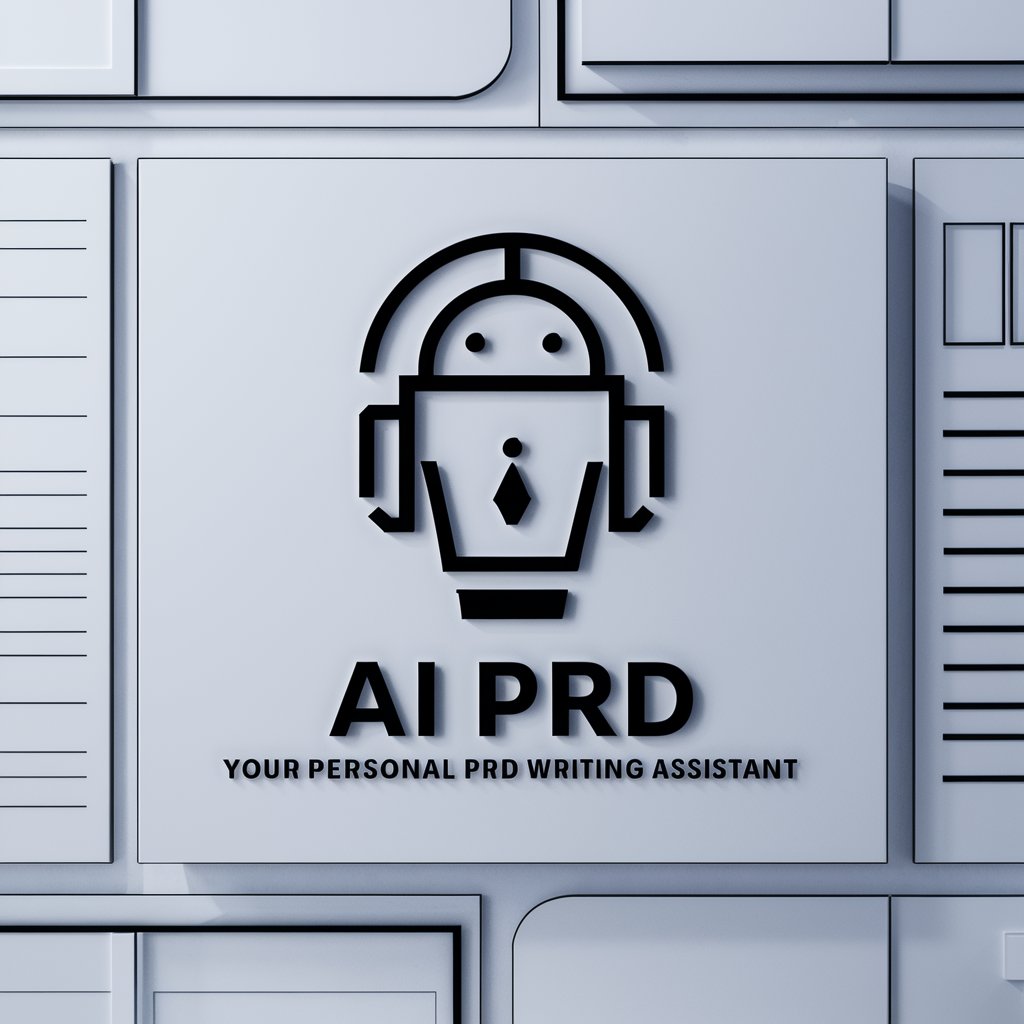
Story Craft Master
Crafting Your Stories, Powering Your Imagination

FlashcardGPT for RemNote
AI-Driven Learning, Simplified
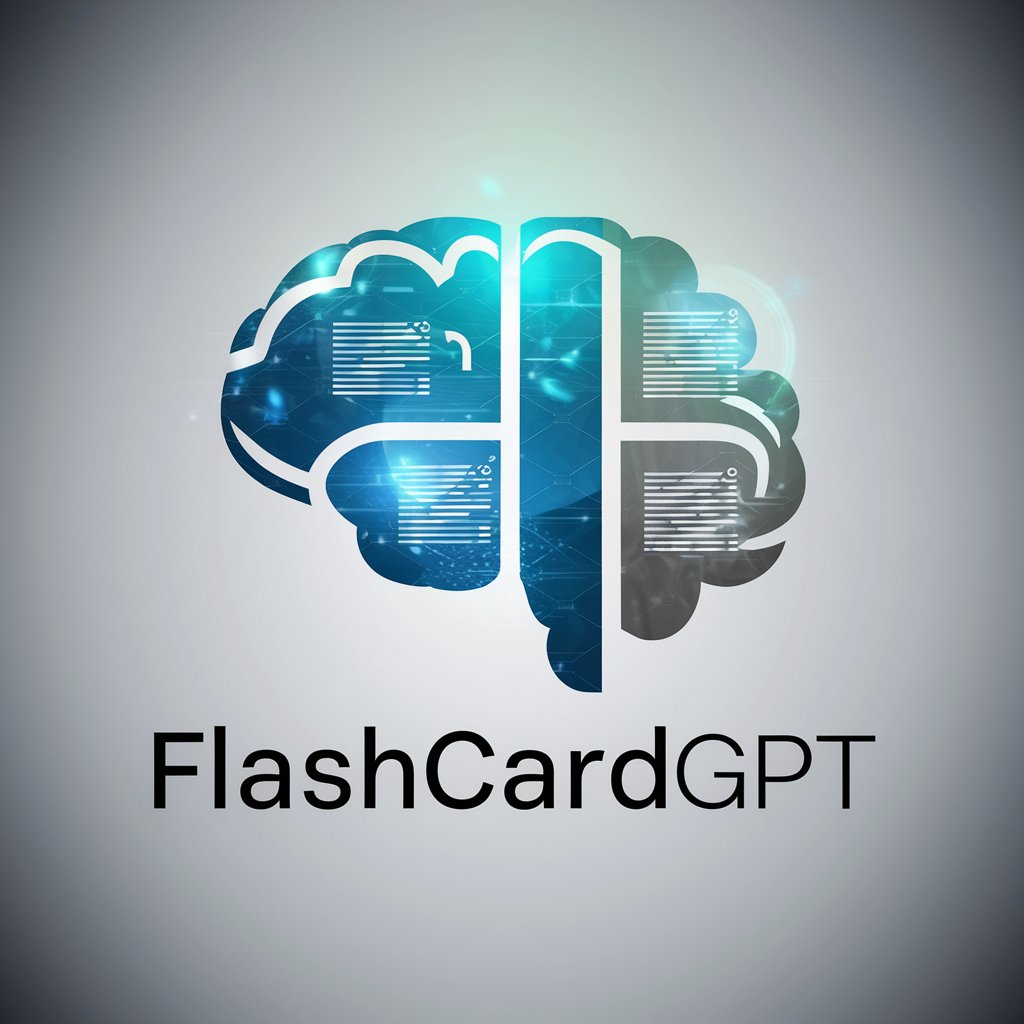
Witty Tweeter
Craft tweets with AI-powered creativity.

Anime Insider
Empowering anime fans with AI-powered insights.

MJ V6 Prompt Engineer
Empowering Creativity with AI
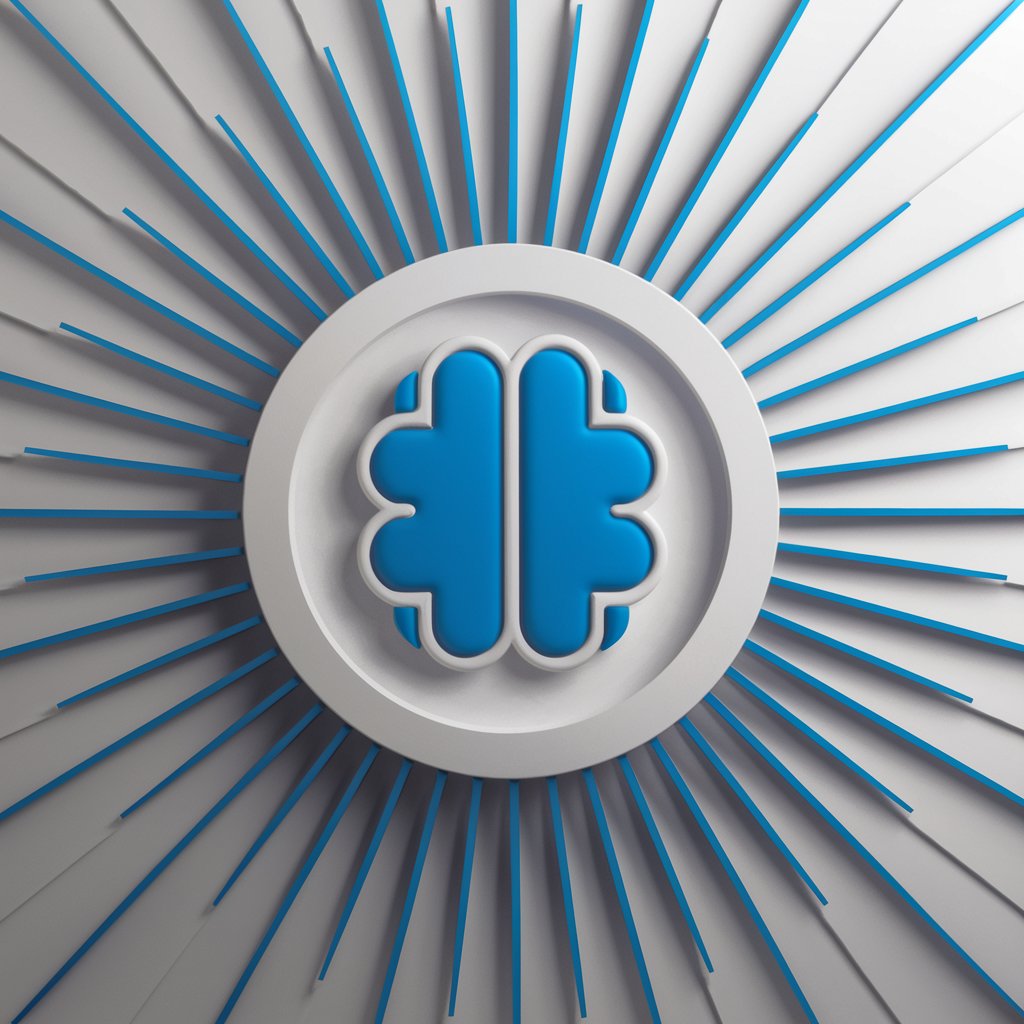
Rap Link Detective
Discover the Links in Rap
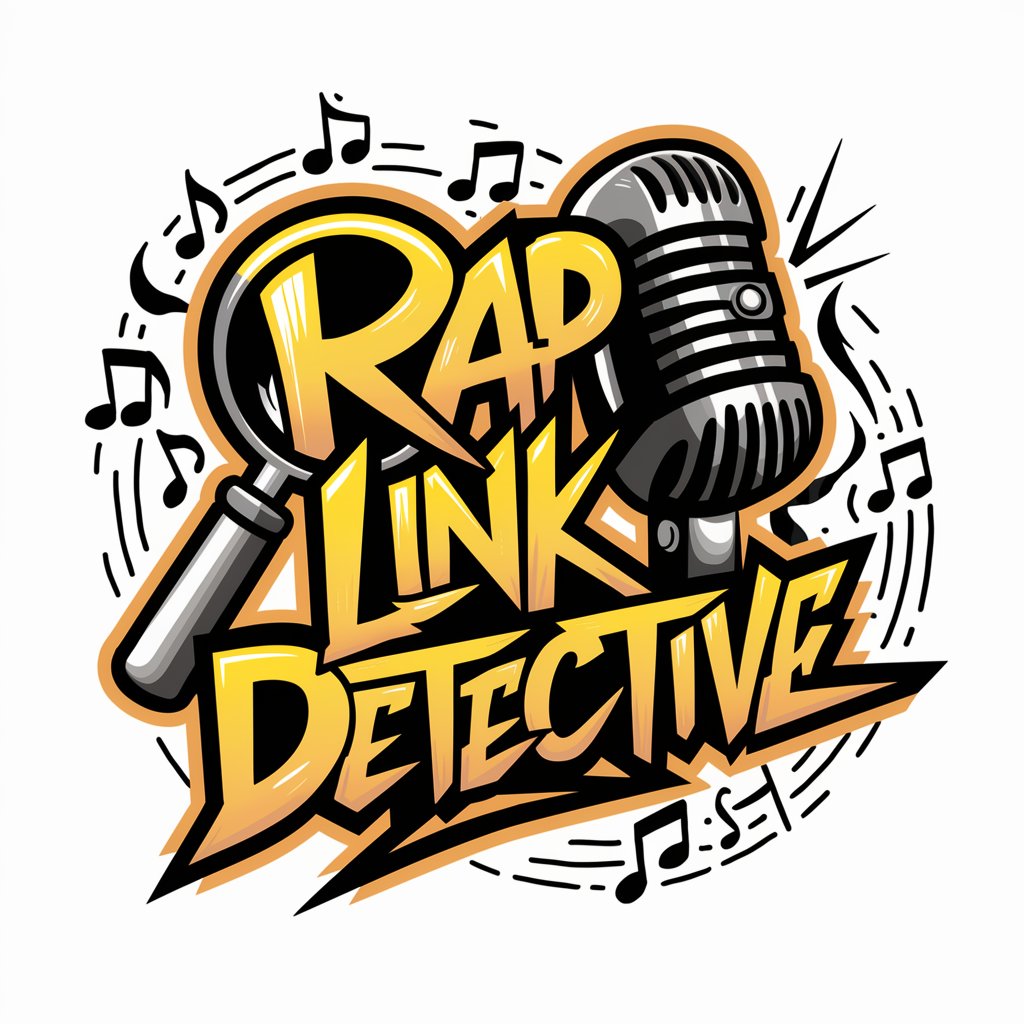
Bully Buster
AI-powered Bullying Support

Pixel Artisan
Crafting nostalgia with AI-powered pixel art

Flutter App Builder Q&A
What is Flutter App Builder?
Flutter App Builder is a comprehensive tool that simplifies the process of developing mobile applications by providing a user-friendly interface for designing, customizing, and deploying apps built with Flutter.
Can I use Flutter App Builder without coding experience?
Yes, Flutter App Builder is designed to accommodate users with varying levels of coding experience, including beginners, by offering drag-and-drop features and pre-built templates.
How does Flutter App Builder handle different screen sizes?
Flutter App Builder incorporates responsive design principles, allowing you to create apps that adapt seamlessly to different screen sizes and orientations.
Is it possible to integrate APIs with Flutter App Builder?
Absolutely. Flutter App Builder supports the integration of various APIs, enabling you to enhance your app's functionality with external data and services.
What platforms can I deploy to with Flutter App Builder?
With Flutter App Builder, you can deploy your applications to both iOS and Android platforms, as well as web platforms, offering a truly cross-platform development experience.





