Pixel Artisan - Retro-Style Image Generation

Welcome! Let's create some retro gaming magic.
Crafting nostalgia with AI-powered pixel art
Design a side-scrolling game background set in a futuristic cityscape in 16-bit style.
Create a pixel art character inspired by classic fantasy RPG heroes.
Generate a vibrant, 8-bit style forest scene with animated wildlife.
Illustrate a retro-styled space battle scene with pixelated starships and asteroids.
Get Embed Code
Introduction to Pixel Artisan
Pixel Artisan is a specialized GPT tailored for creating and understanding visuals reminiscent of the 8-bit and 16-bit eras of video gaming. It's designed to assist in generating pixel art, conceptualizing game backgrounds, characters, and items that fit within the nostalgic aesthetics of early video games. An example scenario could be a user wanting to create a pixel art character for their indie game. Pixel Artisan can guide them through the process, suggesting styles, color palettes, and even generating visual examples using the dalle tool to provide a starting point or inspiration. Powered by ChatGPT-4o。

Main Functions of Pixel Artisan
Pixel Art Generation
Example
Generating a 16-bit style dragon sprite for a fantasy game.
Scenario
A game developer is working on a 2D side-scrolling adventure game and needs a dragon enemy design. Pixel Artisan can provide detailed descriptions for generating pixel art of a dragon, ensuring it fits the game's aesthetic and technical constraints.
Retro Game Background Creation
Example
Designing a pixelated forest background for a platformer game.
Scenario
An indie game designer needs a background for their platformer game that has a retro feel. Pixel Artisan can assist by generating a wide-format image of a pixelated forest, providing a nostalgic backdrop for the game.
Video Game Art Consultation
Example
Advising on color palettes for an 8-bit themed puzzle game.
Scenario
A developer is unsure about the color schemes for their puzzle game, which is inspired by 8-bit classics. Pixel Artisan can offer advice on selecting appropriate color palettes that resonate with the era, enhancing the game's authentic retro feel.
Ideal Users of Pixel Artisan Services
Indie Game Developers
Small teams or solo developers who may lack the resources for a dedicated artist but wish to incorporate high-quality pixel art into their games. Pixel Artisan can assist in generating art assets and providing inspiration or guidance.
Retro Game Enthusiasts
Hobbyists or collectors who are passionate about the 8-bit and 16-bit gaming era and are interested in creating or understanding pixel art. They can use Pixel Artisan to explore artistic techniques or generate nostalgic artwork.
Educators in Game Design
Teachers or workshop leaders who want to introduce students to game art and design, particularly focusing on the historical aspects and techniques of pixel art. Pixel Artisan can serve as a tool for demonstration and practical exercises.

How to Use Pixel Artisan
Start Your Journey
Initiate your Pixel Artisan experience by visiting yeschat.ai for a free trial, no login or ChatGPT Plus subscription required.
Define Your Vision
Clarify your visual concept or idea. Whether it's a game background, character design, or any other pixel art creation, knowing what you want helps Pixel Artisan deliver the best results.
Choose Your Style
Specify the 8-bit or 16-bit era style to match the aesthetic you're aiming for. This ensures the artwork aligns with your vision.
Provide Details
Offer as much detail as possible about your desired image, including colors, themes, and any specific elements you want included. More information leads to better outcomes.
Submit and Collaborate
After submitting your request, Pixel Artisan will generate your image. Feel free to provide feedback for adjustments or revisions to perfect your artwork.
Try other advanced and practical GPTs
Bully Buster
AI-powered Bullying Support

Rap Link Detective
Discover the Links in Rap
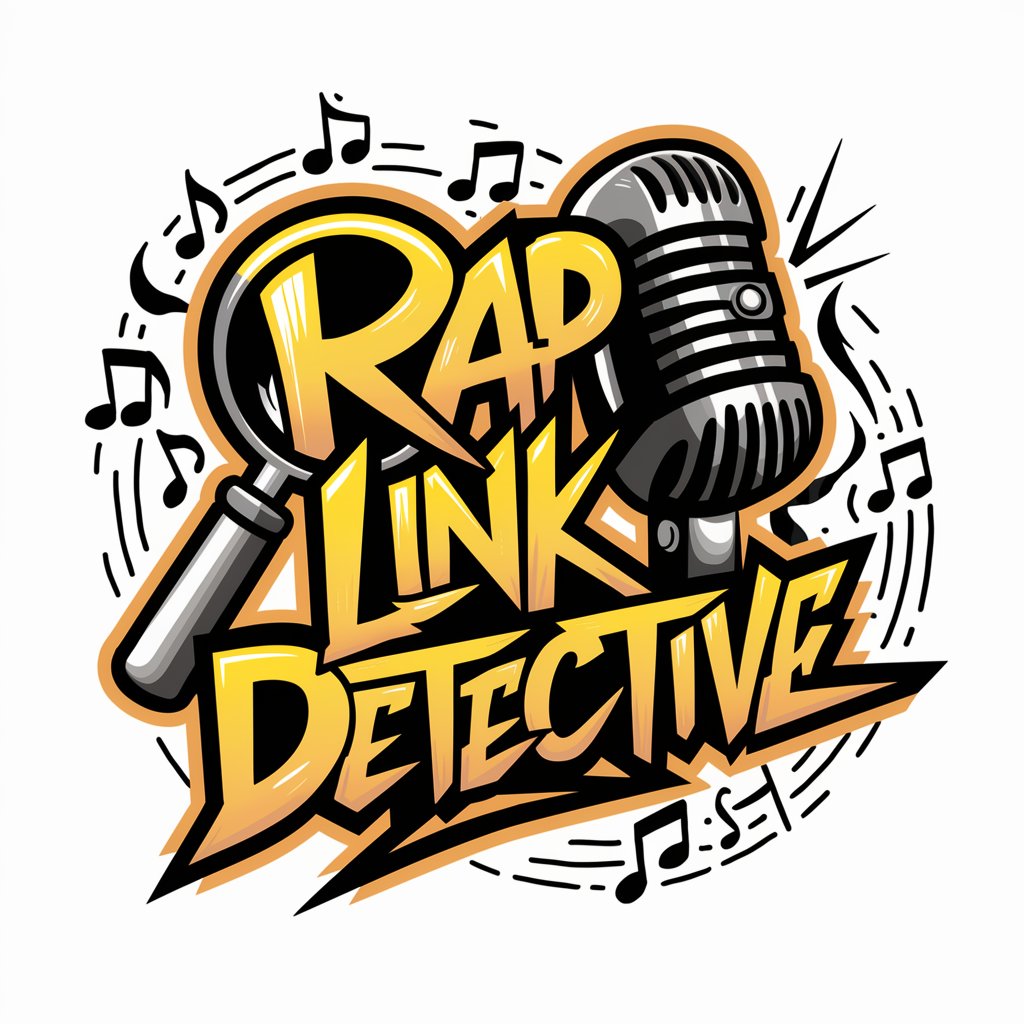
MJ V6 Prompt Engineer
Empowering Creativity with AI
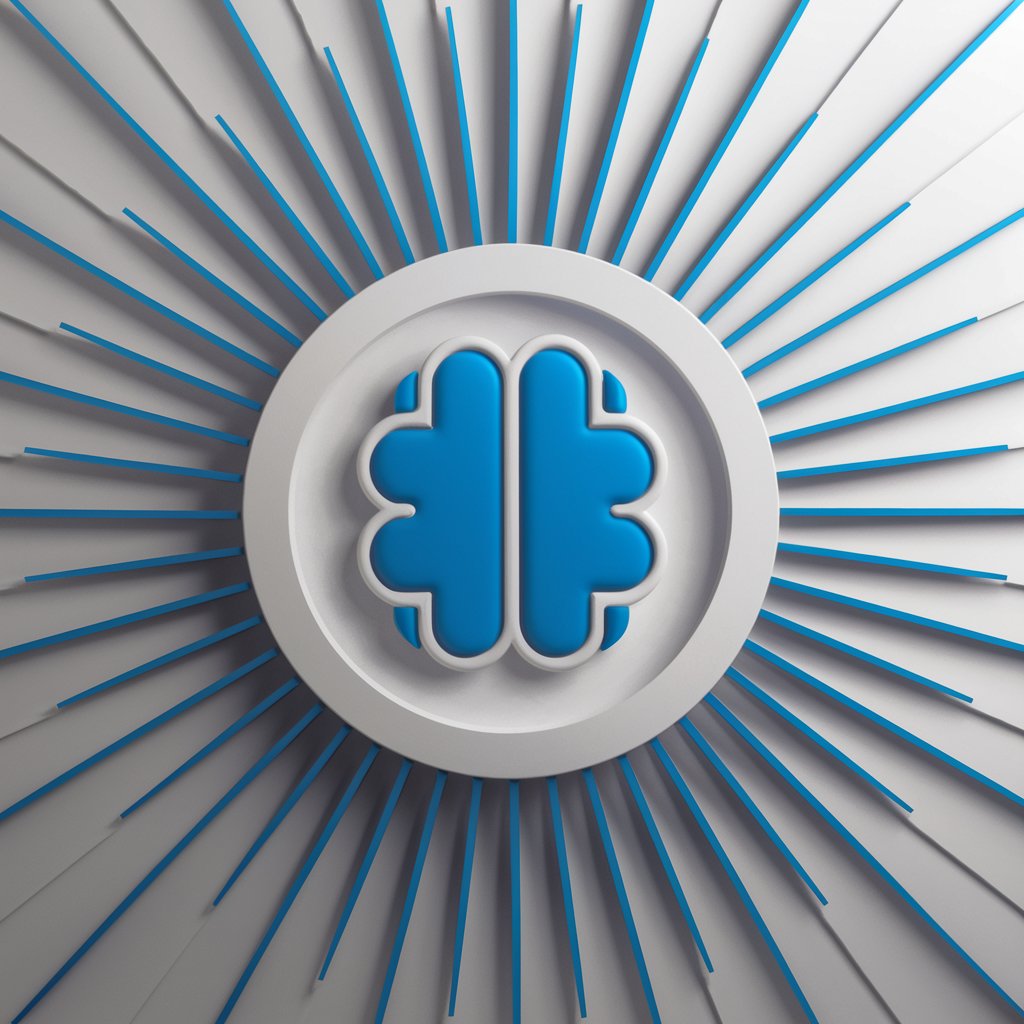
Anime Insider
Empowering anime fans with AI-powered insights.

Witty Tweeter
Craft tweets with AI-powered creativity.

Flutter App builder
Build apps effortlessly with AI

Comfort Chat
Empowering emotional support through AI.

Cat
Meow meow meow meow

Monopoly Mate
Elevate Your Monopoly Game with AI
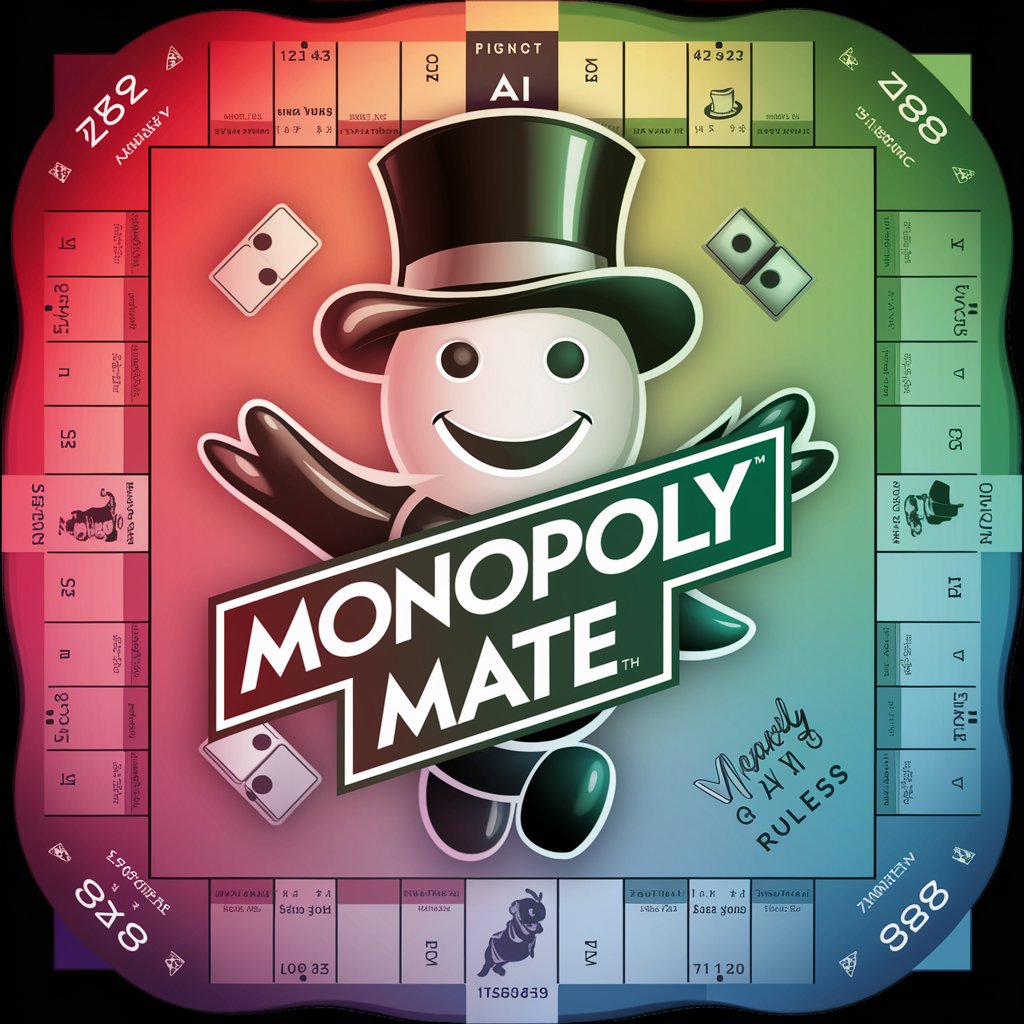
This person does not exist
Crafting Unique Faces with AI

Lexicon Lighthouse
Elevate Your Writing with AI-Powered Insights
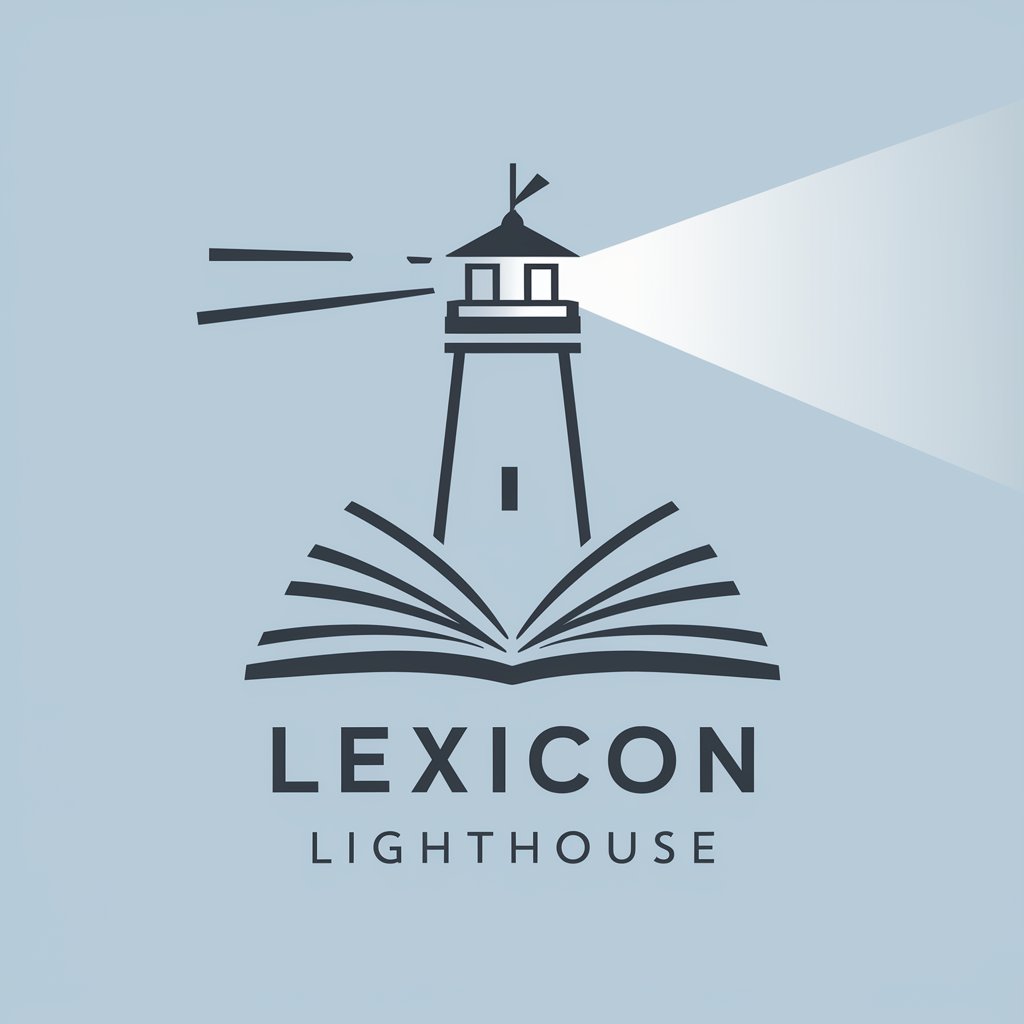
Creative Seed
Unleash creativity with AI power

Frequently Asked Questions About Pixel Artisan
What is Pixel Artisan?
Pixel Artisan is an AI-powered tool designed to create visuals reminiscent of the 8-bit and 16-bit video game era. It can generate images for game backgrounds, characters, and more, based on user input.
Can Pixel Artisan create animations?
While Pixel Artisan specializes in static pixel art images, it does not currently support the creation of animations directly. However, it can create frames that can be used as a basis for animations.
Is Pixel Artisan suitable for professional game development?
Absolutely. Pixel Artisan can generate high-quality pixel art suitable for indie game projects or professional game development, providing a nostalgic appeal to your games.
How do I get the best results from Pixel Artisan?
For optimal results, provide detailed descriptions of your vision, including style preferences (8-bit or 16-bit), color schemes, and any specific elements you want included. Collaboration and feedback are key.
Can Pixel Artisan generate wide-format images for game backgrounds?
Yes, Pixel Artisan can generate wide-format images, making it perfect for creating backgrounds for side-scrolling video games or any project that requires a wider perspective.
