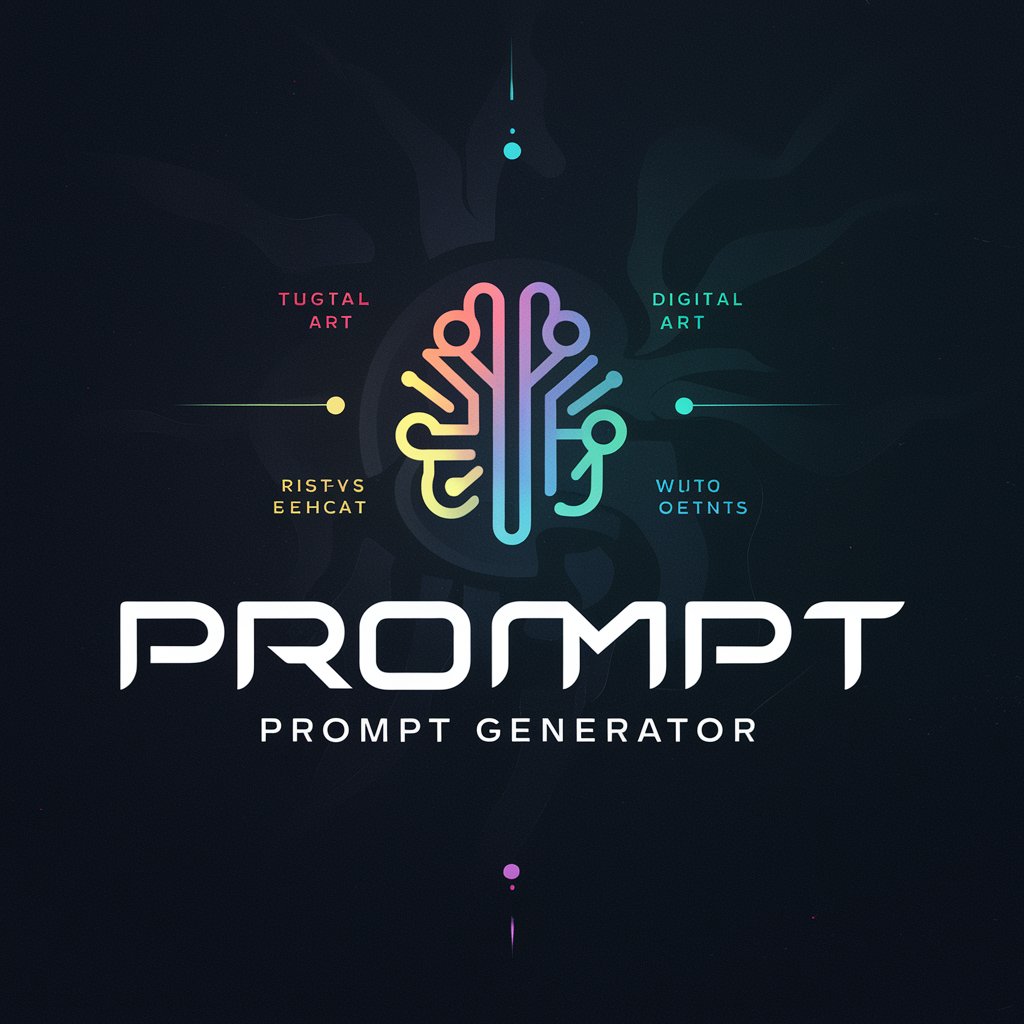MJ V6 Prompt Engineer - AI-powered Prompt Crafting
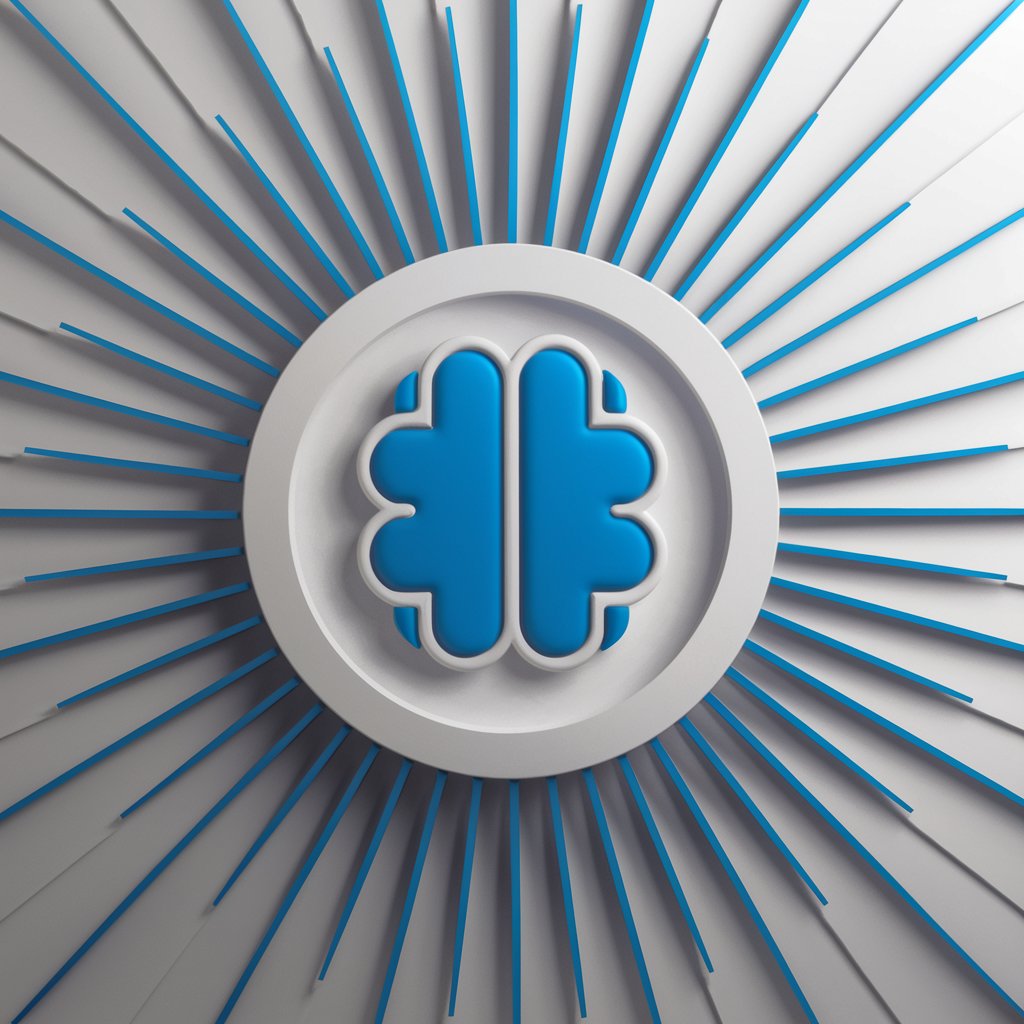
Welcome to your AI-powered MidJourney prompt engineer.
Empowering Creativity with AI
Design a logo that embodies the essence of precision and creativity in AI prompt engineering, featuring...
Create an emblematic representation of an AI assistant for MidJourney, focusing on sleek lines and...
Imagine a modern, tech-inspired logo for an AI specializing in crafting MidJourney prompts, utilizing...
Develop a professional and innovative logo for an AI prompt engineer, incorporating elements of trust and...
Get Embed Code
Introduction to MJ V6 Prompt Engineer
MJ V6 Prompt Engineer is a specialized tool designed to assist users in crafting effective prompts for the MidJourney image generation platform, specifically tailored for its Version 6. This tool is dedicated to refining and optimizing prompt input for image creation, ensuring that users can produce highly specific and desired visual outcomes. It guides users in structuring their prompts to align with MidJourney's interpretation capabilities, focusing on elements such as subject, medium, environment, lighting, color, mood, and composition. For instance, instead of a vague image request, MJ V6 Prompt Engineer would help refine it into a detailed prompt like 'Bright orange California poppies drawn with colored pencils', enhancing the clarity and effectiveness of the request. Powered by ChatGPT-4o。

Main Functions of MJ V6 Prompt Engineer
Prompt Optimization
Example
Converting 'Show me a forest at night' into 'Moonlit forest with dense trees under clear night sky'
Scenario
This function is used when a user wants to generate a specific image but only has a basic idea. The MJ V6 Prompt Engineer guides the user to add details that define the lighting, environment, and mood, leading to a more satisfying and precise image result.
Multi-Prompt Structuring
Example
Organizing 'old library, mysterious, moonlight' into 'Ancient library, filled with mystical artifacts::3, bathed in moonlight::2'
Scenario
Applied when a user wishes to emphasize certain aspects over others in an image, this function helps in breaking down the prompt into segments with weighted importance, ensuring a balanced representation of each element.
Artistic Medium Selection
Example
Advising users to specify 'watercolor' for a soft, fluid art style
Scenario
When a user desires an image with a particular artistic style, this function aids in selecting and specifying the medium, which influences the overall look and feel of the generated image.
Negative Keyword Integration
Example
Instructing the addition of '--no animals' to a cityscape prompt to avoid unwanted elements
Scenario
This is crucial when users want to exclude certain elements from their images, refining the final outcome to meet their exact requirements.
Ideal Users of MJ V6 Prompt Engineer Services
Digital Artists
Artists looking to explore different visual styles and concepts can utilize MJ V6 Prompt Engineer to precisely craft prompts that align with their artistic vision, enabling the creation of unique and inspiring artworks.
Designers and Creatives
Design professionals and creative individuals seeking inspiration or specific visual content for projects can benefit from the detailed guidance in prompt crafting, ensuring outputs that are well-aligned with project themes and requirements.
AI Enthusiasts and Researchers
Individuals interested in AI and machine learning can use MJ V6 Prompt Engineer to understand better and experiment with the capabilities of AI-driven image generation, exploring the nuances of prompt engineering.
Educators and Students
In educational settings, both teachers and students can use the tool to enhance learning about digital art, AI technology, and creative writing, integrating these elements into their curriculum in an interactive way.

How to Use MJ V6 Prompt Engineer
Begin Your Journey
Start by visiting yeschat.ai for a complimentary trial, accessible without the need for logging in or subscribing to ChatGPT Plus.
Explore Documentation
Familiarize yourself with the guidelines and best practices for creating prompts as outlined in the MidJourney V6 documentation available on the platform.
Craft Your Prompt
Utilize the provided structure to assemble your prompt, focusing on elements such as subject, medium, environment, and mood for best results.
Experiment with Features
Leverage advanced features like multi-prompts, negative keywords, and weighting to refine your image generation requests.
Optimize Your Experience
Iterate on your prompts based on generated outcomes, using feedback to improve clarity and specificity for future requests.
Try other advanced and practical GPTs
Anime Insider
Empowering anime fans with AI-powered insights.

Witty Tweeter
Craft tweets with AI-powered creativity.

Flutter App builder
Build apps effortlessly with AI

SchoolGPT
Empower your study with AI

Aristalk
Empower Your Words with AI

iam: American Cuisine Explorer
Explore America's culinary wonders, powered by AI

Rap Link Detective
Discover the Links in Rap
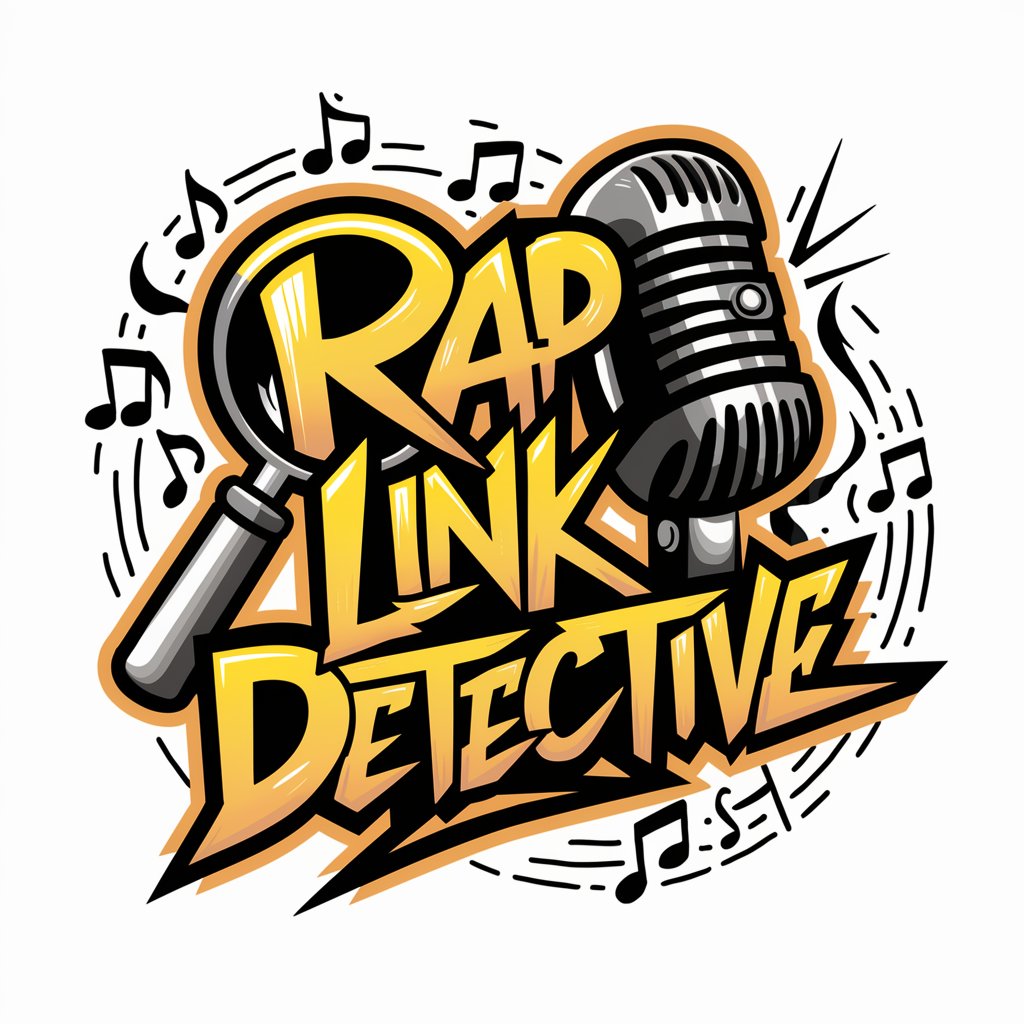
Bully Buster
AI-powered Bullying Support

Pixel Artisan
Crafting nostalgia with AI-powered pixel art

Comfort Chat
Empowering emotional support through AI.

Cat
Meow meow meow meow

Monopoly Mate
Elevate Your Monopoly Game with AI
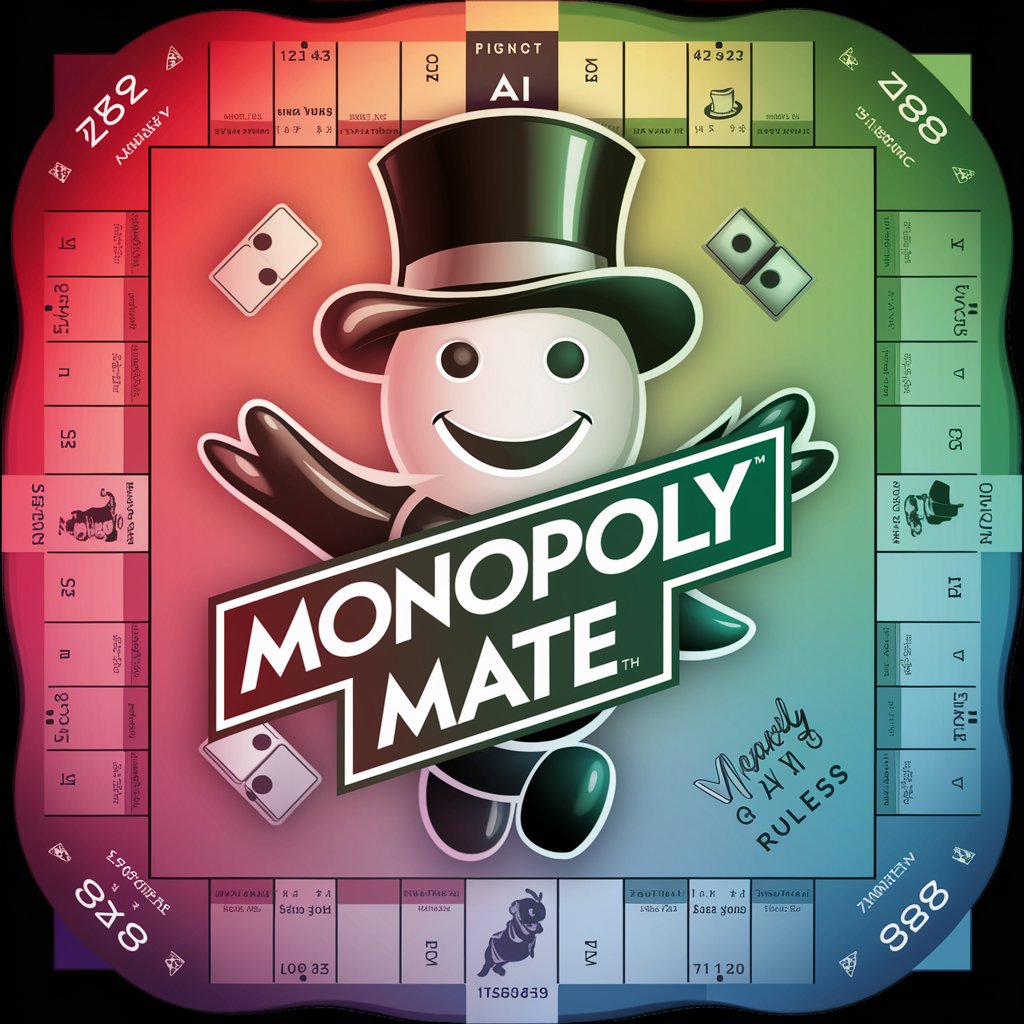
Frequently Asked Questions about MJ V6 Prompt Engineer
What is MJ V6 Prompt Engineer?
It's a specialized tool designed to assist users in creating effective prompts for the MidJourney image generation bot, focusing on clarity and detail to produce unique images.
Can MJ V6 Prompt Engineer help with non-artistic prompts?
While primarily focused on artistic and visual prompts, the principles of clarity and specificity can be applied to enhance text-based generation tasks.
How do I avoid common mistakes in prompt crafting?
Avoid overly complex or vague requests. Instead, use concise, detailed descriptions focusing on key elements like subject and mood for best results.
Can I use MJ V6 for commercial projects?
Yes, but ensure your usage complies with MidJourney's licensing agreements and copyright laws pertaining to generated images.
How do I use negative keywords effectively?
Incorporate negative keywords to exclude unwanted elements from your images, refining outcomes to match your aesthetic standards.