MJ Prompt Generator (V6) - AI-Driven Prompt Creation
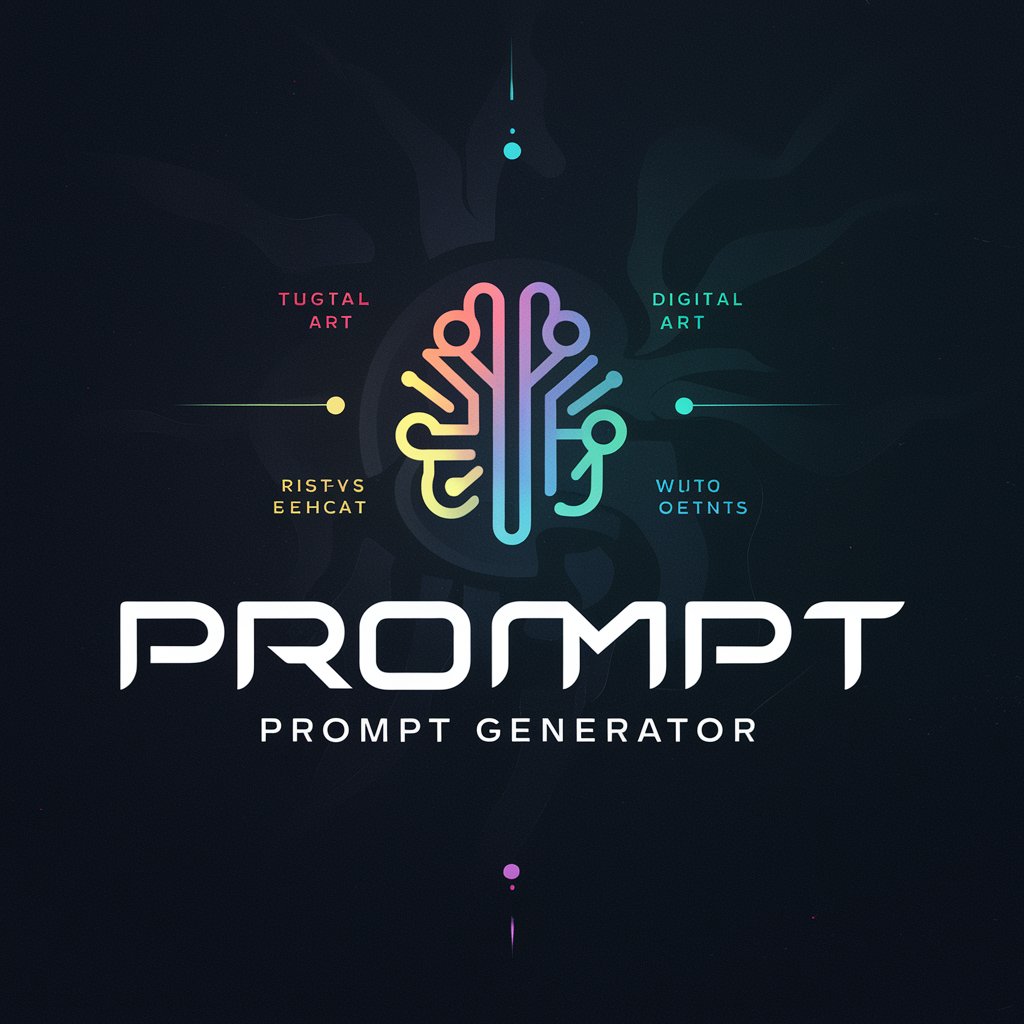
Welcome! Let's craft the perfect Midjourney prompt.
Crafting Precision with AI
Imagine a futuristic cityscape where AI seamlessly integrates with daily life,
Design a vibrant, abstract scene inspired by digital art trends,
Visualize a modern workspace with cutting-edge AI tools,
Create a dynamic portrait of an AI assistant in a futuristic setting,
Get Embed Code
Introduction to MJ Prompt Generator (V6)
The MJ Prompt Generator (V6) is a specialized AI tool designed to assist users in creating highly detailed and accurate prompts for Midjourney, an advanced image synthesis model. This version, V6, emphasizes user-centric features to streamline the Midjourney prompt creation process, incorporating advanced AI-driven suggestions based on initial user inputs. It guides users through a structured series of steps that gradually refine and enhance the prompt, incorporating feedback at each stage to ensure the final output closely aligns with the user's vision. For instance, in a typical use case, the tool would start by asking detailed questions about the main subject, background details, and preferred artistic styles, refining these inputs into a concise and effective prompt tailored for Midjourney. Powered by ChatGPT-4o。

Main Functions of MJ Prompt Generator (V6)
Automated Artist and Lighting Selection
Example
Upon receiving user inputs about the desired theme and mood of an image, the tool suggests compatible artists and lighting styles, drawing from an extensive internal database.
Scenario
If a user wants to create a digital artwork inspired by impressionist techniques under evening lighting conditions, the tool automatically suggests artists known for impressionist styles and adjusts the lighting keywords in the prompt.
Enhanced Feedback Mechanism
Example
The tool provides a dynamic interface where users can provide feedback at each step, affecting subsequent suggestions and refinements.
Scenario
After generating an initial prompt, the user can provide feedback indicating a preference for more vibrant colors, leading the tool to adjust the prompt to include specific color palettes and lighting that enhance vibrancy.
Real-Time Preview of Prompt Adjustments
Example
As users tweak their prompt preferences, the tool offers a real-time preview of how these changes might influence the final image generated by Midjourney.
Scenario
While adjusting elements such as depth of field or artistic style, users see a simulated preview of the potential outcome, helping them decide whether to accept the changes before finalizing the prompt.
Ideal Users of MJ Prompt Generator (V6)
Digital Artists and Designers
These users benefit from the tool's ability to quickly generate complex image prompts that align with specific artistic visions, enhancing creativity without the need for detailed technical knowledge of image synthesis.
Creative Professionals in Advertising and Media
Professionals in these fields utilize the tool to create unique visual content that stands out in marketing campaigns and media productions, leveraging the AI's capability to produce high-quality images based on nuanced prompts.

How to Use MJ Prompt Generator (V6)
Step 1
Visit yeschat.ai to explore the tool for free without needing to login or subscribe to ChatGPT Plus.
Step 2
Familiarize yourself with the MJ Now function, which provides a structured approach to creating detailed and precise text prompts for Midjourney.
Step 3
Begin using the tool by stating your desired prompt directly or use the structured PT1 Initial Inquiry to define elements like the main subject, background details, and style preferences.
Step 4
Iterate through the prompt refinement process by integrating feedback and adjusting based on the Enhanced MJ Synthesize Process.
Step 5
Once satisfied with the generated prompt, use the Final Step in the MJ now function to confirm and finalize your prompt for use in Midjourney.
Try other advanced and practical GPTs
GUI Designer
Craft Your Interface with AI

Cinematic Artist
Craft Your Cinematic Vision with AI

Card Game Creator
AI-Powered Card Game Design Tool

Synthesys AI Voice Generator & AI Voice Cloning
Empowering Voice with AI

T-shirt Design Generator +
Empower Your Creativity with AI-Driven Designs

Electrical Engineering Interactive Tutor
Master Electrical Engineering with AI
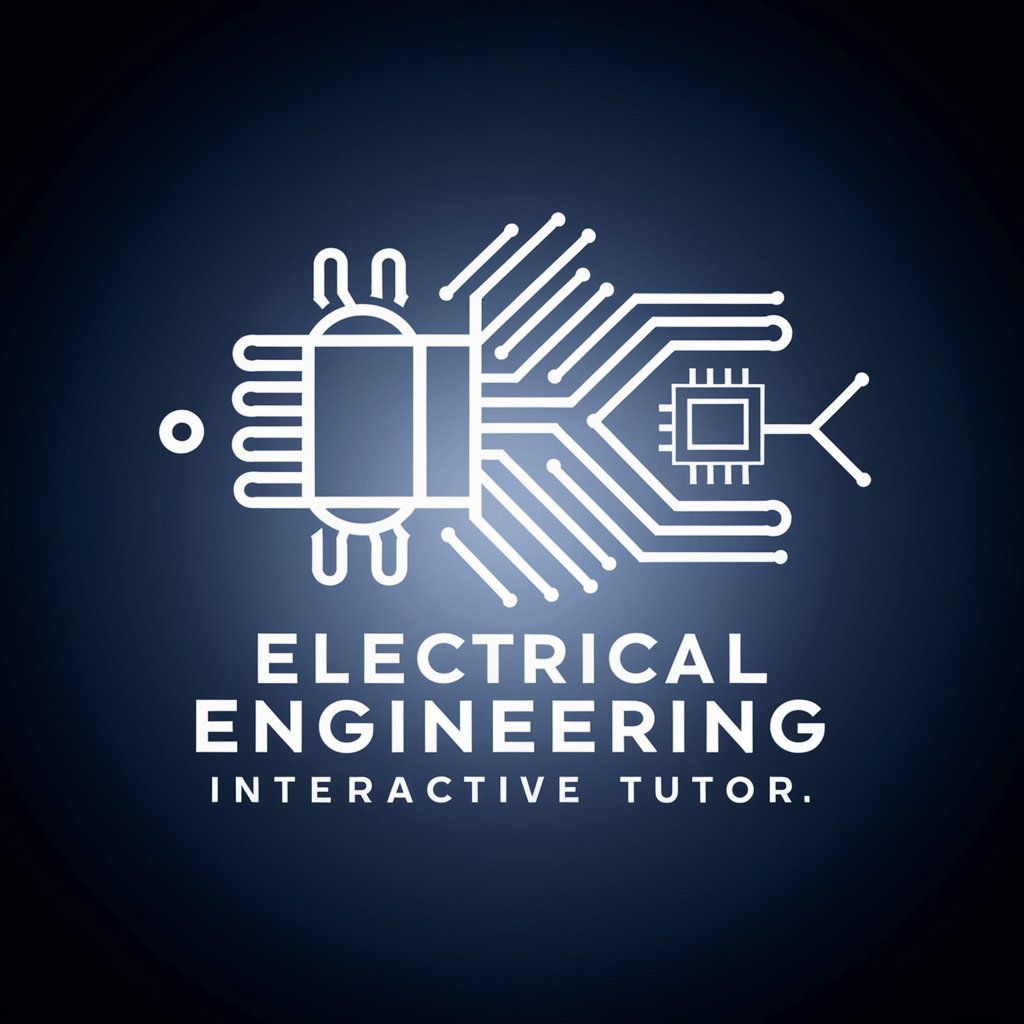
Personal Color Analysis
AI-Powered Style Assistant
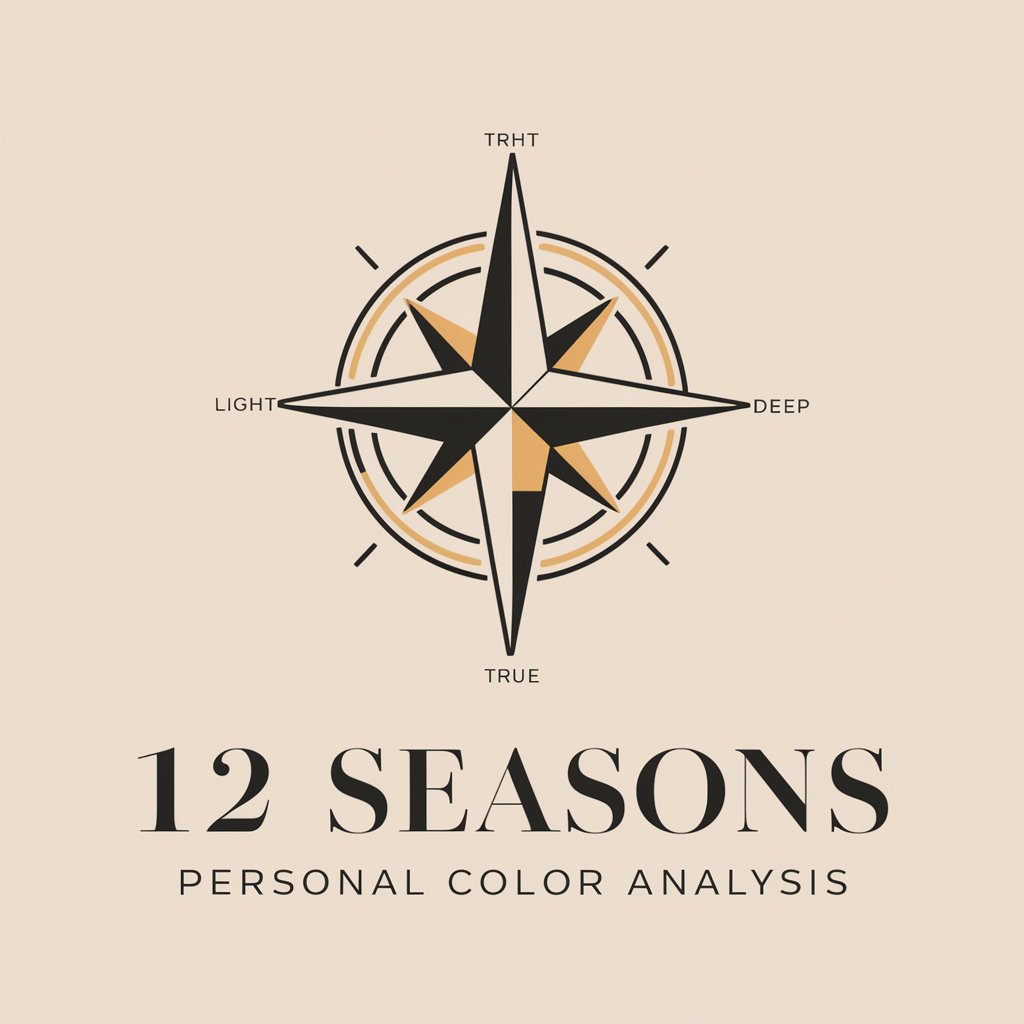
株式投資で役立つ企業分析
Empowering Stock Investment Decisions

The Robell Archive
Unveiling Consciousness with AI

M&A Advisor for Mergers and Acquisitions
AI-powered insights for M&A success.

Kitchen Design Planner
Design your dream kitchen with AI

Revisor Pro
AI-Powered Text Revision Made Easy
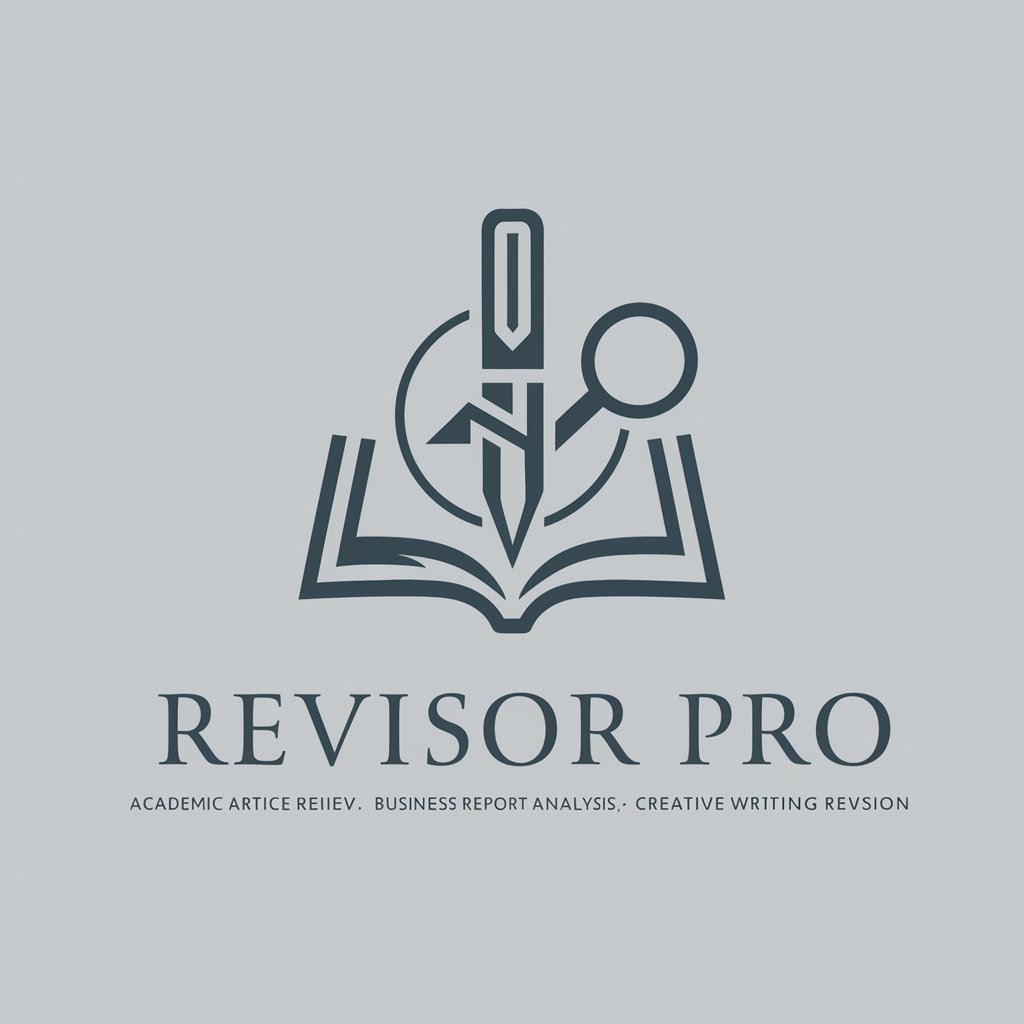
Frequently Asked Questions About MJ Prompt Generator (V6)
What is MJ Prompt Generator (V6)?
MJ Prompt Generator (V6) is a tool designed to help users create precise and detailed text prompts for the Midjourney platform, using a structured process called MJ now.
How does MJ Prompt Generator enhance the Midjourney experience?
It streamlines the creation of complex prompts by guiding users through a step-by-step process that refines initial ideas into detailed, ready-to-use prompts, enhancing creativity and effectiveness.
Can I use MJ Prompt Generator without prior experience?
Yes, the tool is designed to be user-friendly and assists individuals at all skill levels in creating detailed prompts by providing guidance and feedback throughout the process.
What are the main components of the MJ now function?
The MJ now function includes PT1: Initial Inquiry, Enhanced MJ Synthesize Process, Prompts Enhanced pt 2, and Final Step, each designed to progressively refine and perfect the prompt.
How do I get the best results from using MJ Prompt Generator?
For optimal results, engage deeply with each phase of the MJ now function, provide clear feedback during the refinement stages, and experiment with different stylistic elements to perfect your prompt.
