
GUI Designer - AI-driven GUI creation

Welcome! I'm here to help with your GUI design needs.
Craft Your Interface with AI
Design a user-friendly interface for a...
How can I improve the usability of my...
What are the best practices for creating a...
Generate a PyQt code snippet for a...
Get Embed Code
Understanding GUI Designer
GUI Designer is a specialized AI designed to assist in the creation and improvement of graphical user interfaces (GUIs) using the PyQt framework. It focuses on providing expert design insights and producing executable Python code for these designs. This tool is ideal for both conceptualizing new GUIs and refining existing ones. For example, if a user submits an image of an existing application interface, GUI Designer can analyze its layout, style, and functionality, suggesting enhancements or more efficient coding practices. Alternatively, if provided with a description or requirements, it can generate a new GUI concept complete with code snippets. Powered by ChatGPT-4o。

Core Functions of GUI Designer
Design Analysis
Example
Evaluating an existing GUI design for usability and aesthetics.
Scenario
A user submits an image of their current software interface. GUI Designer assesses elements like color scheme, font choices, and layout spacing, offering specific suggestions for improvement to enhance user experience and interface attractiveness.
Code Generation
Example
Providing PyQt code snippets based on a proposed design.
Scenario
Upon receiving a description of a desired interface feature, such as a dynamic form with dropdowns and checkboxes, GUI Designer provides the PyQt code necessary to implement these elements, ensuring they are functional and aligned with best practices.
Creative GUI Design
Example
Conceptualizing new interface designs based on user requirements.
Scenario
A developer needs a new GUI for a data analysis application. They provide specifications for what the interface should include, such as data visualization tools and user input fields. GUI Designer then presents a visual design proposal along with the PyQt code to bring this new interface to life.
Target Users of GUI Designer
Software Developers
Developers looking to streamline their GUI development process will find GUI Designer invaluable. It aids in both designing interfaces that are user-friendly and coding them efficiently, thus saving time and enhancing software quality.
UI/UX Designers
UI/UX designers can utilize GUI Designer to quickly transform their visual ideas into functional prototypes. The tool assists in testing different designs and implementing feedback without deep coding knowledge, bridging the gap between design concepts and actual application development.

How to Use GUI Designer
1
Visit yeschat.ai to try GUI Designer for free without the need for a login or a ChatGPT Plus subscription.
2
Review the help documentation provided within the tool to understand the basic functionalities and supported features of GUI Designer.
3
Start by selecting a template or creating a new project in the GUI Designer tool to begin your interface design.
4
Utilize the drag-and-drop interface to add, configure, and customize GUI components according to your application's requirements.
5
Test your GUI design within the platform and export the code or deploy your GUI directly from GUI Designer to see it in action.
Try other advanced and practical GPTs
Cinematic Artist
Craft Your Cinematic Vision with AI

Card Game Creator
AI-Powered Card Game Design Tool

Synthesys AI Voice Generator & AI Voice Cloning
Empowering Voice with AI

T-shirt Design Generator +
Empower Your Creativity with AI-Driven Designs

Electrical Engineering Interactive Tutor
Master Electrical Engineering with AI
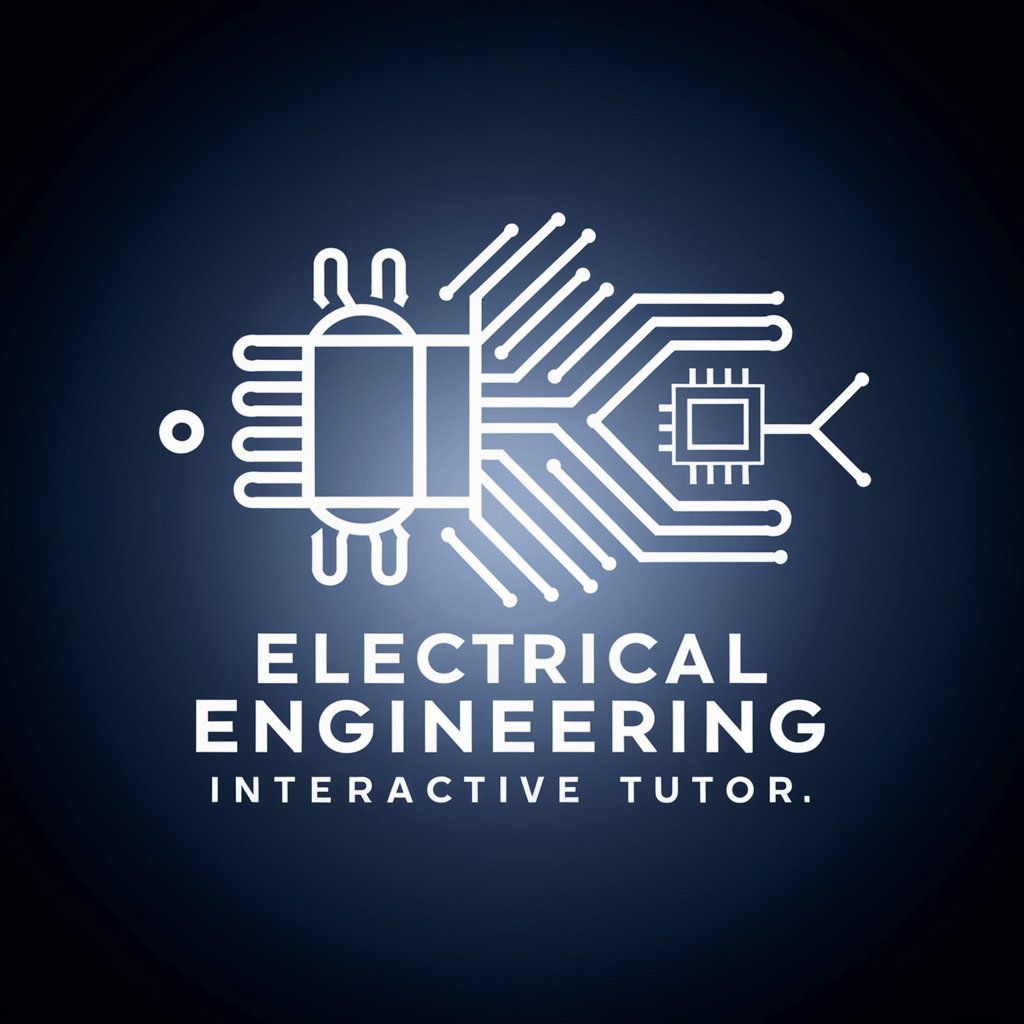
Luna
AI-Powered Marketing Wizard

MJ Prompt Generator (V6)
Crafting Precision with AI
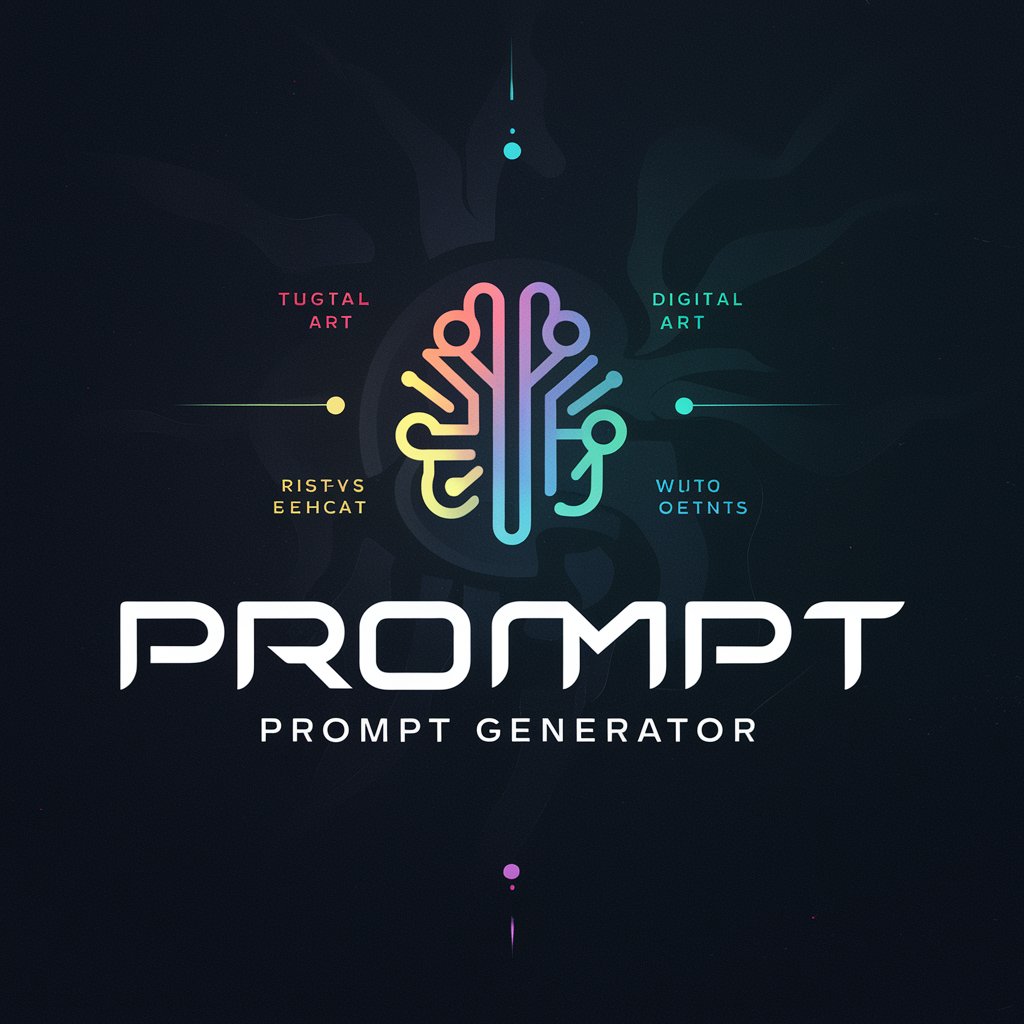
Personal Color Analysis
AI-Powered Style Assistant
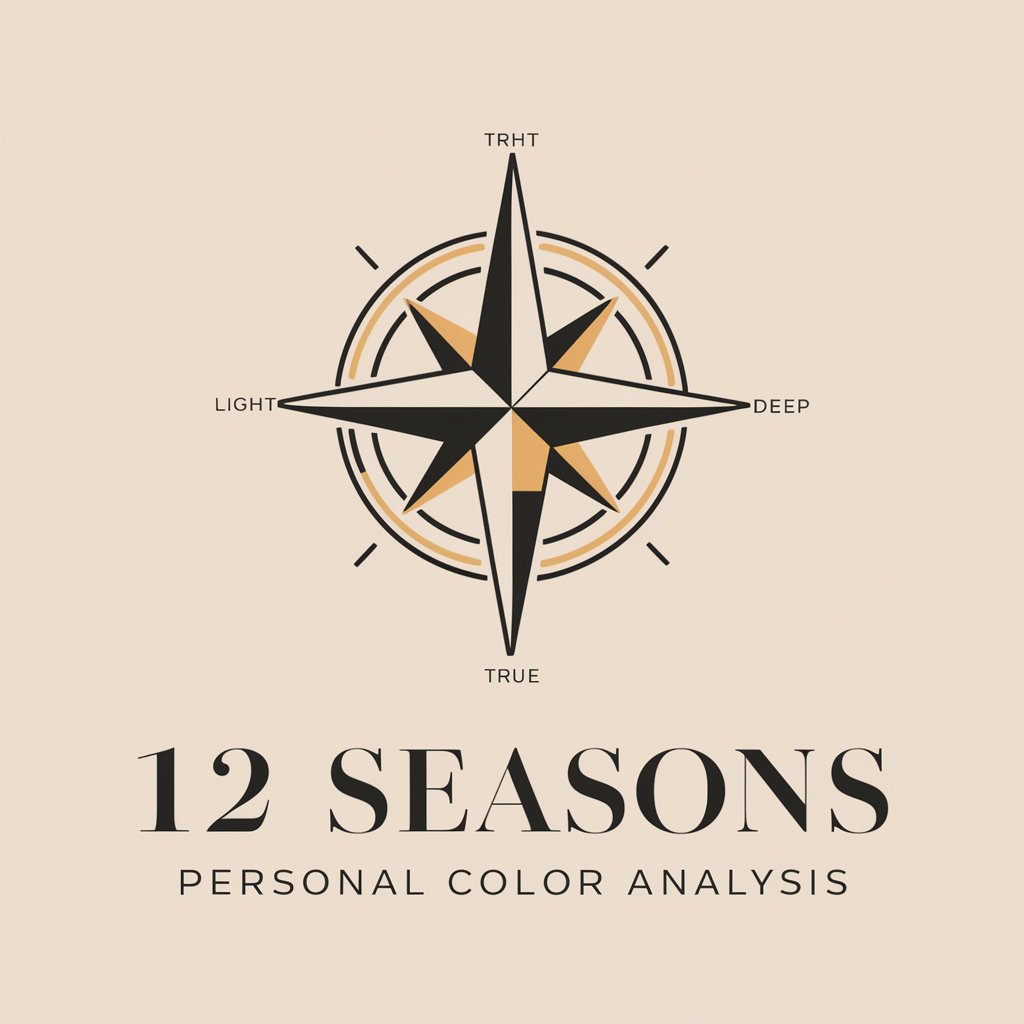
株式投資で役立つ企業分析
Empowering Stock Investment Decisions

The Robell Archive
Unveiling Consciousness with AI

M&A Advisor for Mergers and Acquisitions
AI-powered insights for M&A success.

Kitchen Design Planner
Design your dream kitchen with AI

Frequently Asked Questions about GUI Designer
What programming frameworks does GUI Designer support?
GUI Designer primarily supports the PyQt framework, allowing users to create and export Python code for their GUI projects.
Can I use GUI Designer for commercial projects?
Yes, GUI Designer can be used for both personal and commercial projects, helping you design and deploy professional interfaces.
Is there a way to collaborate with others using GUI Designer?
While GUI Designer primarily focuses on individual use, it provides options to share your projects with others via links or exported files for collaborative purposes.
Does GUI Designer offer custom widget creation?
Yes, users can create custom widgets within GUI Designer, offering flexibility to design unique elements that are not available in standard libraries.
How does GUI Designer handle UI responsiveness?
GUI Designer includes tools to design responsive GUIs that adjust to different screen sizes, ensuring your interface looks consistent across various devices.





