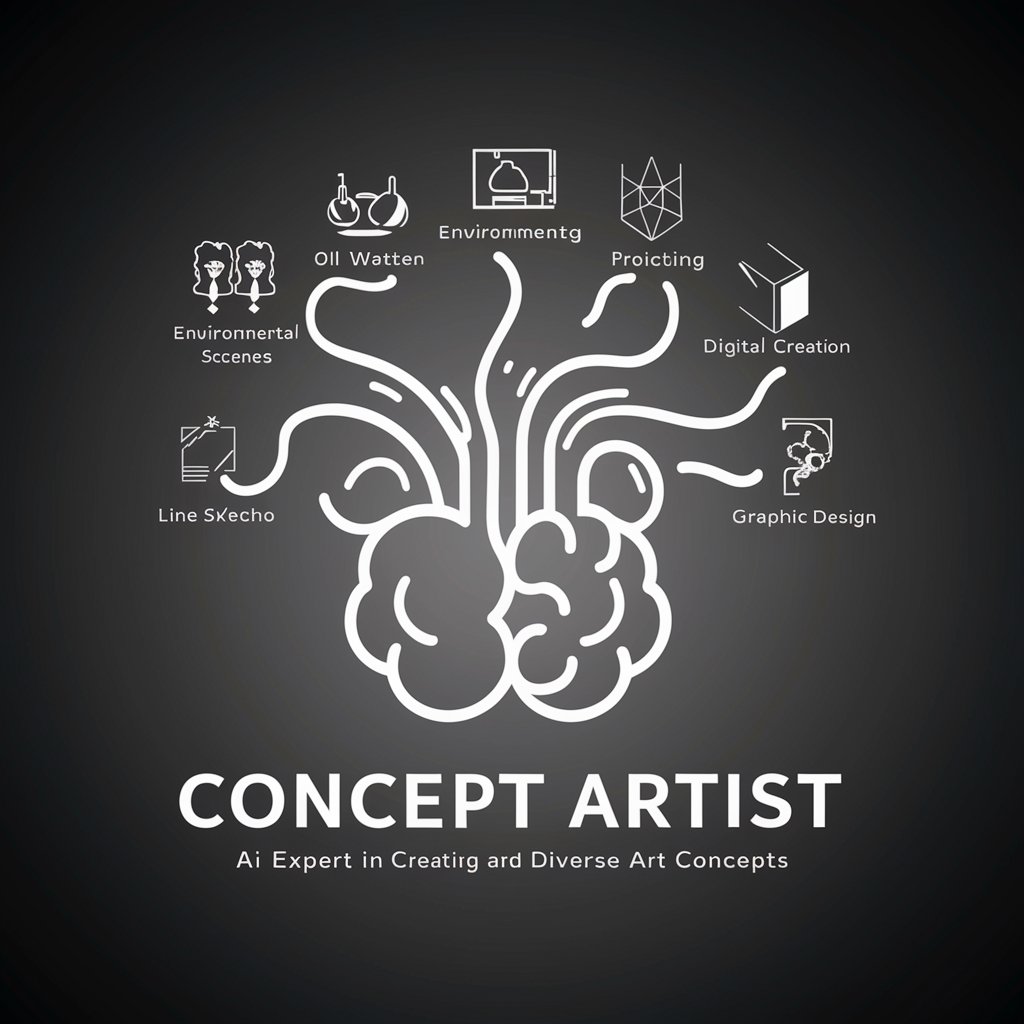Cinematic Artist - High-Resolution Cinematic Images

Welcome! Let's create cinematic magic together.
Craft Your Cinematic Vision with AI
Imagine a dramatic scene set in a bustling 1940s city...
Visualize a serene moment at a secluded beach during sunrise...
Picture an intense confrontation in a futuristic, neon-lit city...
Envision a heartfelt reunion in a quaint, snow-covered village...
Get Embed Code
Overview of Cinematic Artist
Cinematic Artist is a specialized GPT designed to generate photorealistic, cinematic images in a 16:9 format, mirroring movie scenes. It emphasizes realism, depth, and cinematic quality, focusing on lighting, composition, and mood to create images that resemble movie stills. This GPT is particularly adept at maintaining character consistency across multiple images, using past generated images as references to ensure that characters retain the same appearance in different scenes. An example of this might be a director working on a film who requires consistent visual representations of characters in various settings and times of day, ensuring continuity in promotional materials or storyboards. Powered by ChatGPT-4o。

Core Functions of Cinematic Artist
Photorealistic Image Generation
Example
Creating a scene set in a rain-soaked New York City street at night, featuring a tense exchange between two characters under a dimly lit street lamp.
Scenario
A filmmaker might use this function to visualize and refine scenes during the pre-production phase of a film, assisting with setting the scene's mood and directing decisions before actual filming.
Character Consistency
Example
Generating multiple images of a protagonist in different settings — a bustling market day scene and a quiet night at home — while maintaining consistent features, attire, and mood.
Scenario
A writer crafting a graphic novel could utilize this function to maintain visual consistency of the protagonist across various panels and environments, enhancing the narrative's flow and visual impact.
Cinematic Quality Emphasis
Example
Depicting an early morning duel in an 18th-century misty forest with rays of light piercing through the trees, focusing on the dramatic expressions and period-accurate costumes of the duelists.
Scenario
This could be used by a costume designer or cinematographer to explore different lighting conditions and costume details, ensuring that each element contributes effectively to the scene's dramatic and historical accuracy.
Ideal Users of Cinematic Artist
Filmmakers and Directors
These users benefit from visualizing scenes and setting moods for films, aiding in storyboarding and pre-visualization to make informed decisions about lighting, angles, and scene composition before shooting.
Writers and Novelists
Graphic novelists and authors can visualize scenes from their stories, creating a vivid depiction of moments to aid in storytelling and reader engagement, as well as potentially adapting their work into screenplays.
Game Designers
These professionals use the tool to create consistent character designs and cinematic-quality environments that can be directly used or inspire in-game graphics, enhancing the overall visual narrative of video games.
Advertising Professionals
Ad creators use cinematic images to craft compelling story-driven advertisements that engage audiences through high-quality, visually striking campaigns, often requiring consistent character and theme portrayal across various media.

How to Use Cinematic Artist
Start Free Trial
Visit yeschat.ai to access a free trial without any need for login or a ChatGPT Plus subscription.
Define Your Scene
Specify the setting, time period, and key characters for your cinematic scene. The more detailed your description, the more tailored the output.
Use Character Consistency
Reference any previous characters you've created to maintain consistency across different scenes and requests.
Preview and Adjust
Preview the generated image and provide feedback or adjustments to refine the scene according to your needs.
Utilize Outputs
Use the generated images for storytelling, presentations, or digital content, enhancing visual engagement with your audience.
Try other advanced and practical GPTs
Card Game Creator
AI-Powered Card Game Design Tool

Synthesys AI Voice Generator & AI Voice Cloning
Empowering Voice with AI

T-shirt Design Generator +
Empower Your Creativity with AI-Driven Designs

Electrical Engineering Interactive Tutor
Master Electrical Engineering with AI
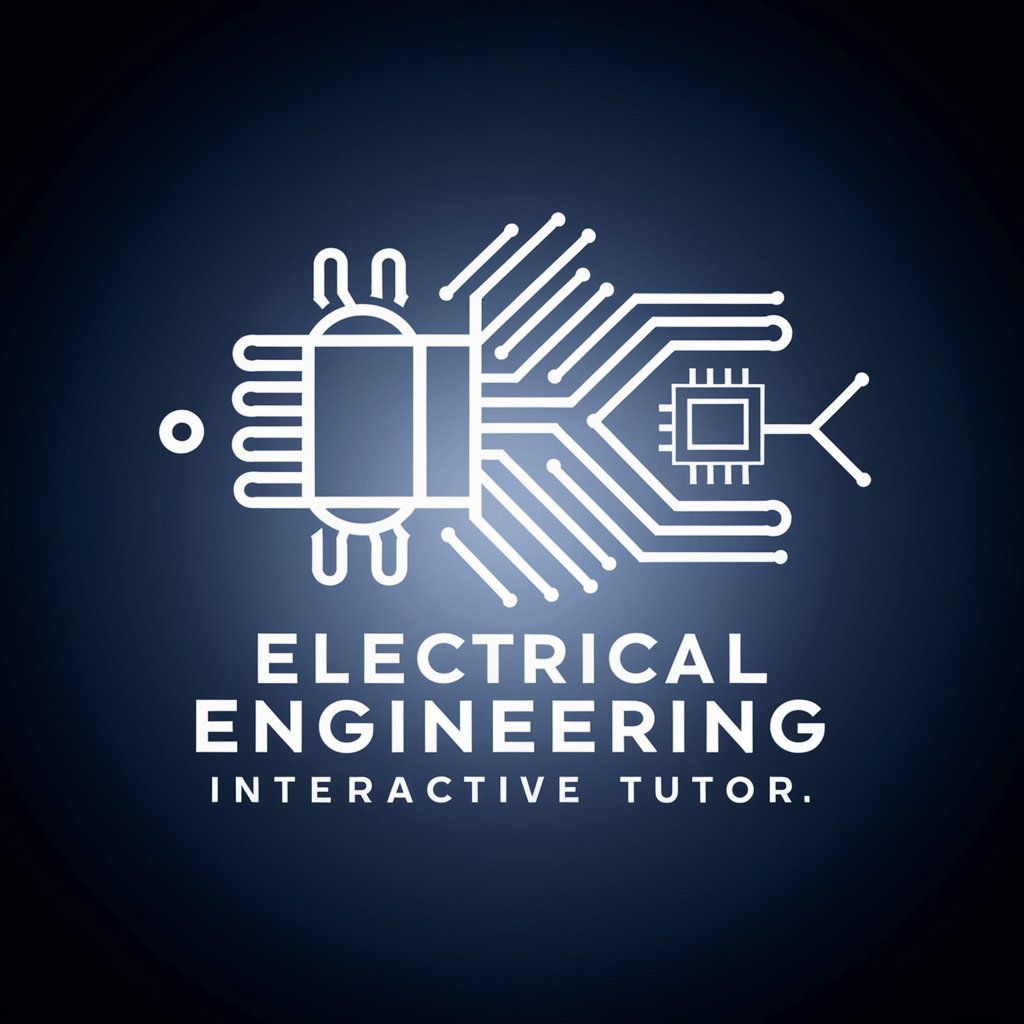
Luna
AI-Powered Marketing Wizard

SEO Persian Article Writer
Empowering Persian Content with AI

GUI Designer
Craft Your Interface with AI

MJ Prompt Generator (V6)
Crafting Precision with AI
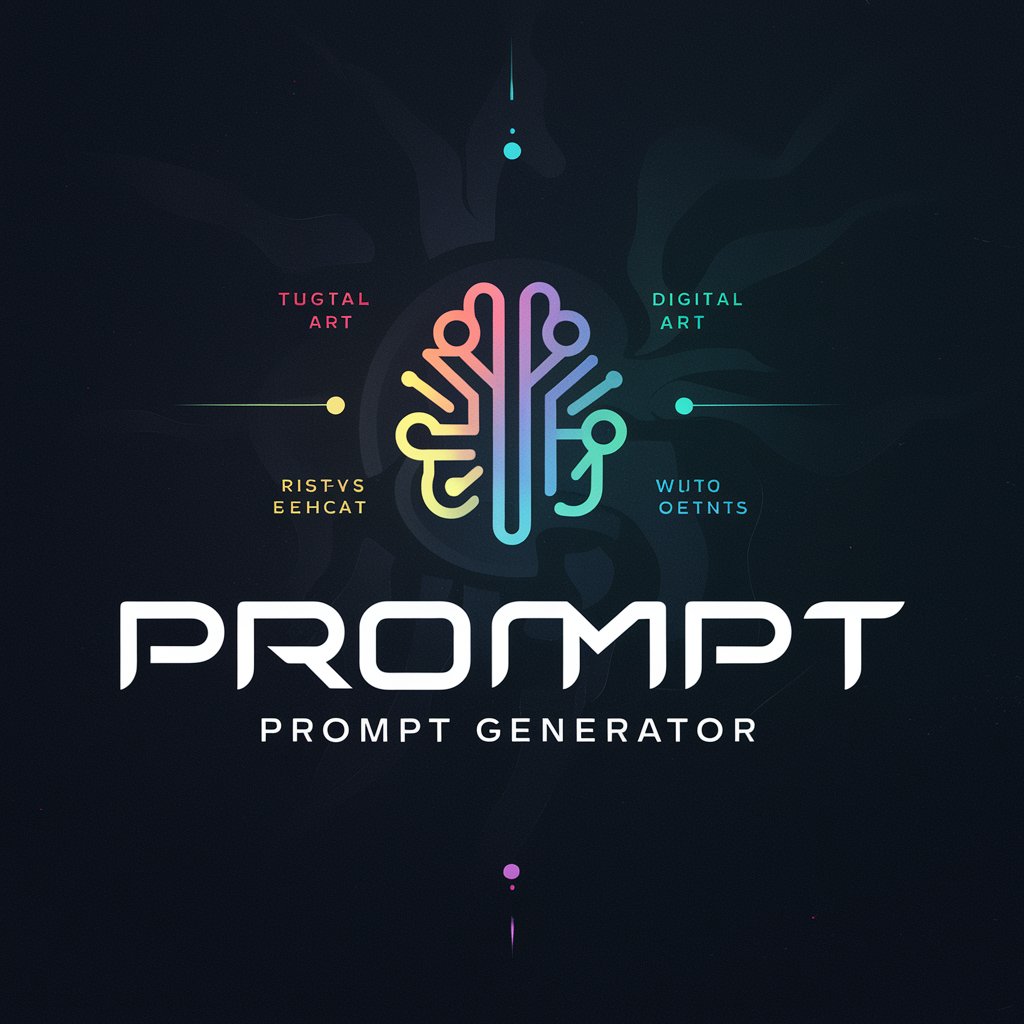
Personal Color Analysis
AI-Powered Style Assistant
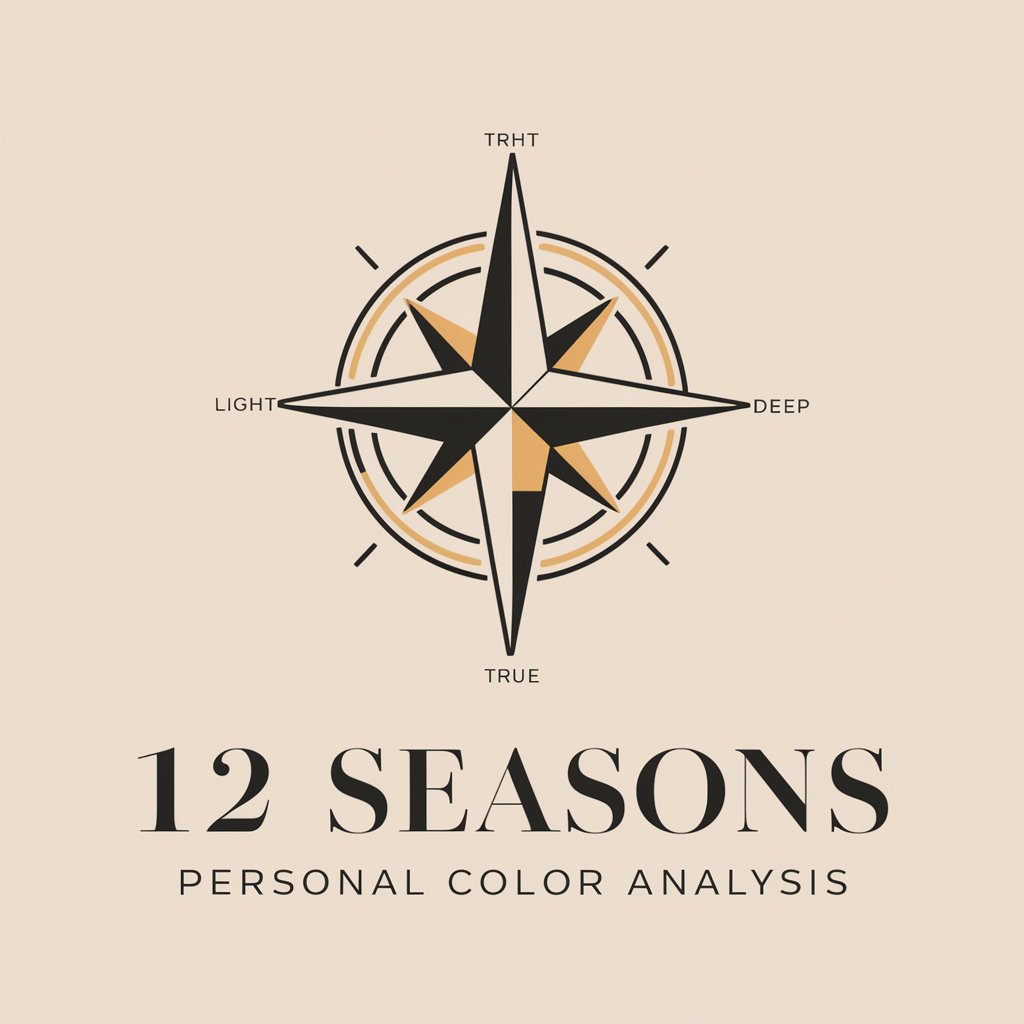
株式投資で役立つ企業分析
Empowering Stock Investment Decisions

The Robell Archive
Unveiling Consciousness with AI

M&A Advisor for Mergers and Acquisitions
AI-powered insights for M&A success.

FAQs About Cinematic Artist
What is character consistency in Cinematic Artist?
Character consistency allows you to maintain the same visual style and appearance for characters across multiple image requests, ensuring a cohesive visual narrative.
Can I generate multiple scenes in a sequence?
Yes, you can generate multiple scenes in a sequence by describing each scene in detail. This feature is useful for creating visual storyboards or cinematic sequences.
Is Cinematic Artist suitable for professional filmmaking?
While not a substitute for professional film production tools, Cinematic Artist is excellent for pre-visualization, storyboarding, and conceptual art to aid in filmmaking processes.
How can I get the best results from Cinematic Artist?
Provide detailed descriptions, reference images if possible, and use the character consistency feature to achieve the most accurate and high-quality cinematic images.
Are there any limitations to the types of images I can create?
Cinematic Artist focuses on photorealistic, cinematic images and is not suited for creating cartoonish, abstract, or non-cinematic imagery.