
Kitchen Design Planner - easy kitchen design tool

Hello, I'm your Kitchen Design Planner, ready to craft your dream kitchen!
Design your dream kitchen with AI
Can you help me design a kitchen layout with a modern aesthetic?
What are the best countertop materials for a durable yet stylish kitchen?
How can I optimize the storage in my small kitchen space?
What color schemes are trending for kitchen designs this year?
Get Embed Code
Introducing the Kitchen Design Planner
The Kitchen Design Planner is a specialized AI assistant designed to help users create their ideal kitchen spaces. It provides personalized advice on layout, color schemes, and appliances, allowing users to visualize and refine their kitchen ideas. Whether users are starting from scratch or renovating an existing kitchen, the Kitchen Design Planner leverages advanced tools like image generation and browsing capabilities to stay updated on the latest design trends. It can also offer visual aids like diagrams and charts to help users better understand their design concepts. Powered by ChatGPT-4o。

Core Functions of the Kitchen Design Planner
Layout Planning
Example
An open-concept layout where the kitchen merges seamlessly into the living room.
Scenario
A user wishes to integrate their kitchen and living space for an airy, communal vibe. The Kitchen Design Planner offers advice on positioning the island to create a natural boundary while ensuring the flow remains uninterrupted.
Color Scheme Selection
Example
A two-tone kitchen with contrasting upper and lower cabinets.
Scenario
A user is interested in incorporating a modern color scheme using two tones but is unsure of how the combination will look. The Kitchen Design Planner offers image generation to visualize the contrast between white upper cabinets and navy-blue lower cabinets, creating a striking yet harmonious effect.
Appliance Recommendations
Example
Selecting energy-efficient appliances based on kitchen size and usage needs.
Scenario
A user with a compact kitchen wants appliances that maximize counter space while reducing energy consumption. The Kitchen Design Planner recommends suitable under-counter appliances like dishwashers and fridges to keep the workspace free and functional.
Material Selection
Example
Choosing durable quartz countertops for a family-friendly kitchen.
Scenario
A family requires countertops that can withstand heavy use while maintaining a stylish appearance. The Kitchen Design Planner advises them on quartz for its resilience against stains and scratches, offering samples to visualize its aesthetic compatibility with their cabinetry.
Ideal Users of the Kitchen Design Planner
Homeowners Renovating Kitchens
Homeowners renovating their kitchens can benefit from detailed recommendations on modern layouts, color schemes, and innovative storage solutions. The Kitchen Design Planner ensures they consider both aesthetics and functionality, guiding them through material selection, appliance upgrades, and efficient space use.
Interior Designers Seeking Inspiration
Interior designers exploring new trends can leverage the Kitchen Design Planner for fresh layout concepts, emerging color palettes, and unique fixtures. It provides visual aids to pitch new ideas to clients and helps them stay ahead of current trends.
New Home Builders
Individuals or companies building new homes will find value in comprehensive kitchen layout planning and integration with overall home design. The Kitchen Design Planner assists with cohesive designs that align with the architectural style and lifestyle needs of future residents.

How to Use Kitchen Design Planner
Step 1
Visit yeschat.ai for a complimentary trial, no login or ChatGPT Plus required.
Step 2
Select a template or start a new project to begin outlining your kitchen design. Templates can provide a helpful starting point for various styles and layouts.
Step 3
Input the dimensions of your kitchen space and choose your preferred appliances and features. This will help tailor the design to the specific needs of your space.
Step 4
Experiment with different layouts and styles through the design interface, utilizing drag-and-drop tools for ease of use.
Step 5
Use the preview function to view your design in 3D and make real-time adjustments. Consult design tips and trends through the platform for inspiration and guidance.
Try other advanced and practical GPTs
M&A Advisor for Mergers and Acquisitions
AI-powered insights for M&A success.

The Robell Archive
Unveiling Consciousness with AI

株式投資で役立つ企業分析
Empowering Stock Investment Decisions

Personal Color Analysis
AI-Powered Style Assistant
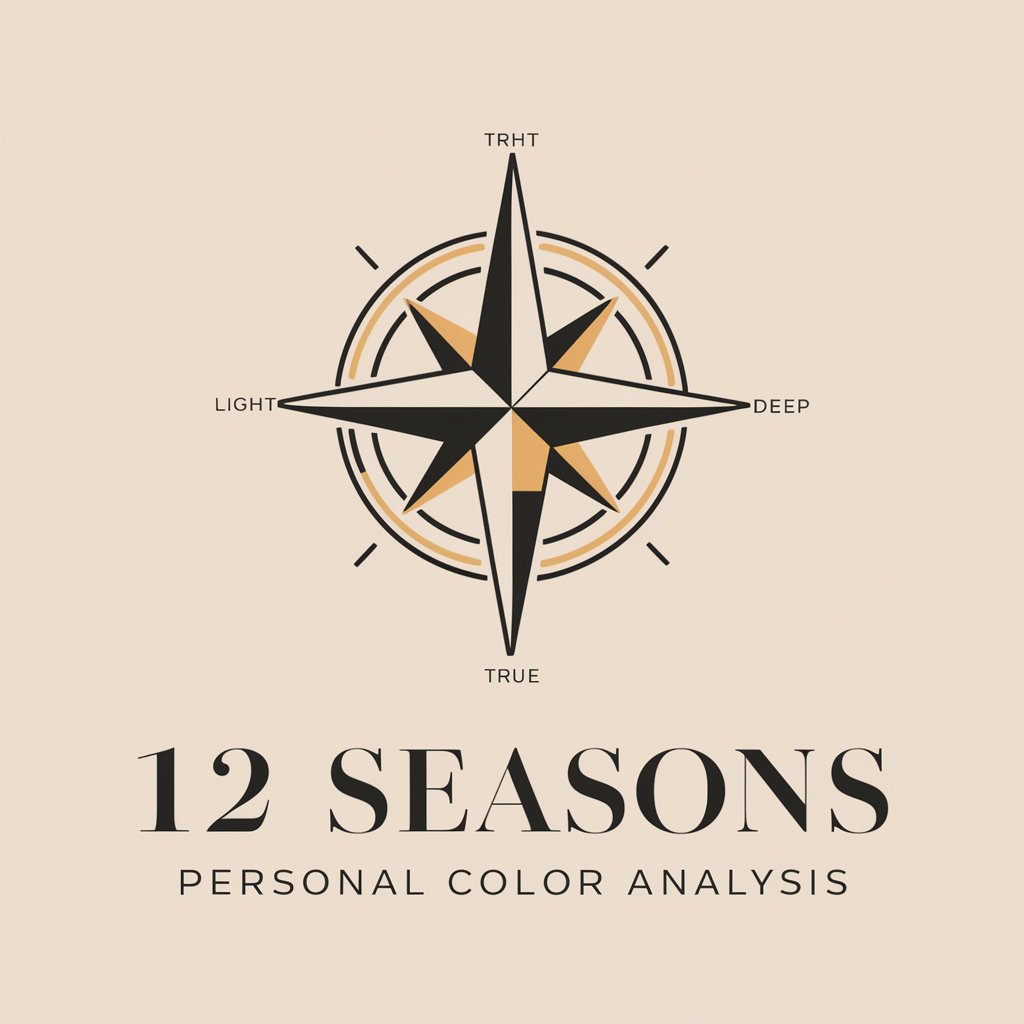
MJ Prompt Generator (V6)
Crafting Precision with AI
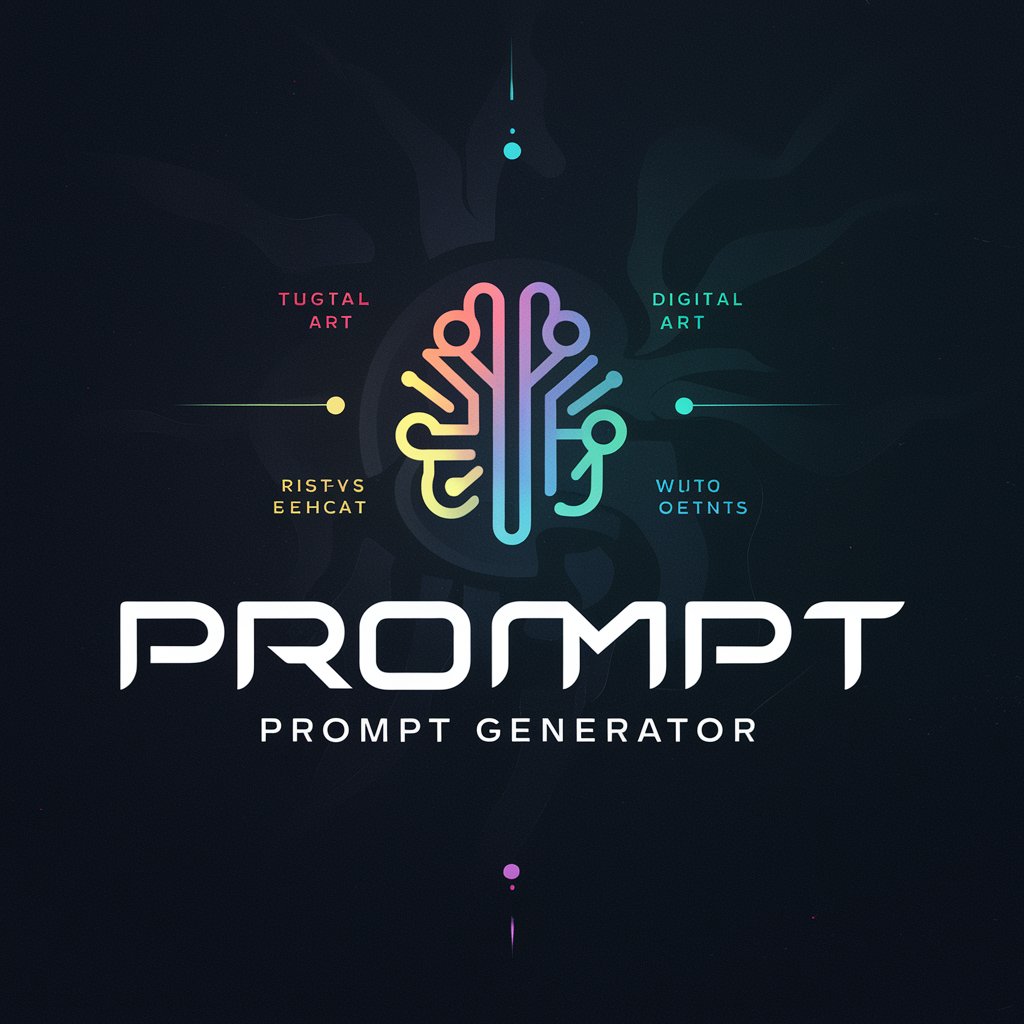
GUI Designer
Craft Your Interface with AI

Revisor Pro
AI-Powered Text Revision Made Easy
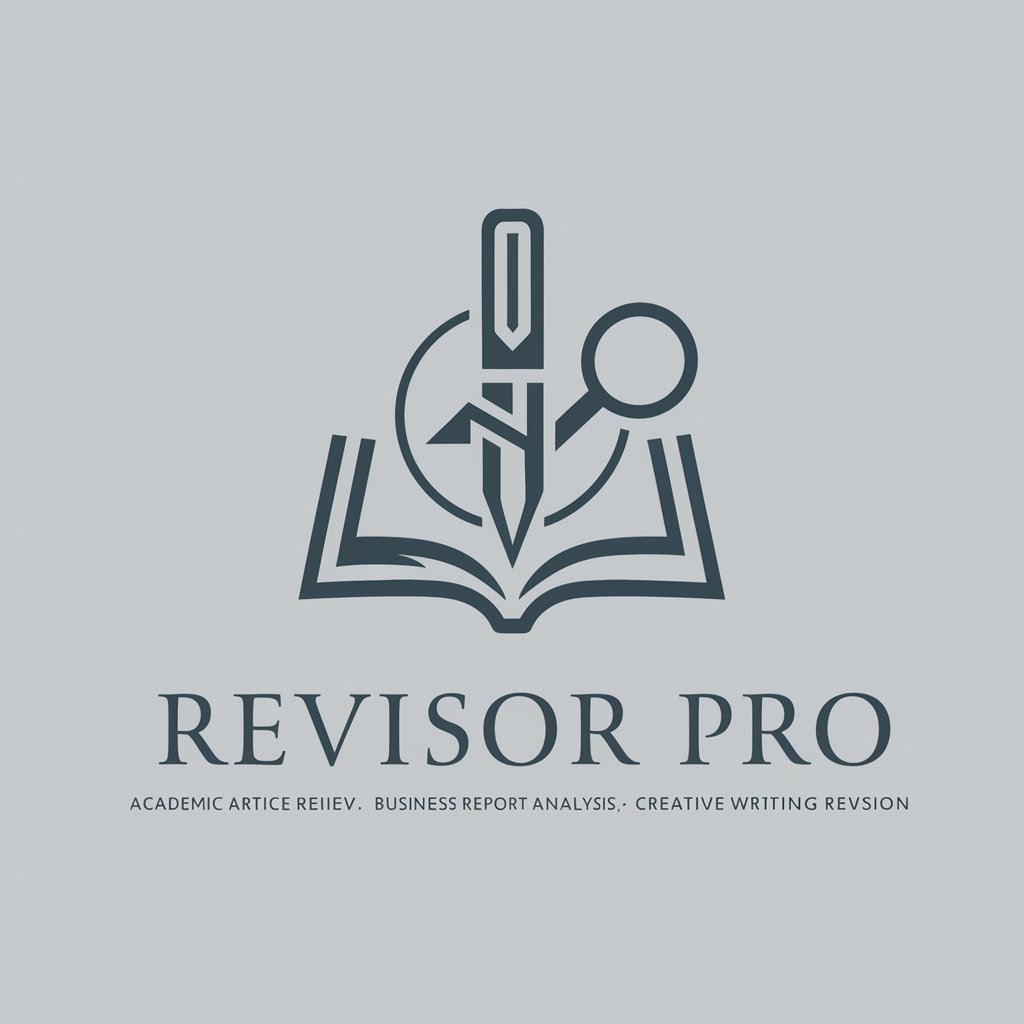
🇮🇱⚖️ כל חוקי מדינת ישראל
Instant Israeli Law Insight

BULK SD Prompt Wizard
Crafting Visual Stories with AI

GPT TradingView Trading Strategy Maximize Returns
Maximize Trading Returns with AI

Cyberpunk Yourself AI
Revamp your photos, cyberpunk style!
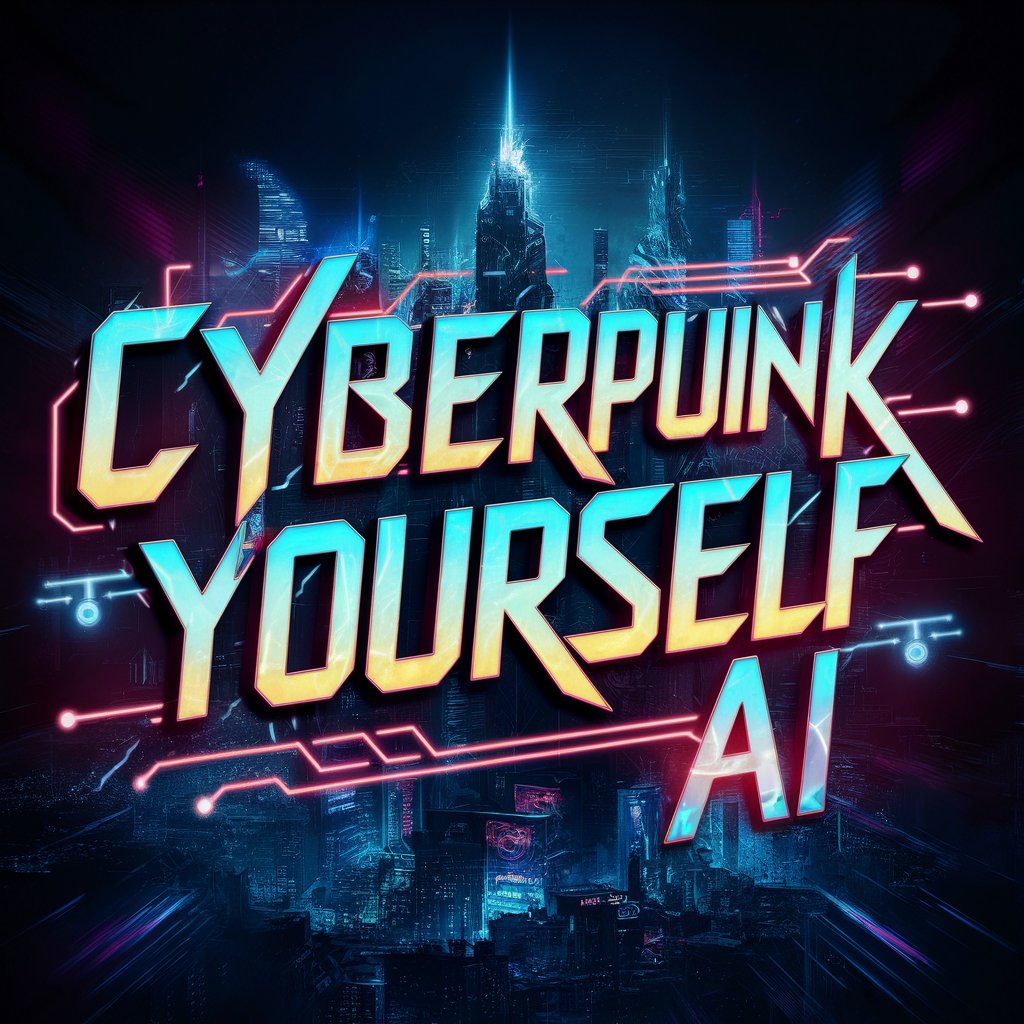
Lektorat Pro
Refine Your Words with AI Power

Frequently Asked Questions about Kitchen Design Planner
What is the Kitchen Design Planner?
Kitchen Design Planner is a specialized AI tool designed to help users visualize and create kitchen designs easily. It offers interactive features like 3D modeling, customization of layouts, and selection of materials.
Can I design any kitchen style with this tool?
Yes, the tool supports a wide range of kitchen styles from modern to traditional, allowing you to customize the layout, materials, and appliances to suit your taste.
Does the tool provide real-time updates?
Yes, the Kitchen Design Planner allows for real-time modifications and updates, giving you the flexibility to see and adjust your designs instantly.
Is there support available for beginners?
Yes, the tool includes guided tutorials and tips to help beginners understand the basics of kitchen design and how to use the tool effectively.
Can I export my kitchen design plans?
Yes, you can export your designs in various formats, making it easy to share with contractors or to keep for your records.





