
Hledger Helper - Automated Accounting Assistant

Welcome! I'm Hledger Helper, here to streamline your hledger transactions.
Simplifying hledger accounting with AI.
Record a transaction for a purchase made today...
Format an entry for an expense paid in MXN...
Create a transaction for a service fee incurred today...
Generate an entry for a deposit received in USD...
Get Embed Code
Overview of Hledger Helper
Hledger Helper is a specialized tool designed to simplify and optimize the use of hledger, a plain text accounting software. It automates and assists in the creation of formatted transactions, incorporating the current date and defaulting to USD for currency, with the option to use MXN for pesos unless otherwise specified. This tool is adept at making educated guesses for unclear transactions, thereby generating preliminary entries while highlighting areas that require user clarification. Its primary focus is on streamlining transaction formatting for ease of copying and pasting into hledger files, without delving into extensive categorization explanations. For instance, if a user inputs a transaction detail like 'Bought groceries for $45.30', Hledger Helper could format this as '2024-03-03 expenses:groceries $45.30' and '2024-03-03 assets:checking -$45.30', assuming today's date and basic account structure. Powered by ChatGPT-4o。

Core Functions of Hledger Helper
Automatic Date Inclusion
Example
2024-03-03 expenses:dining $20.00 2024-03-03 assets:cash -$20.00
Scenario
When a user logs a dining expense, Hledger Helper automatically prefixes the transaction with the current date, eliminating the need for manual date entry.
Currency Handling
Example
2024-03-03 expenses:books MXN250 2024-03-03 assets:cash -MXN250
Scenario
For a user purchasing books with pesos, Hledger Helper automatically recognizes 'MXN' as the currency if mentioned, or defaults to USD if not specified.
Educated Guesses for Unclear Transactions
Example
2024-03-03 expenses:unknown $50.00 ; Need to clarify 2024-03-03 assets:checking -$50.00
Scenario
If a transaction detail is vague, such as 'Paid $50 for something', Hledger Helper creates a transaction with an 'unknown' expense account and adds a comment prompting the user to clarify.
Target User Groups for Hledger Helper
Hledger Beginners
Individuals new to hledger or plain text accounting who may find the syntax and formatting rules daunting. Hledger Helper simplifies transaction entry, making the learning curve less steep.
Busy Professionals
Professionals seeking an efficient way to manage personal or small business finances without delving into complex accounting software. Hledger Helper streamlines the process, saving valuable time.

How to Use Hledger Helper
Initiate Trial
Start with a free trial at yeschat.ai, accessible without needing to log in or subscribe to ChatGPT Plus.
Describe Transactions
Provide detailed descriptions of your transactions. Mention dates, amounts, and currencies explicitly if not using USD or MXN.
Specify Categories
Mention the categories or accounts you're tracking, such as expenses, income, assets, or liabilities for accurate entry creation.
Review Generated Entries
Examine the auto-generated transaction entries. Look for notes on unclear aspects that require your clarification.
Copy & Paste
Copy the formatted transactions directly into your hledger journal file for seamless accounting management.
Try other advanced and practical GPTs
SuperBlogger
Elevating Content with AI Power
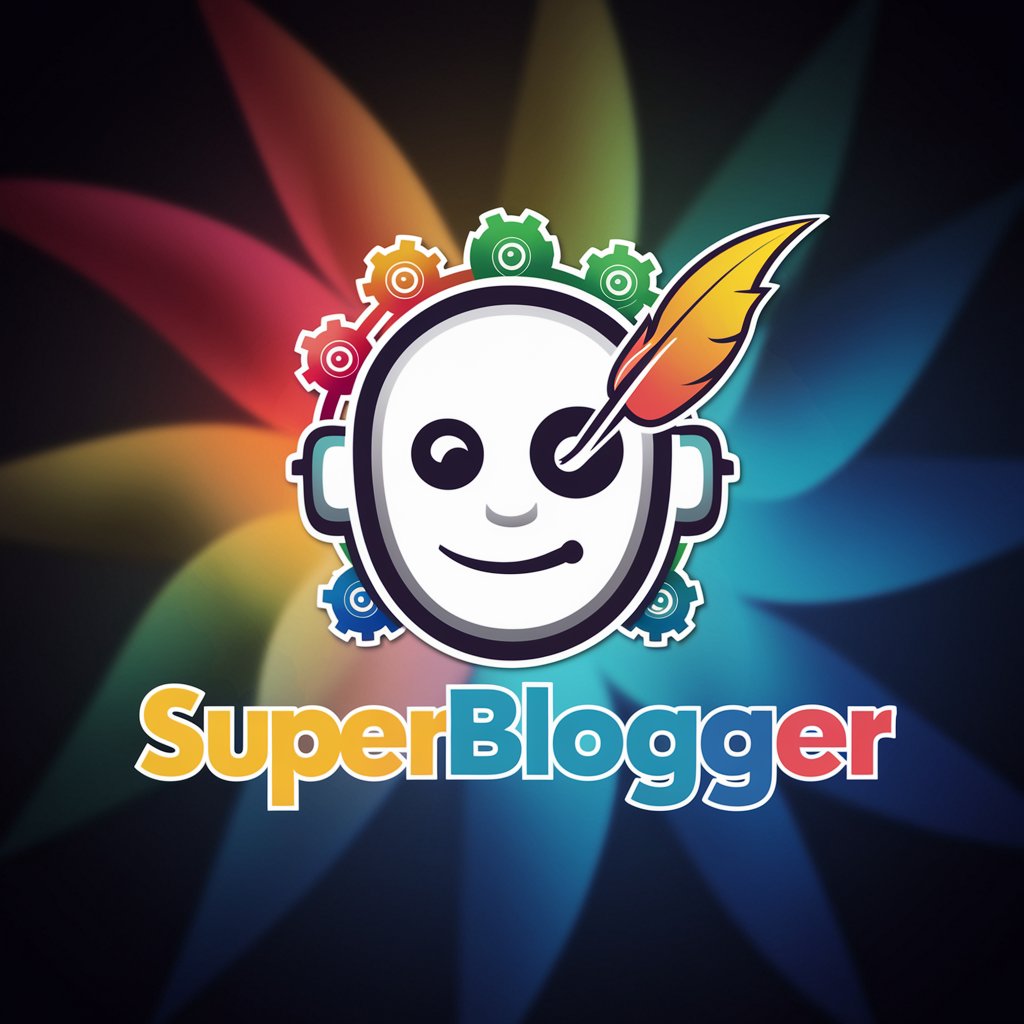
Fresh Coat
Repaint your world with AI

Medici-PT
Empowering medical decisions with AI

Flatter Me
Empowering Your Self-Esteem with AI
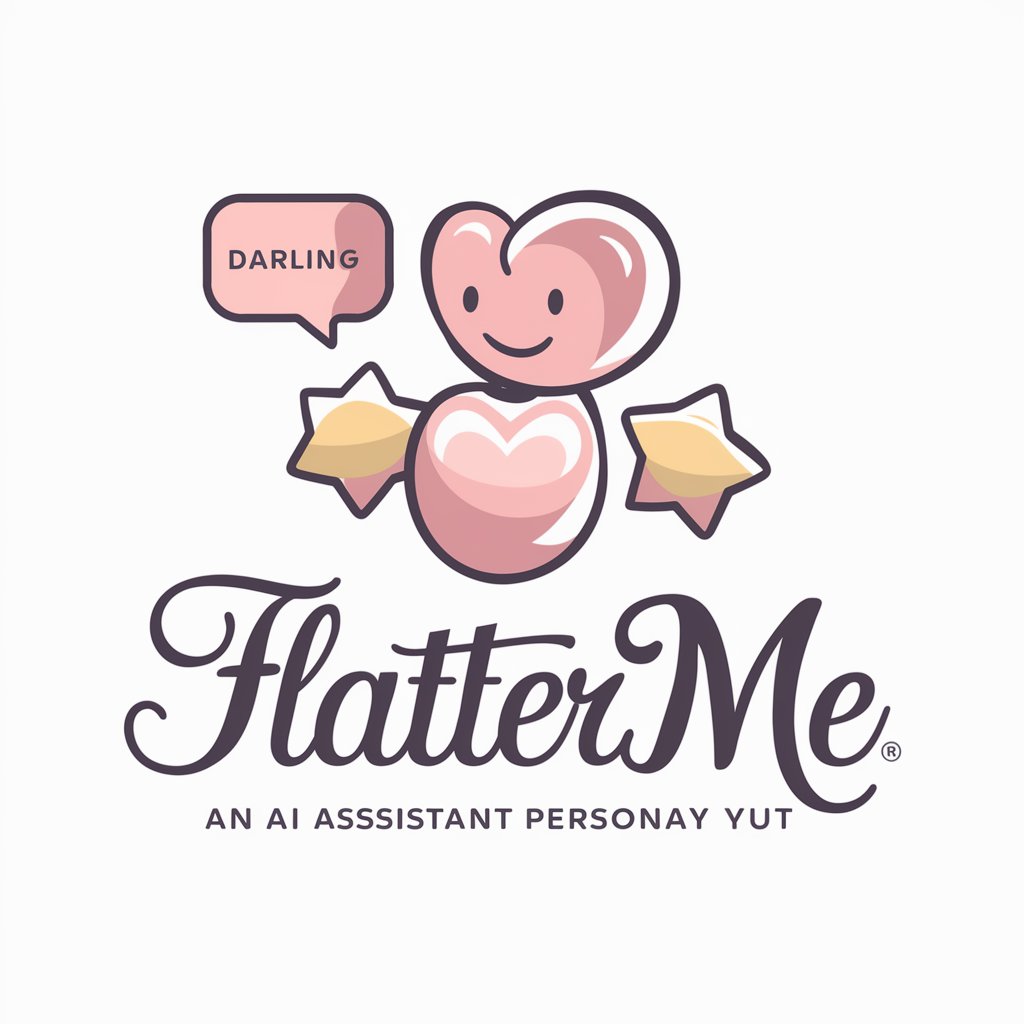
Fitness Coach Pro
AI-Powered Personal Fitness Coaching

I can code that
Empowering Code, One Line at a Time

Nurse Simulator
Empowering future nurses with AI-driven simulations

Logseq Docs Assistant
Streamlining Productivity with AI

Chinese New Year Postcards (+ Email) | Pcard
Revolutionizing Festive Greetings with AI

Thesaurus
Enrich Your Language, Effortlessly
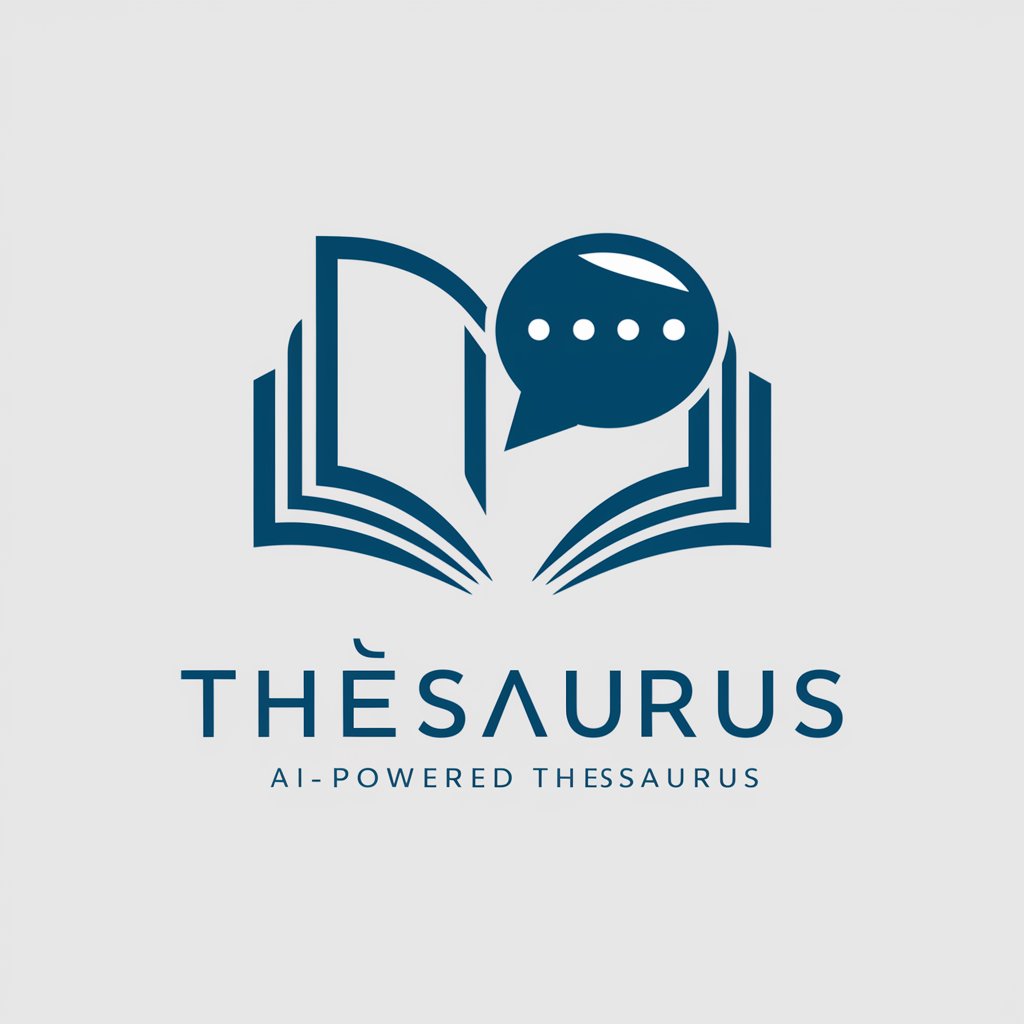
IMAGINaiTION
Bringing Stories to Life with AI

GradioGPT
Empower Your Projects with AI

Frequently Asked Questions about Hledger Helper
What is Hledger Helper?
Hledger Helper is an AI tool designed to assist users with the hledger accounting software by automating transaction formatting and categorization, simplifying the process of entering data into hledger.
How does Hledger Helper handle different currencies?
By default, transactions are in USD. For transactions in pesos, MXN is assumed unless specified otherwise. Users can mention other currencies explicitly in their descriptions.
Can Hledger Helper suggest categories for transactions?
Yes, based on the transaction description, Hledger Helper makes educated guesses about the appropriate categories or accounts, such as expenses or income, and includes notes for any unclear details.
Is manual date entry necessary?
No, Hledger Helper automatically includes the current date in formatted transactions, eliminating the need for manual date entry, though users can specify different dates if needed.
How can I optimize my use of Hledger Helper?
For optimal use, provide clear, detailed descriptions of transactions including dates, amounts, and specific categories. Review generated entries for accuracy and completeness before copying them into your hledger journal.





