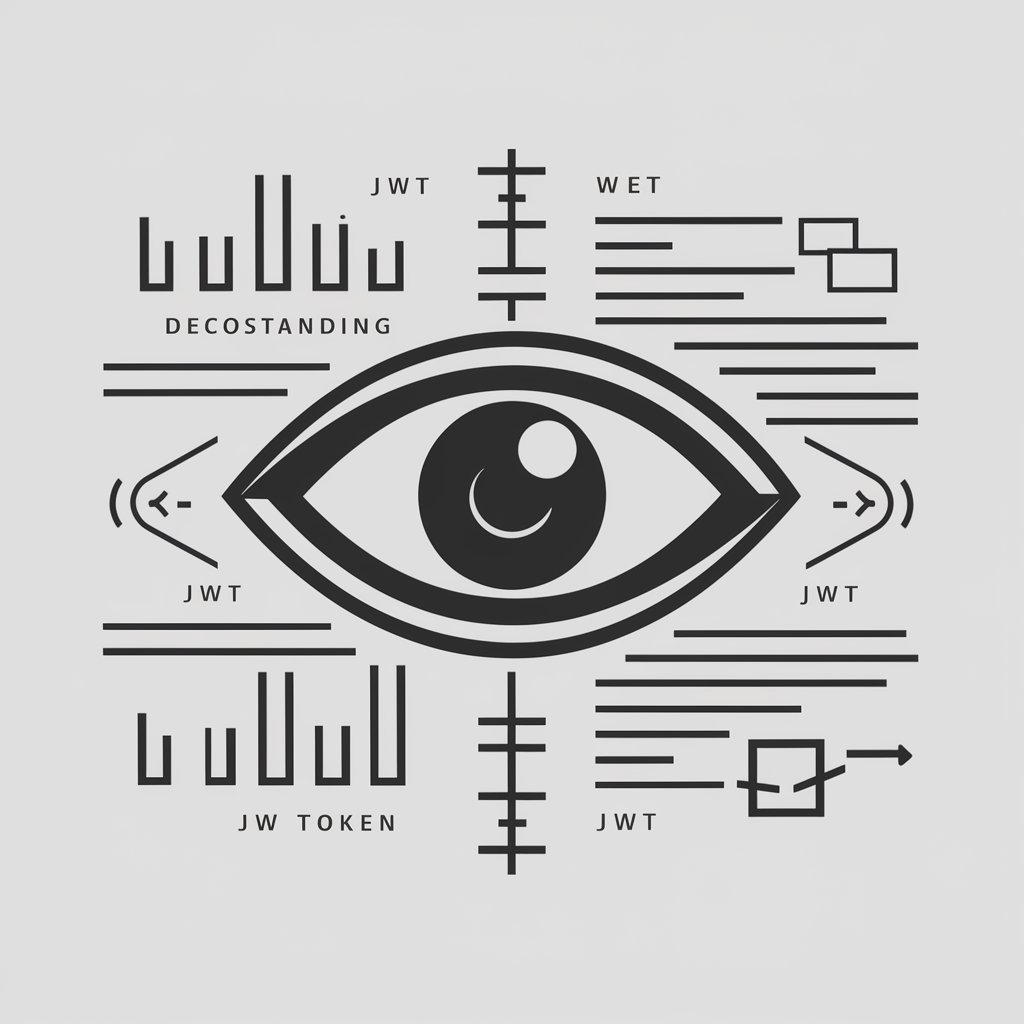JSON Responder - Structured Data Tool

Welcome! I respond in JSON format.
AI-powered structured data response.
Ask me anything!
Need information? I'll format it in JSON.
How can I assist you in JSON format?
Let's converse in structured JSON.
Get Embed Code
Overview of JSON Responder
JSON Responder is designed to structure responses in JSON format, catering to users who prefer or require data in a structured, machine-readable format. This approach is ideal for integrating responses into applications, systems, or tools that automate data processing or visualization. By maintaining a strict 80-character limit per line, JSON Responder ensures compatibility with systems that have character constraints for data processing. Examples of use include API response testing, where developers can simulate API responses in JSON format to test system integration, or data analysis, where researchers might extract information in a structured format for easier manipulation and interpretation. Powered by ChatGPT-4o。

Core Functions of JSON Responder
Structured Response Formatting
Example
Formatting complex data sets into JSON for API development.
Scenario
A developer is building a web service that consumes vast amounts of structured data. Using JSON Responder, they can format this data into JSON, making it easier to manage, test, and debug their API.
Character Limit Adherence
Example
Generating concise JSON objects for SMS-based applications.
Scenario
A developer is working on an application that sends data via SMS, which has a strict character limit. JSON Responder can help format data within these limits, ensuring the information is transmitted efficiently.
Target User Groups for JSON Responder
Developers and Programmers
This group benefits from JSON Responder by integrating structured data responses into applications, APIs, and systems, aiding in development, testing, and debugging processes.
Data Analysts and Researchers
They utilize JSON Responder for extracting and manipulating data in structured formats, facilitating analysis, visualization, and interpretation in research or data-driven projects.

How to Use JSON Responder
Step 1
Access a free trial at yeschat.ai, no ChatGPT Plus required.
Step 2
Select JSON Responder from the available tools to start.
Step 3
Input your queries in a clear, structured format.
Step 4
Review the JSON-formatted responses for accuracy.
Step 5
Utilize the data in your applications or analyses.
Try other advanced and practical GPTs
ClinyQAi
Empowering NHS with AI-Driven EDI Solutions

GoExpert
Empowering development with AI-driven Golang and AWS insights.

USA Tax Guide
AI-powered Tax and Accounting Assistant
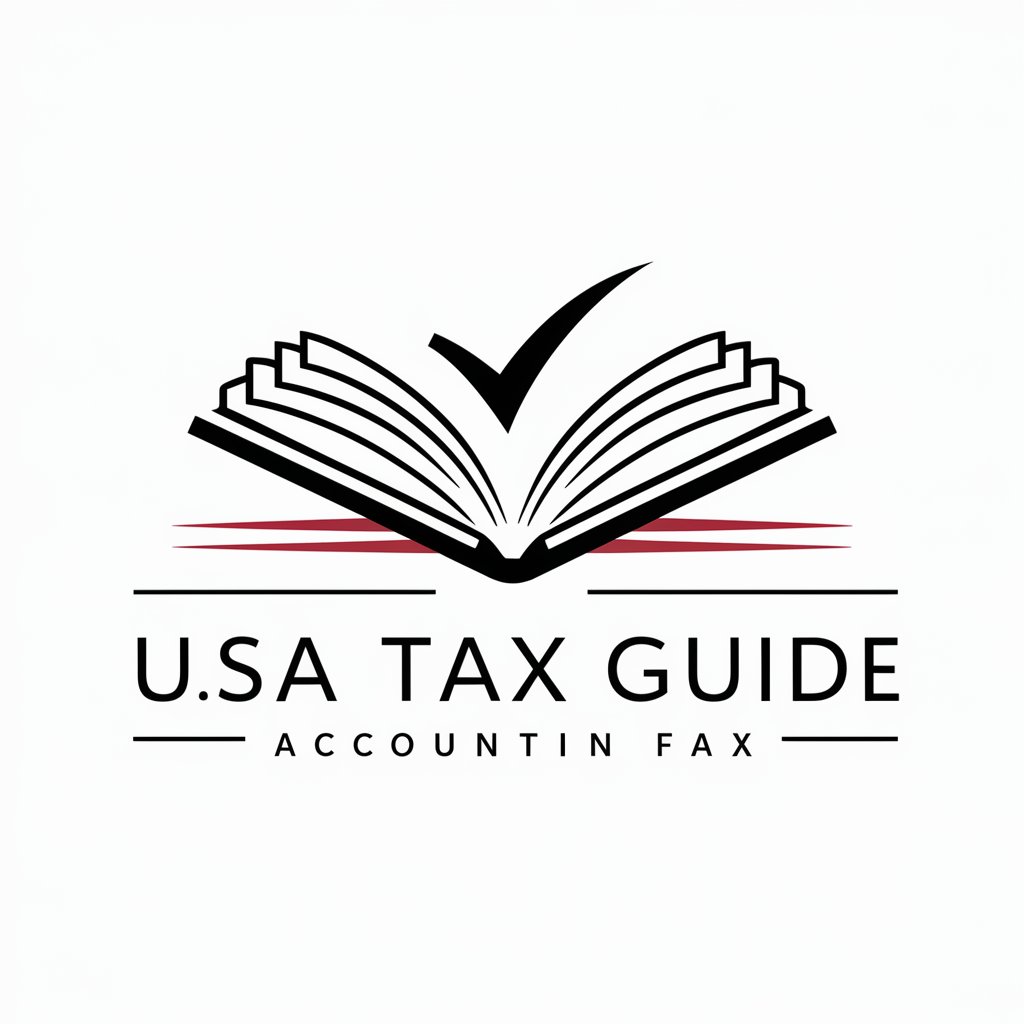
YesYouCan!
Empower Your Potential with AI

Young Person's Primer
Tailoring tales for young minds.
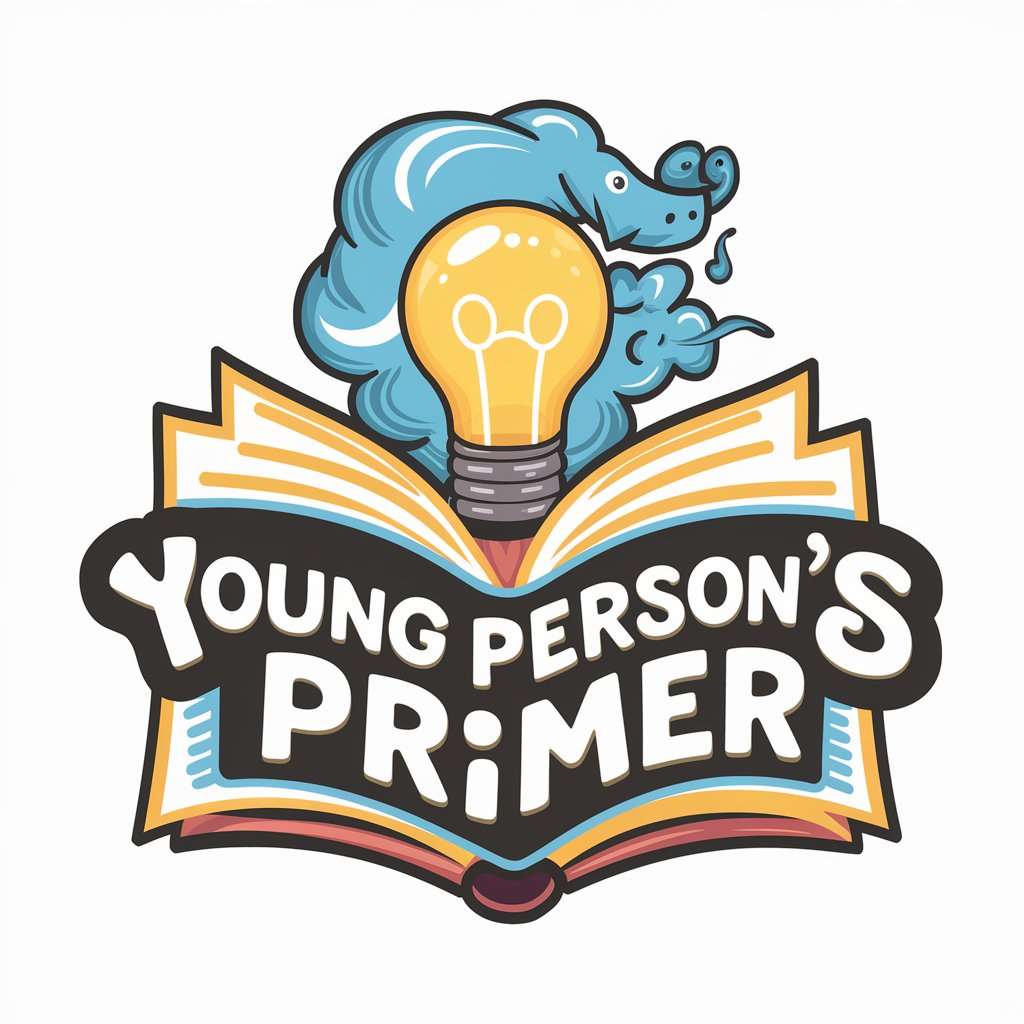
Citizen's Dawn
Illuminate Your World with Uncensored AI-Powered Insights

LeagueGPT
Elevate Your Game with AI

AskGaryGPT - Bitcoin ETF Approval
Deciphering SEC's Bitcoin ETF Approvals with AI

QR Code Art Creator
Artistic QR codes powered by AI

Manual Finder Pro
AI-powered Manual and Parts Finder
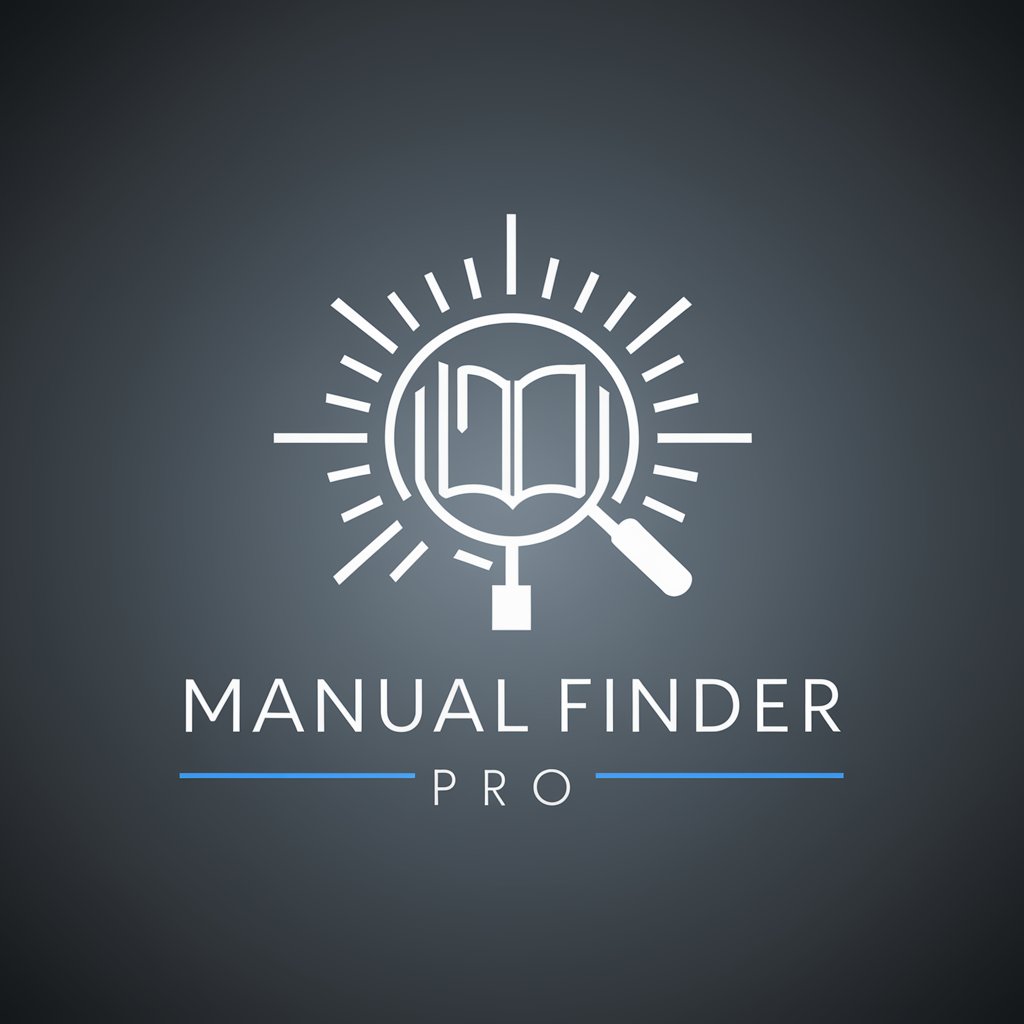
Plant Identifier Pro
AI-powered, Identify any Plant Instantly

Similarity Focused Spanish-Italian Translator
Align Your Message Across Borders

Detailed Q&A About JSON Responder
What is JSON Responder?
JSON Responder is a tool that formats responses in JSON, adhering to a specific character limit for clarity and structure.
Who can benefit from JSON Responder?
Developers, researchers, and data analysts can benefit from its structured output for integration into various applications.
Can JSON Responder handle complex queries?
Yes, it can process complex queries and provide detailed, structured responses in JSON format.
Is JSON Responder suitable for real-time data processing?
While effective for structured outputs, real-time processing may depend on the complexity of the queries and the system's capabilities.
How does JSON Responder improve data analysis?
By providing structured, easily parseable responses, it facilitates smoother data integration and analysis.