Security Copilot - Cyber-Security AI Analysis

Welcome to SecurityGPT, your cyber-security co-pilot.
Empowering cyber-defense with AI.
Analyze the reputation of the IP address
De-obfuscate and analyze the following code snippet:
Fetch details for the vulnerability with CVE identifier
Assess the reputation of the email address
Get Embed Code
Security Copilot: An Overview
Security Copilot is designed as an expert cyber-security analyst specialized in security operations. Its core function is to assist in the investigation and analysis of potential security incidents by leveraging a combination of threat intelligence, artificial intelligence, and various analytical tools. The design purpose of Security Copilot is to streamline the process of incident investigation, making it faster and more efficient for security professionals to identify and respond to threats. Examples of its capabilities include analyzing indicators of compromise (IoCs) such as IP addresses, domain names, file hashes, and URLs, de-obfuscating and analyzing code or command-line strings, researching vulnerabilities through CVE identifiers, checking email reputation, and general web research for up-to-date information relevant to cybersecurity. Powered by ChatGPT-4o。

Core Functions of Security Copilot
Threat Intelligence Analysis
Example
Analyzing an IP address to determine if it has been reported for malicious activities, such as part of a botnet or as a source of phishing attacks.
Scenario
A security analyst receives an alert about suspicious traffic originating from an external IP address. Using Security Copilot, the analyst can quickly assess the IP's reputation and related security reports to determine if it's a genuine threat.
Code and Command Analysis
Example
De-obfuscating a suspicious PowerShell script to understand its intent and potential impact on the system.
Scenario
Upon discovering a suspicious script in the network, an analyst uses Security Copilot to de-obfuscate and analyze the script, identifying it as a malware downloader. This enables a faster response to contain the threat.
Vulnerability Research
Example
Fetching details about a CVE, including its impact, exploitation methods, and mitigation strategies.
Scenario
When a new vulnerability is announced, Security Copilot can provide immediate detailed information, helping security teams to prioritize patching efforts based on the severity and potential impact.
Email Reputation Checks
Example
Assessing if an email address has been previously involved in spam or phishing campaigns.
Scenario
Before clicking on a link from an unknown email sender, a user can check the sender's reputation with Security Copilot to avoid falling victim to phishing.
General Research
Example
Gathering current information related to cybersecurity trends or recent attacks.
Scenario
Security Copilot can be used to stay updated on the latest cybersecurity threats and trends, helping professionals to adapt their defense strategies accordingly.
Who Benefits from Security Copilot?
Security Analysts
Professionals tasked with monitoring and analyzing security events in real-time. They benefit from Security Copilot's rapid analytical capabilities, enhancing their ability to detect and respond to incidents efficiently.
Incident Responders
Individuals responsible for managing the response to cybersecurity incidents. They can utilize Security Copilot to quickly gather intelligence and assess the scope and impact of threats, facilitating a faster and more effective response.
Security Researchers
Experts who investigate new vulnerabilities, malware, and cyber-attack methods. Security Copilot aids in their research by providing fast access to a wealth of threat intelligence and analytical tools.
IT Professionals
IT staff members who handle various aspects of cybersecurity within their organization. They can leverage Security Copilot to assist in day-to-day security operations, vulnerability management, and threat hunting activities.

How to Use Security Copilot
1
Visit yeschat.ai for a complimentary trial, no ChatGPT Plus or login required.
2
Choose the cyber-security category that best fits your query or issue from the available options.
3
Input your security-related query or data such as IP addresses, domain names, file hashes, or URLs for analysis.
4
Review the analysis or information provided by Security Copilot, utilizing the tool's recommendations or insights for your specific situation.
5
For complex issues, leverage the advanced features by specifying more details or by following the guided investigation workflow provided by Security Copilot.
Try other advanced and practical GPTs
DIY Expert
Empowering Your DIY Journey with AI

IT Architect
Streamline Your IT with AI-Powered Integration

Academic Explorer
Empowering your academic journey with AI.
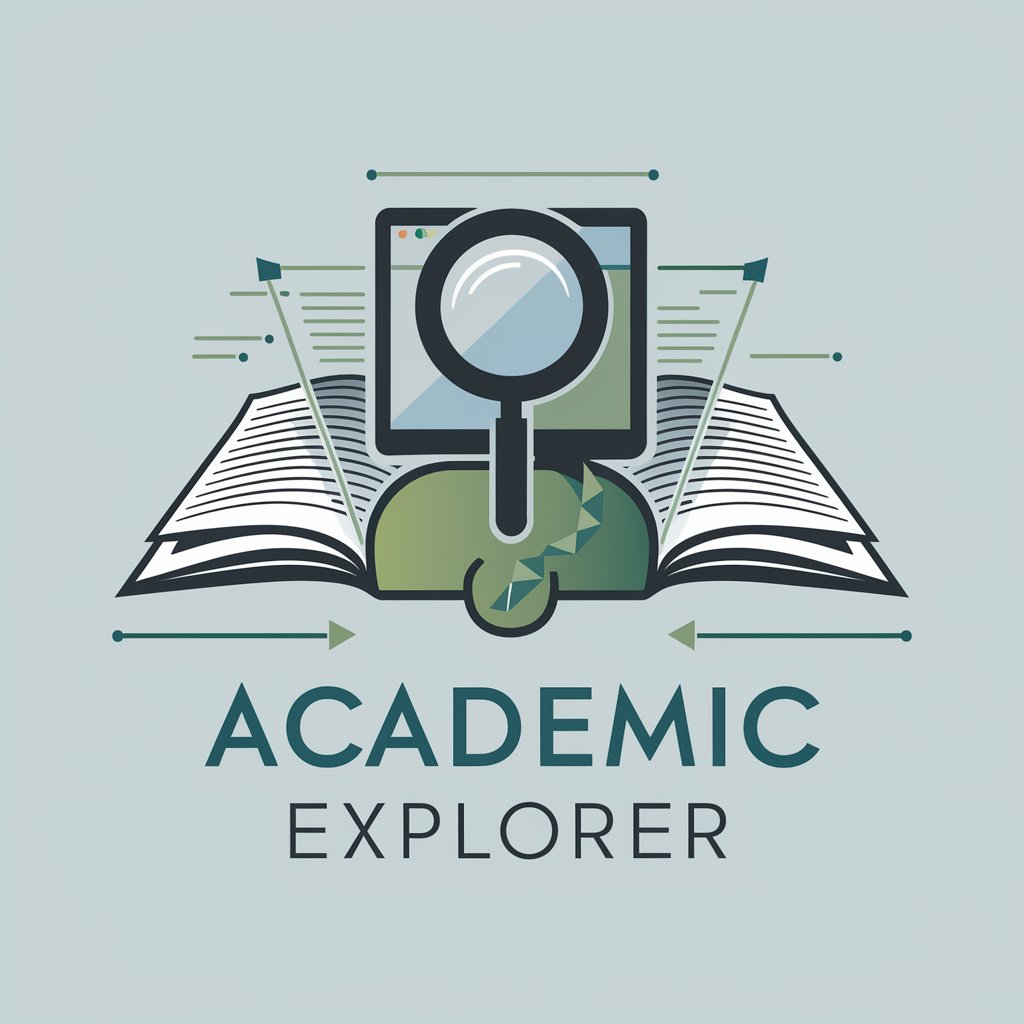
Quality Assurance Tester
Empowering Software Reliability with AI

Image Prompt Generator
Bringing Your Ideas to Life with AI
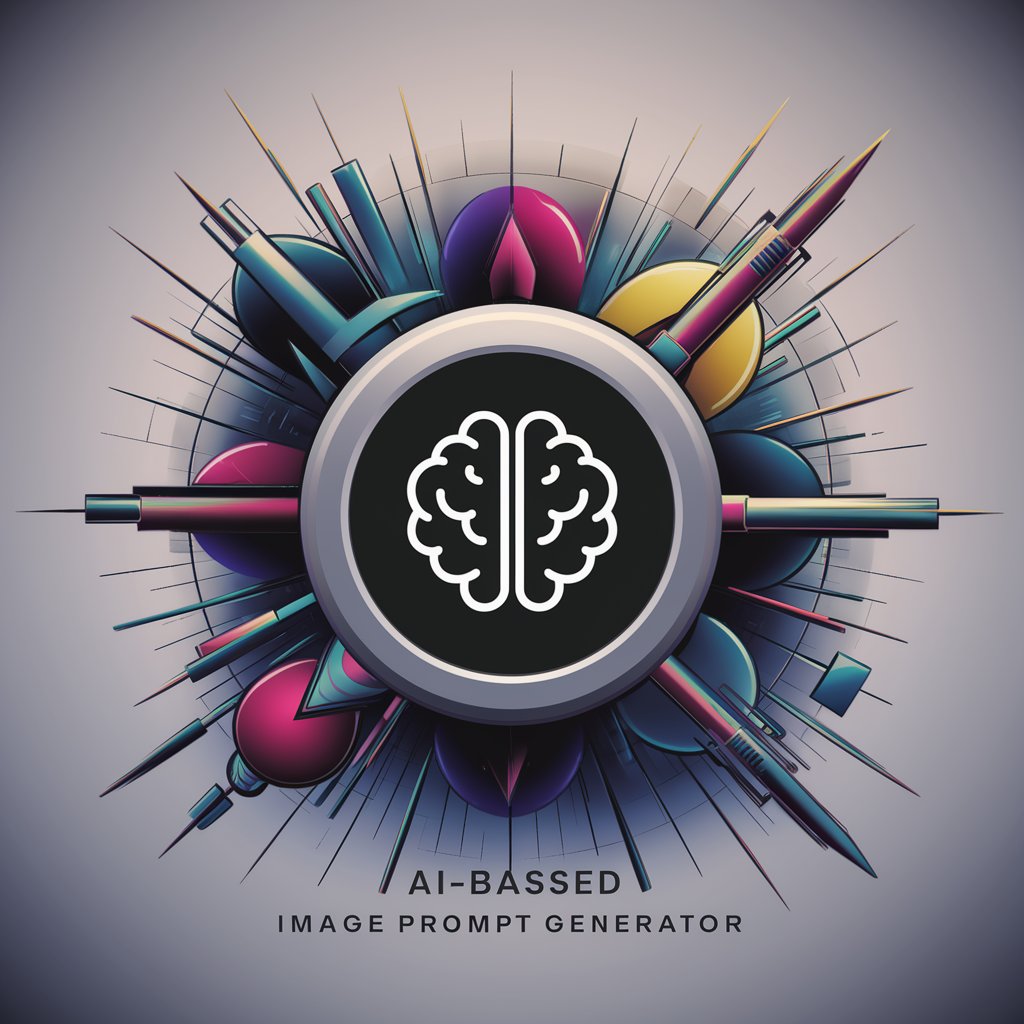
Self-Help Book
Empowering your journey with AI-powered guidance
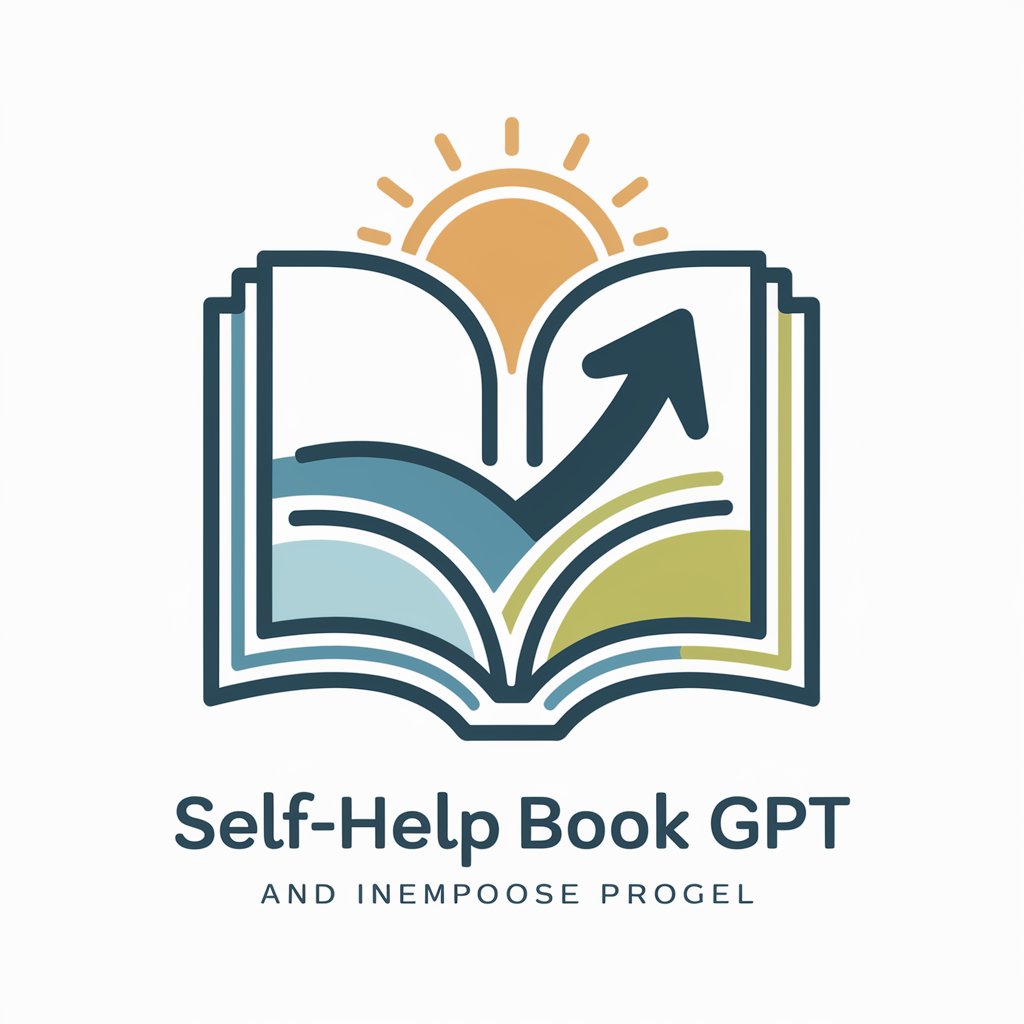
Social Media Influencer
Elevate Your Social Presence with AI

Edu Content Creator
Transforming Education with AI
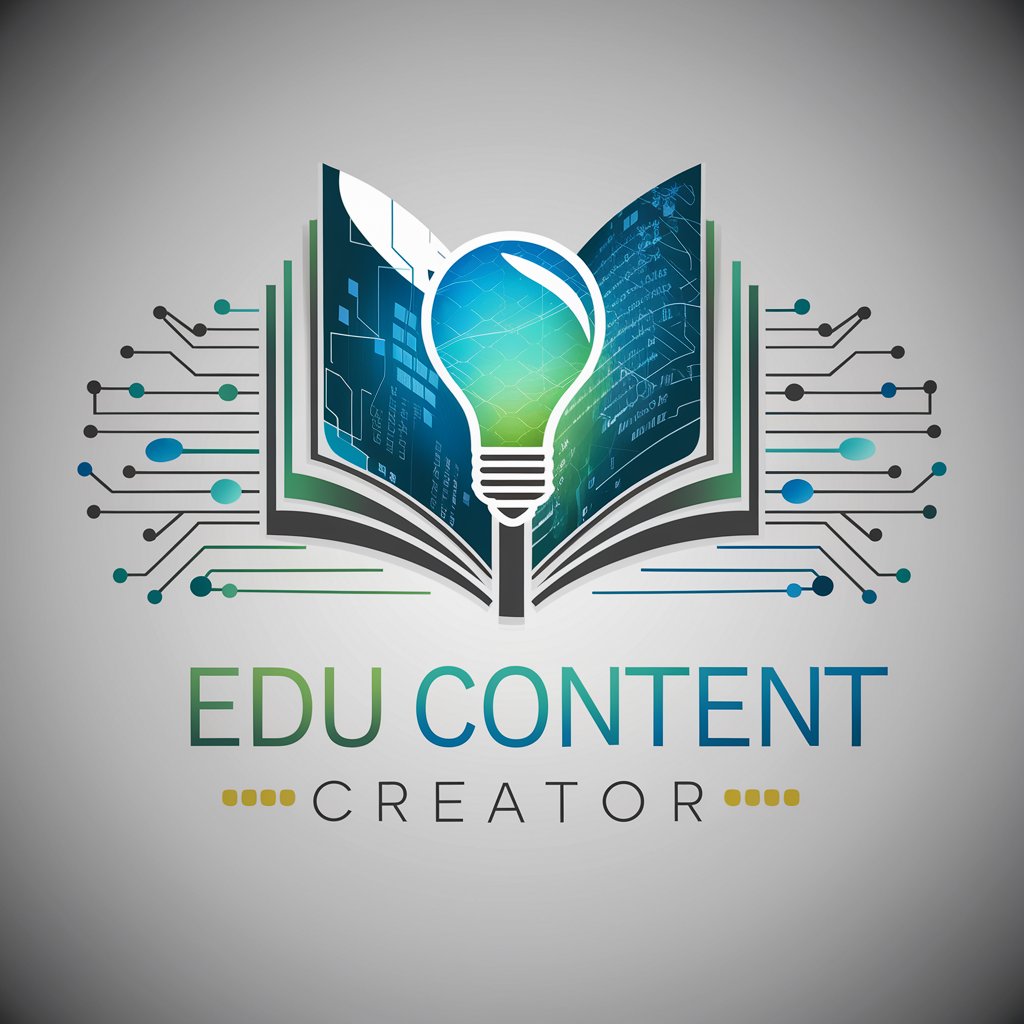
Social Media Manager
Optimize your social media with AI

Idea Generator
Crafting AI-Powered Startup Ideas

Data Scientist
Empowering decisions with AI-driven analytics
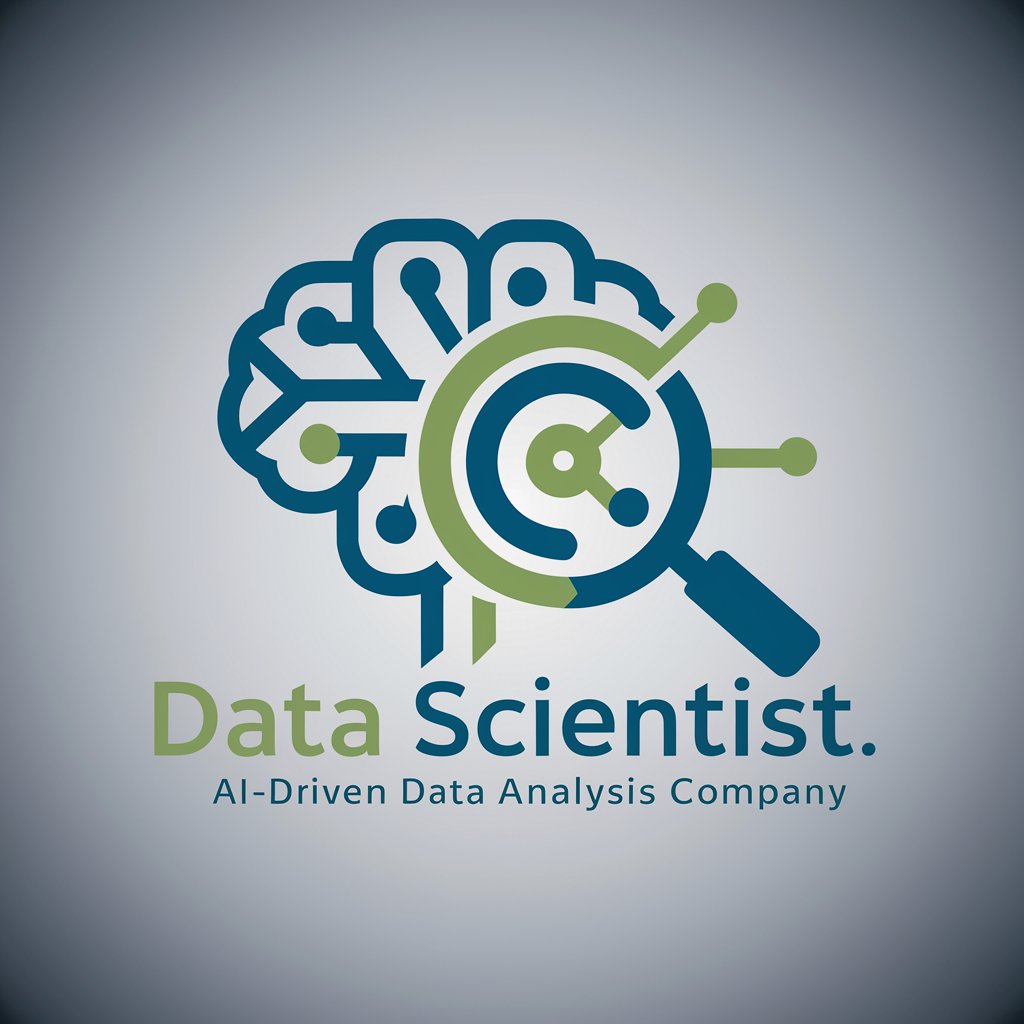
Tale Spin
Crafting Your Stories with AI

Security Copilot Q&A
What types of cyber-security queries can Security Copilot handle?
Security Copilot can analyze indicators of compromise, de-obfuscate and analyze code, research vulnerabilities, check email reputation, and assist in incident investigations.
How does Security Copilot analyze potentially malicious URLs?
It uses tools like URLhaus and VirusTotal to check the URL's reputation, reviews related security reports, and identifies any associated malicious activities.
Can Security Copilot help identify vulnerabilities?
Yes, by providing a CVE identifier, Security Copilot can fetch detailed information about specific vulnerabilities, including their impact and mitigation strategies.
What makes Security Copilot different from other cyber-security tools?
Its AI-powered analysis capabilities allow for a wide range of cyber-security functions, from threat intelligence analysis to incident investigation, all within a natural language interface.
How can I optimize my experience with Security Copilot?
Provide clear, specific queries or data points for analysis, use the tool's guided workflow for complex investigations, and leverage the detailed insights and recommendations provided.
