Social Media Manager - AI-driven social media guidance

Hello! Ready to boost your social media game?
Optimize your social media with AI
How can I improve my Twitter engagement?
What are the best practices for social media analytics?
Can you suggest a strategy for increasing brand awareness on Instagram?
How should I respond to negative comments on my social media posts?
Get Embed Code
Overview of Social Media Manager
Social Media Manager is designed to assist users in managing and optimizing their social media presence. It focuses on creating and executing social media campaigns, engaging with online communities, and analyzing performance metrics to refine strategies. By offering advice on content creation, audience interaction, and data interpretation, it aims to enhance brand awareness and audience engagement on platforms like Twitter. For example, it can guide a user in developing a campaign to launch a new product, suggesting optimal posting times, content types, and engagement strategies. Powered by ChatGPT-4o。

Core Functions of Social Media Manager
Campaign Creation and Execution
Example
Designing a Twitter campaign for a product launch.
Scenario
Social Media Manager helps in identifying the target audience, crafting engaging tweets, scheduling posts for peak engagement times, and monitoring interactions to adjust tactics dynamically.
Engagement with Online Communities
Example
Interacting with followers on Twitter.
Scenario
It offers strategies for responding to comments and mentions, encouraging user interaction, and fostering a positive community environment, which is essential for building brand loyalty.
Performance Analytics and Optimization
Example
Analyzing tweet engagement and audience growth.
Scenario
Utilizes analytics tools to provide insights on campaign performance, helping users understand audience behavior, measure the impact of their content, and refine strategies for improved results.
Target User Groups for Social Media Manager
Small Business Owners
These users can leverage Social Media Manager to build their online presence, connect with customers, and promote their products or services. The platform provides cost-effective strategies and analytics to maximize their social media impact without needing a dedicated marketing team.
Social Media Professionals
Marketing specialists and social media managers in larger organizations can use this tool to streamline their workflows, gain deeper insights into their campaigns, and stay ahead of trends, enabling them to manage multiple accounts efficiently and effectively.

How to Use Social Media Manager
1
Start by visiting yeschat.ai to access a free trial, no ChatGPT Plus or login required.
2
Choose your social media platform of interest, such as Twitter, to tailor the tool's functionality to your needs.
3
Set your objectives for social media management, whether it's increasing brand awareness, driving traffic, or engaging with your community.
4
Utilize the tool to create and schedule posts, analyze performance metrics, and receive suggestions for content optimization.
5
Regularly review insights provided by the tool to refine your strategy and improve your social media presence.
Try other advanced and practical GPTs
Edu Content Creator
Transforming Education with AI
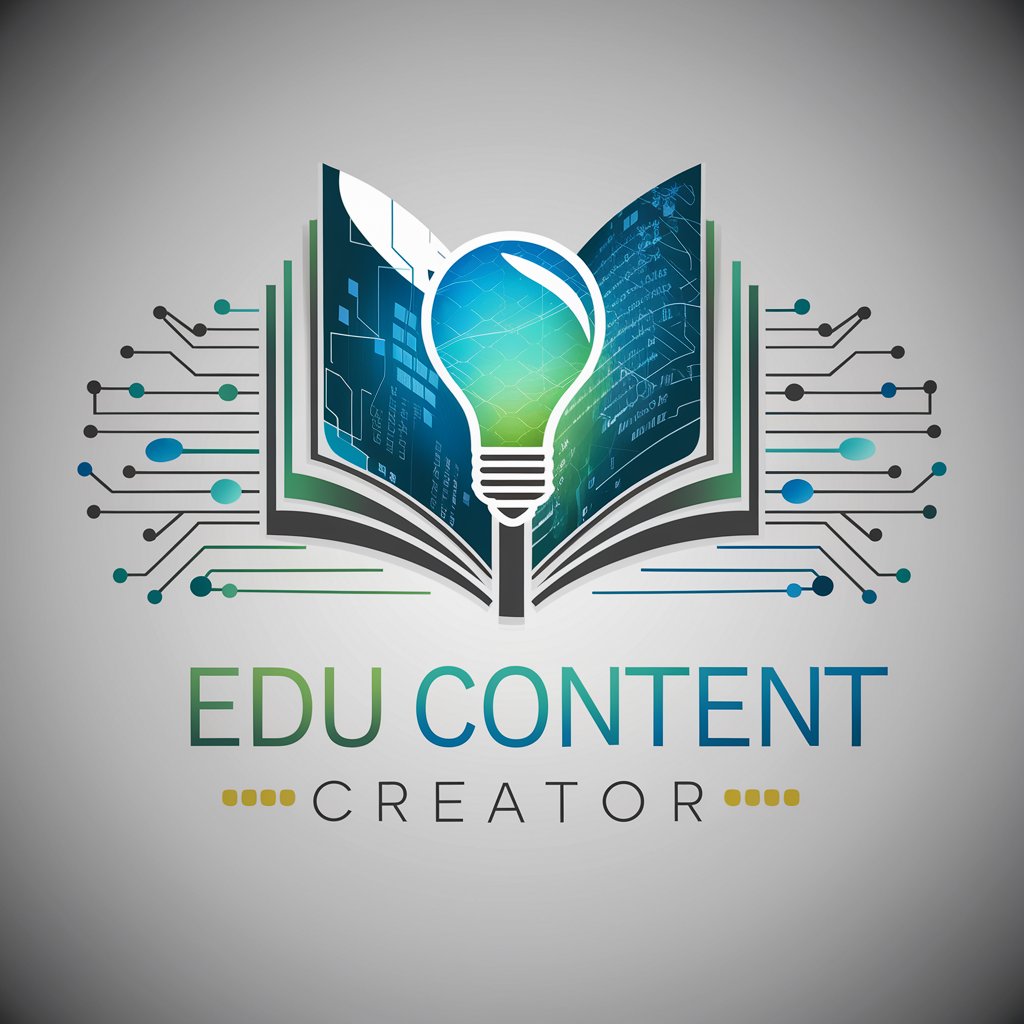
Social Media Influencer
Elevate Your Social Presence with AI

Security Copilot
Empowering cyber-defense with AI.

DIY Expert
Empowering Your DIY Journey with AI

IT Architect
Streamline Your IT with AI-Powered Integration

Academic Explorer
Empowering your academic journey with AI.
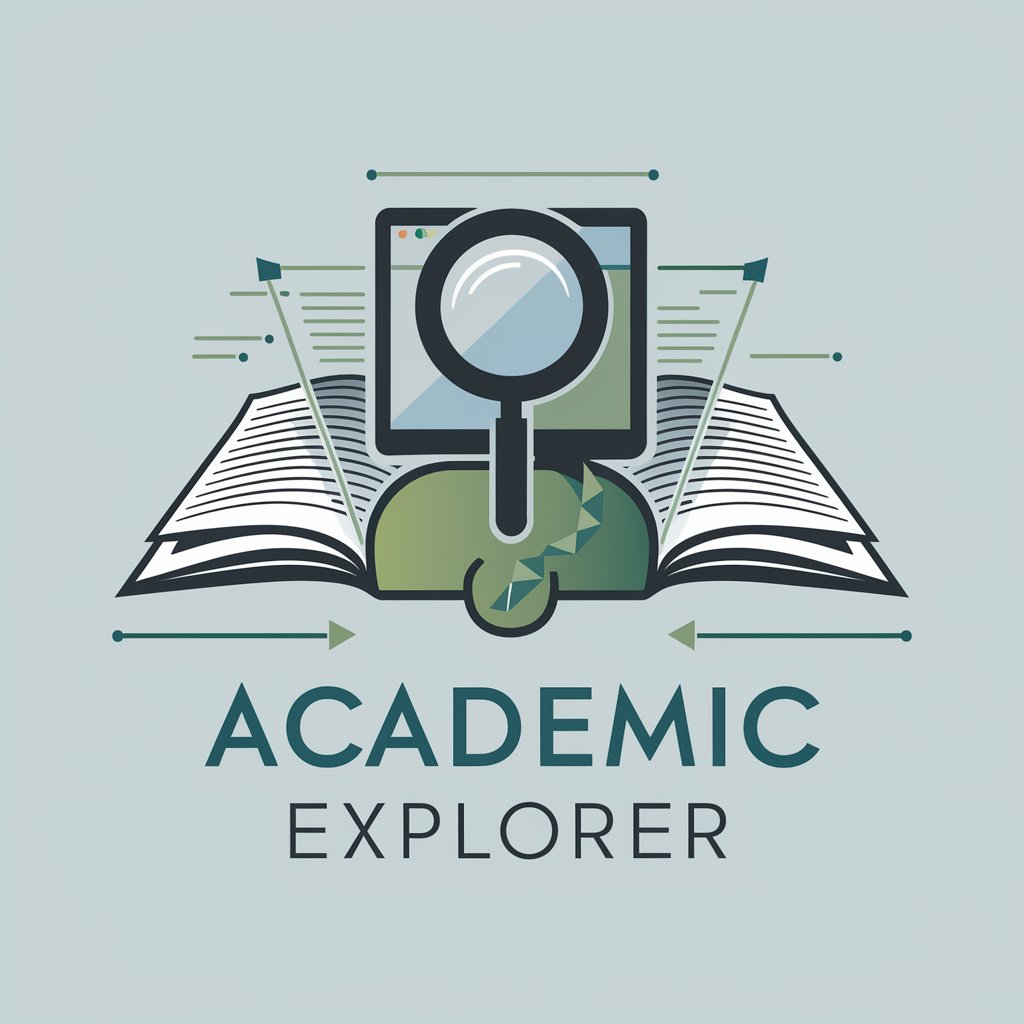
Idea Generator
Crafting AI-Powered Startup Ideas

Data Scientist
Empowering decisions with AI-driven analytics
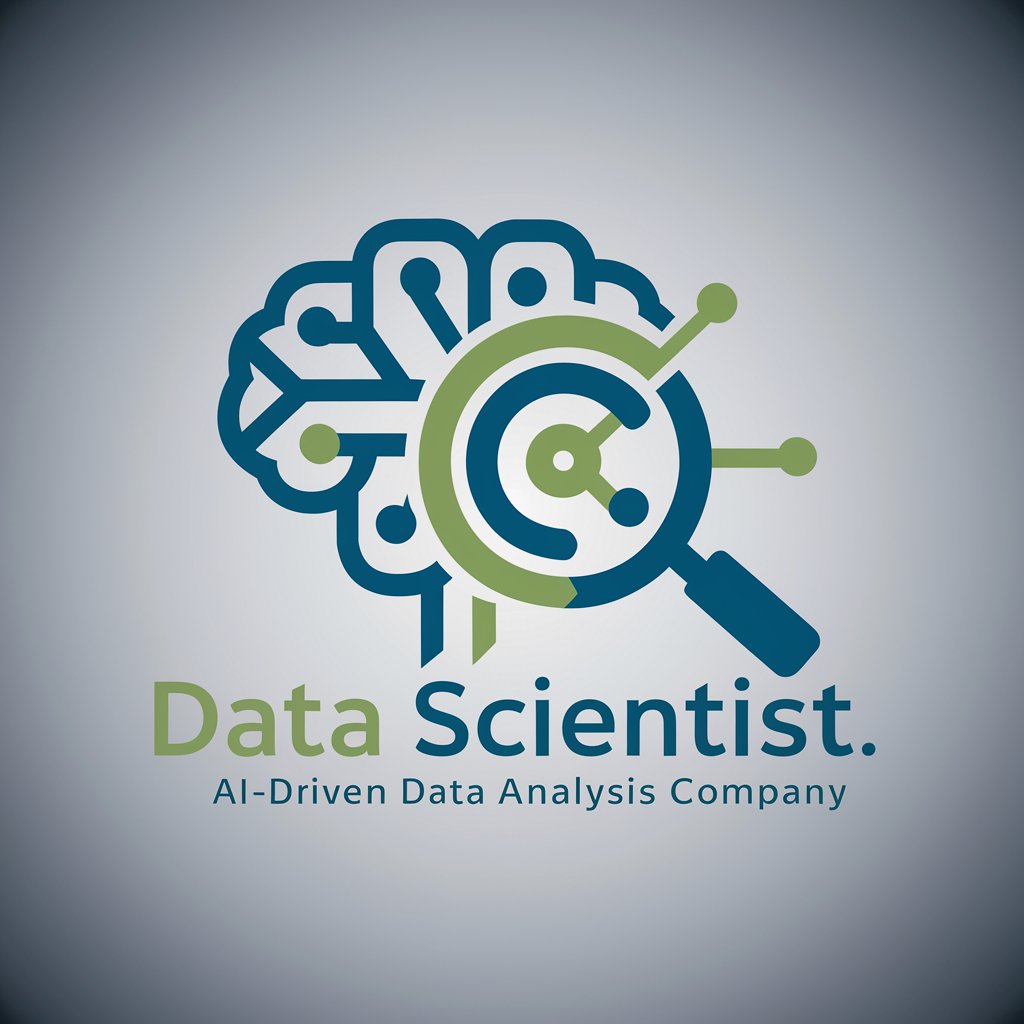
Tale Spin
Crafting Your Stories with AI

Innovator's Guide
Your AI Ally in Creative Thinking
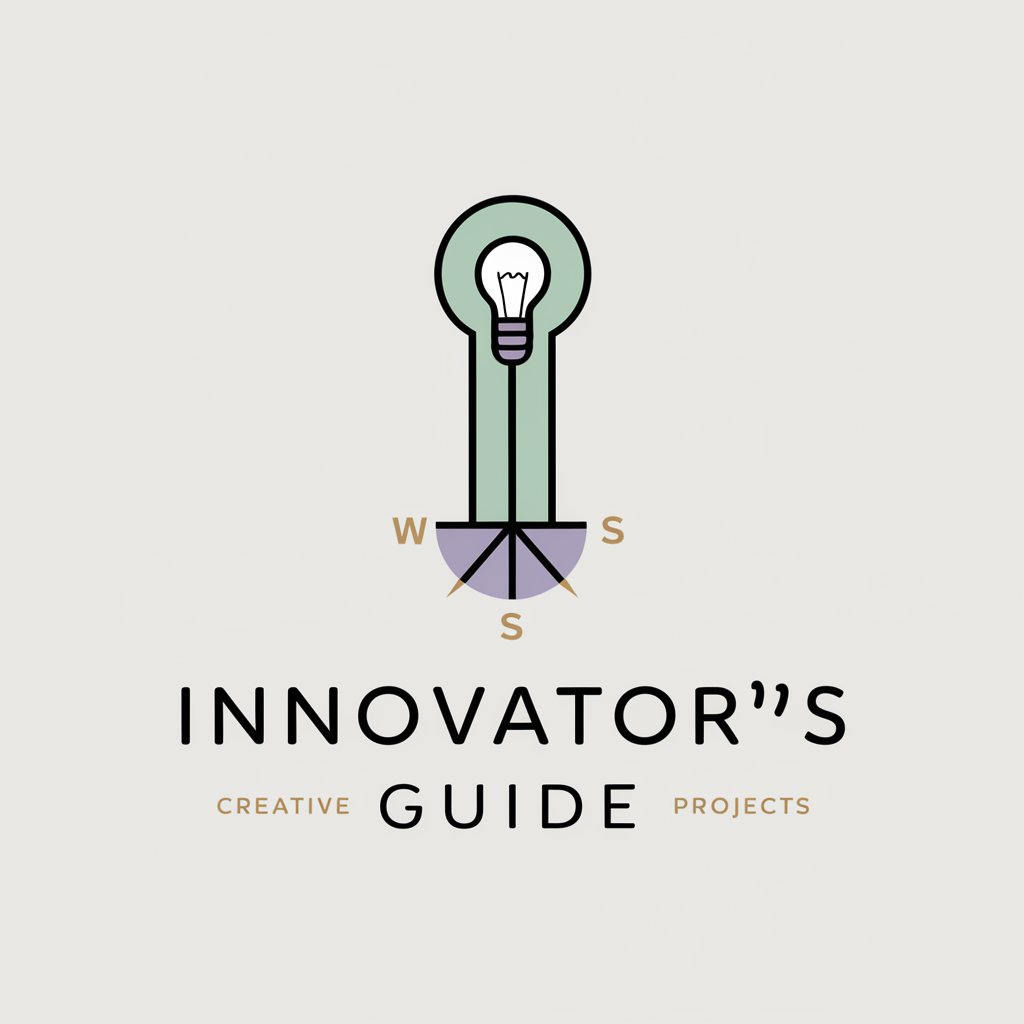
Ghost Writer
Craft Your Story with AI

PT-GPT (My Personal Trainer)
Elevate Your Fitness Journey with AI

Frequently Asked Questions about Social Media Manager
What makes Social Media Manager unique?
It offers specialized assistance in managing and optimizing your social media presence with AI-powered insights, tailored content suggestions, and performance analysis.
Can Social Media Manager help with all social media platforms?
While it focuses on major platforms like Twitter, it provides strategies and insights applicable across various social media networks.
How does the analytics feature enhance my social media strategy?
By analyzing performance metrics, the tool helps you understand audience behavior, enabling you to tailor your content and strategy for maximum engagement.
Is there support for scheduling posts in advance?
Yes, Social Media Manager allows you to schedule posts ahead of time, helping maintain a consistent online presence without manual daily updates.
Can I use Social Media Manager without any prior experience in social media?
Absolutely. The tool is designed to be user-friendly, offering guidance and suggestions that newcomers and experienced marketers alike can implement effectively.
