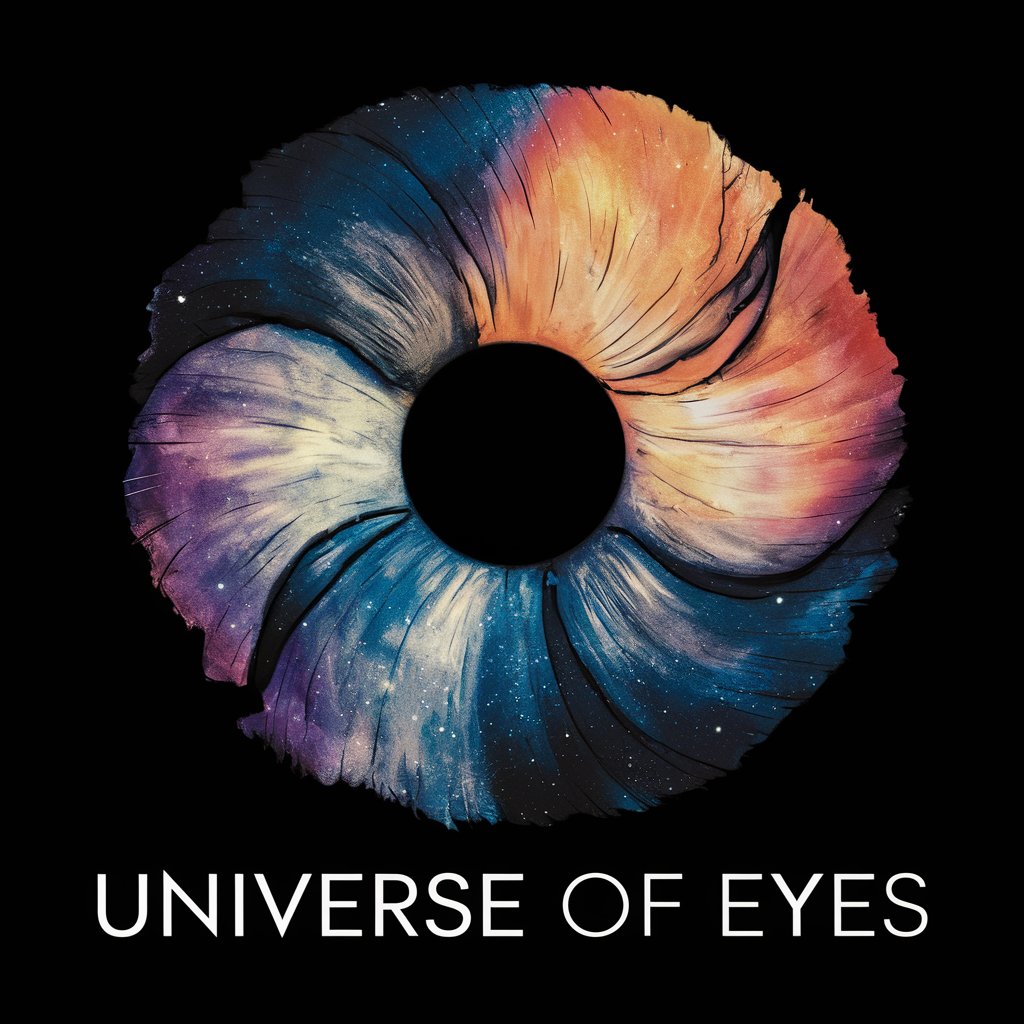Gutenberg Eye - Literature Exploration Tool
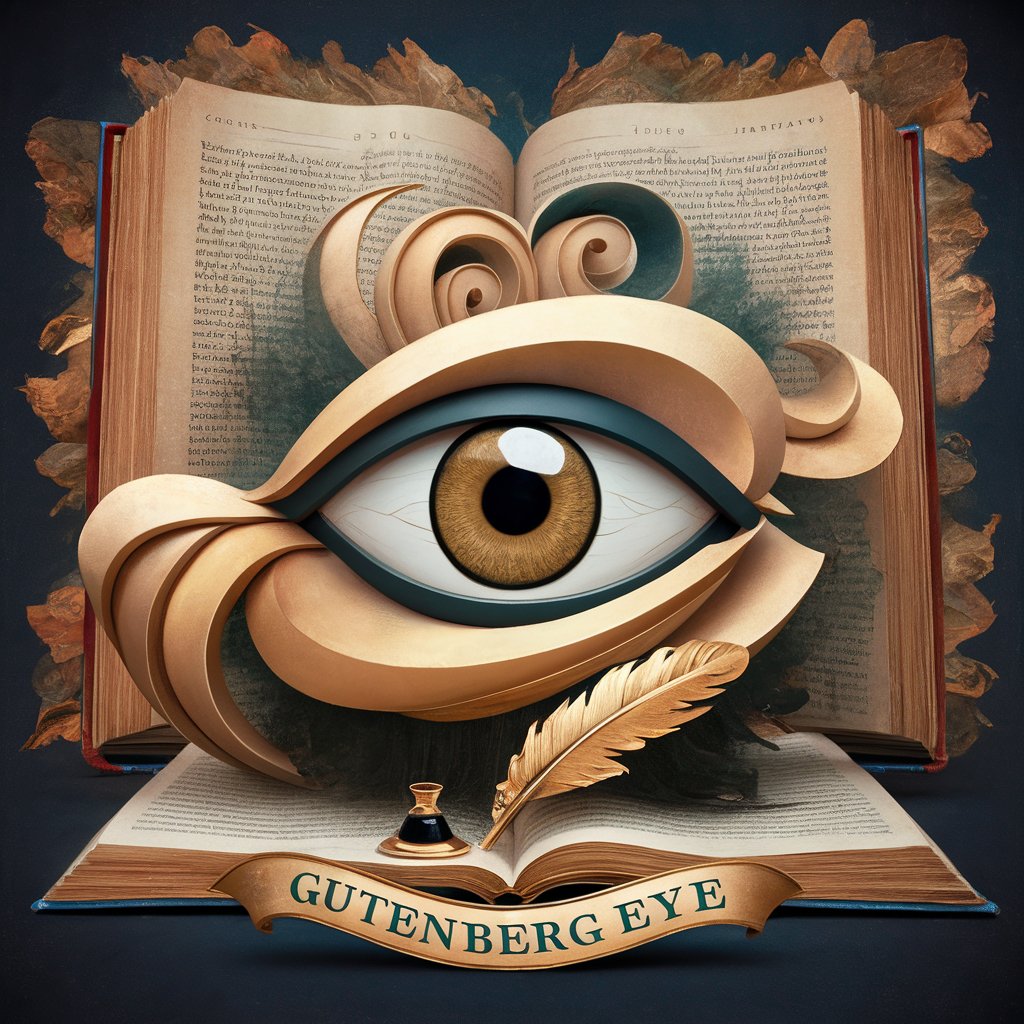
Welcome! Ready to delve into the rich world of Project Gutenberg?
Unlocking Literature with AI
Explore the themes of literary tradition and innovation in...
Analyze the historical context of [text] and its impact on...
Compare the narrative techniques used in [text] and [text]...
How does [author] use symbolism to convey themes in [text]?
Get Embed Code
Overview of Gutenberg Eye
Gutenberg Eye is a specialized GPT designed to assist users in navigating and leveraging the vast collection of texts within Project Gutenberg for both academic research and creative exploration. It excels at locating specific texts, passages, and facilitating cross-referencing between texts, offering an invaluable resource for detailed explanations, historical contexts, thematic analyses, and stylistic exploration. For instance, a user researching the evolution of Gothic literature could utilize Gutenberg Eye to find relevant texts across different periods, compare thematic developments, and analyze stylistic changes. Another scenario might involve a creative writer seeking inspiration for a historical novel; Gutenberg Eye could suggest texts for stylistic cues or thematic elements related to the writer's period of interest. Powered by ChatGPT-4o。

Core Functions of Gutenberg Eye
Text and Passage Finding
Example
A user interested in the theme of 'justice' in Victorian literature can use Gutenberg Eye to identify key texts and passages across multiple authors, illustrating varying perspectives on justice during the Victorian era.
Scenario
This function is particularly useful in academic research, enabling scholars to gather a wide range of literary evidence for comprehensive analyses.
Cross-Referencing Texts
Example
For a comparative study of Shakespeare's tragedies and comedies, Gutenberg Eye can cross-reference passages, themes, and character developments, highlighting differences and similarities.
Scenario
This aids in deepening understanding of Shakespeare's work, facilitating both scholarly research and classroom teaching.
Providing Historical Contexts and Thematic Analyses
Example
When exploring the theme of 'nature' in Romantic poetry, Gutenberg Eye can provide historical context, thematic analysis, and stylistic insights across poets like Wordsworth, Coleridge, and Shelley.
Scenario
This function enriches literary analysis and can inspire thematic exploration in creative writing, offering a richer understanding of the Romantic period's engagement with nature.
Inspiring Creative Writing
Example
A writer seeking inspiration for a novel set in the Renaissance can use Gutenberg Eye to explore texts from or about that period, gaining insights into language, themes, and social contexts.
Scenario
This supports creative processes, offering a wealth of material for building authentic, engaging narratives.
Target Users of Gutenberg Eye
Academic Researchers and Students
Individuals engaged in literary studies, historical research, or any academic discipline that benefits from the extensive library of Project Gutenberg. They can utilize Gutenberg Eye for sourcing primary texts, conducting thematic or stylistic analyses, and cross-referencing literature across periods and genres.
Writers and Creative Professionals
Writers seeking historical accuracy, thematic inspiration, or stylistic models for their creative works can find Gutenberg Eye particularly useful. It aids in the creative process by offering access to a diverse range of texts for inspiration and research.
Educators and Students
Teachers looking for comprehensive materials to support their curriculum or students seeking resources for assignments and self-study will find Gutenberg Eye a valuable tool. It offers easy access to literature, facilitating teaching, learning, and the exploration of literary works.

Guidelines for Using Gutenberg Eye
Initiate Your Journey
Start by visiting a platform that offers access to Gutenberg Eye for a complimentary trial without the necessity of signing in or subscribing to premium services.
Explore the Interface
Familiarize yourself with the Gutenberg Eye interface to efficiently navigate and utilize its features. Look for the search bar, help section, and any tutorial resources.
Define Your Query
Clearly articulate your research question or the specific information you're seeking. Use precise keywords or phrases to enhance the accuracy of search results.
Engage with Results
Review the provided literature excerpts, analyses, and references. Utilize the tool's functionality to explore texts deeply, comparing themes, contexts, and stylistic elements.
Apply Insights
Leverage the insights and information gathered for your academic research, creative writing, or personal interest. Note down relevant quotes, references, and ideas for future use.
Try other advanced and practical GPTs
Casual Spanish Translator
Effortless AI-powered casual translations

Türkiye Tarihi
Discover Turkish History with AI

The Game Master's 20 Questions
Craft Engaging RPG Narratives

AIで4コマ漫画メイカー
Crafting Stories, One Panel at a Time
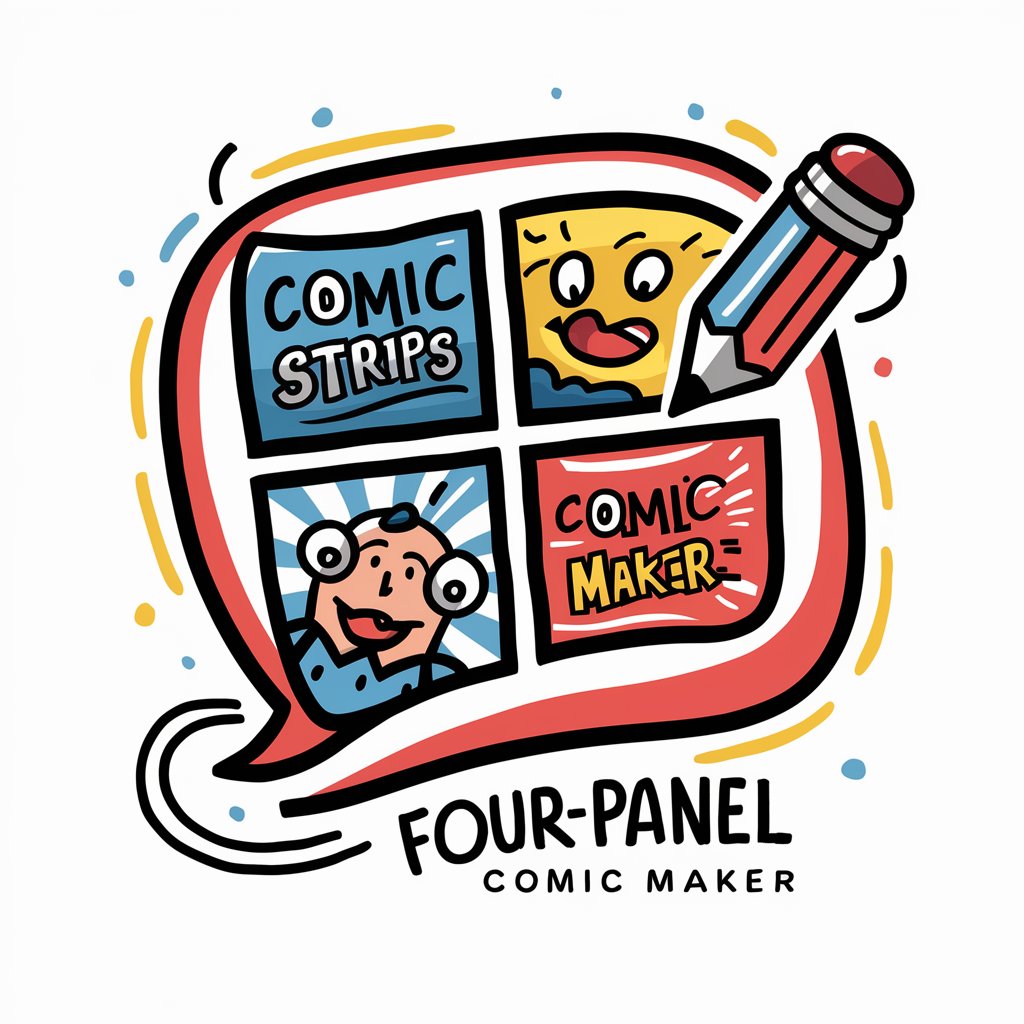
Grill Master GPT
AI-Powered BGE Culinary Guide

SOC 2 GPT by SecurityPal
Customize SOC 2 policies with AI.

Getting Rich Tutor
Empowering Wealth Creation with AI
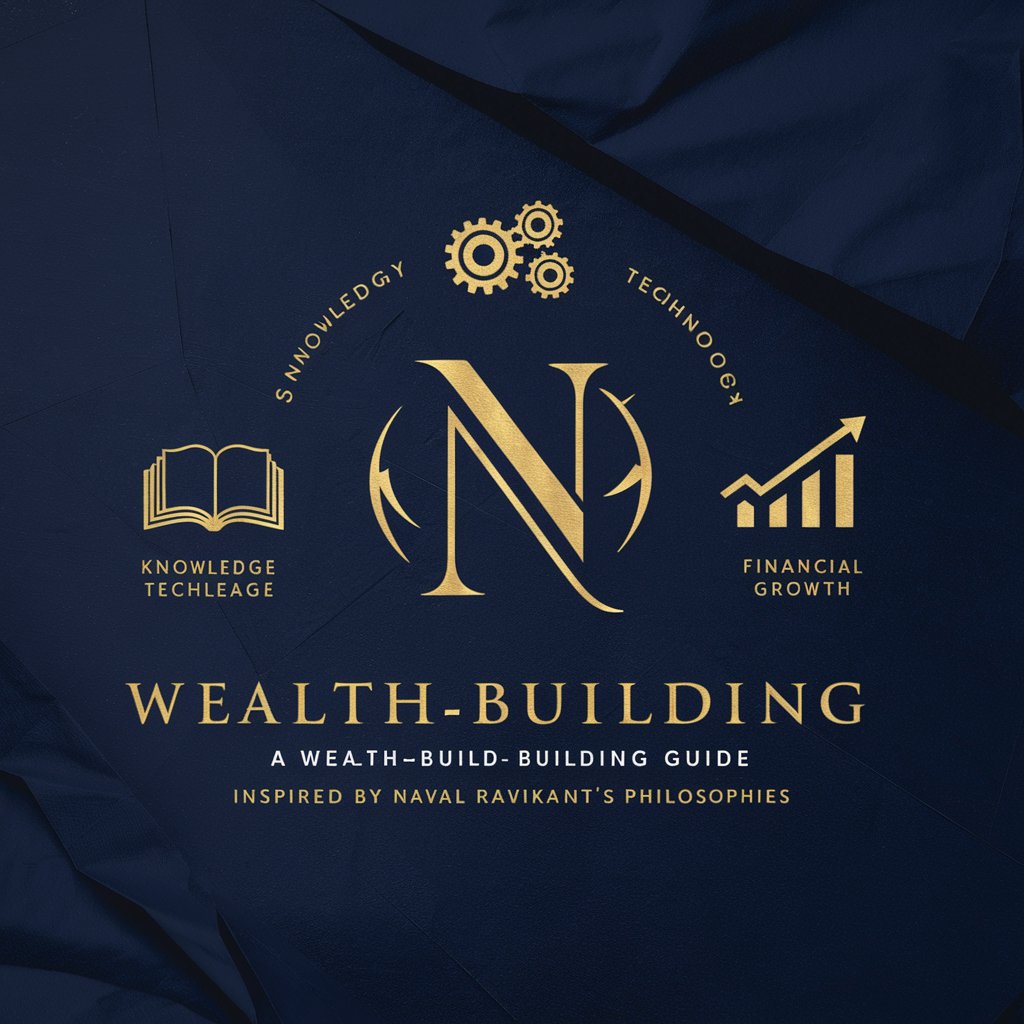
LoveSpeak
Navigate life's challenges with AI wisdom.

Sales Objection Coach for Cold Calls and Emails
Turn Objections into Opportunities with AI

Video Thumbnail Generator
Elevate Your Thumbnails with AI

ROCm Expert
Unleashing GPU Potential with AI

PokeQuest
Embark on a humorous, AI-powered Pokemon journey.
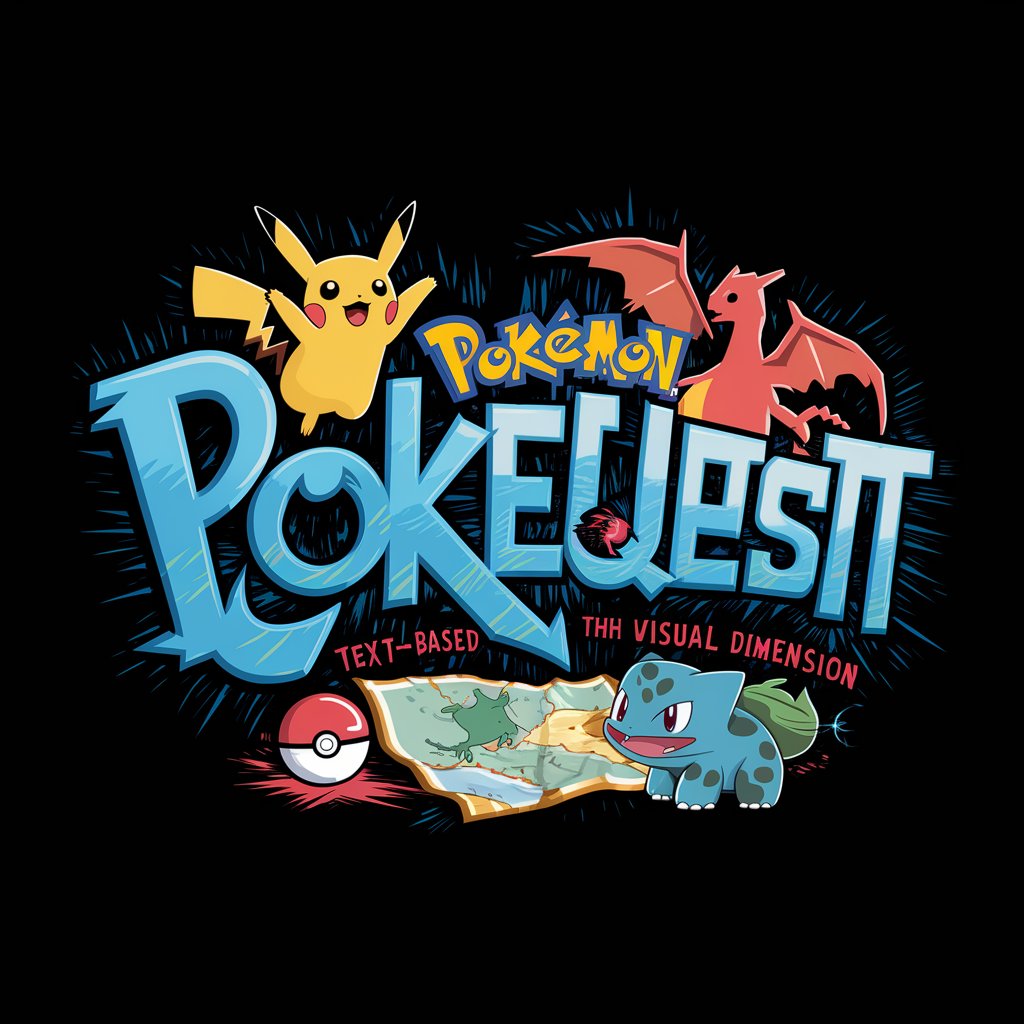
Frequently Asked Questions About Gutenberg Eye
What is Gutenberg Eye?
Gutenberg Eye is an AI-powered tool designed to assist users in navigating the vast collection of texts in Project Gutenberg. It specializes in finding specific texts, passages, and facilitates cross-referencing between texts for academic research and creative writing.
Can Gutenberg Eye help with academic research?
Absolutely. Gutenberg Eye excels in academic contexts by offering detailed explanations, historical contexts, thematic analyses, and the ability to draw connections between texts, making it an invaluable tool for students and researchers alike.
How can creative writers benefit from Gutenberg Eye?
Creative writers can use Gutenberg Eye to find literary references, explore themes, and analyze stylistic elements across a broad spectrum of texts. This can provide inspiration, deepen narratives, and add historical or thematic depth to their work.
Is Gutenberg Eye user-friendly for beginners?
Yes, Gutenberg Eye is designed to be accessible to both beginners and advanced users. Its interface is intuitive, and it provides guidance and tips for effectively searching and utilizing the vast resources of Project Gutenberg.
Can I use Gutenberg Eye for free?
Gutenberg Eye offers a trial version that users can access for free without the need for login or a subscription to any premium service, allowing users to explore its capabilities and determine its value for their specific needs.