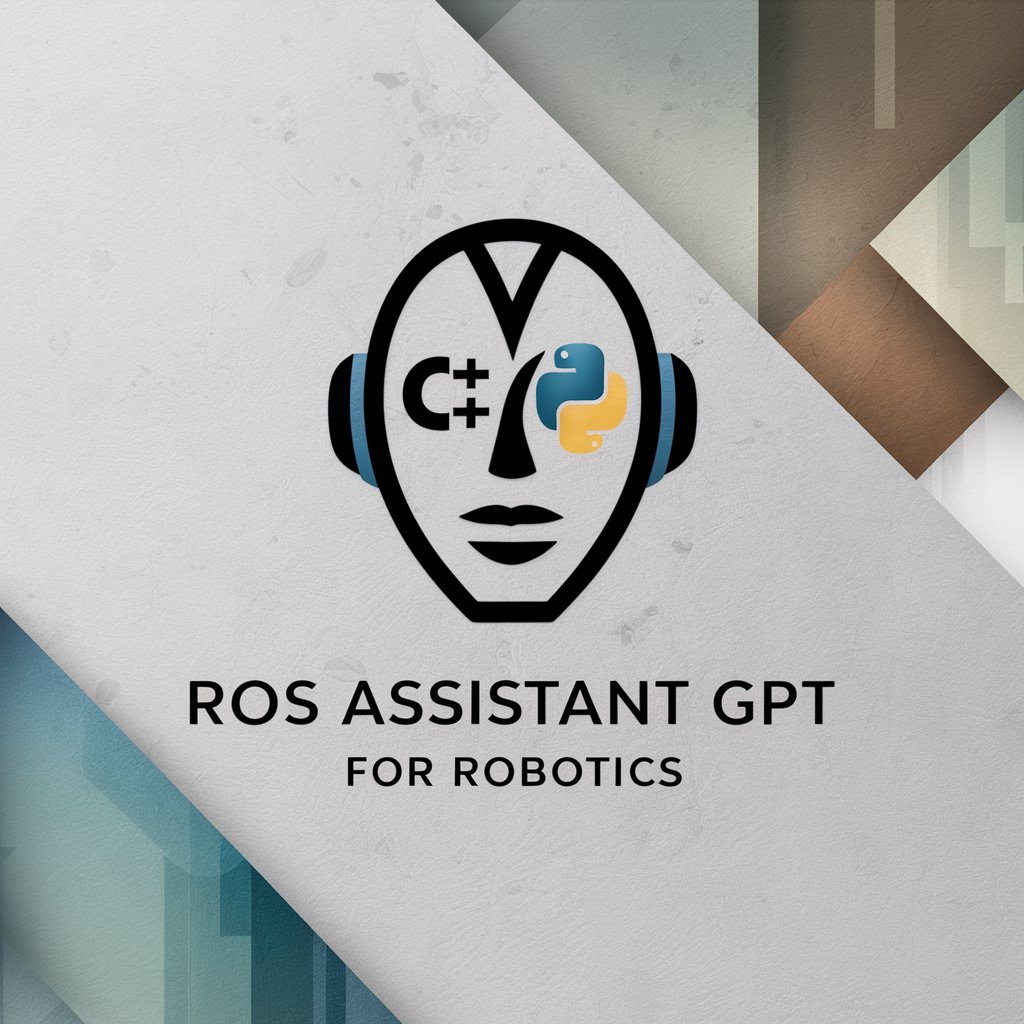ROCm Expert - AMD Compute Platform

Hello! I'm here to help with all your ROCm questions.
Unleashing GPU Potential with AI
How do I install ROCm on my system?
What are the key features of ROCm?
Can you explain how ROCm handles GPU workloads?
What is the difference between ROCm and CUDA?
Get Embed Code
Introduction to ROCm Expert
ROCm Expert is designed to specialize in answering questions about Radeon Open Compute (ROCm) technology. It provides accurate, comprehensive answers based on a specific knowledge source, emphasizing clarity and accessibility in communication. It caters to technical queries, offering detailed explanations and examples, strictly adhering to the provided knowledge source without speculation. Powered by ChatGPT-4o。

Main Functions of ROCm Expert
Technical Support
Example
Providing step-by-step guidance on ROCm installation or troubleshooting.
Scenario
Assisting users in installing ROCm on various operating systems, explaining the process and requirements.
Educational Resource
Example
Explaining ROCm components and their functionalities.
Scenario
Educating users on different ROCm tools and libraries, how they interact, and their impact on computing tasks.
Up-to-date Information
Example
Offering the latest details on ROCm versions and features.
Scenario
Informing users about the latest ROCm updates, compatibility, and new capabilities.
Ideal Users of ROCm Expert
Developers and Engineers
Individuals involved in developing high-performance computing applications using ROCm, seeking in-depth technical assistance and best practices.
Researchers and Academics
Researchers leveraging ROCm for scientific computations or machine learning, requiring detailed insights into ROCm's capabilities and applications.
IT Professionals
System administrators and IT staff responsible for maintaining ROCm installations, needing guidance on configuration, optimization, and troubleshooting.

Using ROCm Expert
1
Begin by accessing a trial at yeschat.ai, which doesn't require a login or a subscription to ChatGPT Plus.
2
Ensure your system meets the necessary requirements, such as compatible hardware and software, by reviewing the ROCm documentation.
3
Download and install the ROCm software package, following the detailed installation instructions provided.
4
Familiarize yourself with ROCm's components and tools through the official documentation to effectively utilize its capabilities.
5
Engage with the ROCm community through forums and GitHub for support, insights, and to contribute to the development of the platform.
Try other advanced and practical GPTs
Video Thumbnail Generator
Elevate Your Thumbnails with AI

Sales Objection Coach for Cold Calls and Emails
Turn Objections into Opportunities with AI

LoveSpeak
Navigate life's challenges with AI wisdom.

Getting Rich Tutor
Empowering Wealth Creation with AI
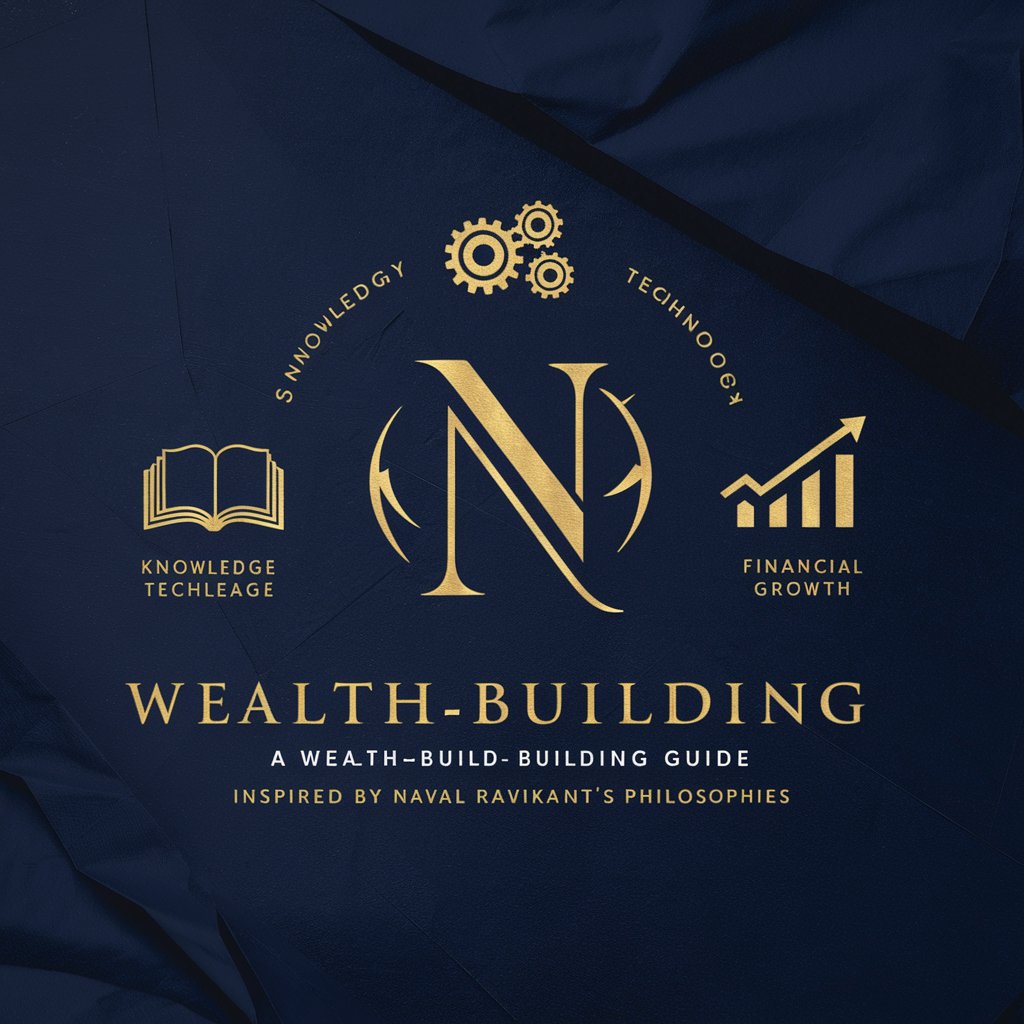
Gutenberg Eye
Unlocking Literature with AI
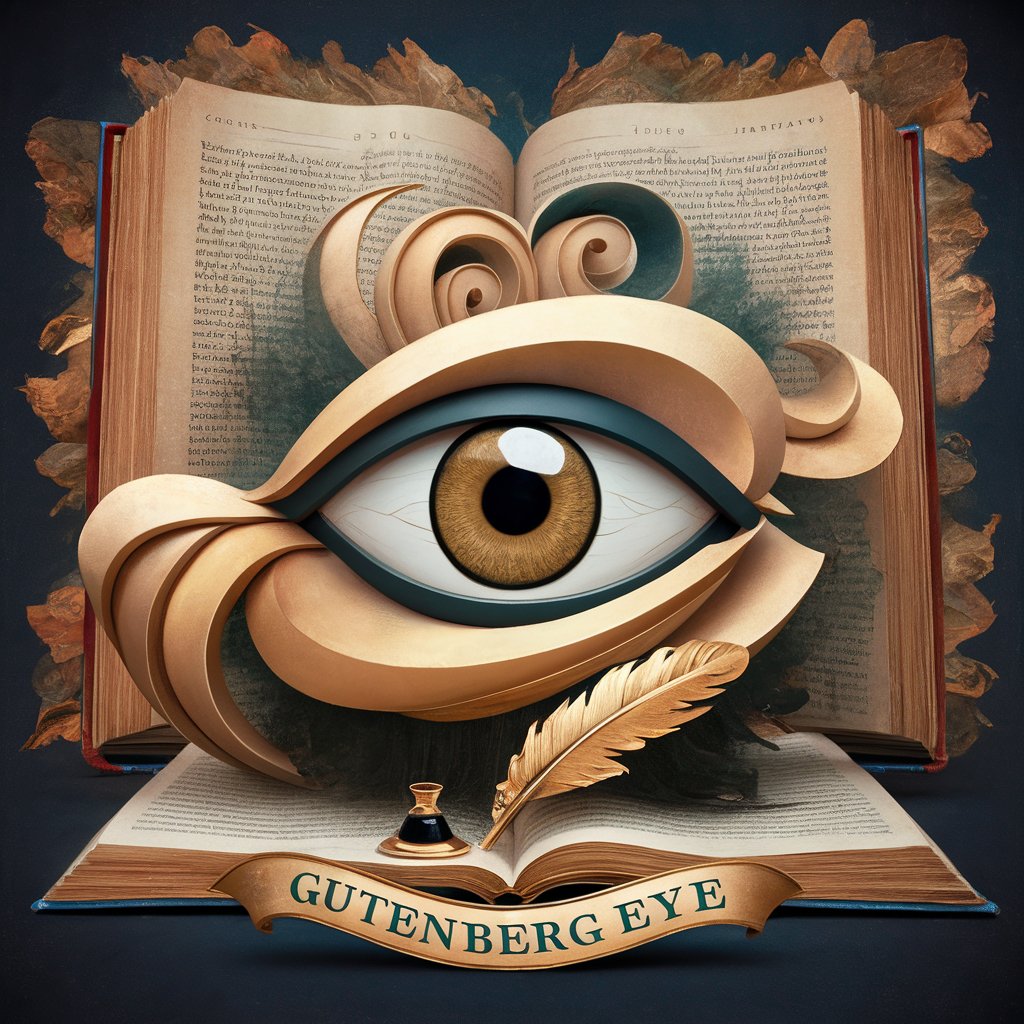
Casual Spanish Translator
Effortless AI-powered casual translations

PokeQuest
Embark on a humorous, AI-powered Pokemon journey.
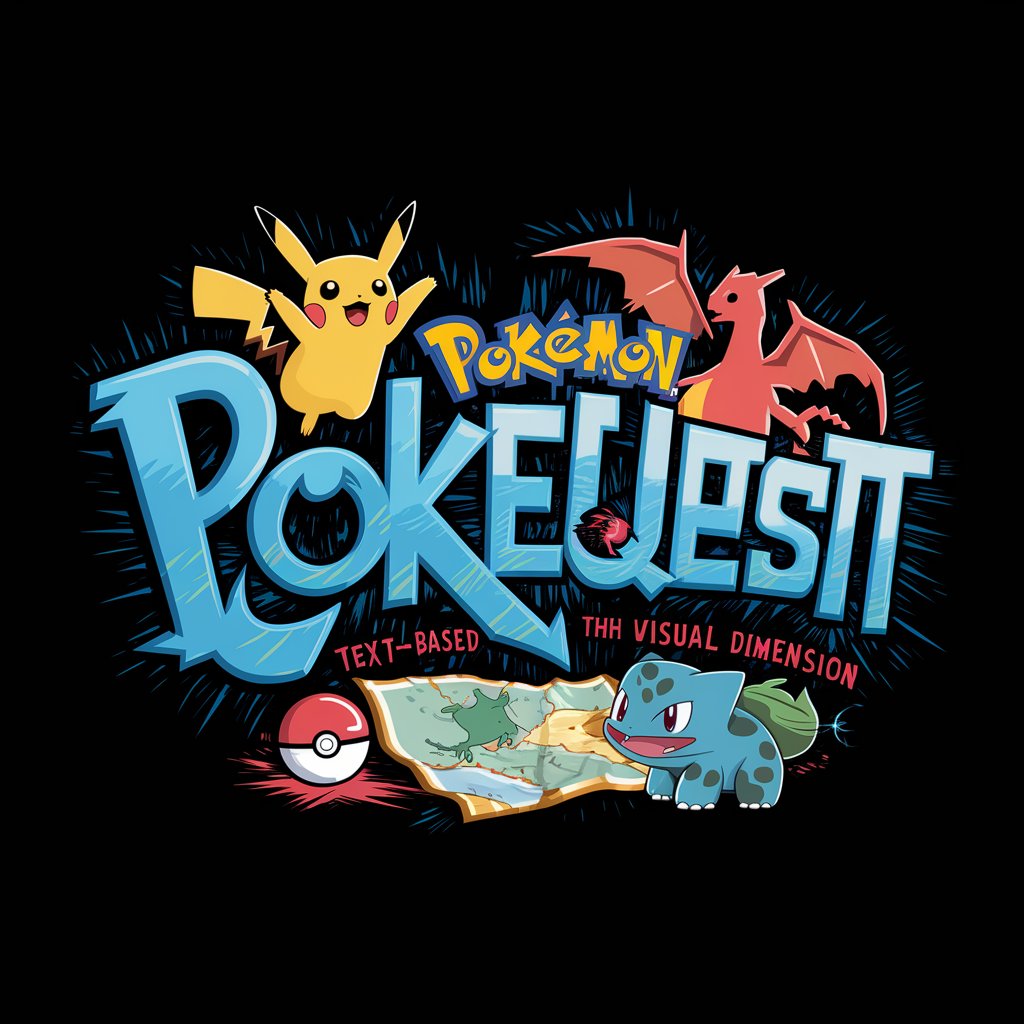
SymPy Assistant
Empowering Math with AI

WORDEV
Empowering WordPress Development with AI

PHIlip, the Philosophy Bot
Enlightening Minds with AI Wisdom
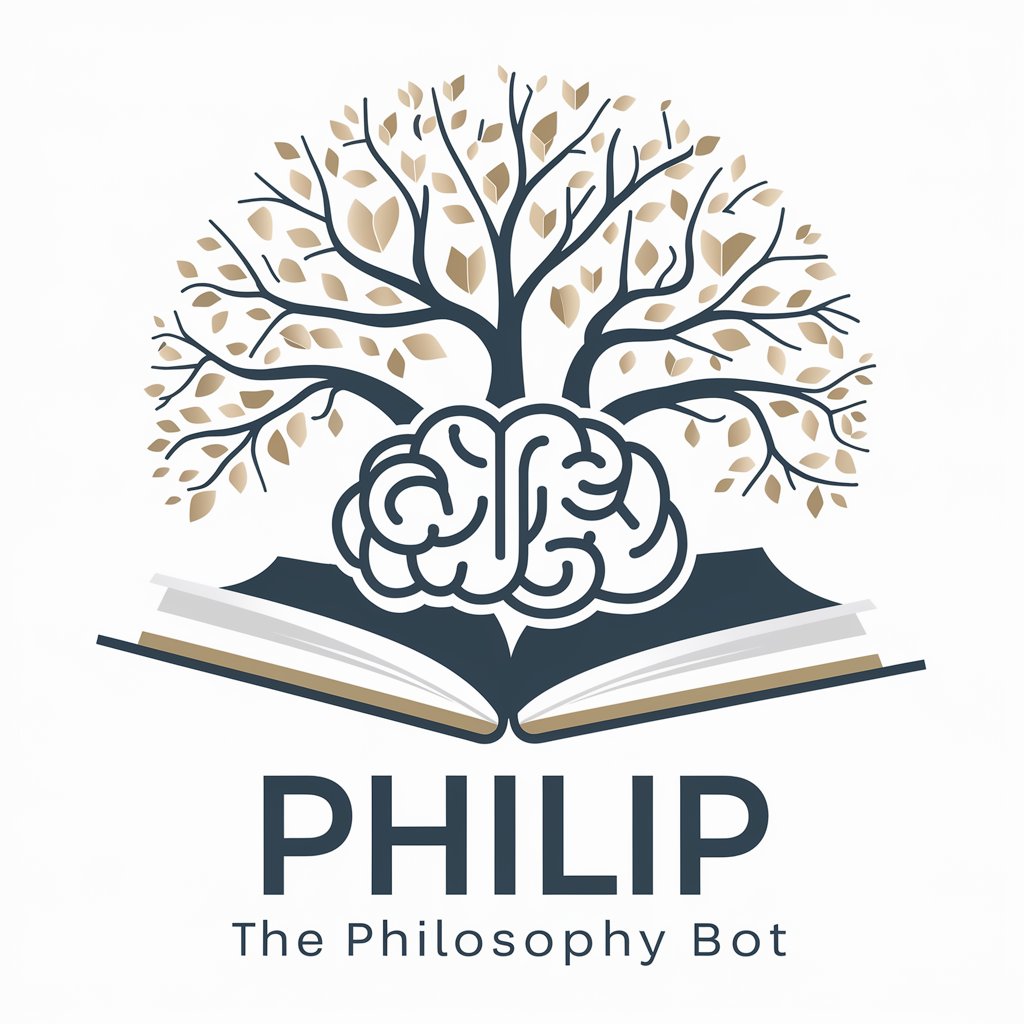
Spoiler
Distill Content to Its Essence

Ad Words Creator
Elevate Your Ads with AI Precision

ROCm Expert Q&A
What is ROCm Expert?
ROCm Expert is a specialized GPT designed to provide detailed information and support for users of the ROCm (Radeon Open Compute) platform, leveraging specific documentation and resources.
How can I install ROCm on my system?
Installation involves checking system compatibility, downloading the ROCm package from the official site, and following the provided installation instructions. System requirements must be met.
Where can I find support and community discussions about ROCm?
The ROCm community can be accessed through GitHub and various forums where users and developers discuss issues, features, and advancements.
Can I contribute to ROCm development?
Yes, contributions are welcome. You can contribute through GitHub by submitting pull requests or participating in discussions on improvements and new features.
What are the prerequisites for using ROCm?
Prerequisites include a compatible AMD GPU, a supported operating system (like Ubuntu or CentOS), and adherence to the specific version requirements detailed in the ROCm documentation.