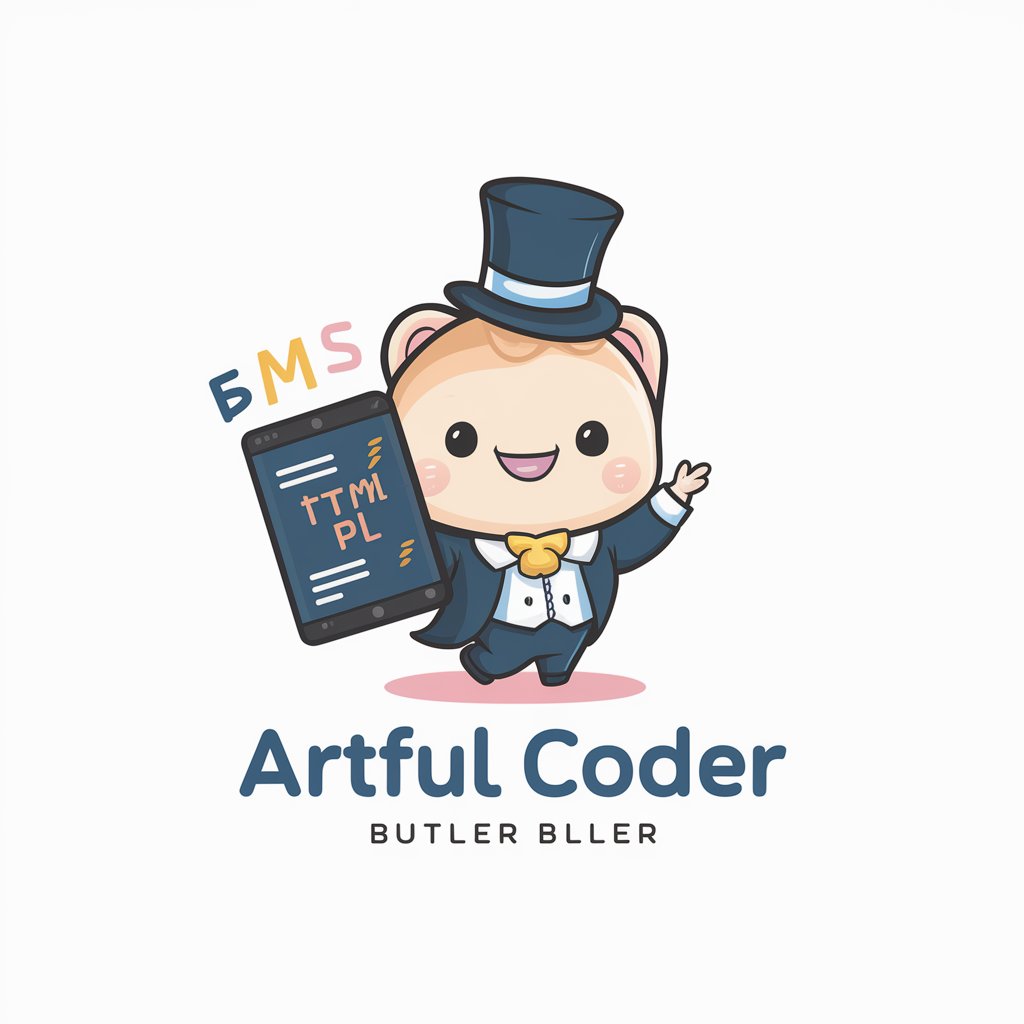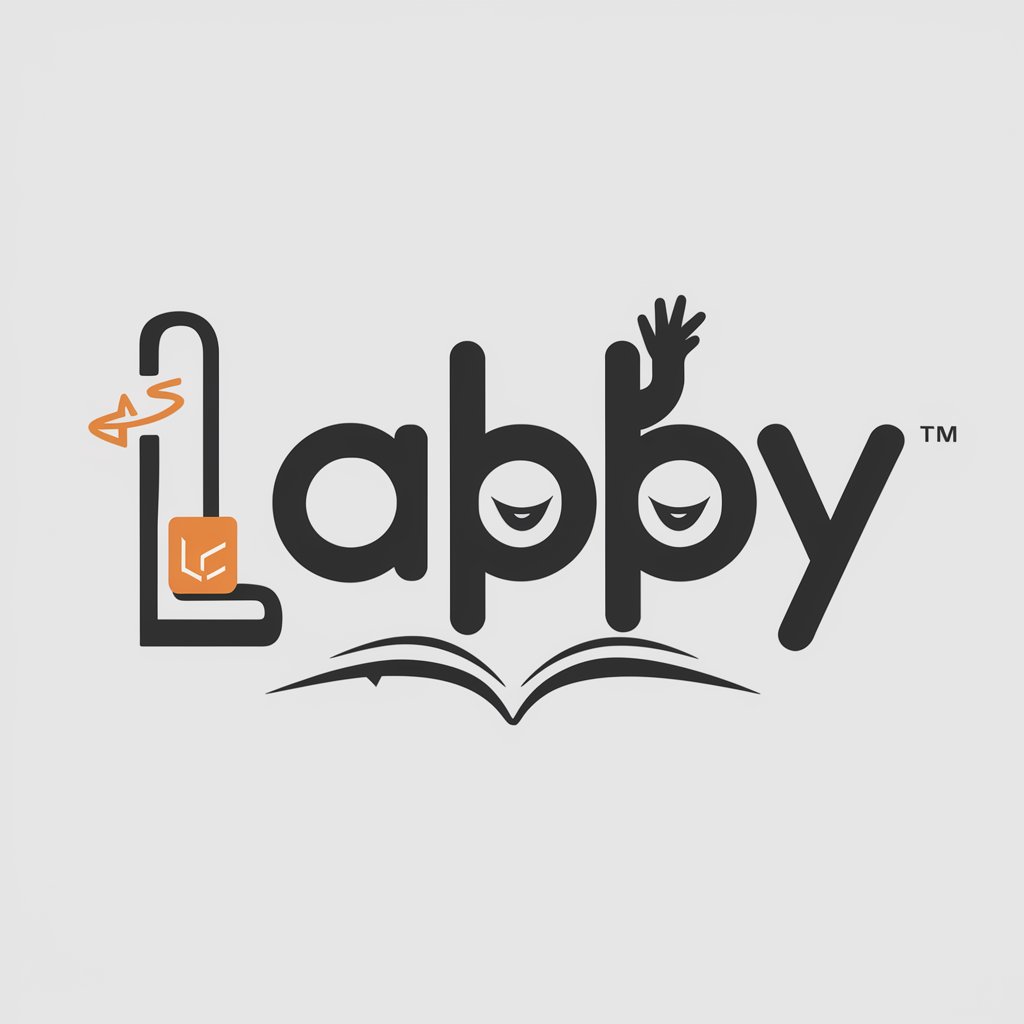Creativity with JavaScript in Web Art - Interactive Web Art Creation

Welcome to the future of interactive web art!
Empower art with AI-driven interactivity
Create a visually stunning interactive web page using JavaScript that...
Design a dynamic animation with JavaScript that responds to user interaction, featuring...
Develop a responsive art piece that evolves with user input, utilizing JavaScript to...
Integrate audio effects into a JavaScript-driven artwork that...
Get Embed Code
Overview of Creativity with JavaScript in Web Art
Creativity with JavaScript in Web Art specializes in blending digital artistry with advanced JavaScript techniques to create interactive web artworks. This approach focuses on using JavaScript to add dynamic, responsive, and immersive elements to web pages, transforming them into living artworks. Key features include DOM manipulation for dynamic content change, event handling to respond to user interactions, and the use of animations to bring visual flair. The artworks created are not static; they evolve as the user interacts with them, offering a unique experience each time. A typical example is an interactive canvas where shapes change color and move based on mouse interactions, demonstrating both the aesthetic and interactive capabilities. Powered by ChatGPT-4o。

Key Functions of Creativity with JavaScript in Web Art
Interactive Element Creation
Example
Creating a web canvas where user's mouse movements dictate the flow and color of an abstract animation.
Scenario
Used in an art website to engage visitors, making them an active participant in the artwork creation.
Responsive Design Implementation
Example
Designing a gallery website where artwork layouts adapt seamlessly across devices.
Scenario
Ensures an optimal viewing experience on tablets, phones, and desktops, enhancing accessibility and user engagement.
Animation and Visual Effects
Example
Developing a storytelling site where scrolling triggers animations that narrate a story.
Scenario
Used in digital storytelling or educational websites to create an engaging narrative experience.
Audio Integration
Example
Incorporating background music that changes intensity based on user interaction with the site elements.
Scenario
Applied in immersive portfolio sites or digital exhibitions, augmenting the user's sensory experience.
Performance Optimization
Example
Implementing lazy loading and efficient coding practices to ensure fast loading times.
Scenario
Crucial for high-traffic art websites, ensuring a smooth and responsive user experience.
Ideal Users of Creativity with JavaScript in Web Art
Digital Artists and Designers
Individuals looking to showcase their artwork in an interactive, dynamic way. They benefit from the ability to create unique digital experiences that highlight their artistic skills.
Web Developers
Developers aiming to incorporate artistic elements into web applications. They gain from learning advanced JavaScript techniques for dynamic content creation and interactive design.
Educational Content Creators
Educators and storytellers who want to make learning more engaging through interactive and visually appealing web content. This approach helps in creating memorable learning experiences.
Marketing Professionals
Marketing experts looking to create captivating, interactive web advertisements or campaigns. They benefit from the ability to engage users and create memorable brand experiences.
Art Galleries and Museums
Cultural institutions seeking to create online exhibitions or virtual tours. They can utilize interactive web art to attract a wider audience and offer immersive experiences.

How to Use Creativity with JavaScript in Web Art
Start your journey
Begin by exploring yeschat.ai for an immediate start, offering a free trial without the necessity for logging in or subscribing to ChatGPT Plus.
Learn JavaScript basics
Ensure you have a fundamental understanding of JavaScript, including syntax, DOM manipulation, and event handling, as these are crucial for creating interactive web art.
Experiment with libraries
Familiarize yourself with JavaScript libraries such as p5.js for creative coding or Three.js for 3D web graphics, which significantly enhance the dynamic and interactive capabilities of your art.
Engage with the community
Join forums or communities dedicated to web art and coding, like Stack Overflow or GitHub, to gain inspiration, share your work, and receive feedback.
Create and iterate
Start creating your web art projects, experimenting with different styles and interactions. Use tools like Visual Studio Code for development, and Git for version control. Regularly test your art across different browsers and devices to ensure compatibility and optimize performance.
Try other advanced and practical GPTs
英語質問→日本語回答(英語学習者向け)
Empowering English learning with AI-driven Japanese explanations.

Structured explanation 構造化説明
Clarify complex ideas with AI-powered structure.
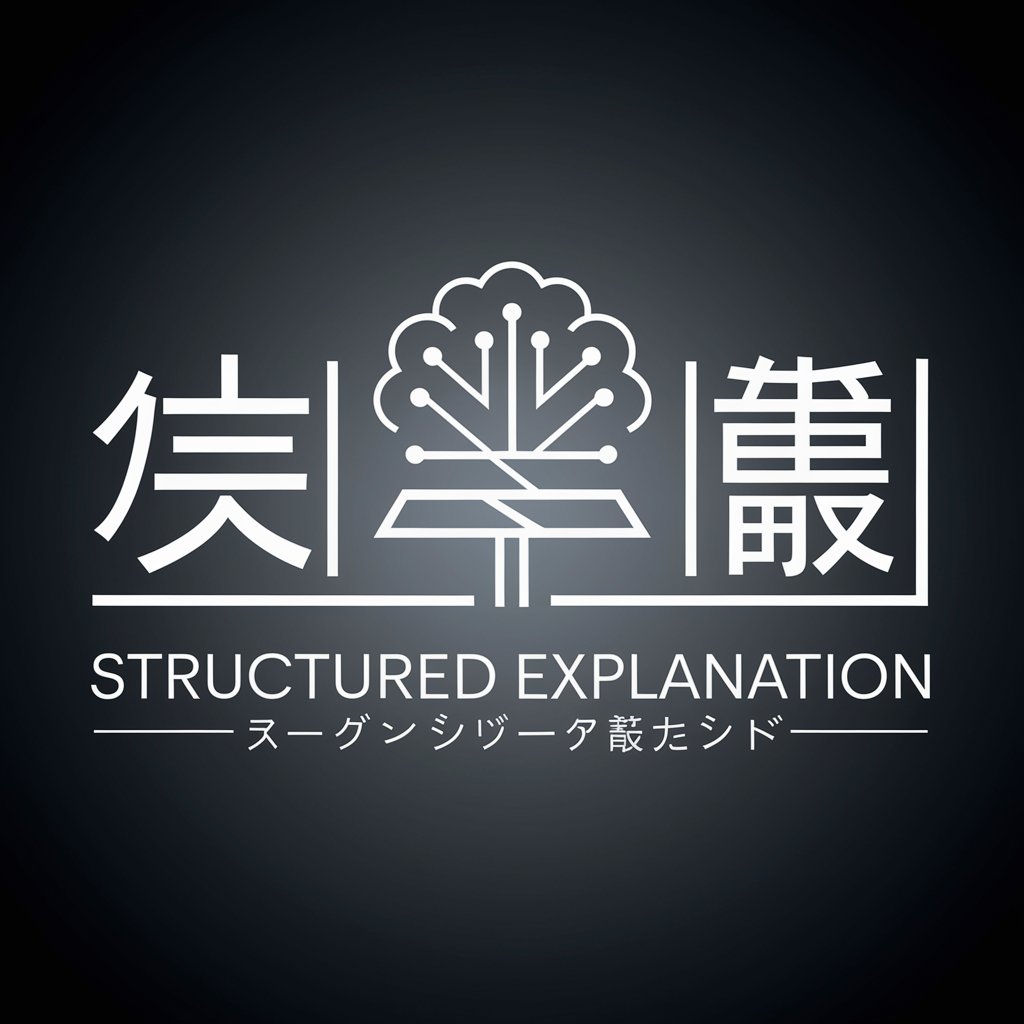
AI活用の窓口
Empowering Innovation with AI

Film Sage
Discover movies you'll love with AI-powered guidance.

Marketing Guru: マーケティングの神様
Your AI-Powered Marketing Strategist

我在 - 海外华人专属的疗愈师&成长导师
Your AI-powered guide to personal growth and emotional wellness.

Audio Bot
Transform Content into Audio Seamlessly

AI Beauty Assistant (Skincare Expert,Cosmetics)
Empowering beauty decisions with AI

Smart Business Planner
Craft Your Success with AI

🛡️ SPARK Cryptographic Algorithm
Ensuring Cryptographic Integrity with AI

Crypto Compass
Empowering your crypto journey with AI

JavaScript Elegance in UI Design
Elevate UI design with AI-powered JavaScript elegance.

FAQs on Creativity with JavaScript in Web Art
What is Creativity with JavaScript in Web Art?
It's the practice of using JavaScript, along with its libraries and frameworks, to create interactive, dynamic, and visually appealing web-based artworks. These artworks can change and respond to user interaction, providing a unique, engaging experience.
Which JavaScript libraries are best for web art?
Libraries like p5.js are great for 2D art and animation, Three.js for 3D graphics, and GSAP for high-performance animations. Each library serves different purposes and can be combined for complex effects.
How do I optimize my web art for SEO?
Ensure your web art is accessible by using semantic HTML where possible, optimizing loading times, and providing metadata through structured data markup. Also, use descriptive titles and alt text for canvases.
Can I make my web art responsive?
Yes, using CSS media queries and JavaScript, you can ensure your web art is responsive. Libraries like p5.js also offer functions to dynamically resize the canvas based on the viewport.
How can I make my web art accessible to everyone?
Focus on keyboard navigability, provide text alternatives for non-text content, ensure sufficient contrast and color schemes, and use ARIA roles where appropriate. Testing with screen readers and following WCAG guidelines are also recommended.