
PageCraft - Advanced Design & UX Advice

Welcome to PageCraft! Ready to enhance your design and UX?
Empowering design decisions with AI.
How can I improve the accessibility of my website's design?
What are the latest trends in UX design for mobile apps?
Can you provide feedback on my landing page for better conversion?
What are some effective cross-platform design strategies?
Get Embed Code
Introduction to PageCraft
PageCraft is designed as an interactive guide aimed at enhancing web design and user experience (UX) across various platforms. Its core purpose revolves around providing advanced design advice, trend analysis, accessibility insights, feedback interpretation, cross-platform design strategies, and conversion optimization tips. PageCraft is structured to assist both novice and seasoned designers by offering tailored advice that incorporates current design trends and best practices. For example, a user working on a new e-commerce website might consult PageCraft for advice on creating an accessible color scheme that improves readability for visually impaired users, or for strategies to optimize the checkout process to increase conversions. Powered by ChatGPT-4o。

Main Functions of PageCraft
Trend Awareness
Example
Advising on incorporating minimalist design trends into a corporate website to enhance user engagement.
Scenario
A designer is tasked with updating a corporate website to make it more modern and engaging. PageCraft suggests implementing a minimalist design, with a focus on large, bold typography and ample white space, reflecting current trends for clean and distraction-free websites.
Accessibility Focus
Example
Guiding the implementation of WCAG guidelines for a more accessible web application.
Scenario
A web developer seeks to make their application more accessible to users with disabilities. PageCraft provides specific recommendations on color contrast ratios, keyboard navigability, and ARIA labels to meet WCAG 2.1 standards.
Feedback Interpretation
Example
Analyzing user feedback to suggest UI improvements for better user satisfaction.
Scenario
After receiving user feedback on a mobile app indicating that the navigation is confusing, PageCraft suggests redesigning the navigation menu with clearer, more intuitive icons and a simplified hierarchy.
Cross-Platform Advice
Example
Offering strategies for creating a consistent UX across web and mobile platforms.
Scenario
For a company looking to unify its user experience across its website and mobile app, PageCraft recommends adopting a responsive design approach, ensuring visual consistency, and aligning interaction patterns across platforms.
Conversion Optimization Tips
Example
Proposing layout adjustments and CTA enhancements to improve website conversion rates.
Scenario
An e-commerce site is experiencing low conversion rates. PageCraft suggests optimizing the layout to highlight key products and revising call-to-action (CTA) buttons to be more prominent and compelling, using action-oriented language.
Ideal Users of PageCraft Services
Web and UX Designers
Professionals looking to stay abreast of the latest design trends, improve their design skills, and create more user-friendly and accessible websites. PageCraft offers them a wealth of knowledge and practical advice tailored to their projects.
Digital Marketing Specialists
Marketers who understand the importance of user experience in conversion rate optimization and seek to apply UX principles to enhance online campaigns. PageCraft can provide them with actionable insights to improve the effectiveness of their landing pages and digital ads.
Small Business Owners
Owners who manage their own websites and want to improve their online presence without extensive technical knowledge. PageCraft can guide them through simple, effective changes to their sites to enhance user engagement and conversion rates.
Development Teams
Teams working on software or web applications who need to integrate UX best practices into their development process. PageCraft can serve as an on-demand consultant, offering specific advice to improve accessibility, responsiveness, and overall user satisfaction.

How to Use PageCraft: A Step-by-Step Guide
Step 1
Start by visiting YesChat.ai to access a free trial of PageCraft without the need for login or a ChatGPT Plus subscription.
Step 2
Identify your specific needs or the project you're working on to determine how PageCraft can best assist you, whether it's for design advice, UX feedback, or conversion optimization.
Step 3
Utilize the interactive design and feedback guide by inputting your design or UX queries into the system for tailored advice and insights.
Step 4
Apply the suggestions provided by PageCraft to your project, using its trend awareness and accessibility focus to enhance your design or platform.
Step 5
Regularly seek feedback on your revised designs or strategies through PageCraft, ensuring continuous improvement and optimization for your target audience.
Try other advanced and practical GPTs
TattooME
AI-powered Tattoo Design Personalization

Casual English
Making text sound human-powered.

Presentation Creator
Crafting Compelling Presentations with AI

公文写作大师
AI-powered official document creation

丁重太郎(ていちょうたろう)
Elevate Your Japanese to Business Level

JavaScript学習専門のGPTプログラム
Elevate Your JavaScript Skills with AI

Make Automation Expert
Empowering automation with AI simplicity.

Gumroad Prodigy
Elevate your Gumroad sales with AI

ICONIC
Designing Custom Icons with AI Power

Sol Degen GPT
Empowering Solana Development with AI

Automate Business with AI
Empowering efficiency with AI
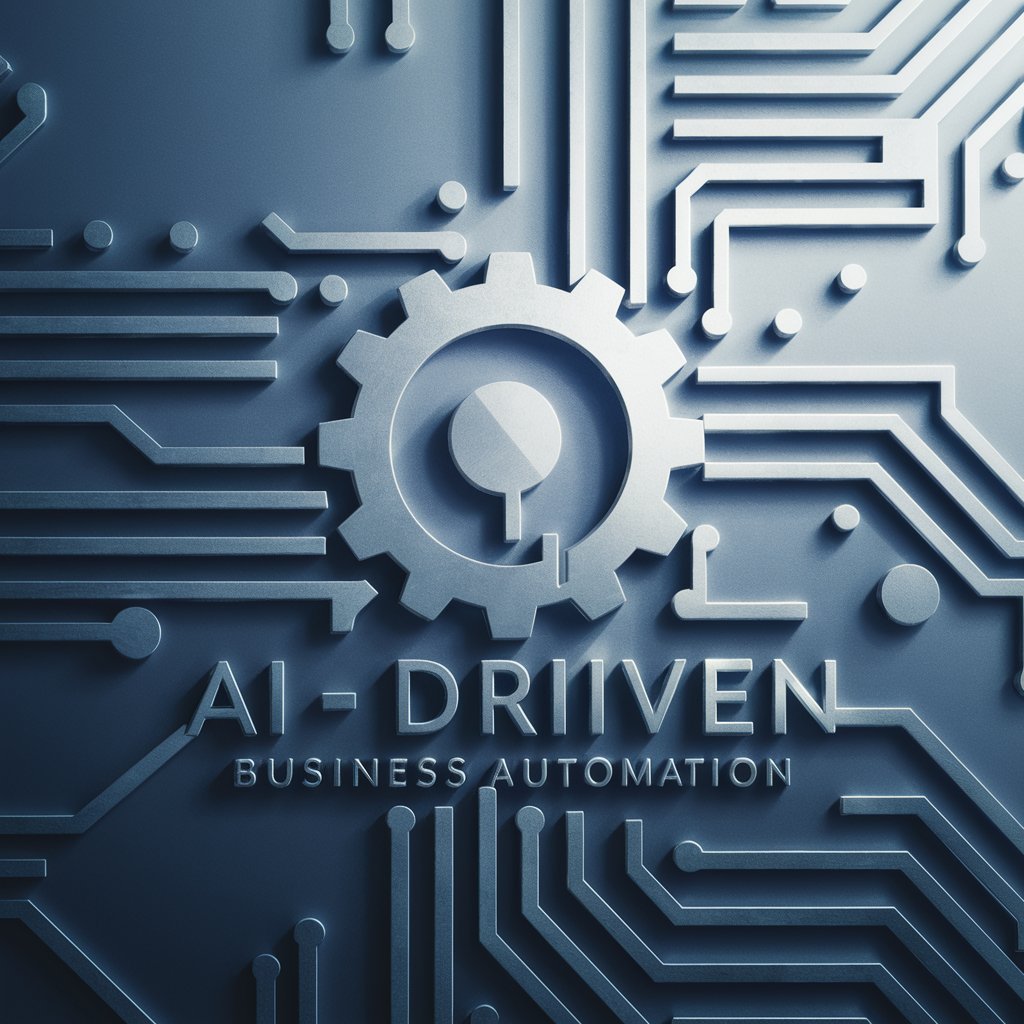
怪画クリエイター(Odd Image Generator)
Crafting Unconventional Visions with AI

Frequently Asked Questions About PageCraft
What makes PageCraft unique from other AI design tools?
PageCraft stands out by offering advanced design and UX advice that's not only based on current trends but also incorporates a strong focus on accessibility, cross-platform advice, and conversion optimization tips, all powered by AI.
Can PageCraft help with website conversion rates?
Absolutely. PageCraft provides detailed insights and suggestions for optimizing your website or app's design and user experience to boost engagement and conversion rates.
Is PageCraft suitable for beginners in design and UX?
Yes, PageCraft is designed to be accessible to users of all skill levels, offering clear, actionable advice that beginners can easily understand and apply.
How does PageCraft incorporate accessibility into its advice?
PageCraft analyzes designs with an accessibility focus, providing recommendations to ensure your project is usable and enjoyable for people with a wide range of abilities.
Can I use PageCraft for mobile app design feedback?
Definitely. PageCraft offers cross-platform advice, making it an excellent tool for receiving feedback on mobile app designs as well as web platforms.





