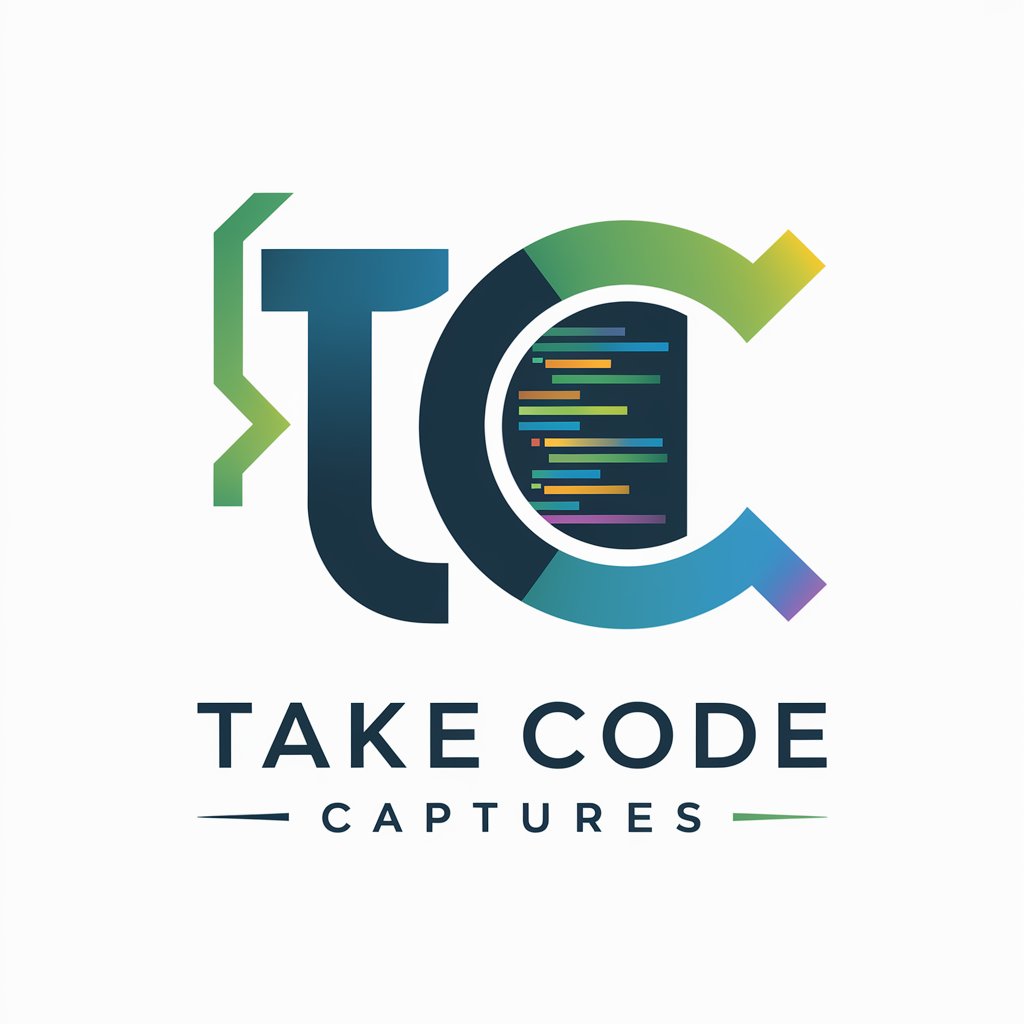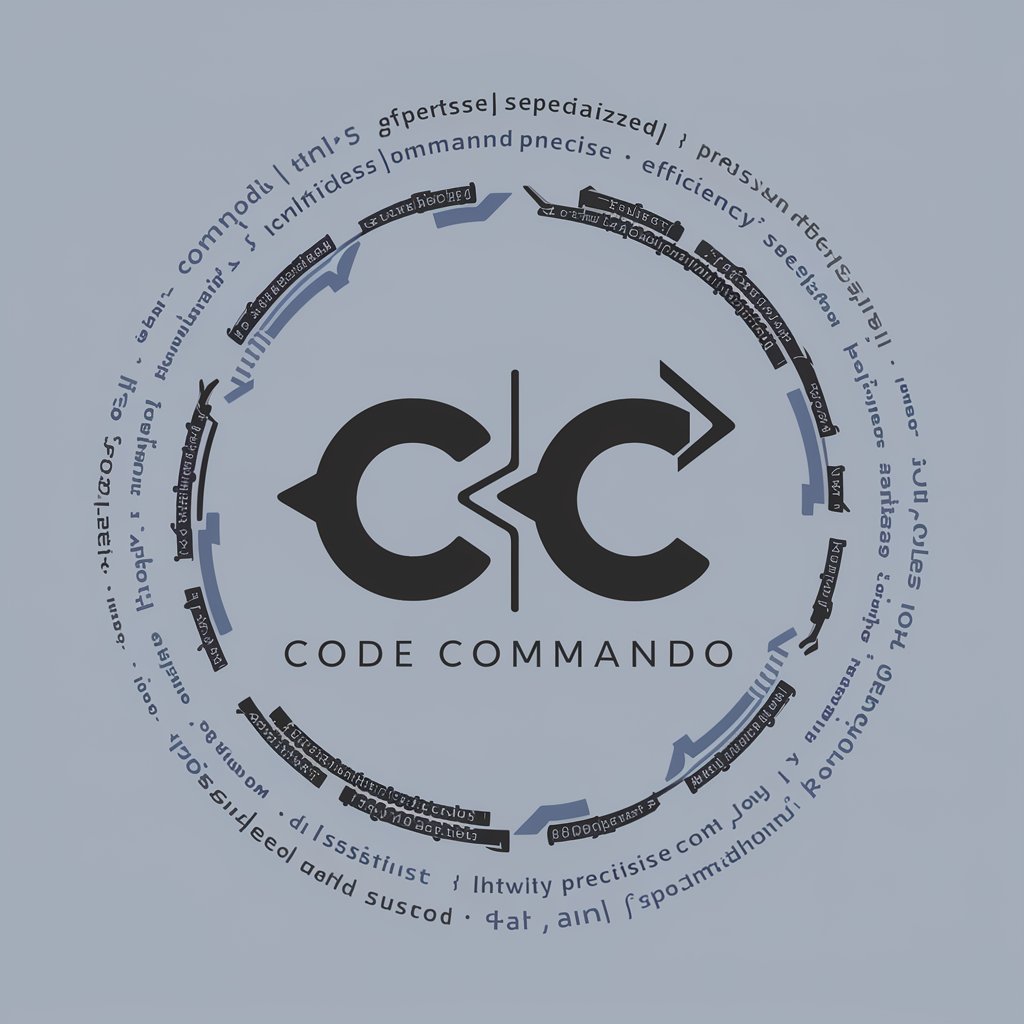Take Code Captures - Code Visualization Tool

Welcome! Let's create some stunning code captures.
Visualize code beautifully with AI
Generate a code snippet in Python that calculates the factorial of a number.
Create a beautiful code capture of a JavaScript function that fetches data from an API.
Show me a visually appealing HTML/CSS code block for a responsive navigation bar.
Render a neat and clean capture of a SQL query that retrieves customer information from a database.
Get Embed Code
Introduction to Take Code Captures
Take Code Captures is designed to transform the way code is shared and understood by visualizing code snippets in a more appealing and accessible manner. It focuses on enhancing the visual presentation of code through meticulously crafted captures, aiming to support the learning process and promote the sharing of clean, aesthetically pleasing code within the community. By generating visually appealing captures of code snippets, it addresses the common challenge of conveying code's functionality and beauty simultaneously. For example, a developer looking to share a snippet from their latest project on social media for feedback can use Take Code Captures to generate an image of their code that is both informative and visually engaging, making it more likely to capture the attention and interest of their peers. Powered by ChatGPT-4o。

Main Functions of Take Code Captures
Generating visually appealing code snippets
Example
Creating an image capture of a JavaScript function that highlights syntax and is themed for readability.
Scenario
A developer wants to showcase a particularly elegant solution they devised in a blog post. By using Take Code Captures, they can insert a visually attractive snippet that not only complements the post's aesthetics but also encourages readers to engage with the code.
Providing customization options
Example
Adjusting the theme, background color, and window decorations of a code capture to match personal or project branding.
Scenario
A coding educator preparing course materials wishes to align the visual style of code captures with their presentation slides. They utilize Take Code Captures to customize the code images, ensuring a cohesive visual experience for their students.
Enhancing code sharing and collaboration
Example
Using generated code captures to facilitate clearer code reviews and discussions on platforms that support image sharing.
Scenario
A development team conducts code reviews through a chat application. By sharing captures of the code in question, they can visually annotate and discuss specific parts of the code, making the review process more efficient and effective.
Ideal Users of Take Code Captures Services
Developers and Programmers
Individuals who write code and seek to share their work on social media, blogs, or documentation. They benefit from Take Code Captures by making their code snippets visually appealing, thus enhancing readability and engagement.
Educators and Content Creators
This group includes teachers, tutors, and online content creators who produce educational materials involving coding. They use Take Code Captures to create clear, themed code visuals that complement their teaching materials and help students understand coding concepts more easily.
Teams and Collaborators
Development teams working on projects together, especially in remote settings, find Take Code Captures invaluable for discussing code more effectively. The visual captures facilitate clearer communication and can be easily shared in documentation or during virtual meetings.

How to Use Take Code Captures
1
Start by visiting yeschat.ai to access a free trial, no login or ChatGPT Plus subscription required.
2
Choose the 'Create Code Capture' option from the main menu to initiate the process.
3
Enter your code snippet into the provided text area. You can also specify the programming language for syntax highlighting.
4
Customize the appearance of your code capture by selecting a theme, adjusting the background color, and opting for window controls if desired.
5
Preview your code capture, then save or share it directly from the platform. Utilize the edit link for any adjustments post-creation.
Try other advanced and practical GPTs
TaxGPT
AI-powered Tax Guidance at Your Fingertips

Tech Support Advisor
Instant tech support, powered by AI.

The Greatest Computer Science Tutor
Empowering your journey in computer science with AI.

Friends Forever
Empowering Connections, Enhancing Well-being

Hindi GPT
Empowering Hindi Communication with AI

Code Improver
Elevate Your Code with AI

TailwindGPT
Empowering design with AI-driven Tailwind CSS code generation.

TailwindCSS Previewer
Design, Preview, and Code with AI

Synthia 😋🌟
Unleash your daring side with AI-powered sass

Super Describe
AI-powered Image Cloning and Analysis

Strap UI
Crafting Webpages with AI Precision

Storybook Vision
Bring photos to life with AI-powered Pixar magic

FAQs on Take Code Captures
What programming languages does Take Code Captures support?
Take Code Captures supports a wide range of programming languages, including but not limited to Python, JavaScript, Java, C++, and HTML. Syntax highlighting is adjusted accordingly to enhance readability.
Can I customize the look of my code capture?
Yes, customization options include selecting different themes for syntax highlighting, adjusting the background color, and toggling window controls to simulate an IDE environment.
Is there a limit to the size of the code snippet?
While there's no strict limit, optimal performance and readability are best maintained with snippets that are concise and focused on the key parts of the code you wish to highlight.
How do I share my code capture with others?
After creating a code capture, you can directly share it through provided links. Options include a direct URL to view the capture, an embed link for websites, and social media sharing functionalities.
Can I edit my code capture after saving it?
Yes, every code capture comes with an editable link. You can use this link to make modifications to the code, theme, or any other customizable aspect of the capture.