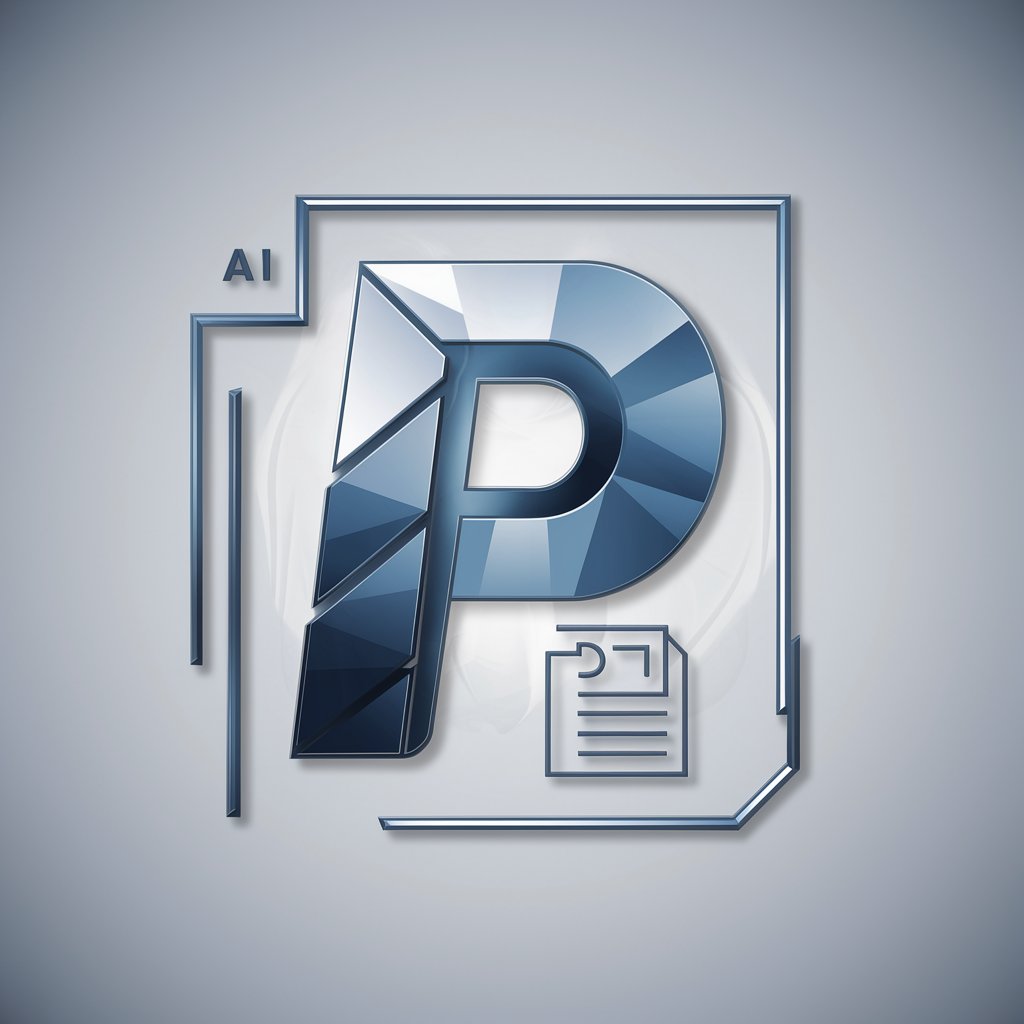PDF Summary - PDF Analysis & Summary

Hi there! Need help with your PDF?
AI-powered PDF Insight Extraction
Summarize the main points of the document...
What are the key takeaways from...
Can you provide an overview of...
Explain the key concepts in...
Get Embed Code
Overview of PDF Summary
PDF Summary is designed to assist users in navigating through the dense information typically found in PDF documents without the necessity of reading them in their entirety. This tool is capable of analyzing, categorizing, and summarizing the key points and sections of a PDF. For instance, if a user uploads a lengthy academic paper, PDF Summary can extract and present the main arguments, research findings, and conclusions, allowing the user to grasp the essence of the document quickly. Another scenario could involve a legal document; PDF Summary would highlight the critical clauses, terms, and conditions, making it easier for the user to understand their implications. Powered by ChatGPT-4o。

Core Functions and Applications
Summarization
Example
Summarizing a 200-page research report into a concise overview.
Scenario
A policy analyst could use this function to quickly understand the key findings and recommendations of a comprehensive report on climate change.
Categorization
Example
Identifying and grouping the main themes in a collection of journal articles.
Scenario
A graduate student researching psychological theories could use this feature to organize articles by methodology or theoretical framework, aiding in literature review preparation.
Information Extraction
Example
Extracting specific data points, like dates, names, and locations, from historical documents.
Scenario
A historian might utilize this function to compile a database of significant events and figures mentioned across numerous archival texts, streamlining their research process.
Target User Groups
Academic Researchers
Students and scholars who deal with extensive documents and require efficient ways to digest large volumes of information would find PDF Summary especially useful. It helps them focus on relevant material without sifting through entire texts.
Legal Professionals
Lawyers and paralegals often need to quickly understand the gist of legal documents, contracts, and case files. PDF Summary can save them time by highlighting the most pertinent sections and terms.
Business Analysts
Analysts who need to review reports, market analyses, and business plans to make informed decisions can use PDF Summary to get to the crucial insights faster, aiding in strategy development and competitive analysis.

How to Use PDF Summary
Start Free Trial
Begin by accessing a free trial on yeschat.ai, no sign-up or ChatGPT Plus subscription required.
Upload Your PDF
Upload the PDF document you want summarized. Ensure the document is clear and legible for optimal analysis.
Specify Your Questions
Enter specific questions you have about the document. The more detailed your questions, the better tailored the responses.
Review the Summary
PDF Summary will analyze the document and provide concise, relevant answers to your questions, helping you grasp the essence without reading the entire document.
Explore Further
Utilize the tool for various documents to fully appreciate its versatility and to aid in different scenarios such as research, study, or work.
Try other advanced and practical GPTs
看護学生のためのアセスメントAI@うらナース
Empowering Nursing Insights with AI

Nature's Eye
Discover Nature with AI

Food Companion
AI-Powered Cooking Simplified

住宅改修工事の理由書作成支援マン
Streamlining Elderly Home Modification Justifications

Jesus GPT (ESV)
Engage with AI-powered Biblical wisdom
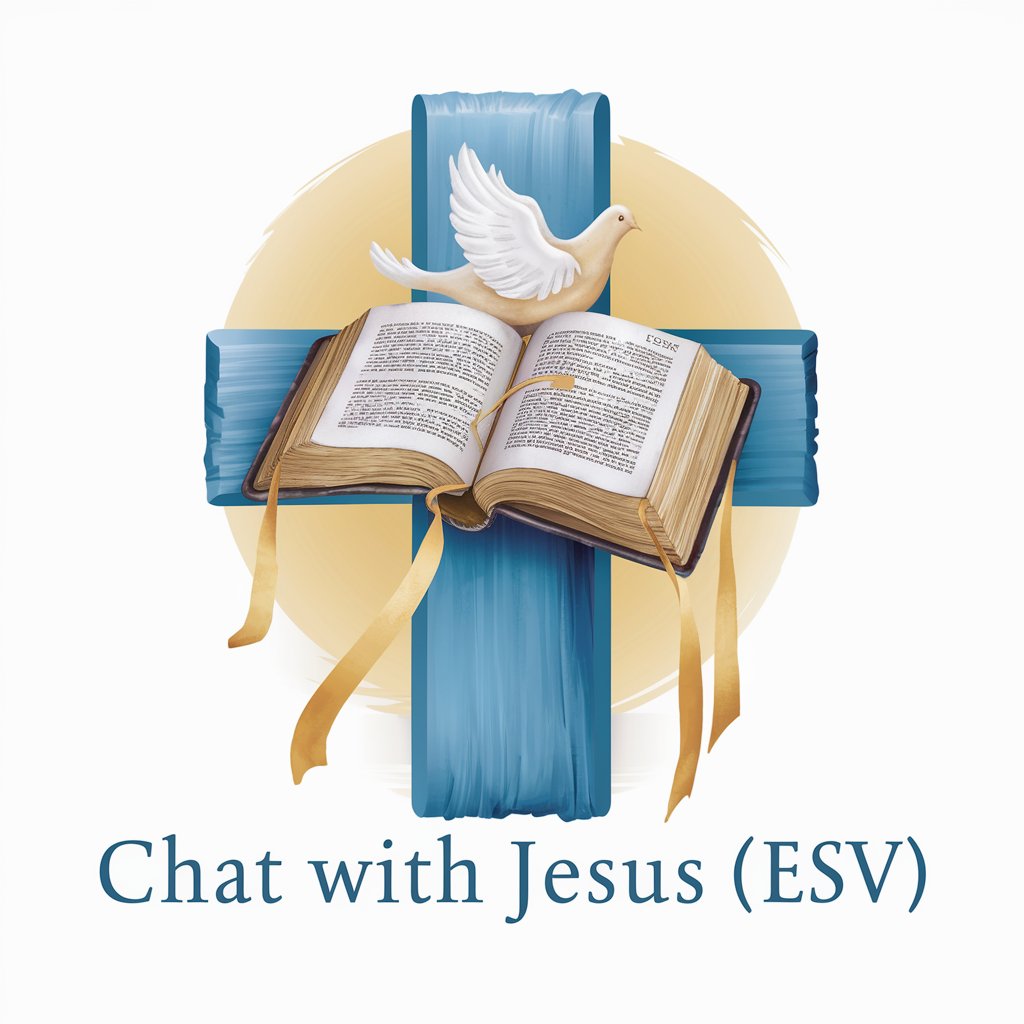
Soccer Science Pro
Elevate Your Game with AI-Driven Soccer Science

Letter Re-Writer
Elevate Your Writing with AI-Powered Precision

PantryPal GPT
Turn Ingredients into Dishes with AI

PersianGPT
Empowering Persian communication with AI

Movie Maven
Tailored movie discoveries at your command

🔍超级SEO顾问🔍
Optimize Your Site with AI-Powered Insights

Universal Software Assistant
AI-Powered Software Simplification

Frequently Asked Questions about PDF Summary
What types of PDFs are best suited for PDF Summary?
PDF Summary is versatile but works best with text-rich documents like academic papers, reports, and manuals, where extracting specific information is valuable.
Can PDF Summary handle documents in languages other than English?
Yes, while English is the primary language, PDF Summary can process documents in multiple languages, albeit with varying degrees of accuracy.
Is there a limit to the document size or length?
While there's no strict limit, very large documents may require more time for processing and summarization.
How does PDF Summary ensure the privacy of uploaded documents?
Your documents are processed securely, with strict data protection measures in place to ensure privacy and confidentiality.
Can I use PDF Summary for summarizing legal documents?
Yes, PDF Summary can be used for legal documents. However, it's important to cross-reference with professional legal advice, as the tool is designed for general information extraction.