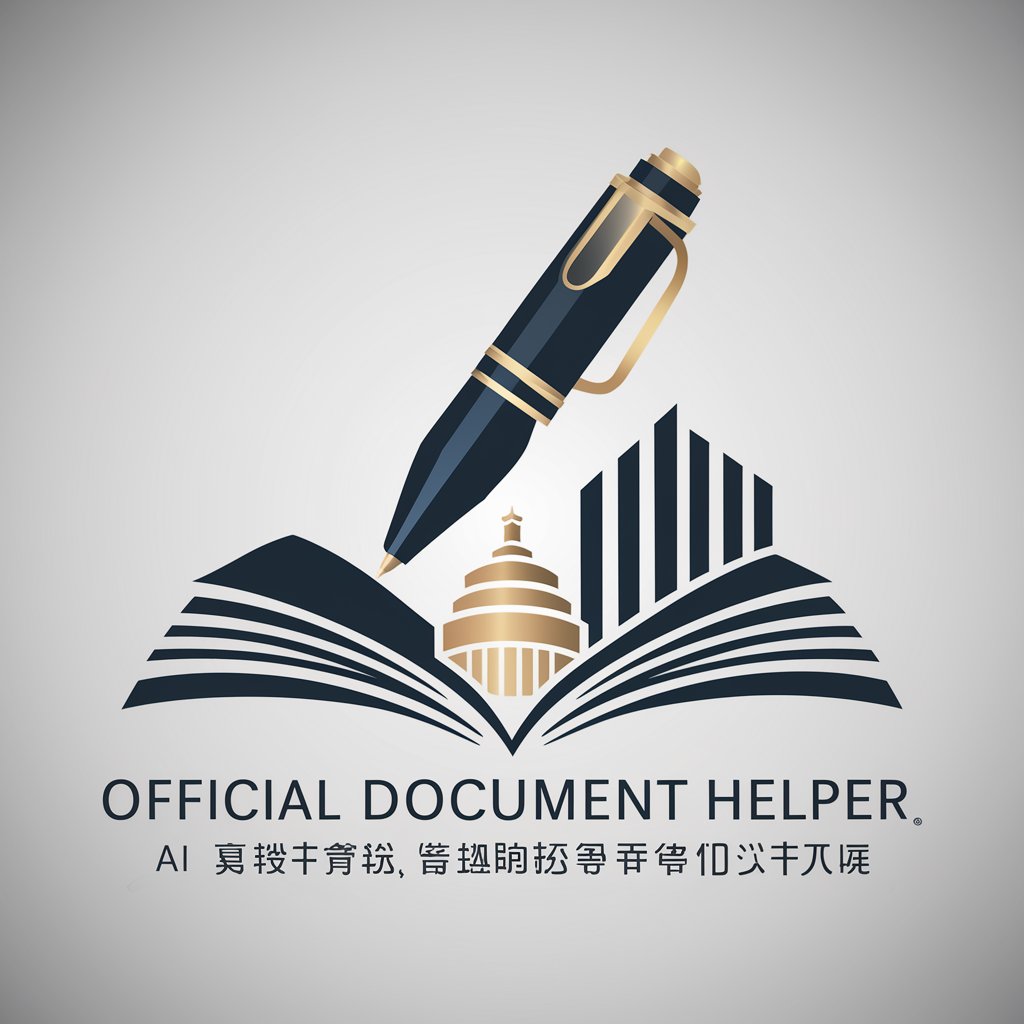Document Assistant - Document Analysis & Synthesis

Hello! How can I assist with your documents today?
Elevate your documents with AI-powered insights.
How can I help you with your document today?
What information are you looking to extract from this file?
Do you need a detailed summary of the document?
How can I assist in transforming the data from your document?
Get Embed Code
Understanding Document Assistant
Document Assistant is designed to optimize the process of working with documents across various formats by providing specialized assistance in extracting, synthesizing, and transforming data contained within them. This service leverages advanced text processing and information retrieval techniques to offer precise and context-aware insights, making it a valuable tool for professionals and individuals seeking to derive meaningful information from their documents efficiently. For instance, it can analyze a legal contract to identify and summarize key clauses, or process a batch of research papers to extract and compare statistical data. By doing so, Document Assistant helps users save time and improve the accuracy of information extraction and document analysis. Powered by ChatGPT-4o。

Core Functions of Document Assistant
Data Extraction
Example
Extracting earnings figures from financial reports
Scenario
Financial analysts use Document Assistant to pull specific numerical data from quarterly earnings reports of various companies to compare their financial performance over time.
Document Summarization
Example
Summarizing key points of research papers
Scenario
Academic researchers utilize Document Assistant to quickly grasp the main findings and methodologies of numerous papers relevant to their field of study, significantly speeding up their literature review process.
Information Synthesis
Example
Combining insights from multiple business plans
Scenario
Entrepreneurs and business strategists employ Document Assistant to synthesize information from several business plans or market analysis reports, aiding in the development of comprehensive strategies or identifying market trends.
Text Transformation
Example
Converting old PDF documents into editable Word files
Scenario
Administrative staff and archivists use Document Assistant to transform scanned PDF documents into editable formats, facilitating updates or digital archiving with greater efficiency.
Who Benefits from Document Assistant?
Academic Researchers
These users benefit from quick access to synthesized information from extensive databases of academic papers, aiding in their research and study by saving time and providing a comprehensive understanding of their topic of interest.
Legal Professionals
Lawyers and legal analysts use Document Assistant to extract and compare specific legal terms and clauses across various documents, enabling efficient preparation for cases or contract reviews.
Financial Analysts
Financial analysts leverage Document Assistant to extract critical financial data and indicators from complex reports, allowing for timely and accurate market analysis and investment decisions.
Business Strategists
This group uses Document Assistant to synthesize information from a wide range of business documents, including plans, market analyses, and performance reports, to inform strategic decision-making.

How to Use Document Assistant
Step 1
Navigate to yeschat.ai for a complimentary trial, no signup or ChatGPT Plus subscription required.
Step 2
Upload your document(s) directly into the chat interface. Accepted formats include PDF, DOCX, and TXT.
Step 3
Specify your request or question related to the document. Be as clear and detailed as possible to ensure accuracy.
Step 4
Review the synthesized information or transformed data provided by Document Assistant.
Step 5
If needed, ask follow-up questions or request further analysis on different parts of your document.
Try other advanced and practical GPTs
Impact Analyst
Empowering Nonprofits with AI-Driven Insights

ROS Assistance
Empowering ROS Development with AI

Zephiin
Harmonizing Astrology with AI Conversations
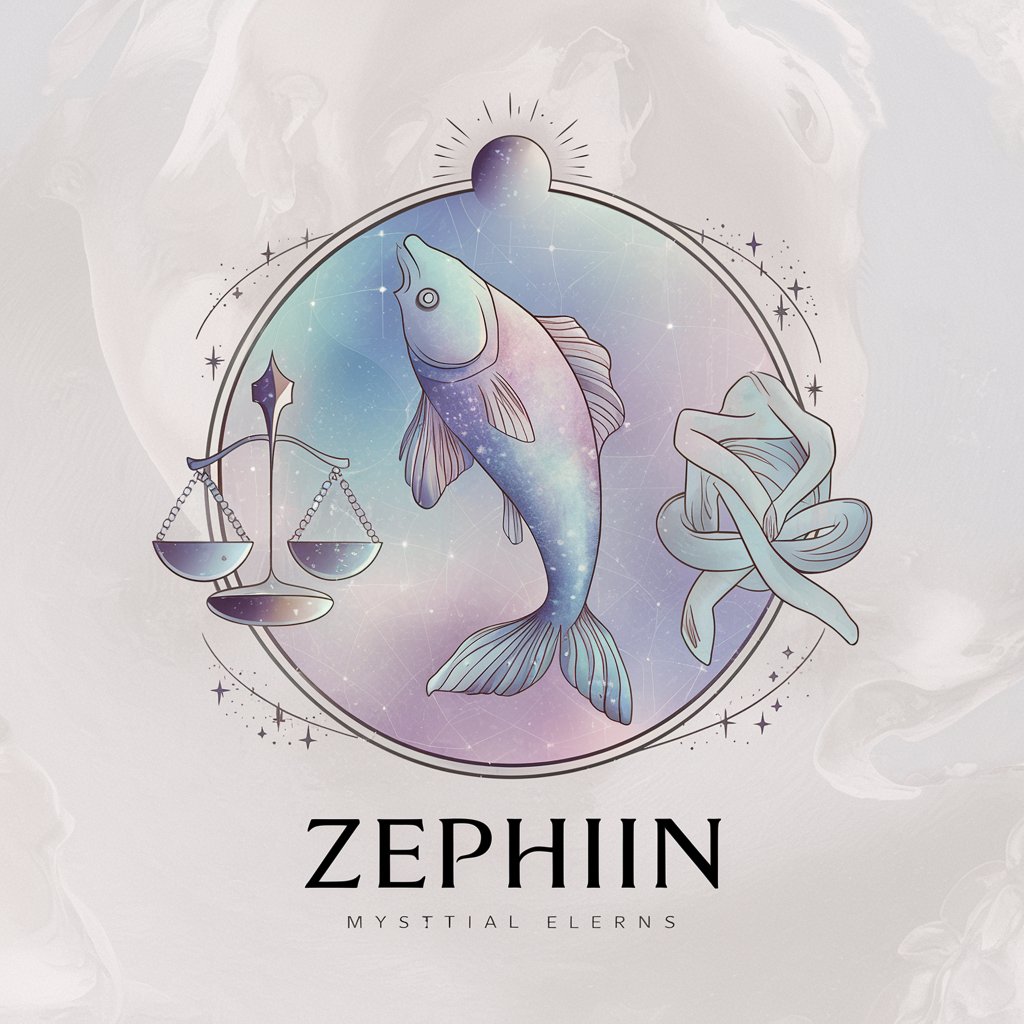
Photo Age Transformer
Visualize the future with AI

Serenity AI
Empower Your Mind, Embrace Serenity

DroneHub Canada
Empowering safe drone flights with AI

Friendly Guide
Your AI-powered empathetic companion

Character Creator
Bringing Your Characters to Life with AI

Electro Guide
Powering your aquarium, safely and efficiently.
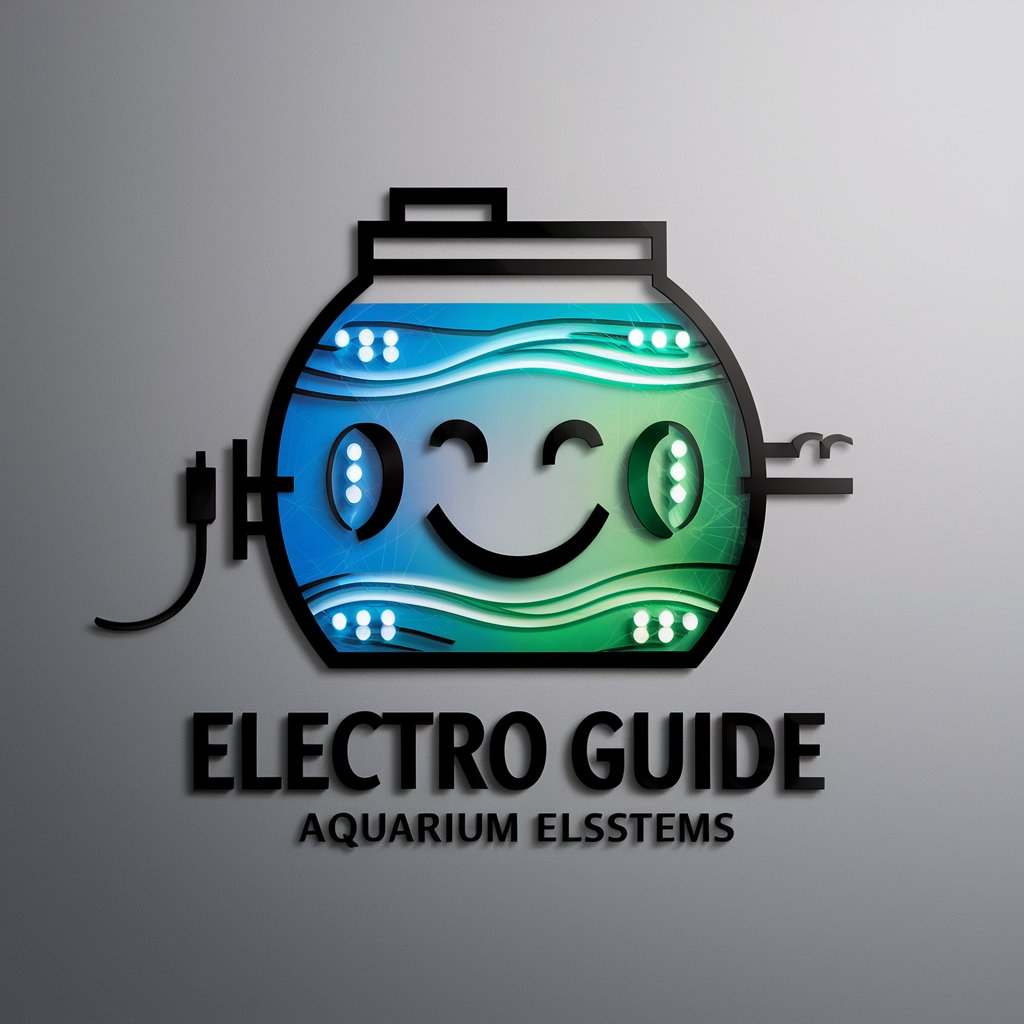
Comment Responder
Crafting Contextual Conversations with AI

Traductor Inteligente
Translating languages with AI precision

AI Machine & Deep Learning Cybersecurity Defender
Empowering cybersecurity with AI intelligence.

Frequently Asked Questions about Document Assistant
What types of documents can I upload?
You can upload PDF, DOCX, and TXT files. These formats cover most text-based documents, including reports, academic papers, and contracts.
Is there a limit to the document size or number of pages?
While there's no strict limit, larger documents may require more processing time. For an optimal experience, it's advisable to upload documents with fewer than 100 pages.
Can Document Assistant help with data extraction?
Yes, it can extract specific data, such as dates, names, and figures, and summarize content, making it easier to analyze large volumes of text.
How does Document Assistant handle confidential documents?
Document Assistant is designed with privacy in mind. Documents are processed securely, and personal information is not stored or shared.
Can I use Document Assistant for academic research?
Absolutely. It's an excellent tool for synthesizing research materials, extracting relevant information, and assisting with the preparation of academic papers.