
Email Helper - AI-Powered Email Drafting

Hello! How can I assist with your email needs today?
Crafting tailored emails effortlessly.
Draft an email for a client follow-up regarding a recent meeting.
Compose a networking email to connect with a potential business partner.
Create an introductory email to a new client, highlighting your services.
Write a thank you email to a colleague for their assistance on a project.
Get Embed Code
Understanding Email Helper
Email Helper is designed as a specialized AI tool aimed at enhancing email communication for a variety of users ranging from professionals to individuals seeking to improve their email interaction quality. Its core purpose is to assist users in drafting emails that are clear, purposeful, and tailored to the recipient's expectations. This includes crafting emails for business inquiries, client follow-ups, networking, and personal communication. For example, a user seeking to follow up with a potential client after a business meeting can use Email Helper to draft an email that effectively communicates the meeting's outcomes and next steps, ensuring the message is both engaging and informative. Powered by ChatGPT-4o。

Core Functions of Email Helper
Client Follow-Up Emails
Example
After a product demonstration, Email Helper can draft a follow-up email that summarizes the demonstration highlights, addresses potential client concerns, and suggests a timeline for the next meeting or decision-making process.
Scenario
This function is particularly useful in maintaining momentum in sales cycles and building client relationships by ensuring prompt, thoughtful communication.
Networking Emails
Example
For someone looking to expand their professional network, Email Helper can craft an introductory email to a potential mentor, highlighting mutual interests, the purpose of reaching out, and suggesting a meeting or call for further discussion.
Scenario
This function aids users in making meaningful connections by providing a framework for concise, personalized, and respectful outreach.
Information Gathering Emails
Example
When coordinating a project that requires input from multiple departments, Email Helper can help draft an email that clearly outlines the information needed, the context for the request, and the deadline for responses.
Scenario
This is crucial for project managers or coordinators who need to efficiently gather data or feedback without causing confusion or delays.
Who Benefits from Email Helper?
Business Professionals
Individuals in sales, marketing, project management, or customer service roles who regularly communicate with clients, colleagues, or stakeholders. They benefit from Email Helper by enhancing their email efficiency and effectiveness, leading to better relationship management and project outcomes.
Job Seekers and Networkers
People looking to expand their professional network or seeking new job opportunities. Email Helper helps them to craft thoughtful, impactful emails to potential employers, mentors, or industry peers, making a positive impression and opening doors to new possibilities.
Academic and Research Professionals
Researchers, educators, and students who often need to reach out to collaborators, submit proposals, or request information. Email Helper assists in structuring their communication to be clear and concise, thereby facilitating collaboration and access to information.

How to Use Email Helper
Start Your Journey
Head to yeschat.ai for a no-cost trial, accessible without the need for login or a ChatGPT Plus subscription.
Identify Your Needs
Consider the specific type of email you need assistance with, such as client follow-ups, networking emails, or other business communications.
Draft Your Request
Provide a brief description of your email's purpose, the intended recipient, and any key points you wish to include.
Customize the Tone
Specify the tone of your email, whether formal, casual, or somewhere in between, to ensure the draft aligns with your communication style.
Review and Refine
Once you receive the draft, review it for accuracy, tone, and completeness. Provide feedback for any adjustments or refinements.
Try other advanced and practical GPTs
🗃️ Elixir Ecto Database Interaction
Streamline Your Database Operations with AI

🧩 Elixir Dependency Management
Streamline your Elixir projects with AI-powered dependency management.
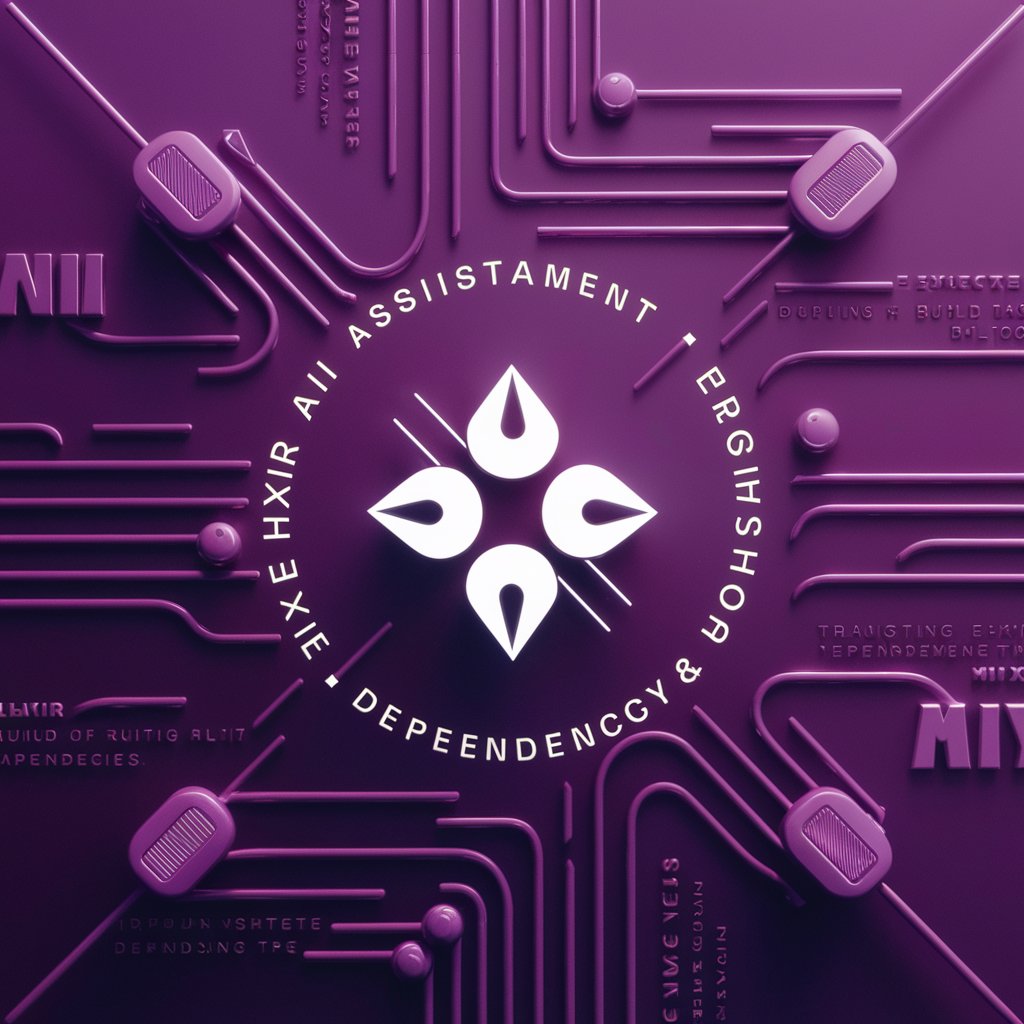
🧩 Elixir Pattern Matching Mastery
Master Elixir with AI-Powered Pattern Matching

🚀 Master Elixir's Functional Programming
Elevate your Elixir code with AI-powered insights.

Strategic Logic Master
AI-Driven Strategic Insights at Your Fingertips

Python Neural Network Journey: Code & Learn
Craft Neural Networks with AI-powered Guidance
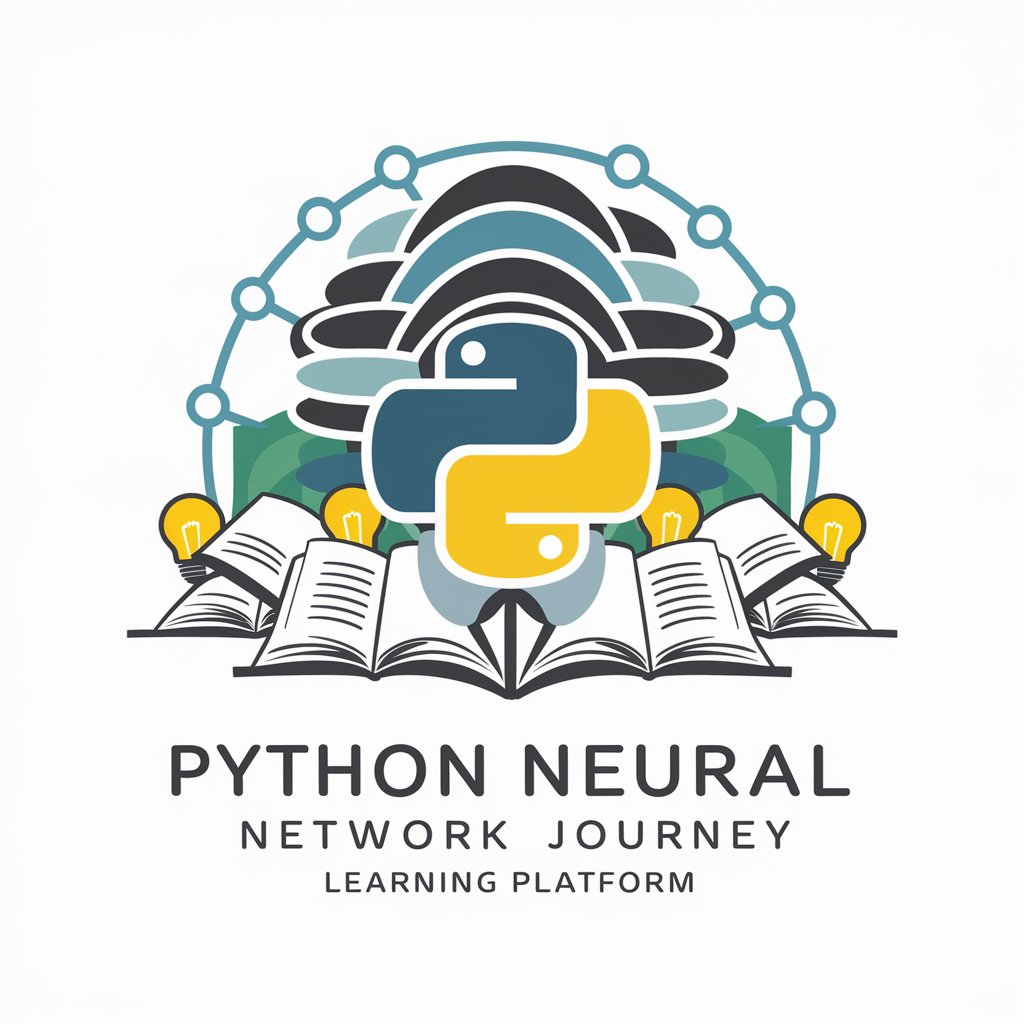
Mail GPT
AI-powered, hassle-free email writing.

Email Engagement GPT
Elevate Your Email Campaigns with AI
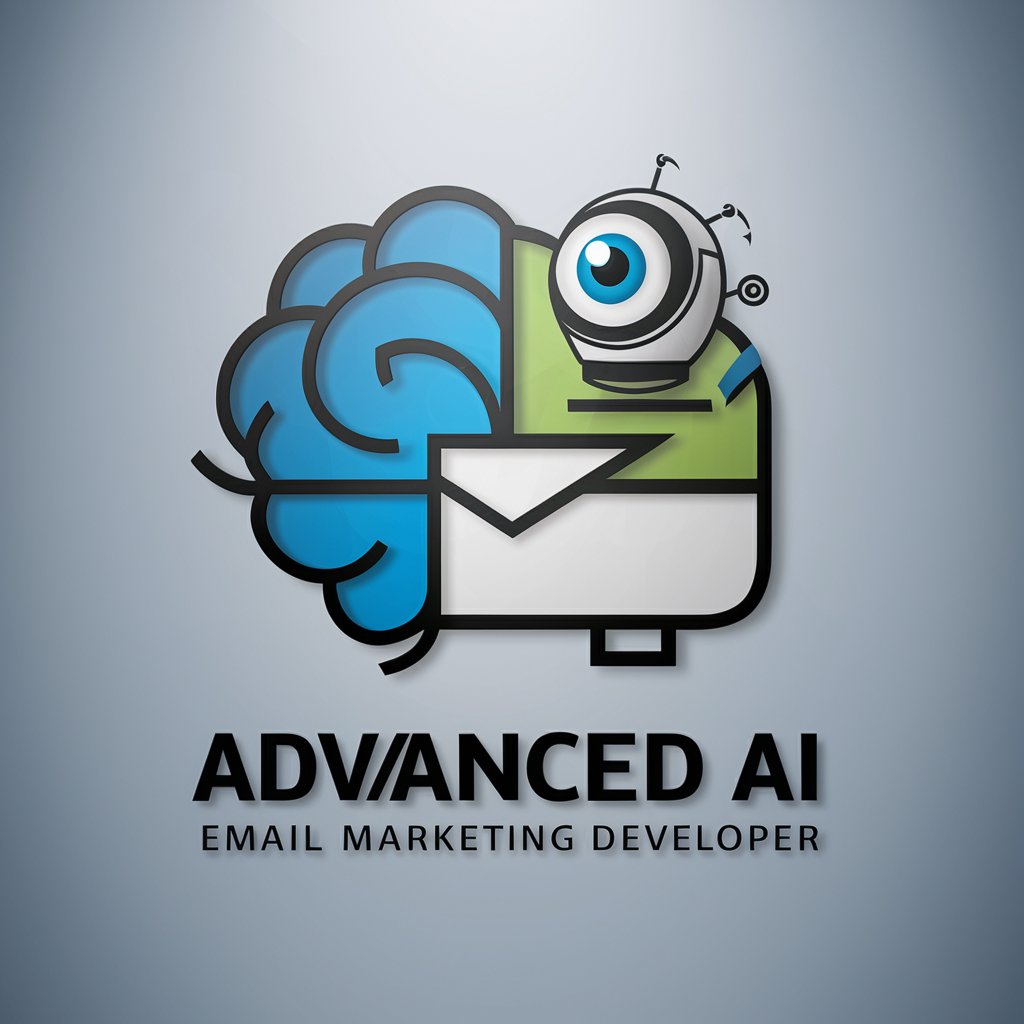
Osho Wisdom
Enlightened Insights for Everyday Challenges
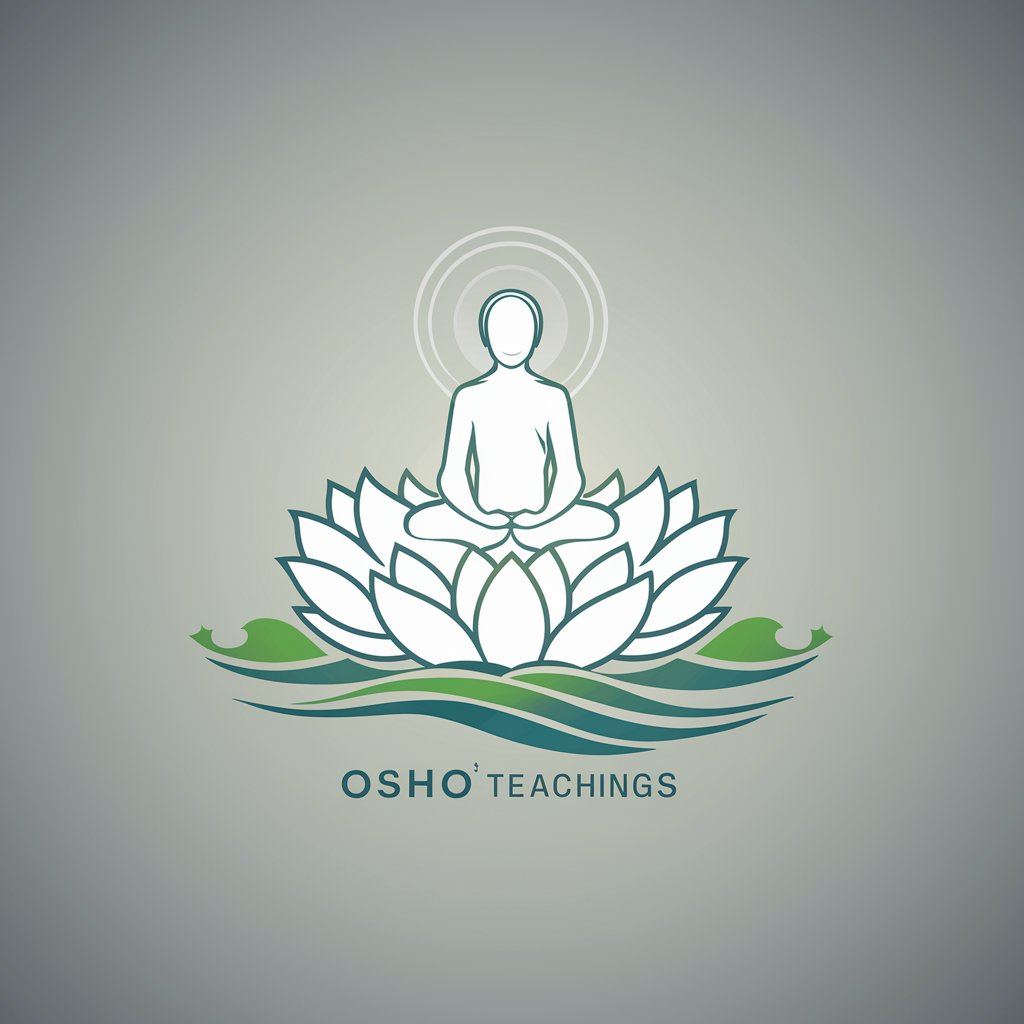
Philosophize With Me
Unlocking Wisdom, Inspiring Growth
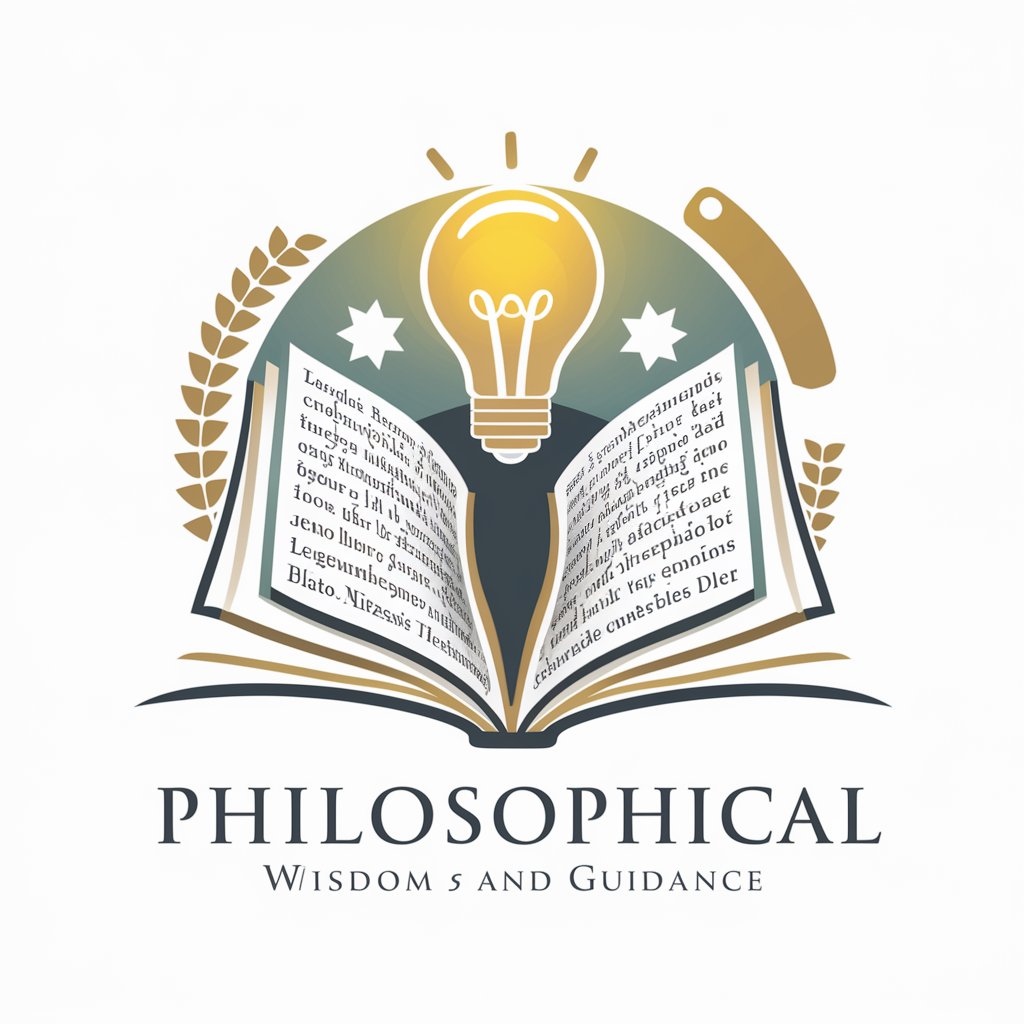
MakeGPTs
Empowering Custom AI Solutions
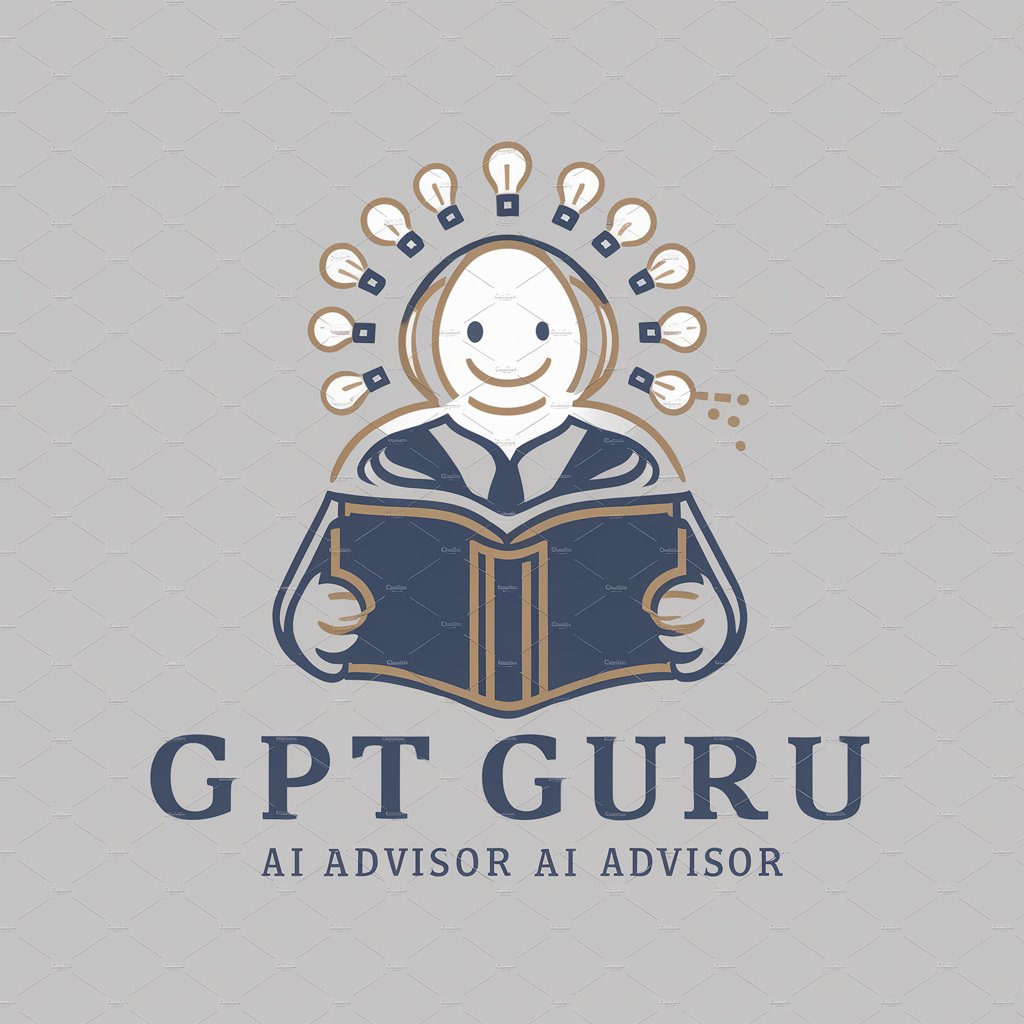
Alpha Innovator
Empowering Generation Alpha with AI-driven Learning

Frequently Asked Questions about Email Helper
What is Email Helper?
Email Helper is an AI-driven tool designed to assist users in drafting various types of emails, from client follow-ups to networking communications, by providing structured and user-centric drafts.
Can Email Helper adjust the tone of my emails?
Yes, Email Helper can tailor the tone of your emails to suit your preferences, whether you're looking for a formal, casual, or specific style, ensuring your message is appropriately conveyed.
How specific can I get with my email requests?
You can be very specific with your requests, including the purpose of the email, the recipient's details, key points to cover, and any desired tone or structure. The more detailed your request, the more tailored the draft.
Is Email Helper suitable for professional use?
Absolutely. Email Helper is designed to support a wide range of professional contexts, offering drafts that can be used for client communications, networking, and other business-related emails.
How can I optimize my experience with Email Helper?
For an optimal experience, clearly define your email's objective, provide detailed information about the recipient and the key messages you wish to convey, and specify any tone preferences. This allows for a more tailored and effective email draft.





