
Mail GPT - Email Crafting AI Tool

Welcome to Mail GPT, your go-to for effective and clear emails.
AI-powered, hassle-free email writing.
Can you help me draft an email about...
Please provide a concise email for...
I need an email response to...
Could you write a professional email regarding...
Get Embed Code
Introduction to Mail GPT
Mail GPT is a specialized version of the GPT model tailored for crafting emails that are succinct, human-like, and suitable for a wide range of contexts, from professional to casual communications. It is designed to generate clear and effective emails, avoiding unnecessary formalities and complex language to ensure the content is straightforward and understandable. The model is programmed to grasp the user's intent and the specific context of the email request to provide relevant and concise content, adapting the tone to match the desired level of formality or informality. For example, when tasked with composing an email to request a meeting, Mail GPT would focus on the key details such as the meeting's purpose, proposed times, and any preparatory material, presented in a manner that is direct and easy for the recipient to understand. Powered by ChatGPT-4o。

Main Functions of Mail GPT
Professional Correspondence
Example
Drafting an email to a client to follow up on a previous meeting, focusing on action items discussed and next steps.
Scenario
A user needs to send a follow-up email to a client after a project kickoff meeting. Mail GPT helps by crafting a message that summarizes the meeting's key points, reiterates any commitments made, and outlines the immediate next steps, ensuring the email is professional, concise, and action-oriented.
Casual Communication
Example
Creating a friendly email to colleagues inviting them to a team lunch.
Scenario
A user wants to organize an informal team lunch and needs to send out an invitation via email. Mail GPT can generate a casual and engaging invitation, suggesting possible dates, times, and venues, while keeping the tone light and inclusive.
Customer Support
Example
Responding to a customer query regarding a product with detailed information and next steps.
Scenario
A user in a customer support role receives a complex product inquiry and needs to provide a clear, comprehensive response. Mail GPT assists by structuring an email that addresses each point raised by the customer, offers solutions or additional resources, and guides them on what to do next, all in a supportive and accessible manner.
Ideal Users of Mail GPT Services
Business Professionals
Individuals in roles that require frequent email communication with clients, colleagues, or stakeholders. They benefit from Mail GPT's ability to quickly generate professional, clear, and effective emails, saving time and enhancing communication efficiency.
Customer Support Representatives
Support staff who need to respond to customer inquiries via email. Mail GPT helps craft responses that are informative, empathetic, and tailored to address specific customer concerns, improving customer satisfaction and resolution times.
Individuals with Busy Schedules
People who are often pressed for time but need to maintain active email communication. They benefit from Mail GPT's efficiency in generating concise, clear emails for a variety of contexts, from scheduling meetings to coordinating events or simply staying in touch with their network.

How to Use Mail GPT
1
Visit yeschat.ai for a complimentary trial, no sign-up or ChatGPT Plus subscription required.
2
Choose the 'Mail GPT' option from the available tools to start crafting emails.
3
Input the context or purpose of your email, including any specific details you want to be included.
4
Select the tone and style you prefer for your email, such as formal, casual, or persuasive.
5
Review the generated email, make any desired edits, and use the output for your emailing needs.
Try other advanced and practical GPTs
Email Helper
Crafting tailored emails effortlessly.

🗃️ Elixir Ecto Database Interaction
Streamline Your Database Operations with AI

🧩 Elixir Dependency Management
Streamline your Elixir projects with AI-powered dependency management.
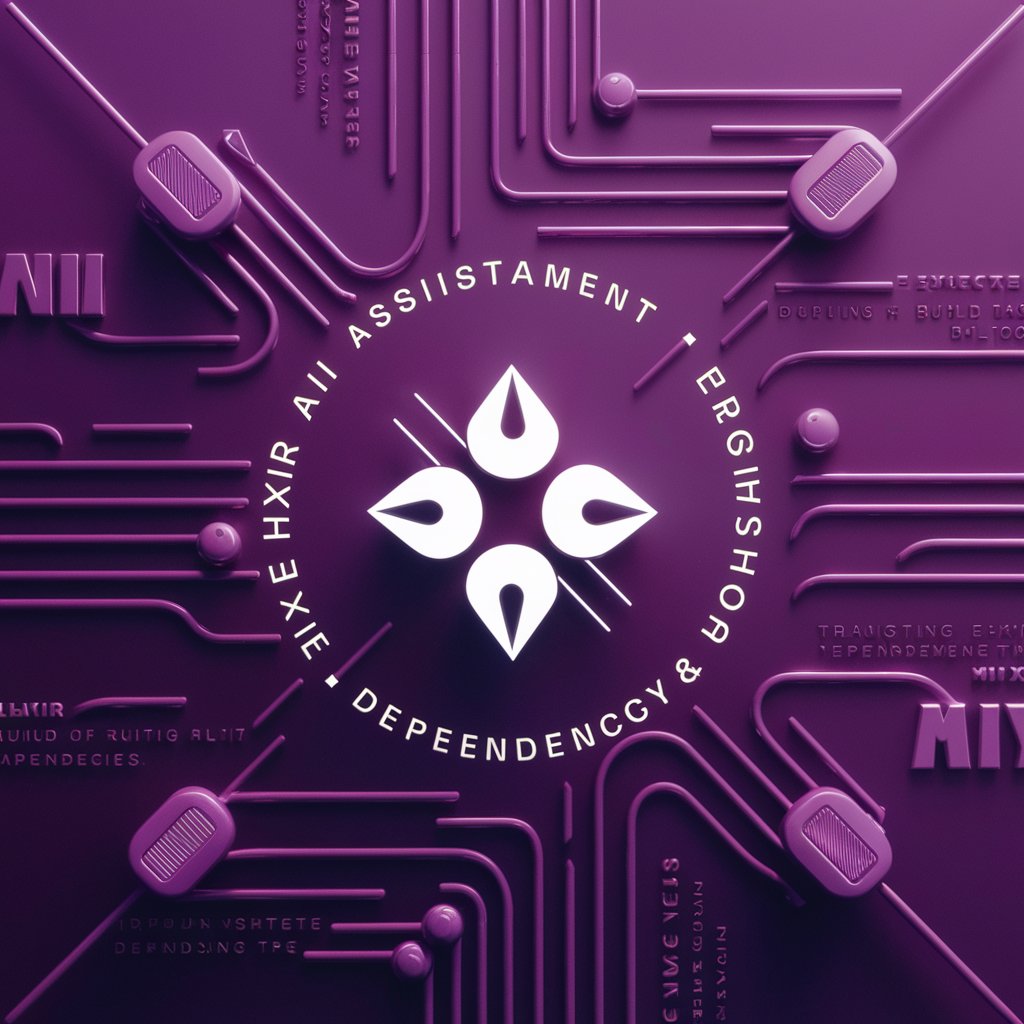
🧩 Elixir Pattern Matching Mastery
Master Elixir with AI-Powered Pattern Matching

🚀 Master Elixir's Functional Programming
Elevate your Elixir code with AI-powered insights.

Strategic Logic Master
AI-Driven Strategic Insights at Your Fingertips

Email Engagement GPT
Elevate Your Email Campaigns with AI
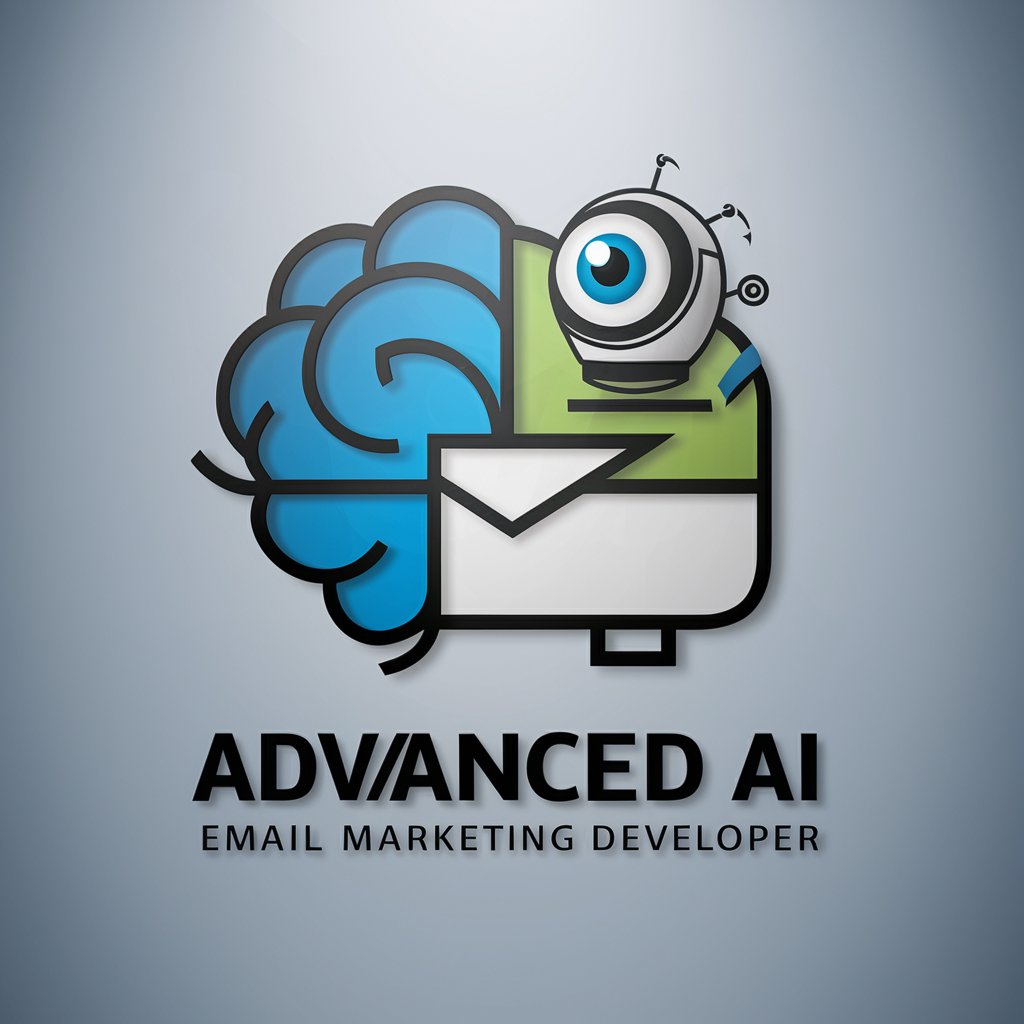
Osho Wisdom
Enlightened Insights for Everyday Challenges
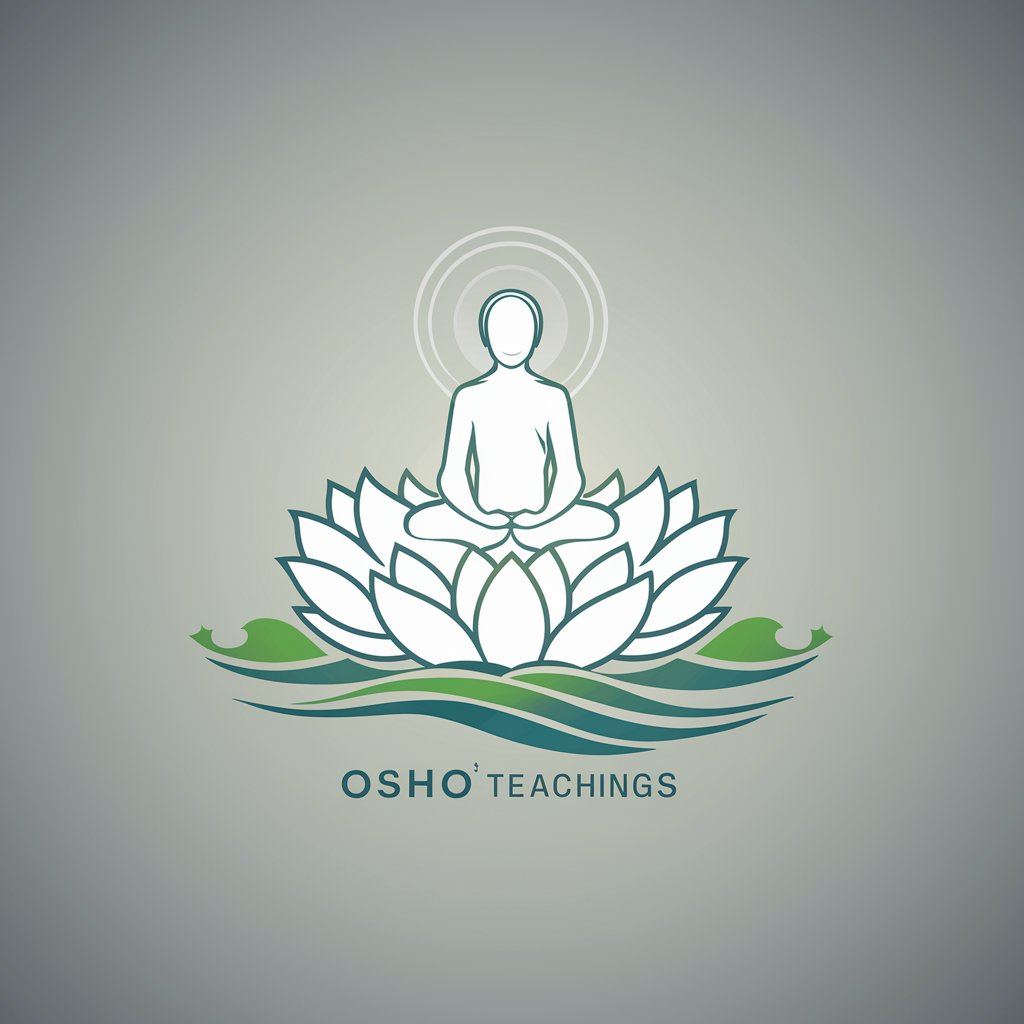
Philosophize With Me
Unlocking Wisdom, Inspiring Growth
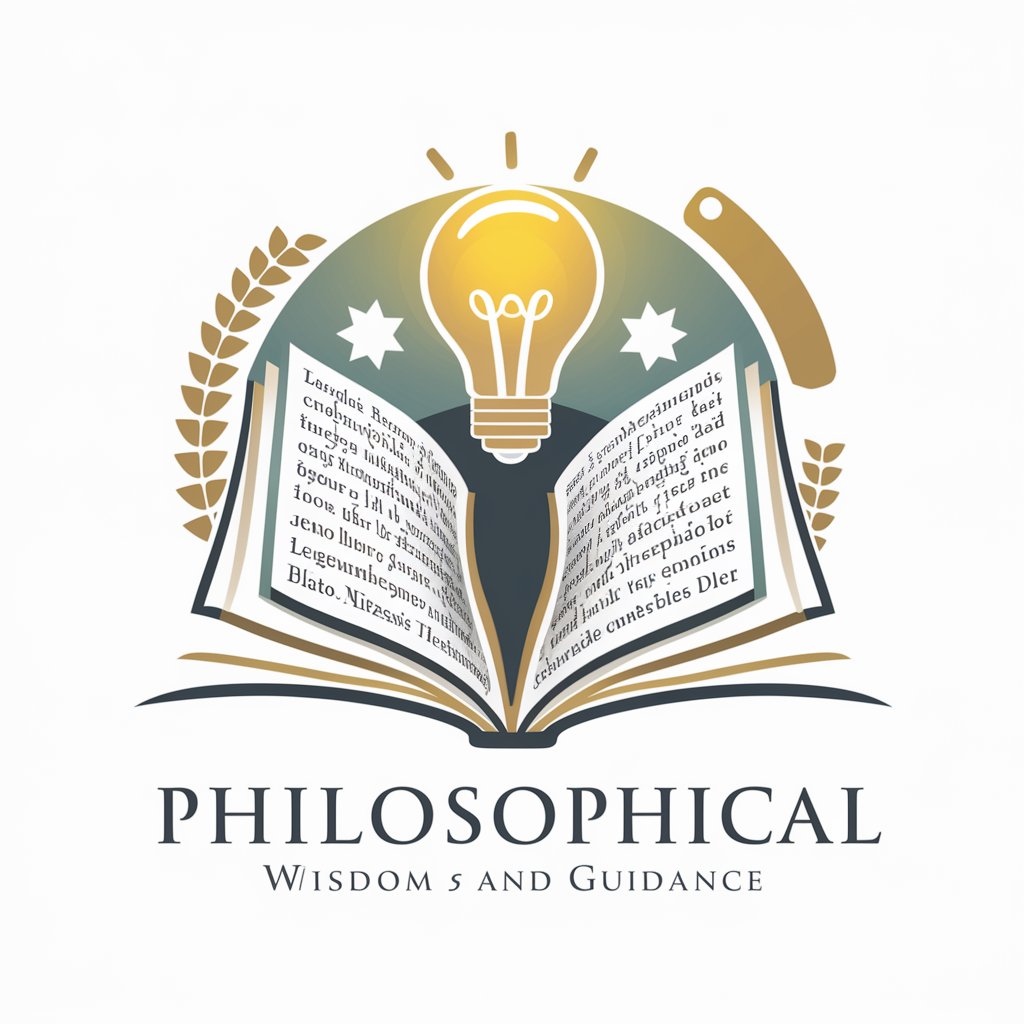
MakeGPTs
Empowering Custom AI Solutions
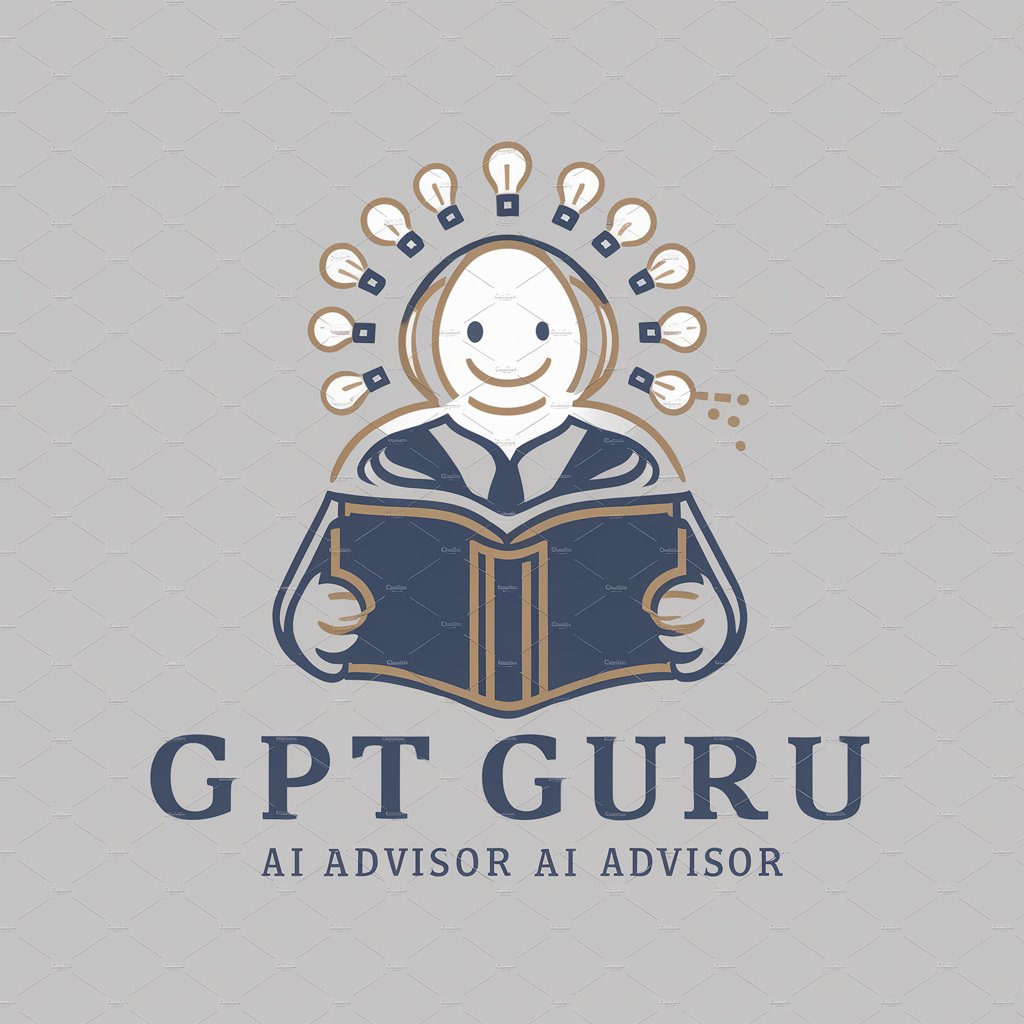
Alpha Innovator
Empowering Generation Alpha with AI-driven Learning

Business and Coaching Guide
Empowering Success with AI-Powered Insights

Frequently Asked Questions About Mail GPT
What is Mail GPT?
Mail GPT is an AI-powered tool designed to help users create well-crafted emails for various contexts, adapting to the desired tone and style without the need for typical email formalities.
Can Mail GPT write emails in different languages?
Yes, Mail GPT can generate emails in multiple languages, offering support for a wide range of global communication needs.
Is Mail GPT suitable for professional use?
Absolutely, Mail GPT is equipped to handle professional correspondence, ensuring emails are appropriate, respectful, and tailored to business or academic environments.
How does Mail GPT ensure privacy?
Mail GPT prioritizes user privacy by not storing personal information or the content of emails generated through its service.
Can I customize the email generated by Mail GPT?
Yes, users have the flexibility to edit and customize the emails generated by Mail GPT to perfectly match their preferences and requirements.





