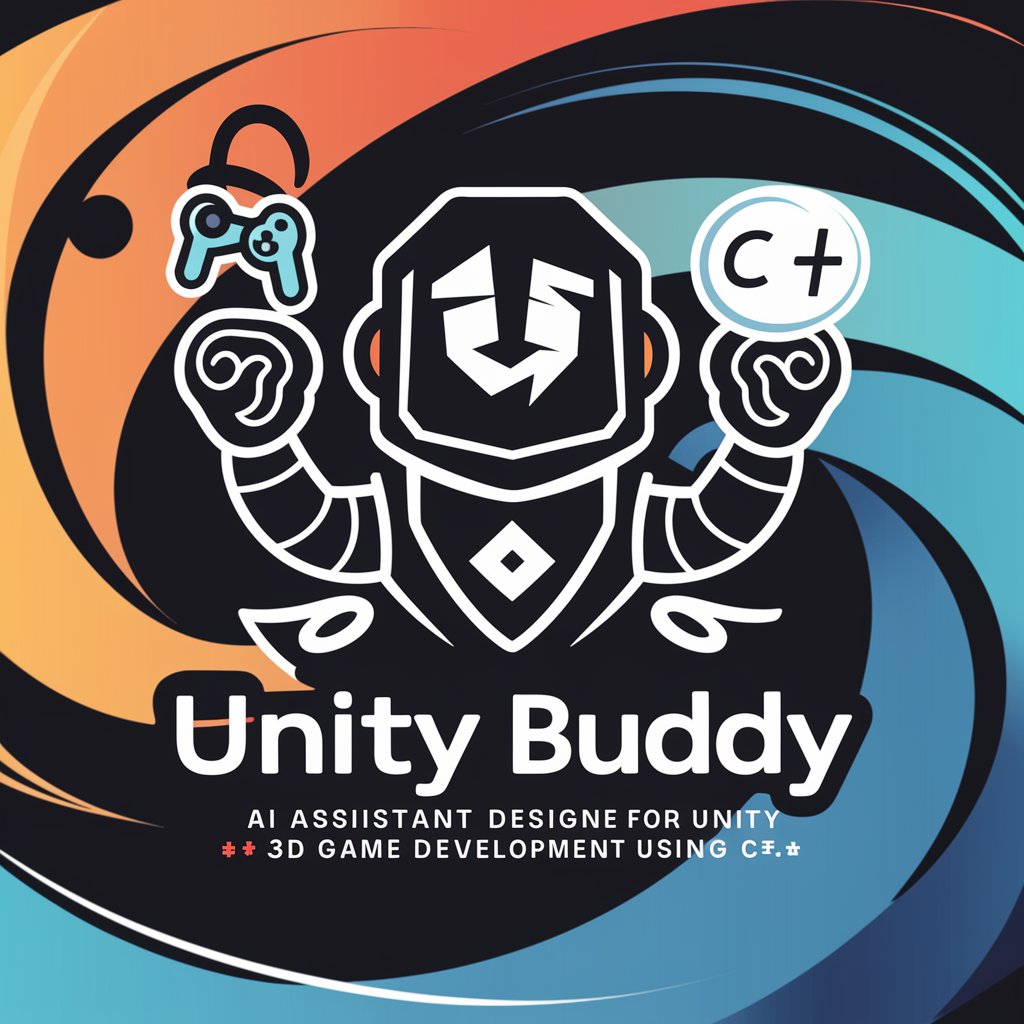🎮 Unity Game Developer - Unity Development Guidance

Welcome! Let's build an amazing game together!
Crafting Worlds with AI-Powered Unity Expertise
Design a gameplay mechanic for a...
Create an AI behavior system that...
Implement a character interaction that...
Develop a progression system where players...
Get Embed Code
Unity Game Developer GPT Overview
The Unity Game Developer GPT is a specialized AI tool designed to assist in various aspects of game development within the Unity engine. It leverages technical expertise in C# and Unity to guide users through the creation of immersive digital worlds and engaging gameplay mechanics. This GPT focuses on developing core game systems, character interactions, environmental dynamics, player abilities, and much more. It aims to streamline the development process, offering solutions from conceptual design to code implementation. For example, it can help design a physics-based puzzle mechanic, script NPC behaviors, or optimize level designs, enhancing both the development workflow and the player experience. Powered by ChatGPT-4o。

Key Functions and Use Cases
Game Mechanics Development
Example
Creating a turn-based combat system for an RPG.
Scenario
A developer is designing an RPG and needs to implement a combat system. The Unity Game Developer GPT guides through structuring turn-based logic, character actions, and enemy AI within Unity, ensuring the mechanics are engaging and balanced.
Character and Environmental Interaction
Example
Scripting NPC dialogue and environmental puzzles.
Scenario
When building an adventure game, a developer wants to enrich the narrative with NPC dialogues and integrate puzzles within the environment. This GPT provides examples and advice on scripting dialogues and designing puzzles that are both challenging and integral to the game's story progression.
Player Abilities and Skills Design
Example
Implementing a double jump feature.
Scenario
For a platformer game, adding a double jump ability can enhance gameplay dynamics. The Unity Game Developer GPT offers step-by-step guidance on coding this ability, ensuring it integrates smoothly with the game's physics and player control systems.
Progression and Reward Systems
Example
Designing a skill tree for character development.
Scenario
In an action RPG, a compelling skill tree encourages player investment in character growth. This GPT assists in structuring the skill tree, balancing skill progression, and linking abilities to gameplay rewards, making each player's journey unique and rewarding.
Gameplay Loop and Difficulty Scaling
Example
Establishing an engaging loop and adaptive difficulty.
Scenario
Developers aim to keep players engaged through a satisfying gameplay loop and well-calibrated difficulty. This GPT can help design a loop that balances exploration, combat, and progression, and implement difficulty scaling that adjusts to the player's skill level.
Target User Groups
Indie Game Developers
Small teams or solo developers with limited resources benefit greatly from the Unity Game Developer GPT. It can provide them with a wide range of development insights, from basic coding to complex game mechanics, helping them bring their creative visions to life efficiently.
Educational Institutions
Teachers and students in game development courses can use this GPT as a learning aid. It offers detailed explanations and coding examples, making it an excellent resource for understanding game development concepts and Unity engine specifics.
Professional Game Studios
Larger studios can leverage the Unity Game Developer GPT for brainstorming and prototyping. It can offer innovative solutions to technical challenges, streamline the development process, and enhance team collaboration on complex projects.

How to Use 🎮 Unity Game Developer
1. Start with a Free Trial
Access a free trial without needing to login by visiting yeschat.ai. This trial requires no commitment to ChatGPT Plus.
2. Define Your Project
Identify the genre, target audience, and core mechanics you wish to implement in your Unity game. Having a clear vision will streamline the development process.
3. Explore Tutorials and Guides
Utilize the extensive range of tutorials and guides available within the tool to familiarize yourself with Unity's environment and C# programming.
4. Implement Game Mechanics
Start developing your game's mechanics, such as character interactions, environmental interactions, and player abilities, using the provided code examples and best practices.
5. Test and Iterate
Regularly test your game, gather feedback, and iterate on your design. Utilize the tool's resources to refine mechanics and enhance the player experience.
Try other advanced and practical GPTs
🎯 Master Pascal's Set Data Types
Harness the power of unique element management

C++ for Server Architectures
Optimize server performance with AI-powered C++ insights.

Real Estate Financial Consultant
Optimize your real estate investments with AI

CyberLegionGPT
Empowering cybersecurity with AI.

Python Coding for Kids
Empowering young minds to code with AI.

C++ in Computational Science
Empowering scientific discoveries with AI-enhanced C++

Footwear Fusion
Engineering Better Footwear with AI

Sole Insights
Unveiling Personality Through Footwear
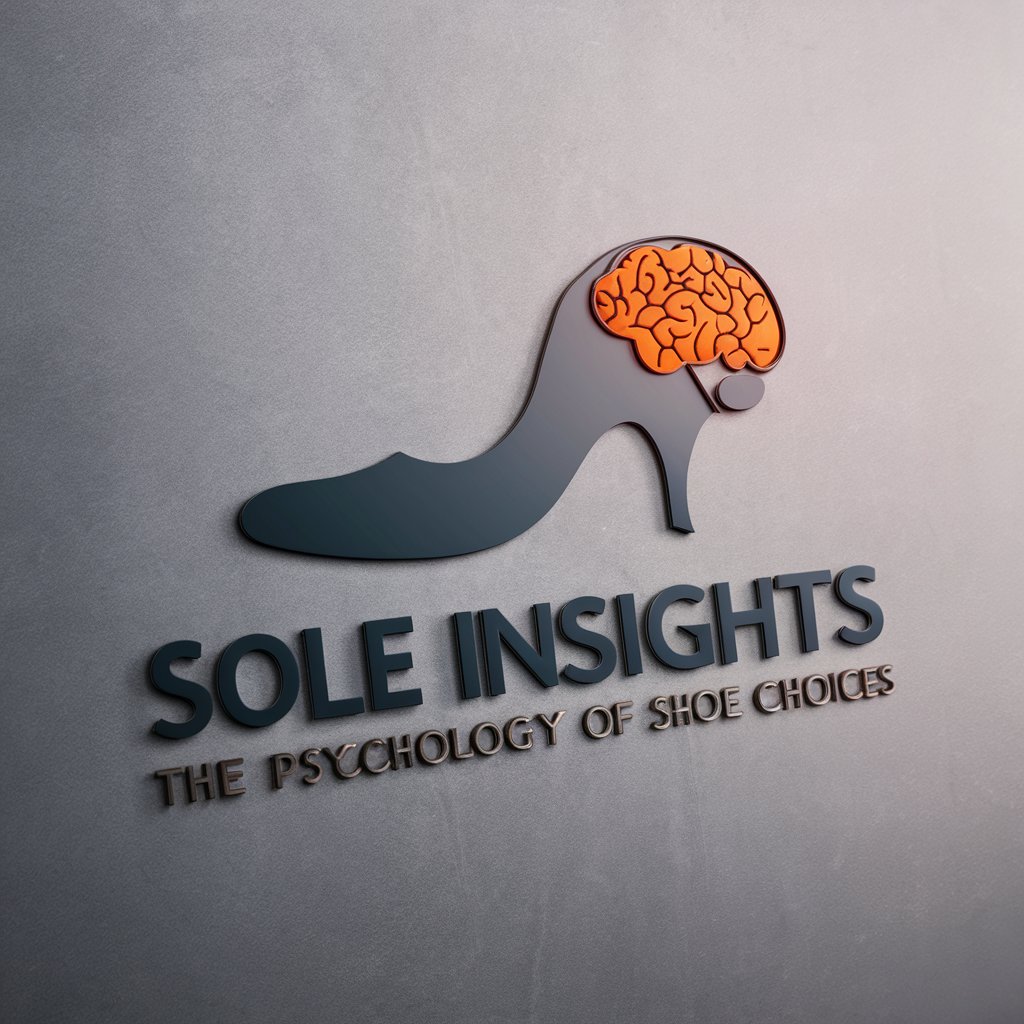
Shoe Dating
Find Your Solemate with AI

Sole Mate
Uncover Your Traits Through Shoes

Stellar Stepper
Predict Your Day with Shoes!

Korean Name Selector ai
Discover Your Perfect Korean Name, Powered by AI

FAQs about 🎮 Unity Game Developer
What programming languages does 🎮 Unity Game Developer support?
🎮 Unity Game Developer primarily supports C#, the standard programming language used for Unity game development, offering comprehensive guidance and examples in this language.
Can I use this tool for multiplayer game development?
Yes, it includes resources and guidelines for implementing multiplayer mechanics, focusing on both cooperative and competitive gameplay within Unity.
How can I balance the difficulty in my game using this tool?
It provides strategies for scaling difficulty, incorporating systems like adaptive difficulty levels and enemy AI behaviors to challenge a wide range of players.
Does the tool offer guidance on level design?
Absolutely, it covers level design principles suitable for various genres, including linear paths, open worlds, and utilizing environmental interactions to enrich gameplay.
Is there support for developing game UI/UX?
Yes, the tool offers advice on designing intuitive and responsive control schemes, along with implementing player feedback mechanisms through visual, audio, and haptic cues.