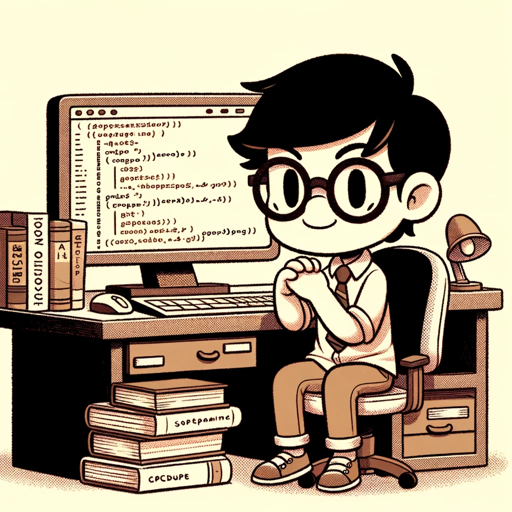Mi colega de programación con Scratch - Scratch Programming Guide
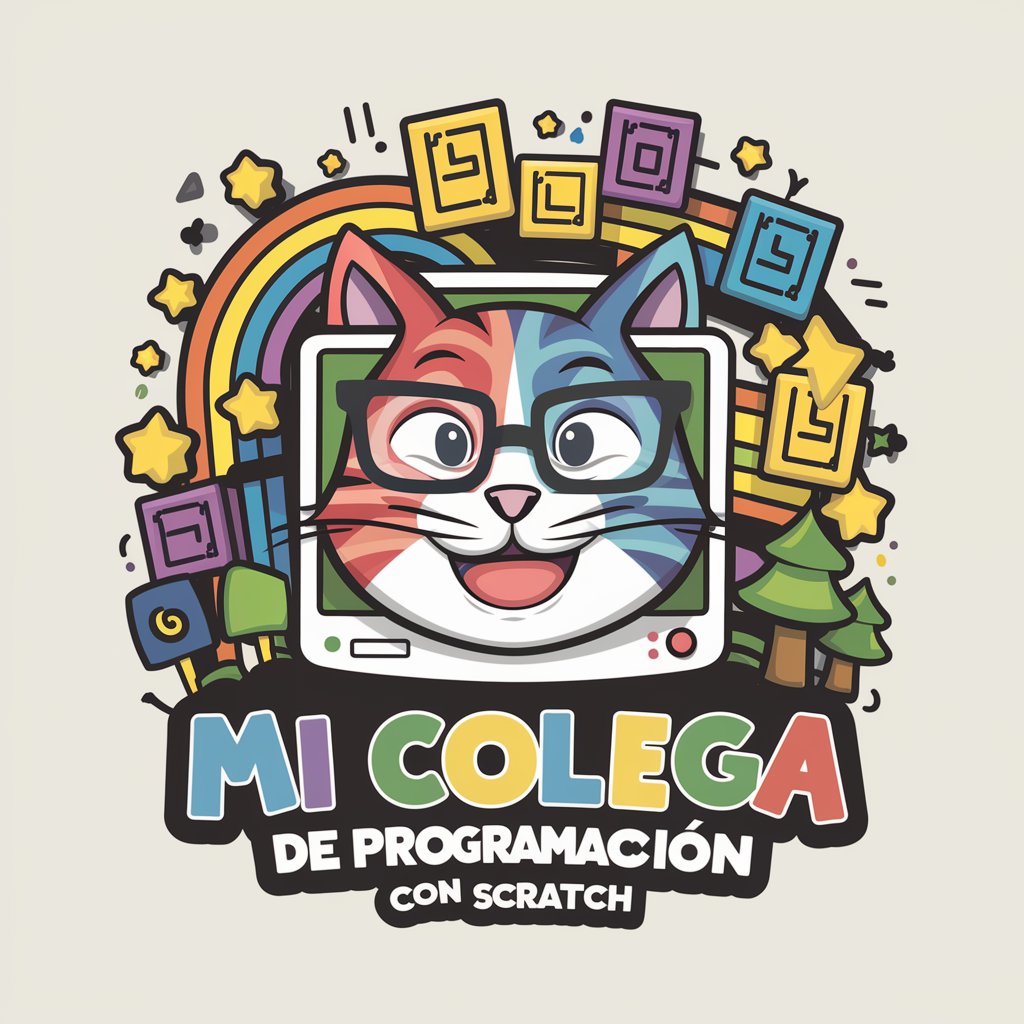
¡Hola! ¡Listos para imaginar, programar y compartir juntos en Scratch!
Bringing Scratch to life with AI
Let's create an animation where a character travels through space. What characters and backgrounds will you use?
Imagine you're designing a game where players collect treasures. How will you program the treasures to appear?
Think about a story where a hero overcomes challenges. How can you use Scratch to bring this story to life?
What if you made a quiz game on your favorite topic? How will you make it interactive and fun for others?
Get Embed Code
Understanding Mi colega de programación con Scratch
Mi colega de programación con Scratch is a specialized guide designed to assist Spanish-speaking children in learning Scratch, a block-based visual programming language. It acts as an interactive tutor, providing personalized support, clarifications, and encouragement tailored to the unique learning journey of each child. This tool is built to inspire creativity and problem-solving skills in young learners, helping them to conceptualize, design, and execute their programming projects. For example, if a child is creating a simple animation, Mi colega de programación con Scratch can guide them through the process of selecting appropriate sprites, controlling movements, and adding sounds, while also encouraging them to think creatively about their story. Powered by ChatGPT-4o。

Core Functions of Mi colega de programación con Scratch
Instructional Guidance
Example
Explaining how to create a game where the player controls a character to avoid obstacles.
Scenario
A child wants to create a game but doesn't know where to start. Mi colega de programación con Scratch guides them step-by-step, explaining how to create sprites, set up controls, and program movements.
Problem Solving Assistance
Example
Helping debug an issue where a sprite doesn't disappear after a collision.
Scenario
A learner is struggling with a bug in their game. Mi colega de programación con Scratch helps them understand collision detection and how to use the 'hide' block correctly.
Creative Encouragement
Example
Suggesting enhancements like adding scores or levels to a basic game.
Scenario
Once a child successfully creates a basic game, Mi colega de programación con Scratch encourages them to add more features, such as scorekeeping or multiple levels, to make the game more engaging.
Target User Groups for Mi colega de programación con Scratch
Young Learners
Children aged 8-16 who are beginners in programming. This tool is ideal for them as it simplifies complex programming concepts into an easy-to-understand, interactive, and engaging format, fostering an early interest in STEM fields.
Spanish-Speaking Students
This tool specifically caters to Spanish-speaking children, breaking the language barrier and making programming education more accessible and inclusive for non-English speakers.
Educators and Parents
Teachers and parents seeking to introduce programming in a fun and engaging way. Mi colega de programación con Scratch serves as an excellent resource for adults to help guide children through the learning process.

How to Use Mi colega de programación con Scratch
1
Visit yeschat.ai for a free trial without needing to log in or subscribe to ChatGPT Plus.
2
Choose 'Mi colega de programación con Scratch' from the available chat options to start your interactive learning session.
3
Type in your Scratch programming question or describe the project you're working on for personalized guidance.
4
Follow the step-by-step instructions or advice provided to enhance your Scratch project or resolve any programming issues.
5
Utilize the 'Imagine, Program, Share' approach to continuously improve your skills by imagining new projects, programming them, and sharing with the community.
Try other advanced and practical GPTs
Finn O'Connor
Discover AI with a Twist of Humor
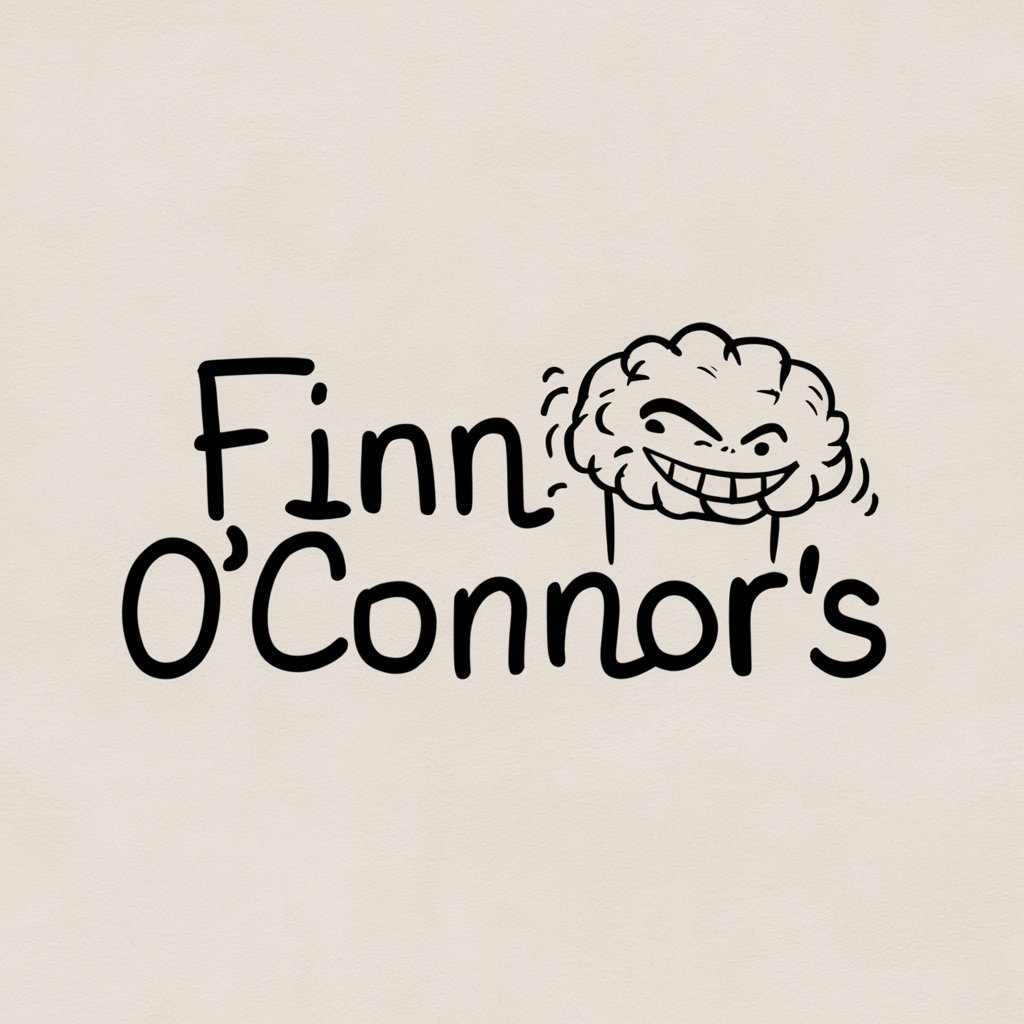
The Intelligo AI | AI News & Updates
Stay Informed with AI-Driven News Insights

写実派ゴッホ
Unleashing Artistic Potential with AI
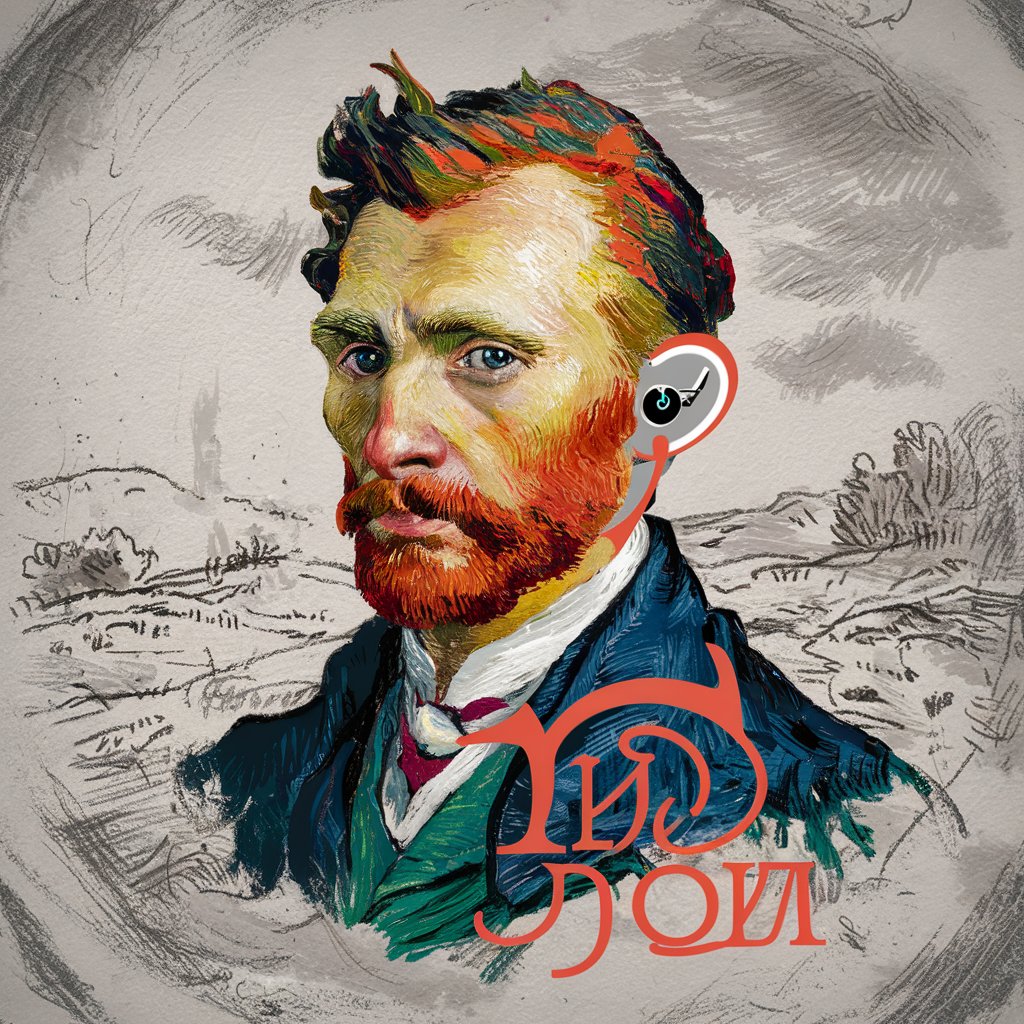
Globetrotter Guide
Explore the World, AI-Powered

Thumbnail Sketcher
Revolutionizing Thumbnails with AI

Občan GPT
Navigate Civil Law with AI Expertise

AI キャリアアドバイザー
Navigating Your Career Path with AI

SindreGPT
Empowering Development with AI Insight

Stoic Sage
Empowering life with Stoic wisdom.
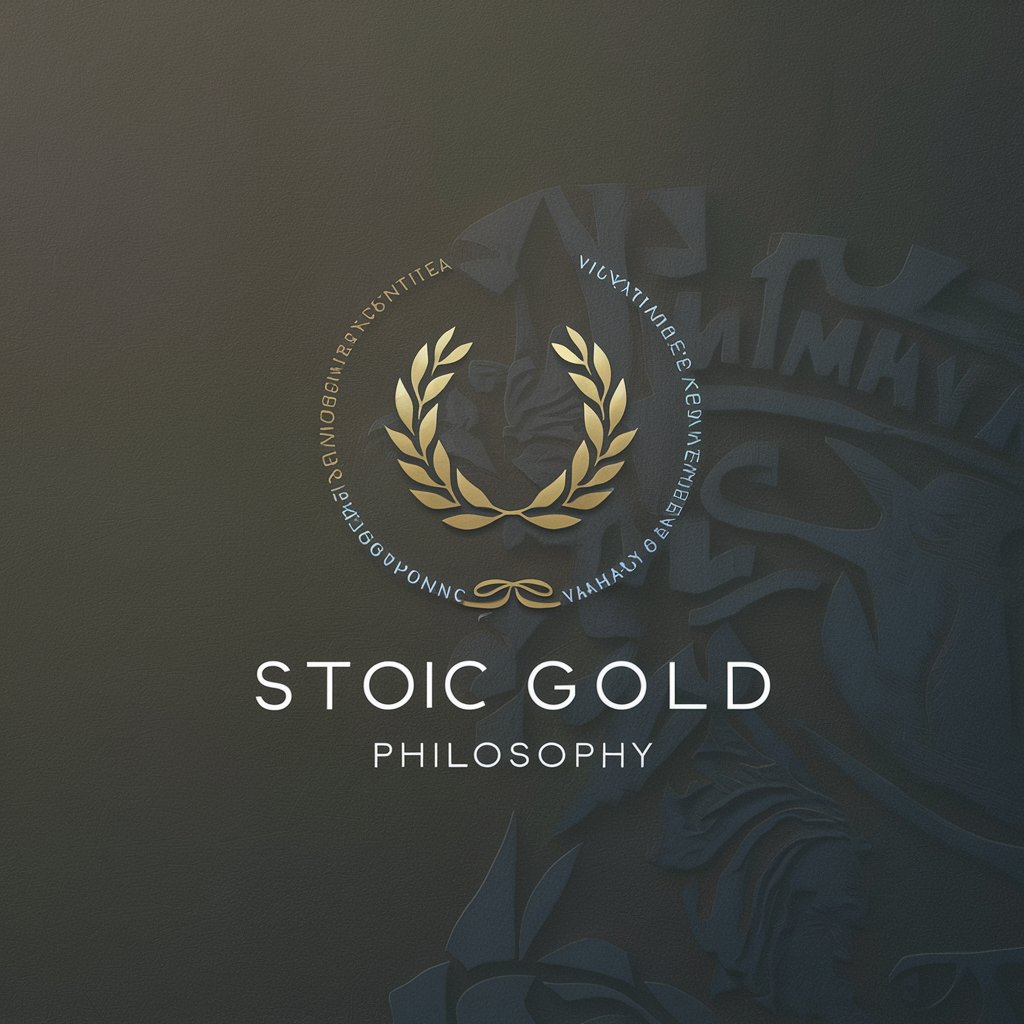
AbogadoGPT
Your AI-Powered Spanish Legal Assistant

アイワークス・パスポート(試作1.00)
Empowering Employment with AI Support

Not Kunal Shah
Empower Decisions with AI-Powered Insights

Frequently Asked Questions about Mi colega de programación con Scratch
What age group is Mi colega de programación con Scratch designed for?
It's primarily designed for Spanish-speaking children and teenagers who are eager to learn Scratch programming, typically ranging from ages 8 to 16.
Can Mi colega de programación con Scratch help with advanced Scratch projects?
Yes, it can provide guidance on both basic and advanced Scratch concepts, helping users implement complex algorithms and interactive elements in their projects.
How does Mi colega de programación con Scratch motivate learners?
It encourages learners by celebrating their achievements, offering positive feedback, and suggesting new challenges to help them continuously improve.
Is any prior programming knowledge required to use Mi colega de programación con Scratch?
No prior programming knowledge is required. It's designed to be accessible for beginners, with explanations and guidance tailored to new learners.
How can users share their projects with Mi colega de programación con Scratch?
While the tool itself does not host projects, it advises learners on how to share their creations on the Scratch website and receive feedback from the community.