
IT CV Writing Assistant - Streamlined IT CV Crafting

Welcome! Let's craft your IT career story together.
Narrating IT Careers with AI Precision
Describe a challenging IT project you completed using the STAR method.
Explain how you handled a difficult situation in an IT role, focusing on the actions you took.
Share a story about a successful IT project, detailing the tasks you managed and the results achieved.
Write about an IT project where your skills made a significant impact, emphasizing the outcome.
Get Embed Code
Overview of IT CV Writing Assistant
The IT CV Writing Assistant is a specialized tool designed to assist individuals in crafting effective and compelling resumes for IT-related positions. The core functionality revolves around transforming project descriptions and professional experiences into narratives using the STAR method (Situation, Task, Action, Result). This approach ensures that the CV not only lists qualifications and experiences but also demonstrates how these experiences have translated into real-world successes. For example, an IT professional who led a successful software upgrade project would be guided to describe the initial challenges (Situation), their specific responsibilities (Task), the actions they took (Action), and the positive outcomes (Result), weaving these into a coherent, engaging story. Powered by ChatGPT-4o。

Key Functions of IT CV Writing Assistant
Narrative Development using STAR Method
Example
Transforming a bullet point like 'Managed a team for a software development project' into a narrative that details the initial chaotic software environment (Situation), the task of leading and coordinating a development team (Task), the specific strategies employed to enhance team productivity (Action), and the successful completion of the project on time and under budget (Result).
Scenario
Ideal for situations where an IT professional needs to showcase their project management skills and the impact of their leadership in a tangible way.
Tailoring CVs for Specific IT Roles
Example
Adjusting a general software developer CV to target a specialized role, such as a Full-Stack Developer, by emphasizing relevant project experiences, programming languages proficiency, and problem-solving skills specific to full-stack development.
Scenario
Useful for IT professionals looking to transition into more specialized roles or seeking to align their CV more closely with a specific job description.
Highlighting Technical Skills and Certifications
Example
Organizing and prioritizing technical skills and certifications to align with industry standards and job requirements, such as placing a Certified Information Systems Security Professional (CISSP) certification prominently for a cybersecurity role.
Scenario
Beneficial for IT professionals who need to effectively showcase their technical expertise and certifications to stand out in a competitive job market.
Target User Groups for IT CV Writing Assistant
Experienced IT Professionals
Individuals with substantial IT experience seeking to advance their careers or transition into new roles. They benefit from tailored narratives that highlight their extensive experience and expertise in a manner that is both compelling and relevant to their desired positions.
Recent IT Graduates
New graduates entering the IT field who need to effectively showcase their academic projects, internships, and relevant skills. The Assistant helps them create impactful narratives from limited experience, making their entry-level applications more competitive.
IT Professionals Seeking Role-Specific Resumes
Those looking to tailor their resumes for specific IT roles such as cybersecurity, data analysis, or software development. The Assistant helps in emphasizing relevant skills and experiences that align with these specialized positions.

Guidelines for Using IT CV Writing Assistant
1
Start your experience at yeschat.ai with a free trial, accessible without needing to log in or subscribe to ChatGPT Plus.
2
Input your project details, focusing on the IT domain, to receive a structured STAR-based narrative for your CV.
3
Review the generated content, noting how the Situation, Task, Action, and Result are woven into a cohesive story.
4
Customize the output by providing additional information or requesting changes to better align with your personal experience.
5
Utilize the tool for various IT CV-related needs, such as drafting project descriptions, refining bullet points, or enhancing the overall narrative flow.
Try other advanced and practical GPTs
Chinese Name Matchmaker
Crafting Your Unique Chinese Identity

The UX Sage
Guiding Your Journey in User Experience
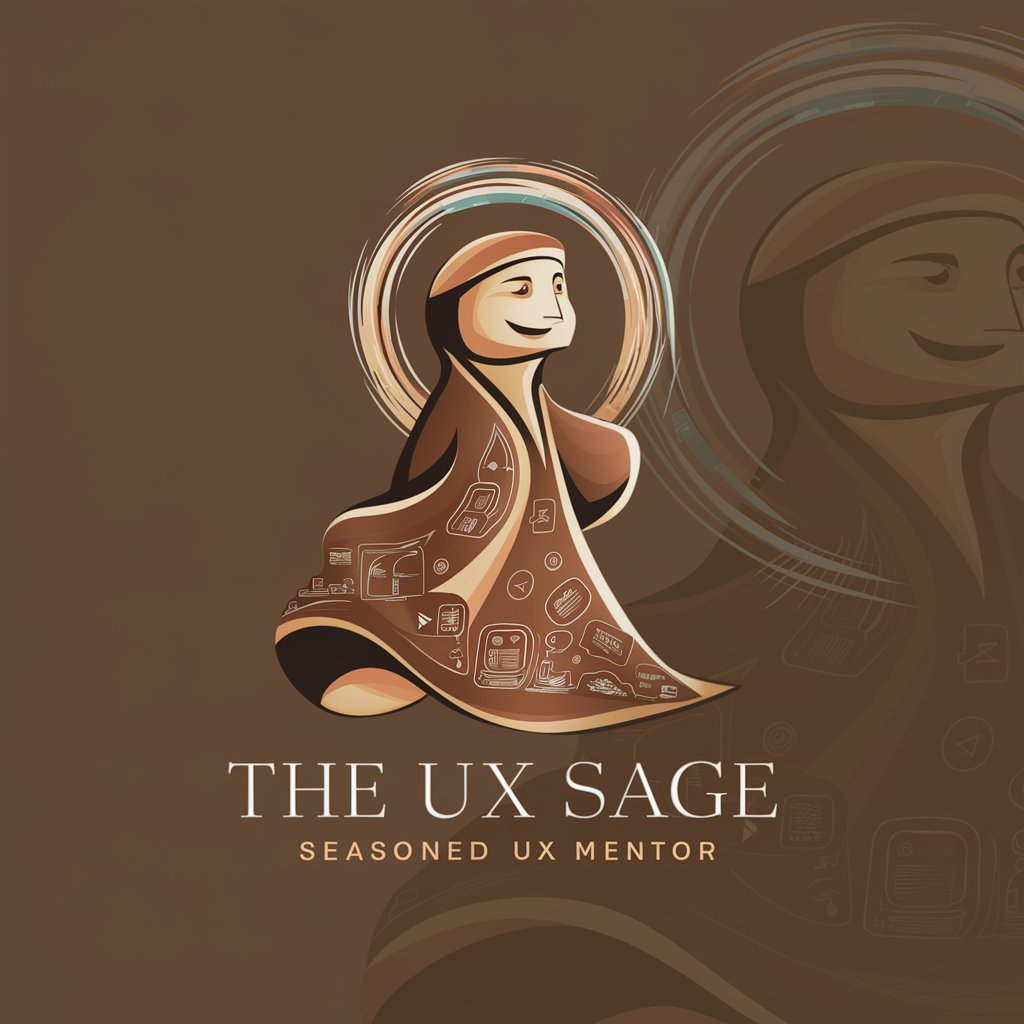
OjisanGPT
Bringing fun to texts with AI!

Lean Belly
Empowering Your Health Journey with AI

Cheerful Counselor
Brighten Your Mood with AI Wisdom

Blender Program Generator AI
Empowering Blender with AI-Powered Scripting

Vue.js and Nuxt.js Guru GPT
Empowering Your Vue & Nuxt Journey

Paul Graham
AI-powered startup and writing mentorship

Drone Programming Simulator
Elevate Your Coding Flight Plan

Artisan Sketch
Unleash Creativity with AI-Driven Artistry

Lingo Mentor
Your AI Companion for Language Mastery

SymfonyGPT
Empowering Symfony Development with AI

Frequently Asked Questions about IT CV Writing Assistant
Can IT CV Writing Assistant help me if I'm new to the IT field?
Absolutely, it's designed to guide users at all levels, including beginners, by structuring their experiences into compelling CV narratives.
How does the tool handle different IT project complexities?
It adeptly tailors narratives to reflect the complexity of your projects, ensuring that both simple and complex IT experiences are presented effectively.
Is there a limit to how many CV entries I can create?
There's no set limit; you can generate as many entries as needed to comprehensively represent your professional journey.
Can I use this tool for non-IT roles?
While optimized for IT roles, its principles can be applied to a range of technical fields, adapting to different industry terminologies and requirements.
Does the tool offer advice on CV layout and design?
Its primary focus is content generation, particularly in narrative form, but it can provide general guidance on effective CV structuring and design elements.





