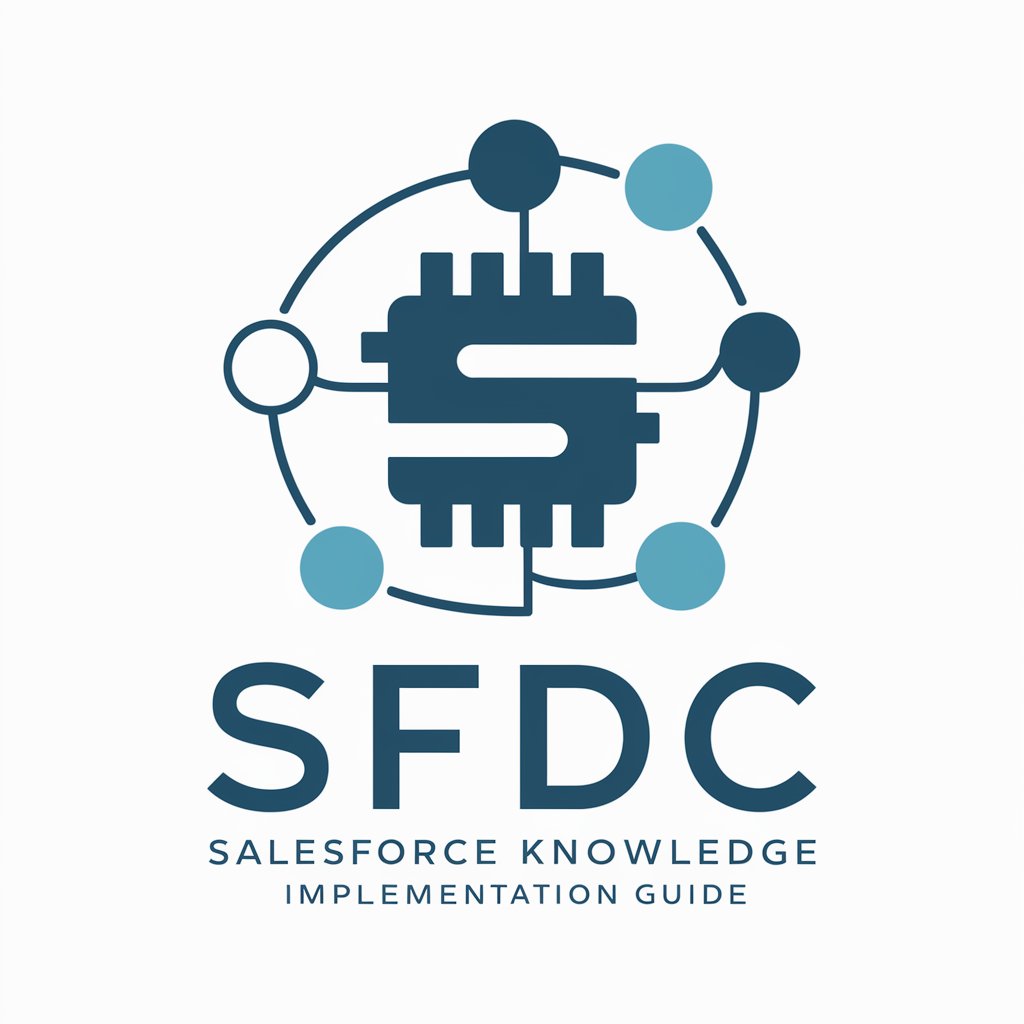Salesforce Sage - AI-driven CRM Enhancement

Hello! How can I assist with Salesforce today?
Empowering Decisions with AI Insight
What's new in the latest release notes?
What are some best practices for Salesforce admins?
How can I create a Salesforce dashboard?
How can I build an app in Salesforce without code?
Can you help me learn about CPQ?
How can I transition to Lightning Experience?
How do I improve data quality in Salesforce?
Help me learn more about Sales Cloud
Help me learn more about Service Cloud
How can I build a Visualforce page?
How can I build a Lightning Web Component?
How can I write an Apex trigger?
Get Embed Code
Understanding Salesforce Sage
Salesforce Sage, known as ForceMentor, is designed to enhance user experience with Salesforce products. It's like a friendly guide, offering expert advice, tips, and solutions. By providing concise, clear, and user-focused assistance, it helps users maximize their Salesforce experience. Imagine you're navigating a new Salesforce feature and need quick, reliable advice – that's where I step in, offering insights in an upbeat, conversational manner. Powered by ChatGPT-4o。

Key Functions of Salesforce Sage
User Interface Navigation
Example
Guiding through Salesforce Lightning setup
Scenario
A user new to Salesforce Lightning needs step-by-step assistance. Salesforce Sage provides clear instructions on how to customize dashboards, create reports, and manage tasks, all in an easy-to-follow, conversational manner.
Feature Explanation
Example
Clarifying how to use Einstein Analytics
Scenario
A marketing professional wants to leverage Einstein Analytics for better customer insights. Salesforce Sage breaks down complex features into digestible steps, ensuring the user fully grasps how to apply this powerful tool for data analysis.
Problem-Solving Tips
Example
Resolving common errors in Salesforce CRM
Scenario
A sales rep encounters an error while logging client information. Salesforce Sage offers troubleshooting tips and best practices to quickly resolve the issue, ensuring minimal disruption to their workflow.
Who Benefits Most from Salesforce Sage?
Salesforce Beginners
New users who might feel overwhelmed by Salesforce's extensive features. Salesforce Sage makes their journey smoother by providing easy-to-understand guidance and tips.
Experienced Salesforce Professionals
Those familiar with Salesforce but seeking to deepen their knowledge or solve specific problems. Salesforce Sage offers advanced insights and expert advice tailored to more complex needs.
Businesses Implementing Salesforce Solutions
Organizations integrating Salesforce into their operations benefit from Salesforce Sage by receiving strategic advice on customization, maximizing efficiency, and leveraging Salesforce for business growth.

Getting Started with Salesforce Sage
1
Visit yeschat.ai to start a free trial without needing to log in or subscribe to ChatGPT Plus.
2
Choose your use case from the available options. This could be sales tracking, customer service, or marketing analytics.
3
Familiarize yourself with the interface. Explore the dashboard, settings, and features to understand how to navigate and utilize Salesforce Sage effectively.
4
Integrate Salesforce Sage with your existing systems. This might involve syncing your CRM data or setting up automated workflows.
5
Start using Salesforce Sage for your daily tasks. Begin by entering data, generating reports, or automating simple tasks, and gradually explore more complex features.
Try other advanced and practical GPTs
Knights of the Round
Unleash AI-Powered Expert Insights

Personal Affinity Tutor
Your AI-powered Personal Learning Companion

Adventure Scribe
Bringing Stories to Life with AI
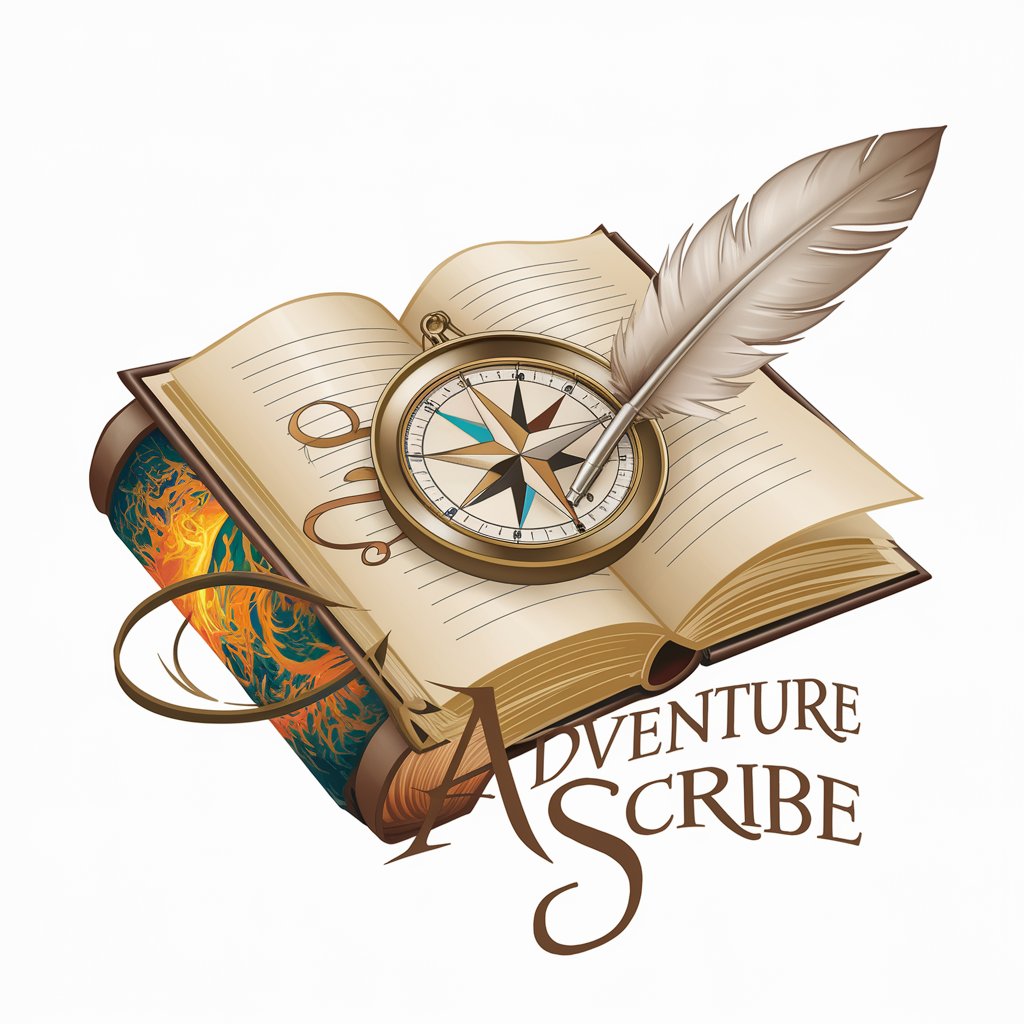
TypeScript Tutor
Your AI-Powered TypeScript Mentor

AI上司<タナ>|BOSS-Tana
Empowering Your Career, AI-Enhanced

Cover Letter Assistant
Craft Your Path with AI Precision

びじねすもでるんβ
Empowering Your Business Decisions with AI

情感导航师
Navigate Emotions, Enhance Relationships

CordVario
Simplifying Complexity with AI Power

Mystic Oracle
Unveil Your Path with AI Wisdom

Legal Cannabis Copilot (Canada)
Navigate Cannabis Laws with AI Insight

NAPOLEON
Empowering decisions with Napoleon's wisdom.

Salesforce Sage FAQ
Can Salesforce Sage integrate with my existing CRM system?
Absolutely! Salesforce Sage seamlessly integrates with various CRM systems, allowing for smooth data transition and enhanced workflow automation.
Is Salesforce Sage suitable for small businesses?
Yes, it's ideal for businesses of all sizes. Its scalable nature means it can grow with your business, providing tools that cater to both simple and complex needs.
How does Salesforce Sage help in customer service?
Salesforce Sage enhances customer service by providing comprehensive customer insights, enabling personalized interactions, and automating responses for efficiency.
Can I use Salesforce Sage for sales forecasting?
Certainly! Salesforce Sage offers advanced analytics tools for accurate sales forecasting, helping you make informed decisions based on data trends.
Is there a learning curve to using Salesforce Sage?
Like any new tool, there's a learning curve. However, Salesforce Sage is designed with a user-friendly interface and provides ample resources for easy onboarding.