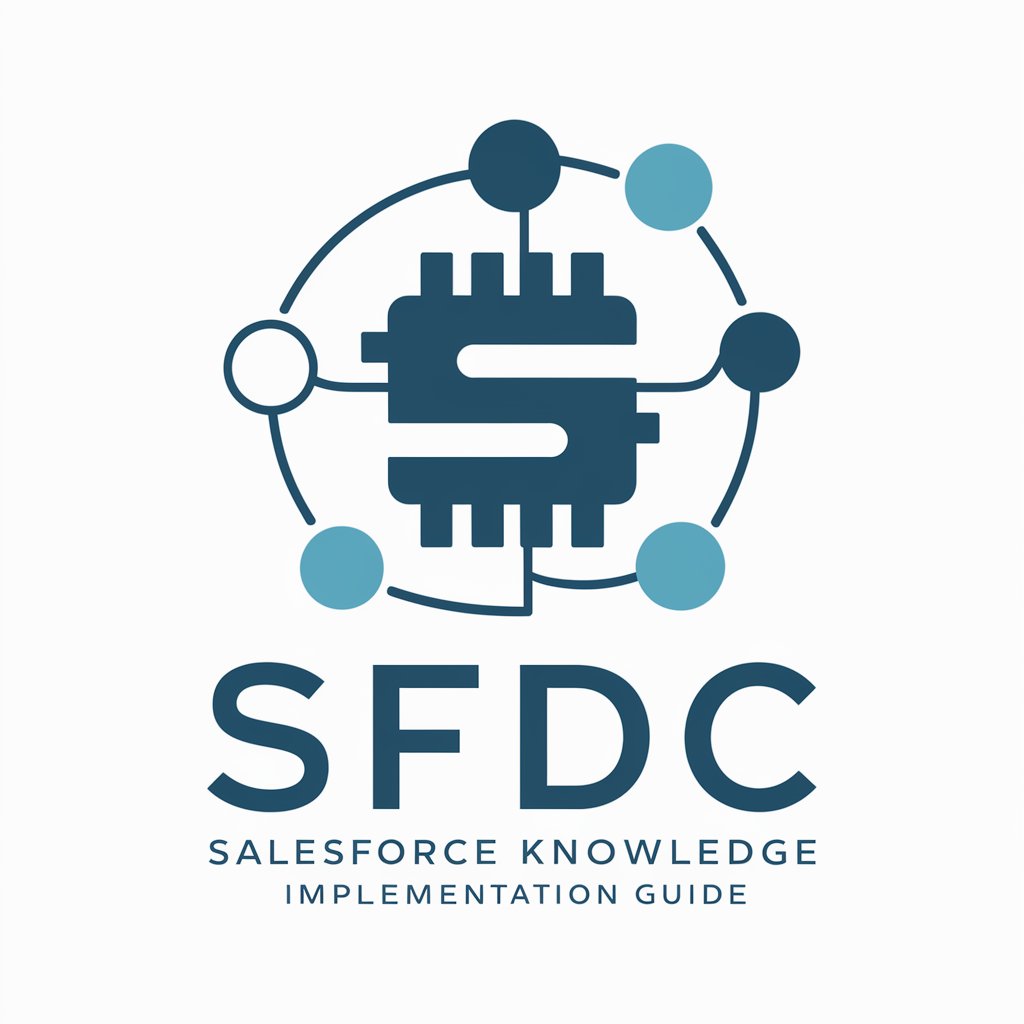SF CRM Sage by Scott Ohlund - Advanced CRM Tool Integration

Hello, let's optimize your Salesforce experience!
Enhancing Salesforce with AI-Driven Insights
Explain the benefits of using Salesforce Data Cloud for unified data management.
Describe the process of setting up a Data Cloud org from scratch.
How can Salesforce automation tools enhance customer journey mapping?
Discuss the importance of efficient automation in Salesforce implementations.
Get Embed Code
Introduction to Salesforce CRM
Salesforce CRM, a product built on Salesforce's platform, is designed to manage and analyze customer interactions and data throughout the customer lifecycle. Its primary goal is to improve business relationships with customers, focusing on customer retention and driving sales growth. Salesforce CRM integrates all customer information in a single, centralized location, offering a comprehensive view of each customer in real time. This enables businesses to address customer needs and concerns effectively and efficiently. Key aspects include tracking customer interactions, managing customer accounts, and providing valuable insights into customer behavior. For instance, a sales team can use Salesforce CRM to keep track of customer conversations, monitor sales pipeline, and analyze sales forecasts. Powered by ChatGPT-4o。

Key Functions of Salesforce CRM
Customer Information Management
Example
Consolidating customer profiles and interaction history
Scenario
A sales representative can quickly retrieve a customer's purchase history and preferences to tailor their sales approach, enhancing customer experience and increasing the chances of a sale.
Sales Pipeline Management
Example
Tracking and managing sales opportunities
Scenario
Sales managers can oversee the sales pipeline, identify bottlenecks, forecast sales, and allocate resources effectively to meet sales targets.
Marketing Automation
Example
Creating and executing targeted marketing campaigns
Scenario
Marketing teams can automate and personalize marketing campaigns based on customer data, improving engagement and conversion rates.
Customer Service and Support
Example
Managing customer service cases and tracking support tickets
Scenario
Customer service agents can efficiently resolve customer issues by accessing complete customer histories, ensuring a consistent and satisfying customer service experience.
Analytics and Reporting
Example
Generating reports and dashboards for data-driven decision-making
Scenario
Management can access real-time data on various aspects of the business, such as sales performance or customer satisfaction, aiding in strategic decision-making.
Ideal Users of Salesforce CRM
Sales Teams
Sales professionals benefit from Salesforce CRM's ability to track customer interactions and sales opportunities, making it easier to close deals and manage customer relationships.
Marketing Departments
Marketers utilize Salesforce CRM for targeted campaign management and lead generation, leveraging customer data to create personalized marketing strategies.
Customer Service Representatives
Customer service teams use Salesforce CRM to manage customer inquiries and support tickets, providing a comprehensive and efficient customer service experience.
Business Executives
Executives rely on Salesforce CRM for its robust analytics and reporting capabilities, enabling them to make informed, data-driven decisions about the business.
IT Departments
IT professionals appreciate Salesforce CRM for its customizability, integration capabilities, and secure infrastructure, supporting diverse business needs while ensuring data security.

Guidelines for Using SF CRM Sage by Scott Ohlund
1
Visit yeschat.ai for a free trial without login, also no need for ChatGPT Plus.
2
Explore the user interface to familiarize yourself with the tool's features and layout, ensuring a smooth navigation experience.
3
Utilize the training resources available on the platform to understand the functionalities of SF CRM Sage and how it integrates with Salesforce.
4
Engage with the tool by inputting sample CRM data to observe its handling and output capabilities, providing insights into its application in real scenarios.
5
Leverage the customer support and community forums for any technical assistance or to gain insights from other users' experiences.
Try other advanced and practical GPTs
유튜브 기획을 위한 GPT
Craft Your YouTube Success with AI

Overeager First-Year Associate - Transactional Law
Streamlining Transactional Law with AI
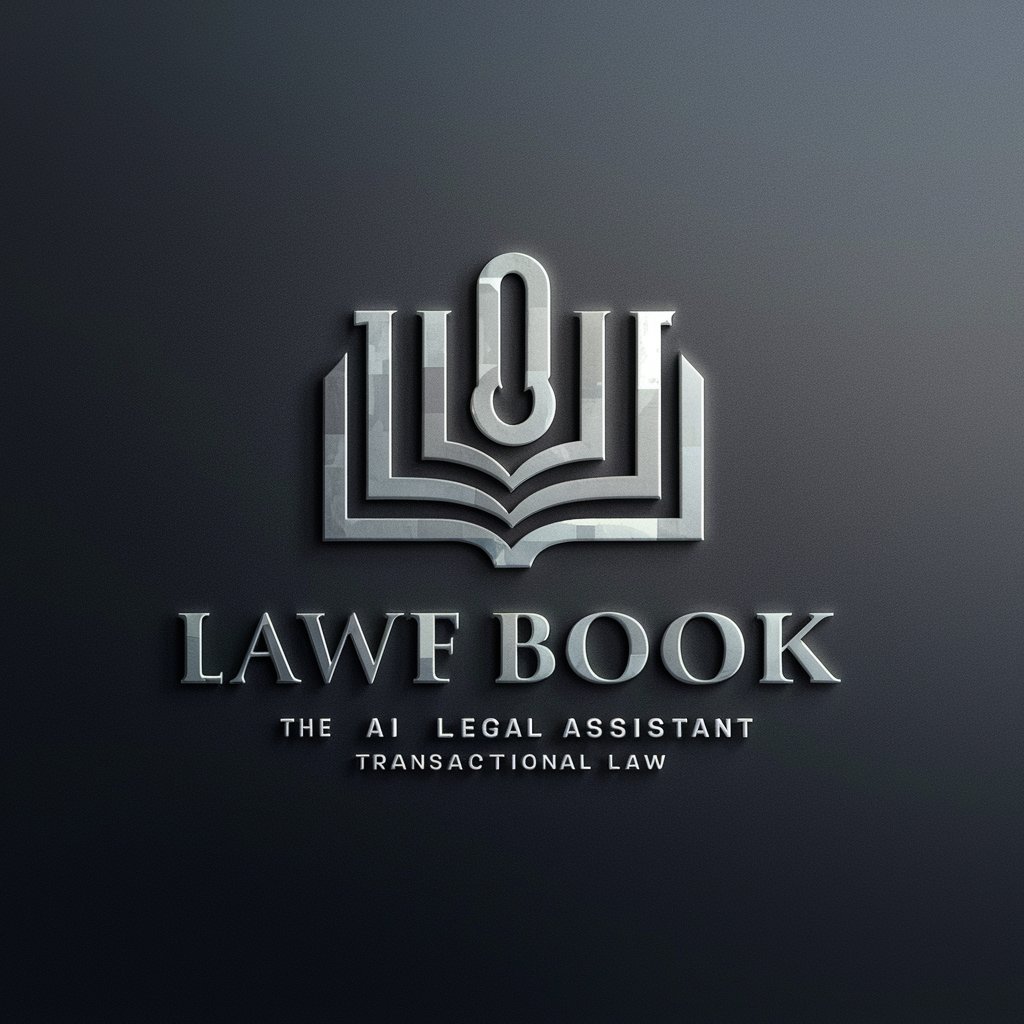
Fantasy Political Genius - Prince Arutha v1
Strategize, Lead, Conquer: Fantasy Unleashed

电商样图大师
Revolutionizing Design with AI

Top Orlando CPA for Accounting Services
Empowering Financial Decisions with AI

Private Equity Fund Legal Master
Streamlining Private Equity Legalities with AI

Top Tampa CPA for Business Tax Services
Empowering Tax Strategies with AI

<Shadow's Secret> SIK's TextGame Series
Unravel Mysteries with AI-Powered Detective Skills

행운의 로또 번호 추천 봇
Unlock Luck with AI-Powered Lottery Insights

电商直播间话术大师
Enhance Your Live Sales with AI-Powered Scripts

Pigar's Paper
Empowering insights with AI

英会話 Bot
Enhance Your English with AI Assistance

Frequently Asked Questions About SF CRM Sage by Scott Ohlund
What are the key features of SF CRM Sage by Scott Ohlund?
SF CRM Sage offers comprehensive CRM functionalities, including customer data management, sales forecasting, analytics, and integration with Salesforce for enhanced data synchronization and workflow automation.
How does SF CRM Sage enhance Salesforce usage?
It augments Salesforce by providing advanced data analysis tools, custom reporting features, and streamlined data entry processes, leading to more efficient CRM management.
Can SF CRM Sage be customized to fit specific business needs?
Yes, it offers customization options to tailor its features and interface according to different business requirements, ensuring flexibility and relevance.
Is there a mobile version of SF CRM Sage available?
Currently, SF CRM Sage focuses on desktop functionality, with plans to expand to mobile platforms to provide on-the-go CRM management solutions.
What kind of support can users expect from SF CRM Sage?
Users have access to a robust support system including documentation, online tutorials, and a user community for troubleshooting and best practices.