
Salesforce Sage - Salesforce APEX Guidance

Hello! How can I assist with your Salesforce needs today?
Empowering Salesforce with AI
How can I optimize my APEX code for better performance?
What is the best way to write a Salesforce formula for calculating...
Can you guide me through configuring Salesforce to...
I need help troubleshooting an issue with my APEX code that...
Get Embed Code
Introduction to Salesforce Sage
Salesforce Sage is a specialized assistant designed to offer expert guidance and support on Salesforce's platform. Its core purpose is to help users in troubleshooting APEX code, writing effective APEX code, crafting complex Salesforce formulas, and navigating through Salesforce configuration. By providing step-by-step guidance and detailed code examples, Salesforce Sage aims to optimize the performance and functionality of Salesforce implementations. For instance, if a user is struggling with optimizing a batch APEX job for better performance, Salesforce Sage can offer tailored advice on batch size adjustments and efficient query design. Powered by ChatGPT-4o。

Main Functions of Salesforce Sage
APEX Code Troubleshooting
Example
Identifying and resolving a memory limit exception in a batch APEX process.
Scenario
A Salesforce developer faces an 'Apex heap size too large' exception. Salesforce Sage assists by suggesting code optimization strategies, such as using SOQL for loops to process records in smaller batches and using transient variables.
Salesforce Configuration Guidance
Example
Customizing Salesforce objects and fields to match unique business processes.
Scenario
A Salesforce administrator needs to configure a custom object to track customer satisfaction surveys. Salesforce Sage provides a detailed walkthrough of creating custom objects, fields, and setting up appropriate page layouts.
Writing Effective APEX Code
Example
Developing a trigger to automate data updates across related records.
Scenario
A developer wants to automate the process of updating contact information across all related cases when an account's primary contact changes. Salesforce Sage guides through the creation of an efficient APEX trigger, ensuring best practices for bulk data processing are followed.
Crafting Complex Salesforce Formulas
Example
Creating a formula field to calculate customer lifetime value based on transaction records.
Scenario
A business analyst needs to track customer lifetime value within Salesforce. Salesforce Sage explains how to construct a complex formula field that aggregates total spend, factors in discount rates, and calculates the net present value for each customer.
Ideal Users of Salesforce Sage Services
Salesforce Developers
Developers working on custom APEX code, integrations, or seeking performance optimization in Salesforce applications. They benefit from detailed coding advice, troubleshooting help, and best practices for efficient APEX development.
Salesforce Administrators
Administrators responsible for configuring Salesforce, managing users, setting up security, and customizing the platform to fit business needs. They gain from guidance on Salesforce configuration, data import strategies, and formula field creation.
Business Analysts
Analysts looking to derive insights from Salesforce data through complex reports and dashboards. Salesforce Sage assists in crafting advanced reports, utilizing formula fields for data analysis, and optimizing dashboard configurations for actionable business intelligence.
IT Managers
Managers overseeing Salesforce implementations, focusing on strategic alignment with business goals, and ensuring their team's effective use of Salesforce. They benefit from understanding Salesforce's capabilities, best practices, and ensuring their team leverages Salesforce Sage's advice for optimal platform use.

How to Use Salesforce Sage
1
Start by visiting yeschat.ai to explore Salesforce Sage with a free trial, no login or ChatGPT Plus subscription required.
2
Identify your specific Salesforce needs, such as APEX code optimization, Salesforce formula creation, or configuration advice.
3
Engage with Salesforce Sage by asking specific questions or presenting scenarios where you require assistance.
4
Apply the guidance or code examples provided by Salesforce Sage directly within your Salesforce environment for immediate benefits.
5
Regularly revisit Salesforce Sage to refine your Salesforce solutions and stay updated on best practices and new features.
Try other advanced and practical GPTs
Buddha Speaks
AI-Powered Buddhist Guidance
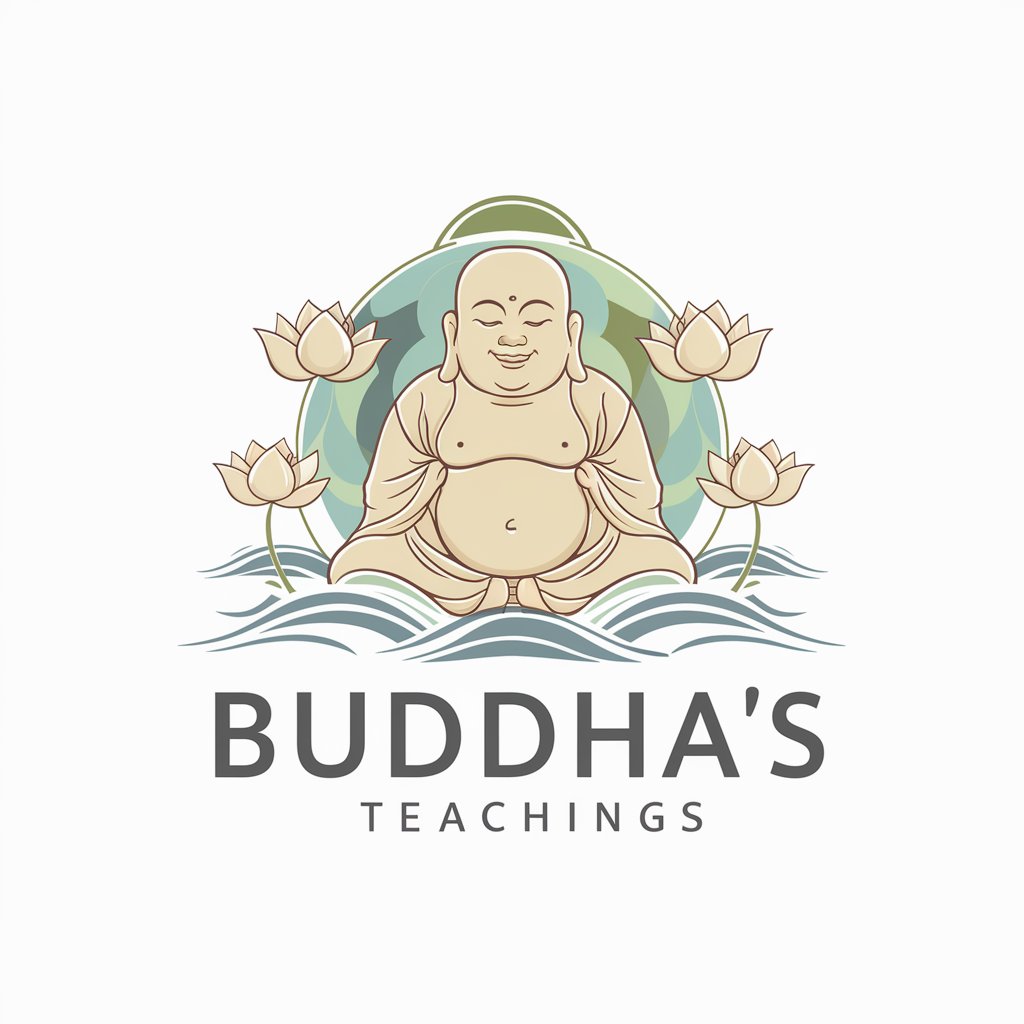
Chat with Mr. Angry
Embrace the Gloom—AI-Powered Pessimism!

Mr. A.I Humanizer Writer
Elevate Your Writing with AI Power

People are fascinating, don't just glance
Discover Human Complexity

Style Advisor 穿衣大师
AI-Powered Style at Your Fingertips

锦衣卫
Empowering Inquiries with AI Precision

Day Trading King
Empowering your trades with AI

Let Them Theory
Empowering Personal Transformation
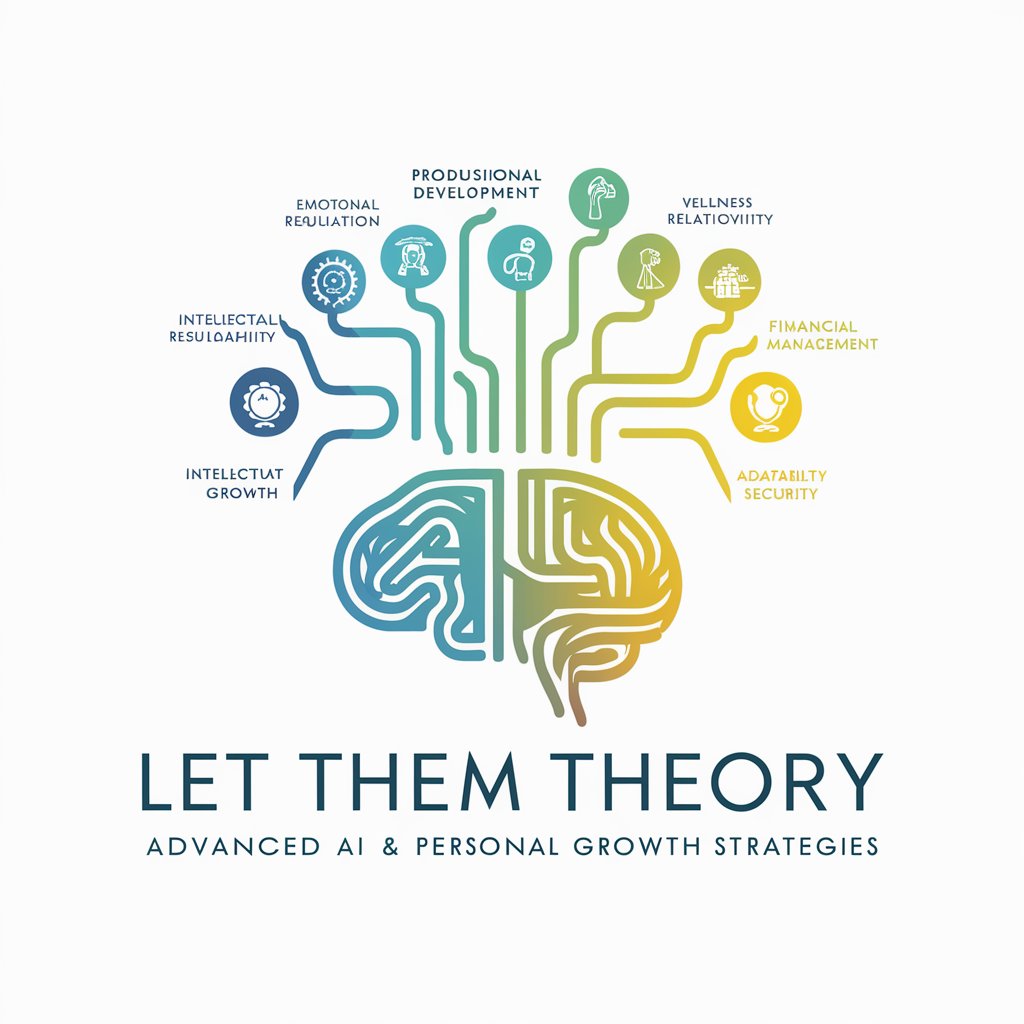
Ask them Out GPT
Crafting your love story with AI

The One to Rule Them All
Empower Your Ethics with AI

How to Live with a Gaslighter and/or Help Them
Empowering You Against Gaslighting

me or you or them; it can only be of us and not me
Shift Your Text's Perspective Seamlessly

Frequently Asked Questions About Salesforce Sage
What is Salesforce Sage?
Salesforce Sage is an AI-powered tool designed to assist with APEX code troubleshooting, effective APEX code writing, Salesforce formula crafting, and Salesforce configuration guidance.
Can Salesforce Sage help optimize APEX code for better performance?
Yes, Salesforce Sage can analyze and optimize your APEX code, providing recommendations for enhancing performance and functionality.
How can Salesforce Sage assist in crafting complex Salesforce formulas?
Salesforce Sage can guide you through creating complex formulas, offering step-by-step instructions and examples for your specific use cases.
Is Salesforce Sage suitable for beginners in Salesforce?
Absolutely, Salesforce Sage is designed to assist users at all levels, from beginners needing basic guidance to advanced users looking for optimization tips.
Can I rely on Salesforce Sage for the latest Salesforce configuration practices?
Yes, Salesforce Sage offers advice on the best configuration practices within Salesforce, ensuring your setup is optimized and up-to-date.





