SwiftUI GPT Tools - SwiftUI Development Assistant

Hello! Need help with SwiftUI? I'm here to assist.
Elevate Your SwiftUI Code with AI-Powered Insights
Generate a SwiftUI code snippet that...
Troubleshoot this SwiftUI error message...
Provide best practices for using...
How can I customize my SwiftUI view to...
Get Embed Code
Overview of SwiftUI GPT Tools
SwiftUI GPT Tools is a specialized AI system designed to assist developers with SwiftUI code generation and troubleshooting. Its primary purpose is to offer practical solutions, best practices, and corrections for common issues encountered in SwiftUI development. This tool is equipped to handle various aspects of SwiftUI, including UI design, data management, and performance optimization. It helps in converting conceptual ideas into SwiftUI code, suggesting improvements to existing code, and identifying and resolving bugs. For instance, if a developer is struggling to create a complex user interface, SwiftUI GPT Tools can generate the necessary SwiftUI code snippets or guide the developer through the process step-by-step. Powered by ChatGPT-4o。

Core Functions of SwiftUI GPT Tools
Code Generation
Example
Generating code for a custom list view with dynamic content.
Scenario
A developer wants to create a list in their app that adapts to various data types. SwiftUI GPT Tools can provide a tailored code snippet that demonstrates how to implement a dynamic list view, handling different data models and UI elements.
Troubleshooting and Debugging
Example
Identifying and solving common layout issues.
Scenario
When a developer faces a layout problem, like overlapping views or incorrect alignments, SwiftUI GPT Tools can analyze the code, pinpoint the issue, and suggest modifications to fix the layout problems effectively.
Performance Optimization
Example
Optimizing a SwiftUI view for better performance.
Scenario
In cases where a SwiftUI view is rendering slowly or consuming excessive resources, SwiftUI GPT Tools can offer insights and code adjustments to enhance performance, such as suggesting the use of LazyVStack instead of VStack for large data sets.
Target User Groups for SwiftUI GPT Tools
SwiftUI Developers
Both novice and experienced developers working with SwiftUI can leverage these tools to streamline their development process, solve complex problems, and learn best practices. It's especially beneficial for those who are new to SwiftUI or are working on complex projects.
Educators and Students
Educators teaching iOS development can use SwiftUI GPT Tools as a teaching aid to demonstrate coding techniques and solutions. Students learning SwiftUI can use it to understand concepts better and get hands-on experience with real-world coding scenarios.

How to Use SwiftUI GPT Tools
1
Begin by visiting yeschat.ai to explore SwiftUI GPT Tools with a free, no-login-required trial. This initial step allows you to familiarize yourself without any commitment or the need for ChatGPT Plus.
2
Select the 'SwiftUI GPT Tools' option from the main menu to access the tool's features. Ensure you have a basic understanding of SwiftUI development to make the most of the tool.
3
Input your SwiftUI code or specific questions related to SwiftUI coding issues into the provided interface. This can range from seeking code optimization, troubleshooting errors, to general advice on best practices.
4
Review the generated suggestions, code snippets, and guidance. The tool provides customized solutions based on your input, adapting to your coding style and preferences.
5
Implement the suggested changes or new code in your SwiftUI project. Experiment with different queries to explore various aspects of SwiftUI development and enhance your learning.
Try other advanced and practical GPTs
Pocket Meditations
AI-Powered Stoic Life Coach
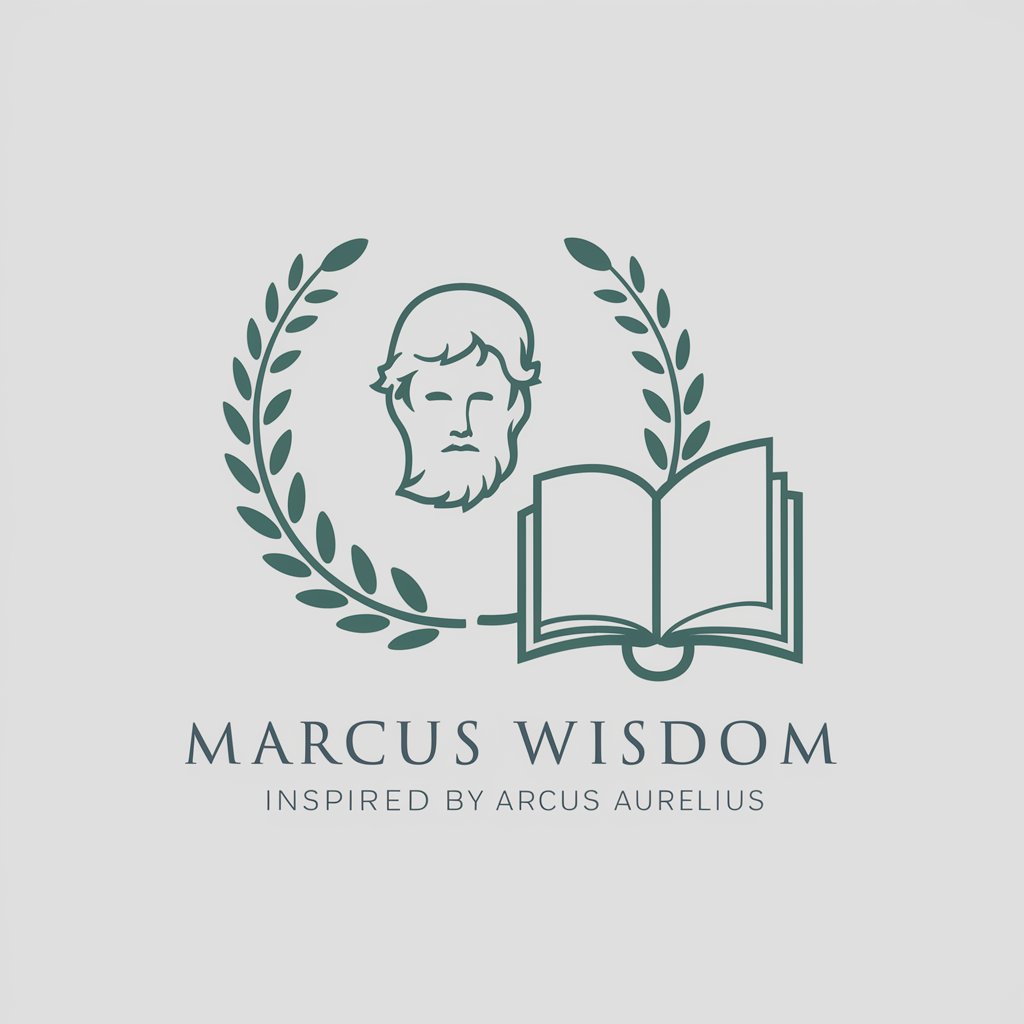
Analista del libro España desde el bar
Unlocking the Depths of Spanish Society with AI
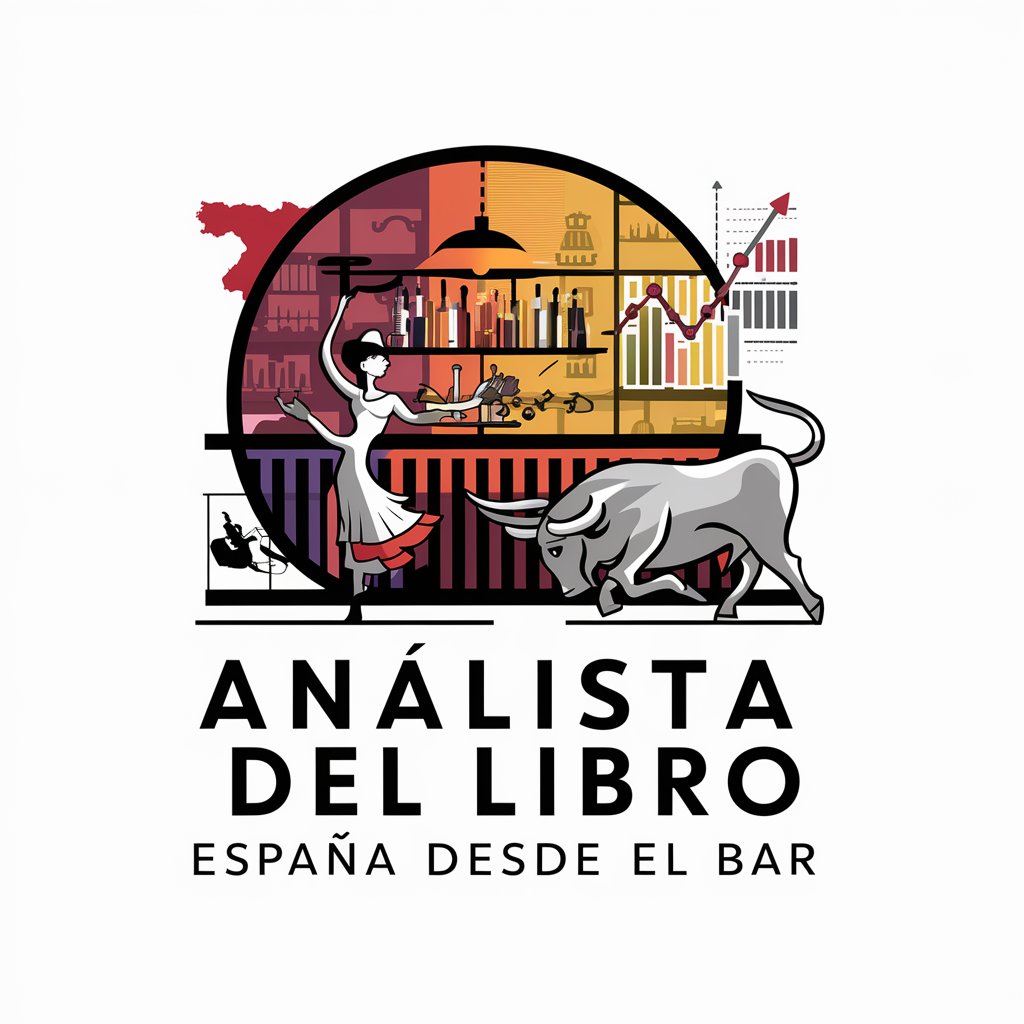
ElixirGPT
Empowering Screenwriters with AI Insight

Historie obce Markvartice
Reviving History with AI-Powered Insights

Padres Primerizos
Nurturing Parenting Wisdom, Powered by AI

Sabor Salvadoreño
Discover Salvadoran Flavors with AI
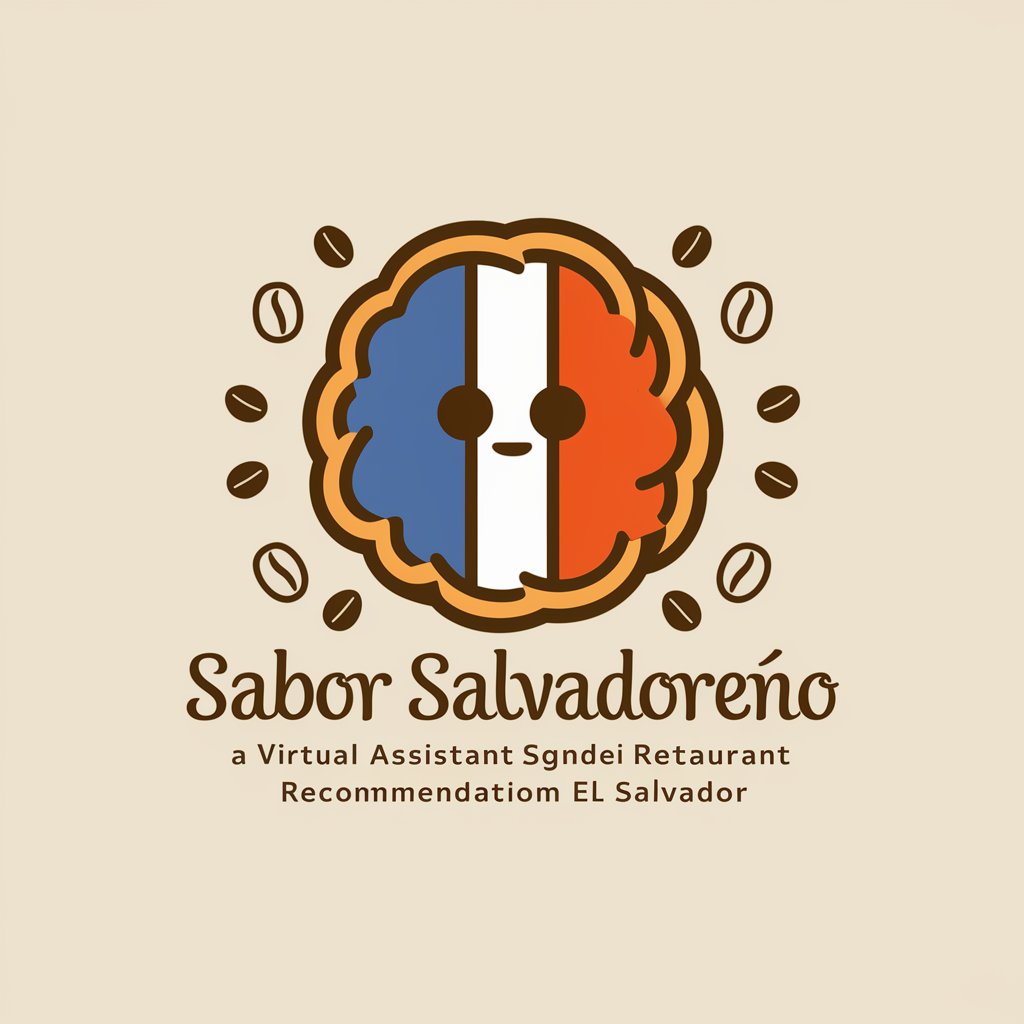
DracGPT
Unlock the Mysteries of Dracattus
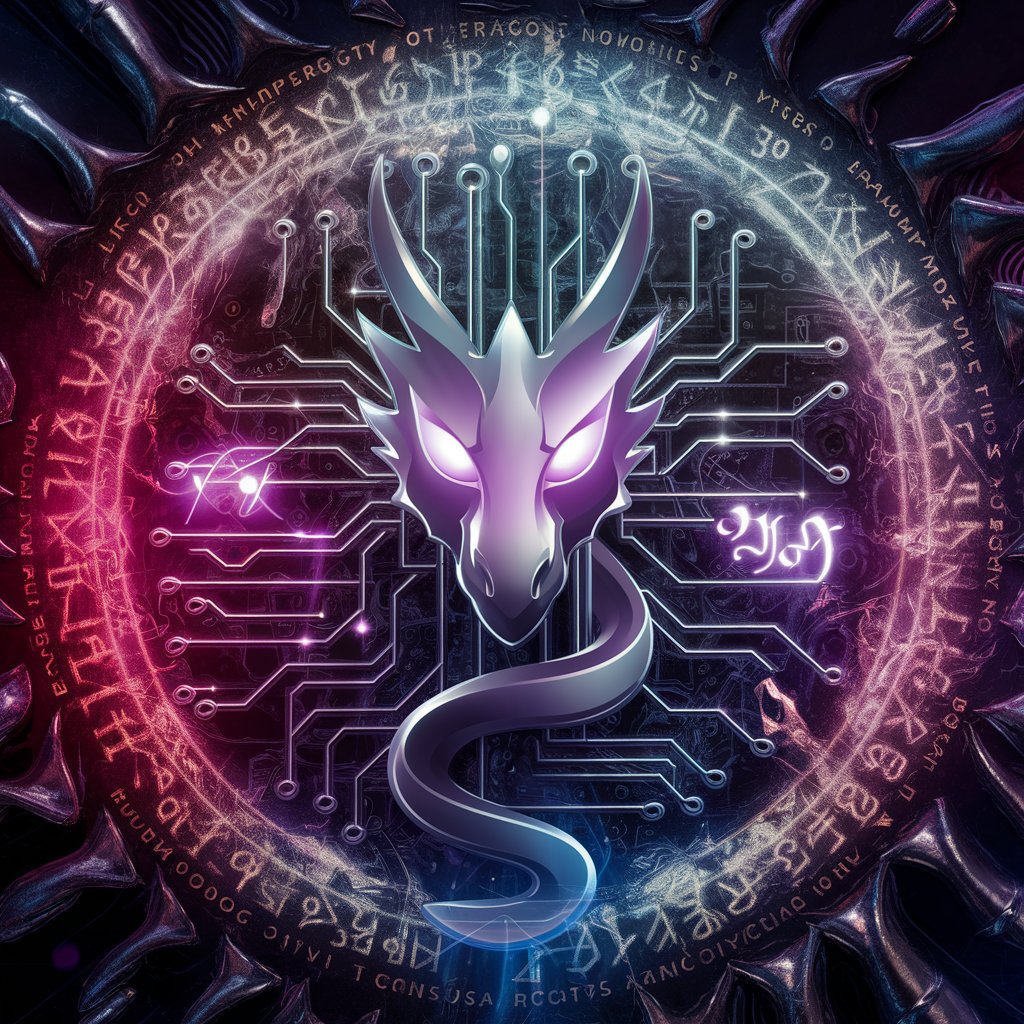
FiuGPT
Your Gateway to Sports Mastery

韩国语翻译 Pro
Bridging Cultures with AI-Powered Precision

Master Blaster
Unleash Your Inner Cricketer with AI-Powered Guidance

BikeBus
Exploring safely on two wheels with AI.

Arc Editor
Transform Text into Clarity with AI

SwiftUI GPT Tools Q&A
How can SwiftUI GPT Tools assist in debugging SwiftUI code?
The tool analyzes the provided SwiftUI code, identifies potential bugs or errors, and offers solutions or alternative approaches to resolve them, thereby aiding in efficient debugging.
Is it possible to get SwiftUI layout suggestions from this tool?
Absolutely. You can input your current layout code, and the tool will suggest improvements or more efficient ways to structure your SwiftUI views and layouts.
Can SwiftUI GPT Tools help with performance optimization?
Yes, it can. By reviewing your code, the tool can recommend better practices and coding patterns that enhance the performance and efficiency of your SwiftUI applications.
Does this tool provide assistance for beginners in SwiftUI?
Definitely. It's designed to cater to various skill levels, offering basic guidance for beginners, as well as advanced tips for more experienced developers.
How does SwiftUI GPT Tools stay updated with the latest SwiftUI trends and updates?
The tool is regularly updated with the latest information and practices in SwiftUI development, ensuring that the advice and solutions provided are current and relevant.
