
Arc Editor - AI-Powered Summary Tool

Welcome to Arc Editor, your refined chapter summary assistant.
Transform Text into Clarity with AI
Summarize the main themes of this chapter...
List the key characters and their roles in this chapter...
Describe the primary settings in this chapter...
Outline the plot developments in this chapter...
Get Embed Code
Overview of Arc Editor
Arc Editor is a specialized AI tool designed to assist in the analysis and summary of textual content, primarily focusing on literature and narrative works. It enhances the 'Summarize this chapter' function by generating concise, one-sentence summaries followed by structured bullet-point lists that detail characters, settings, and themes mentioned in the chapter. Its design features a light blue background with a minimalistic style, offering a serene and focused environment. The use of Times font ensures readability and a professional appearance, aligning with the tool's purpose of providing clarity and style in refining literary work. For instance, a user reading a dense novel can input a chapter into Arc Editor, receiving a distilled summary and organized list of key elements, aiding in comprehension and analysis. Powered by ChatGPT-4o。

Key Functions of Arc Editor
Chapter Summarization
Example
For a chapter in a complex novel, Arc Editor provides a one-sentence summary and a list of characters, settings, and themes.
Scenario
Useful for literature students analyzing texts or authors reviewing their written chapters.
Visual Aesthetic for Focus
Example
The serene light blue background and minimalistic design reduce distractions and enhance focus.
Scenario
Ideal for editors or writers working in high-distraction environments, seeking a clean and calming interface.
Literary Element Extraction
Example
Identifies and lists key elements like characters and themes in bullet points for easy reference.
Scenario
Beneficial for book club discussions where members need to quickly reference specific elements of a text.
Target User Groups of Arc Editor
Students and Academics
Literature students and academics benefit from the summarization and analysis features for studying and teaching, aiding in the understanding and discussion of complex texts.
Writers and Editors
Writers and editors can utilize Arc Editor to refine their narrative content, ensuring clarity in character development and thematic consistency throughout their work.
Book Clubs and Reading Groups
Members of book clubs and reading groups can use Arc Editor to facilitate discussions, providing a quick reference to the key elements of the chapters they are discussing.

Guidelines for Using Arc Editor
Start Your Experience
Visit yeschat.ai to access a free trial of Arc Editor without any requirement for login or a ChatGPT Plus subscription.
Familiarize with Interface
Explore the light blue, minimalistic interface, and familiarize yourself with the layout. This serene design aids in focusing on content creation and summary refinement.
Input Text
Copy and paste your text or chapter into the designated area. Arc Editor is designed to handle various text lengths, from short paragraphs to full chapters.
Utilize Summarization Features
Activate the 'Summarize this chapter' function to receive a concise one-sentence summary and structured bullet points highlighting characters, settings, and themes.
Review and Edit
Evaluate the generated summary and bullet points for accuracy and relevance. Make edits as needed to refine your work, utilizing the classic Times font for optimal readability.
Try other advanced and practical GPTs
BikeBus
Exploring safely on two wheels with AI.

Master Blaster
Unleash Your Inner Cricketer with AI-Powered Guidance

韩国语翻译 Pro
Bridging Cultures with AI-Powered Precision

FiuGPT
Your Gateway to Sports Mastery

DracGPT
Unlock the Mysteries of Dracattus
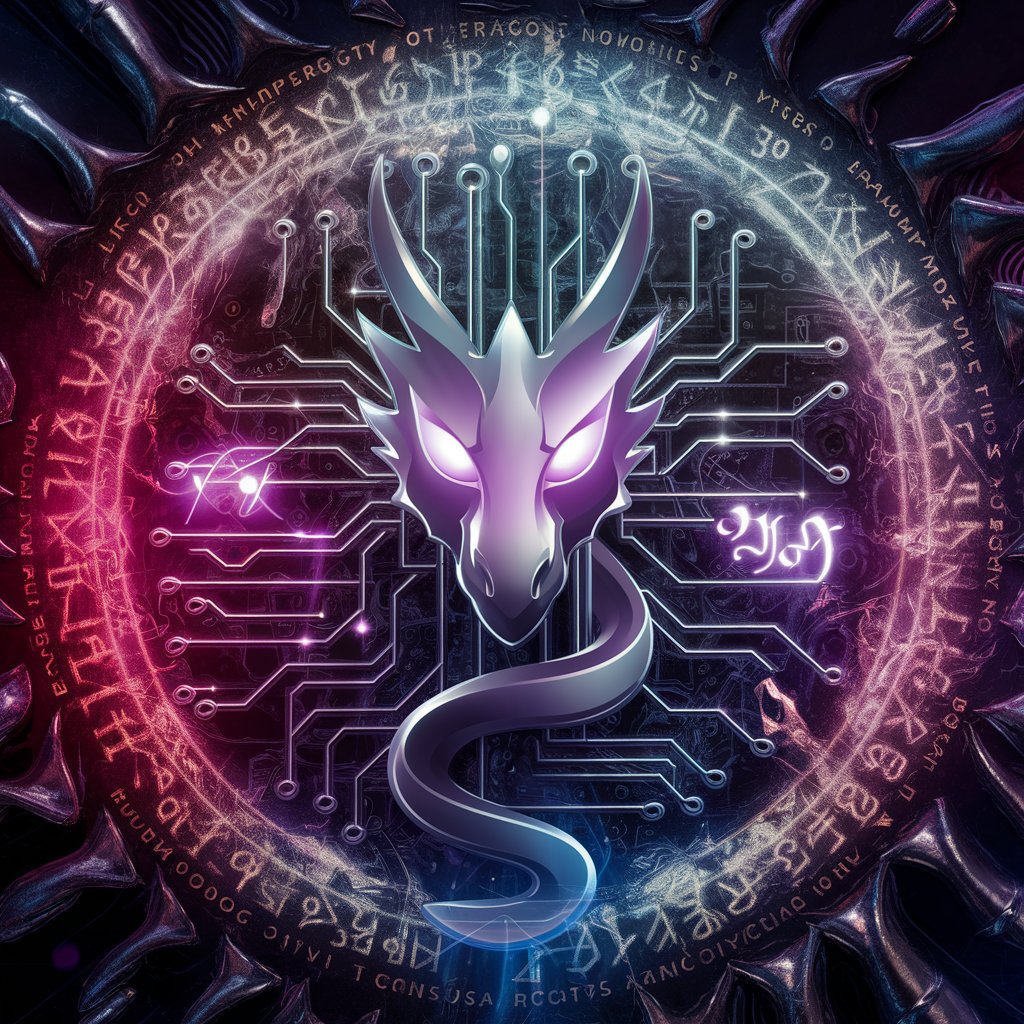
SwiftUI GPT Tools
Elevate Your SwiftUI Code with AI-Powered Insights

Code Coach
Empowering Your Tech Career Journey

AI Act Assistant
Navigate AI Regulations with Ease

Halte Harcèlement
Empowering Voices Against Bullying

Doctor GPT
Revolutionizing Medical Assessment with AI

Meal Planner
Tailored Nutrition at Your Fingertips

Text to DB Schema
Simplify Database Design with AI
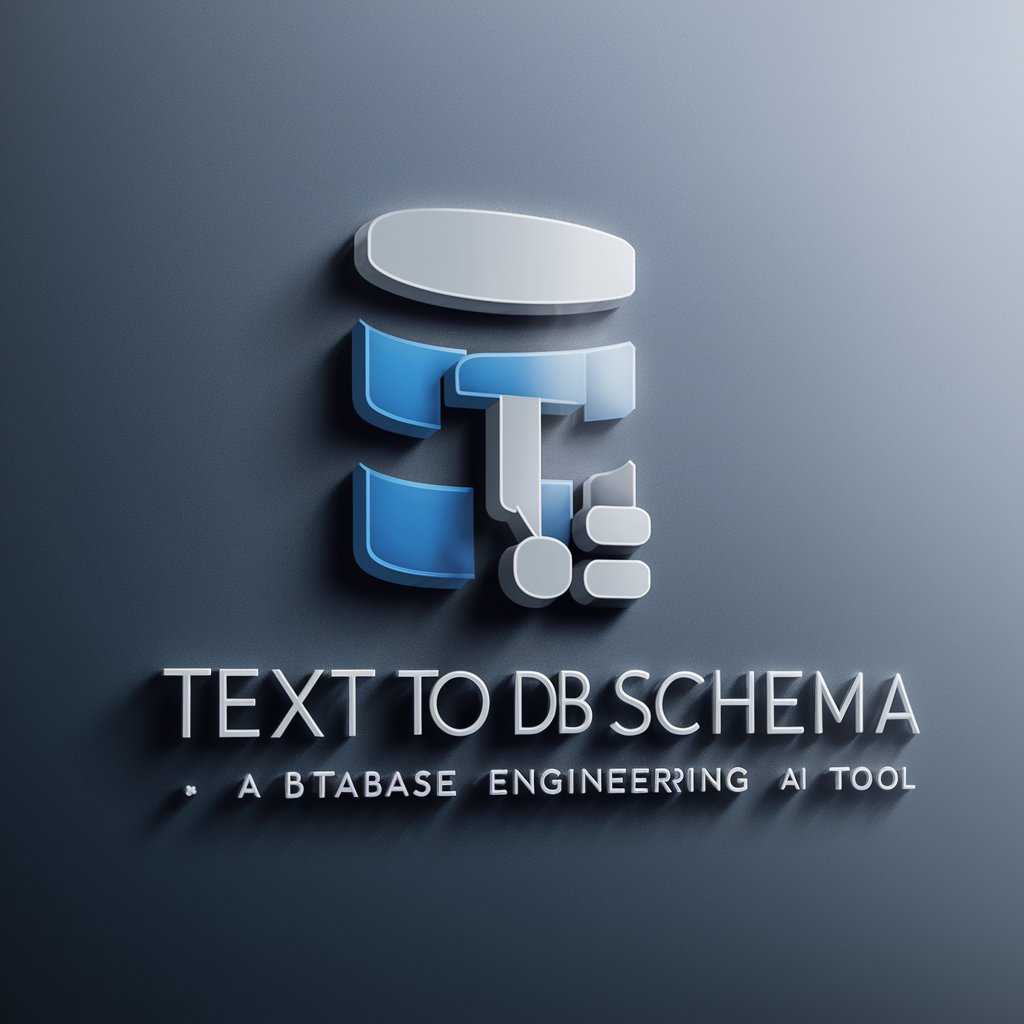
Frequently Asked Questions About Arc Editor
What types of text can Arc Editor summarize?
Arc Editor can summarize a wide range of texts, including academic papers, fiction chapters, reports, and articles, focusing on key elements like characters, settings, and themes.
Is Arc Editor suitable for academic use?
Yes, Arc Editor is well-suited for academic writing, helping students and researchers to condense and understand lengthy texts and identify central themes and concepts.
Can Arc Editor assist in creative writing?
Absolutely. Arc Editor aids creative writers by summarizing chapters, helping to keep track of plot development, character arcs, and thematic elements.
How does the 'Summarize this chapter' function work?
This function processes the input text and provides a succinct one-sentence summary followed by bullet points outlining major characters, settings, and themes.
Are there any prerequisites for using Arc Editor?
No prerequisites are needed. Arc Editor is accessible via yeschat.ai without any requirement for login or a ChatGPT Plus subscription.





