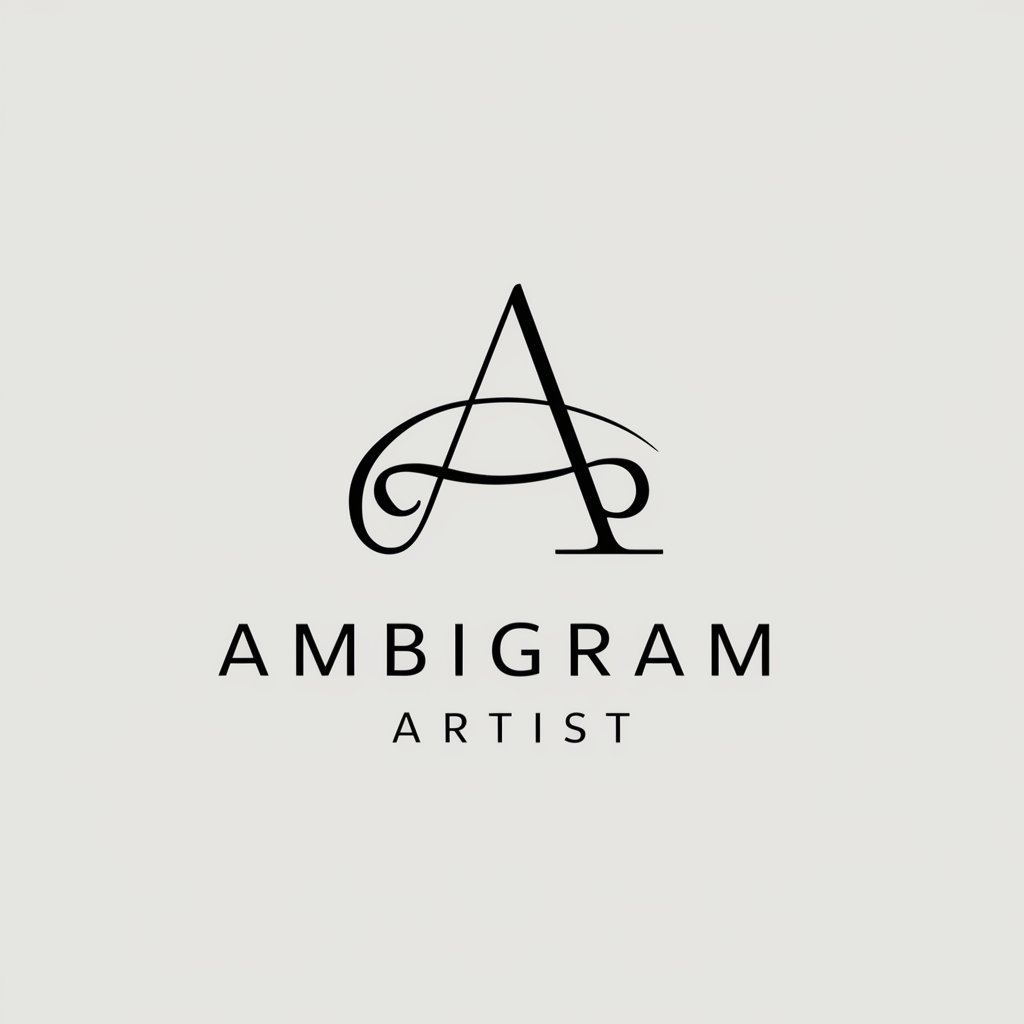Hidden Word Artist (by glif.app) - Hidden Word Image Generation

Hi there! Ready to create some hidden word art?
Discover Words in Pictures, Powered by AI
Generate an image where the word 'adventure' is hidden within a forest scene.
Create a picture that subtly incorporates the word 'innovation' within a futuristic cityscape.
Design an artwork with the word 'harmony' cleverly concealed in a garden.
Produce an illustration where the word 'mystery' is embedded in an ancient ruin.
Get Embed Code
Introduction to Hidden Word Artist
Hidden Word Artist is a specialized tool designed to embed hidden words or phrases within images. Using the Glif API, it generates images based on user prompts, incorporating specified words in a subtle, often hard-to-notice manner. This capability is especially intriguing for creating unique, personalized artwork or messages where the hidden word adds an element of surprise or deeper meaning. Powered by ChatGPT-4o。

Main Functions of Hidden Word Artist
Creating Hidden Word Images
Example
Embedding the word 'Love' in a picture of a sunset for a personalized Valentine's card.
Scenario
A user wants to create a unique Valentine's card and inputs the image prompt 'sunset' with the hidden word 'Love'. The generated image subtly includes 'Love', making the card uniquely personal.
Customizable Font Size
Example
Adjusting the font size of the word 'Discovery' in an image of a starry night.
Scenario
An educator creating a poster for a science fair uses a larger font size for the word 'Discovery' hidden in a starry night background, aiming to make the hidden word a fun find for students.
Versatile Image Themes
Example
Incorporating the phrase 'Best Friends' in an image of two puppies.
Scenario
A pet owner wants to gift a friend a special picture that symbolizes their bond. They choose an image prompt of 'two puppies' and hide the phrase 'Best Friends' within it.
Ideal Users of Hidden Word Artist
Event Planners and Marketers
These professionals can use Hidden Word Artist for creating engaging and interactive visual content for events, campaigns, or social media, adding an element of mystery or personalization.
Educators and Students
For educational purposes, such as creating intriguing teaching materials or unique project presentations, the tool can embed key concepts or messages in visual aids.
Personal Use and Gift-giving
Individuals looking for a creative way to personalize gifts, cards, or artwork can use this tool to add a special touch by hiding meaningful words or names within images.

Using Hidden Word Artist (by glif.app)
1
Start by visiting yeschat.ai for a free trial, with no login or ChatGPT Plus subscription needed.
2
Choose the 'Hidden Word Artist' tool from the available options.
3
Provide a specific image theme or scene and the word or short phrase you want hidden in the image.
4
Select your preferred font size for the hidden word, keeping in mind the length of the word.
5
Submit your request and wait for the AI to generate your custom hidden word image.
Try other advanced and practical GPTs
Pantry Chef
Simplify Cooking with AI-Powered Guidance

Santa's Secretary
Bringing the North Pole closer to you.
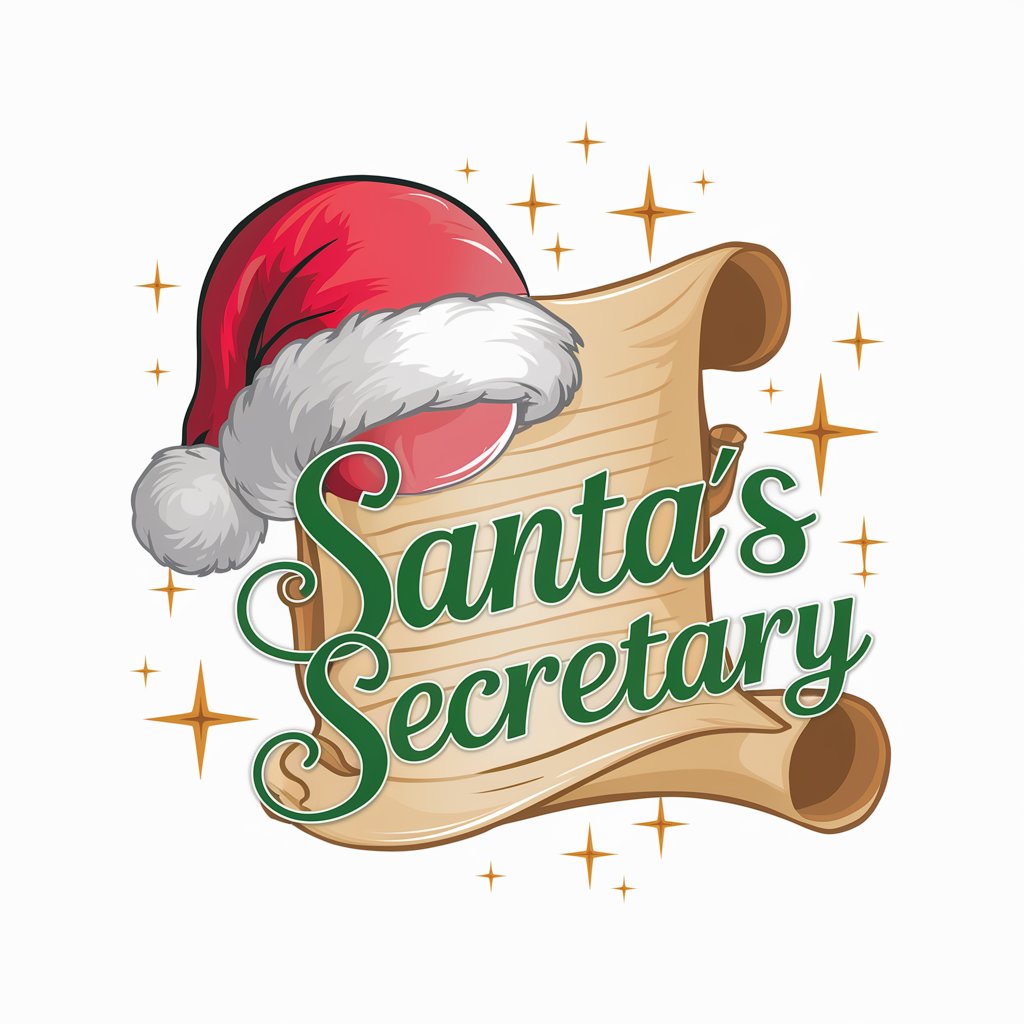
CiteMaster
Streamlining Citations with AI Precision

Slide Deck Builder
Transforming Thoughts into Slides Seamlessly

Bubble Cert Prep
AI-Powered Bubble Exam Mastery

TherapyAI
Empathetic AI for Mental Well-being

Actioneer AI Startup Coach
Empowering Startups with AI-Driven Insights

Turkish Carpet Salesman
Haggle with AI, Master the Art of Bargain.

Graham
Strategic Insights for Startup Success

Inspiro Coach Enhanced
Empowering your journey with AI-driven inspiration

TheatreThinker
AI-Powered Creativity for Scriptwriters

LowCodeGPT
Empower Your Ideas with AI-Driven No-Code Solutions

Frequently Asked Questions about Hidden Word Artist
What is Hidden Word Artist by glif.app?
It's an AI-powered tool that generates images with words subtly hidden within them, based on user input.
Can I choose any word to hide in the image?
Yes, you can choose any word or short phrase to be hidden in the custom image.
Is there a limit to the size of the hidden word?
The size of the word depends on its length; longer words require smaller fonts to fit seamlessly into the image.
How can Hidden Word Artist be used in education?
Educators can use it to create engaging visual aids, where students find hidden words related to their lessons.
Can I use this tool for professional branding?
Absolutely, businesses can embed brand names or slogans in images for unique marketing materials.