
LowCodeGPT - Efficient No-Code System Setup

Hello! I'm here to help you create your warehouse management system with ease.
Empower Your Ideas with AI-Driven No-Code Solutions
How can I set up a warehouse management system using no-code tools?
What are the best no-code platforms for creating a management system?
Can you guide me through the process of customizing a warehouse management system?
What steps should I follow to implement a no-code solution for my warehouse?
Get Embed Code
Overview of LowCodeGPT
LowCodeGPT is a specialized AI assistant designed to facilitate the creation and management of systems using no-code tools. Its core purpose is to make technology accessible to those with minimal technical background. The assistant breaks down complex system requirements into simple, actionable steps and guides users through the setup and customization of systems like warehouse management, customer relationship management (CRM), and data tracking. By leveraging LowCodeGPT, users can harness the power of modern software solutions without the need for extensive coding knowledge. For example, a small business owner looking to digitize inventory management can use LowCodeGPT to select and set up a suitable no-code platform, tailor it to their specific needs, and integrate it with other tools. Powered by ChatGPT-4o。

Key Functions of LowCodeGPT
System Setup Guidance
Example
Guiding a user through setting up a no-code CRM platform.
Scenario
A small business owner wants to implement a CRM system. LowCodeGPT suggests a platform like Airtable or Zoho Creator, explains how to structure customer data, and helps integrate it with existing sales and marketing tools.
Customization and Integration
Example
Assisting in customizing a warehouse management system.
Scenario
A warehouse manager needs to customize a warehouse management system for inventory tracking. LowCodeGPT advises on creating custom fields, setting up automatic reordering triggers, and integrating the system with supply chain management software.
Workflow Automation
Example
Setting up automated workflows in a project management tool.
Scenario
A project manager aims to automate task assignments based on project phases. LowCodeGPT recommends a no-code tool like Monday.com, guides the user in setting up rules for task automation, and advises on monitoring and adjusting these workflows.
Ideal User Groups for LowCodeGPT
Small Business Owners
They benefit from using LowCodeGPT by easily setting up and managing business systems like CRM, inventory management, and e-commerce platforms without needing extensive IT resources.
Startup Teams
Startups, often limited by resources and technical manpower, can leverage LowCodeGPT to quickly deploy and customize operational and management systems, enabling them to focus more on their core business activities.
Educators and Students
For educational purposes, LowCodeGPT can help in creating educational tools and databases, making learning about system management and no-code solutions practical and accessible.
Non-Profit Organizations
Non-profits can use LowCodeGPT to efficiently manage donor databases, event planning, and volunteer coordination systems, optimizing their operations with limited budgets.

Guidelines for Using LowCodeGPT
Initiate the Trial
Visit yeschat.ai to start a free trial of LowCodeGPT without the need for logging in or subscribing to ChatGPT Plus.
Define Your Requirements
Clearly outline your system needs, such as warehouse management or customer service automation, to ensure LowCodeGPT tailors its assistance effectively.
Select a No-Code Platform
Based on LowCodeGPT's guidance, choose a suitable no-code platform that aligns with your project's requirements and technical capabilities.
Customize and Implement
Follow LowCodeGPT's step-by-step instructions to customize the no-code platform, setting up workflows, interfaces, and integrations as needed.
Test and Iterate
Conduct thorough testing of the implemented system. Utilize LowCodeGPT for troubleshooting and refining the setup for optimal performance.
Try other advanced and practical GPTs
TheatreThinker
AI-Powered Creativity for Scriptwriters

Inspiro Coach Enhanced
Empowering your journey with AI-driven inspiration

Graham
Strategic Insights for Startup Success

Turkish Carpet Salesman
Haggle with AI, Master the Art of Bargain.

Actioneer AI Startup Coach
Empowering Startups with AI-Driven Insights

Hidden Word Artist (by glif.app)
Discover Words in Pictures, Powered by AI

Whisker Wisdom
Discover animals through AI-powered guessing
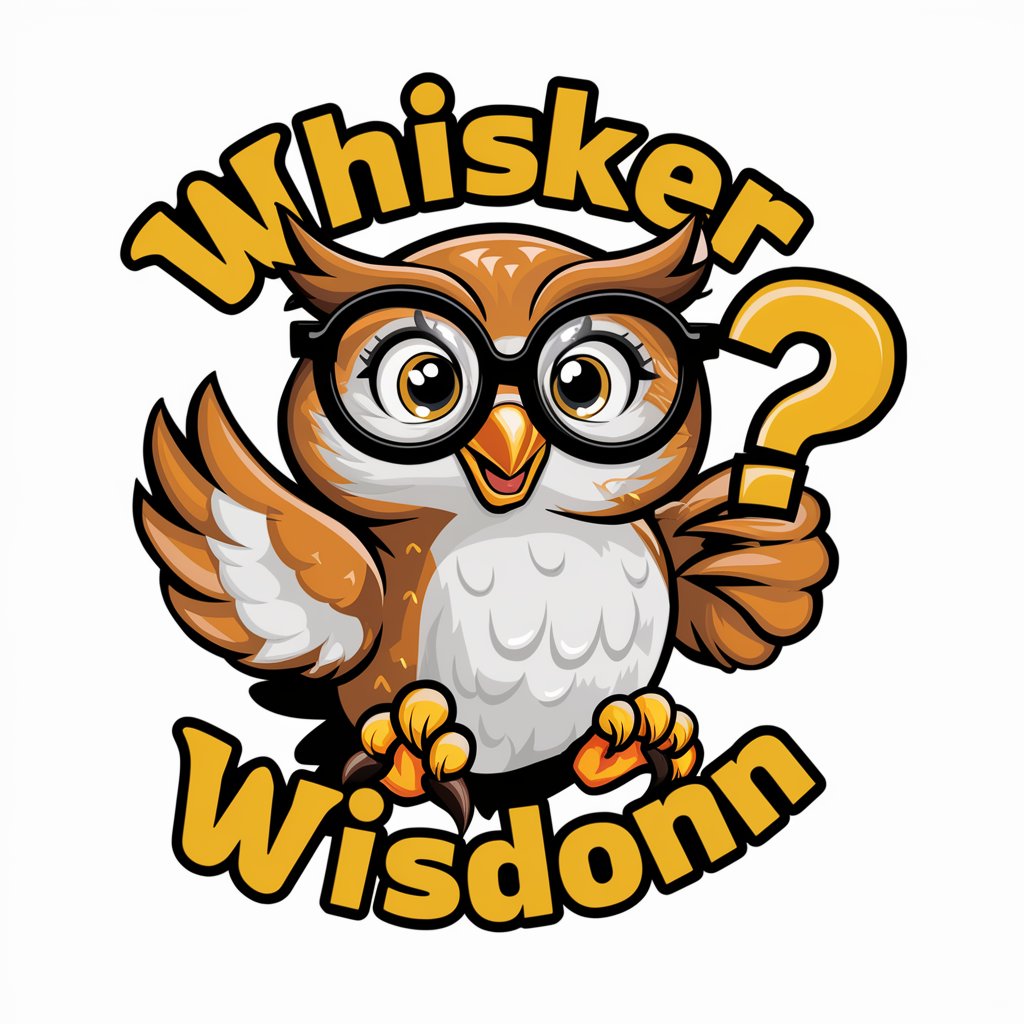
Turkish Cuisine Chef
Discover Turkish Cuisine, AI-Enhanced

The Roastmaster
Mastering the Art of AI-Powered Roasting

Crazy Creative Business
Unleashing AI-Powered Business Creativity

cPanel Companion
Empowering your web management journey with AI.
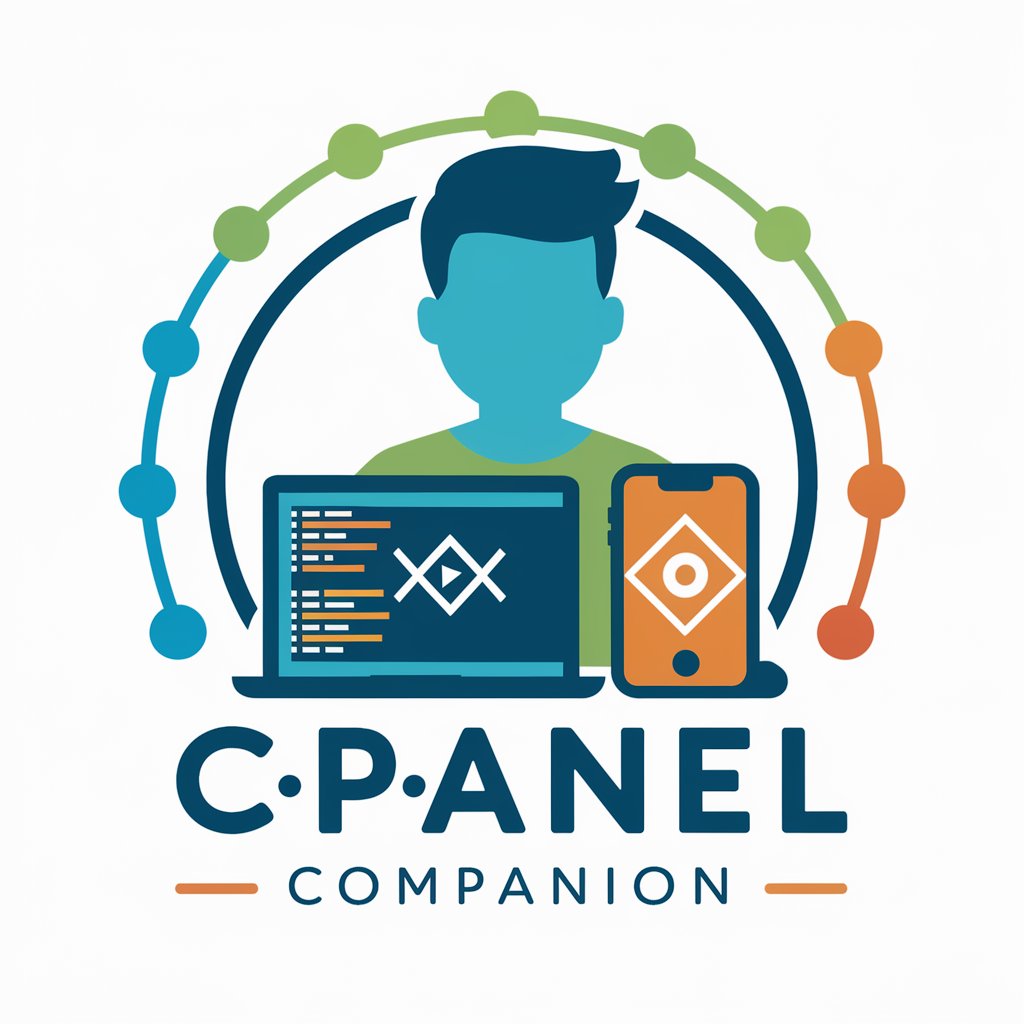
🌙 PYNX | Tech Resume Helper
Empowering Your Tech Career Journey

Frequently Asked Questions about LowCodeGPT
What kind of systems can LowCodeGPT help me set up?
LowCodeGPT specializes in assisting with a variety of systems, such as warehouse management systems, customer relationship management (CRM), and automated customer service portals, all through no-code platforms.
Is LowCodeGPT suitable for users without a technical background?
Absolutely, LowCodeGPT is designed to guide users with minimal or no technical background through the process of setting up complex systems using user-friendly no-code tools.
How does LowCodeGPT compare to traditional coding?
LowCodeGPT leverages no-code platforms, making it faster and more accessible compared to traditional coding, especially for users who aren't proficient in programming languages.
Can LowCodeGPT assist with system integration?
Yes, LowCodeGPT provides guidance on integrating various software tools and platforms, ensuring seamless connectivity and functionality of your systems.
What support does LowCodeGPT offer for troubleshooting?
LowCodeGPT offers step-by-step troubleshooting advice, helping users identify and resolve issues that may arise during the setup or operation of their systems.




