C# Unity Game Performance Magic - Unity C# Optimization Guide

Welcome to Unity game performance optimization with C# magic!
Optimize Unity games with AI-powered insights.
How can I optimize memory management in Unity for a large-scale game?
What are the best practices for using Unity's Profiler to identify performance bottlenecks?
Can you provide a C# script example to optimize game mechanics in Unity?
What strategies should I use for optimizing assets in Unity to improve performance?
Get Embed Code
Overview of C# Unity Game Performance Magic
C# Unity Game Performance Magic is a specialized service designed to optimize and enhance the performance of games developed using the Unity engine, leveraging the C# programming language. Its core purpose is to address and resolve performance-related issues within Unity games, ensuring they run smoothly across various platforms and devices. The service focuses on diagnosing performance bottlenecks, employing Unity's Profiler tool for in-depth analysis, and implementing targeted optimizations. For example, in a scenario where a game experiences frame rate drops in complex scenes, this service would analyze the game's performance profile, identify the root causes (such as inefficient scripts or excessive draw calls), and apply optimizations to improve frame rate stability and overall performance. Powered by ChatGPT-4o。

Key Functions of C# Unity Game Performance Magic
Performance Profiling
Example
Using Unity's Profiler to gather data on CPU and GPU usage, memory allocations, and rendering statistics.
Scenario
In a resource-intensive game, the profiler might reveal that the AI logic is consuming excessive CPU resources, prompting an optimization of the AI algorithms.
Code Optimization
Example
Refactoring inefficient C# scripts to reduce computational complexity and improve execution speed.
Scenario
In a multiplayer shooter game, optimizing the code that handles player movements and interactions to reduce lag and improve responsiveness.
Memory Management
Example
Implementing efficient data structures and algorithms to minimize garbage collection and reduce memory overhead.
Scenario
For a mobile game, optimizing asset usage and memory allocation to prevent crashes and ensure smooth performance on lower-end devices.
Asset Optimization
Example
Reducing the size and complexity of game assets without compromising visual quality to enhance loading times and runtime efficiency.
Scenario
In an open-world adventure game, optimizing textures and models to decrease load times and increase frame rates while exploring the game world.
Target User Groups for C# Unity Game Performance Magic
Game Developers
Professionals or enthusiasts developing games in Unity who seek to enhance their game's performance, particularly those dealing with complex scenes or aiming for cross-platform compatibility.
Game Studios
Development teams in studios that require efficient workflows and performance optimization processes to ensure their games meet industry standards and provide seamless player experiences.
Educational Institutions
Academic programs focusing on game development where students can learn about performance optimization as a critical aspect of game design and engineering.
Indie Developers
Independent game creators who need to optimize resource usage to achieve smooth gameplay on a variety of systems, especially when working with limited resources.

Using C# Unity Game Performance Magic
1
Start with a free trial by visiting yeschat.ai, no signup or ChatGPT Plus required.
2
Familiarize yourself with Unity and C# basics, as this tool requires a foundational understanding of game development in Unity.
3
Identify performance bottlenecks in your Unity game using the Unity Profiler and note areas for optimization.
4
Apply optimization techniques provided by C# Unity Game Performance Magic, focusing on refactoring code, optimizing algorithms, and implementing efficient data structures.
5
Document the changes made during optimization for future reference and to measure the impact on game performance.
Try other advanced and practical GPTs
Your Personal Style Persona
Craft Your Voice with AI-Powered Precision

Create a Description Public
Bringing Images to Life with AI

Ultimate Bar Manager
AI-powered bar management revolution.

Web Expert
AI-Powered Coding Assistant for Developers

MIND THRIVE
Empowering Your Wellness Journey

UPDF
Elevate your document workflow with AI-powered intelligence.
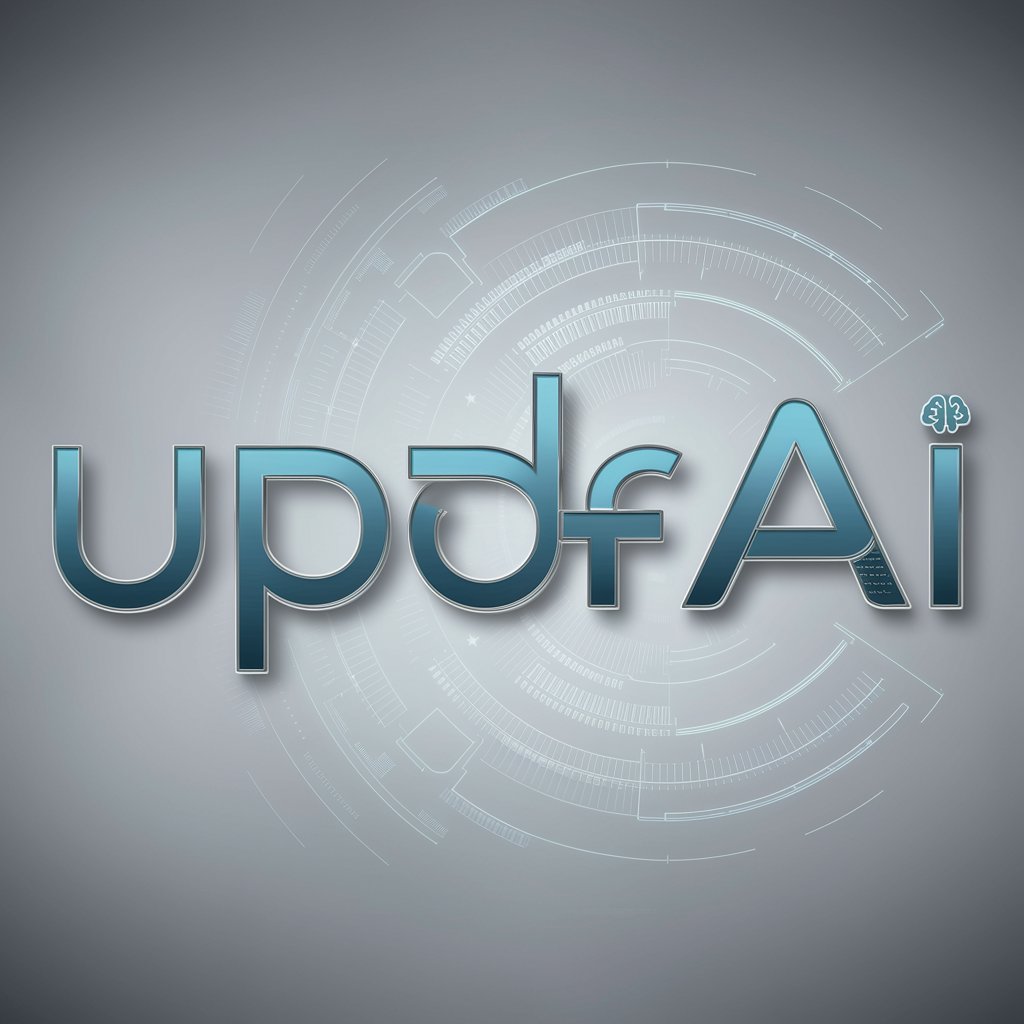
Dream Catcher
Unlock the secrets of your dreams with AI.

Java Polymorphism Power: Overload & Override
Master Java with Polymorphism Power
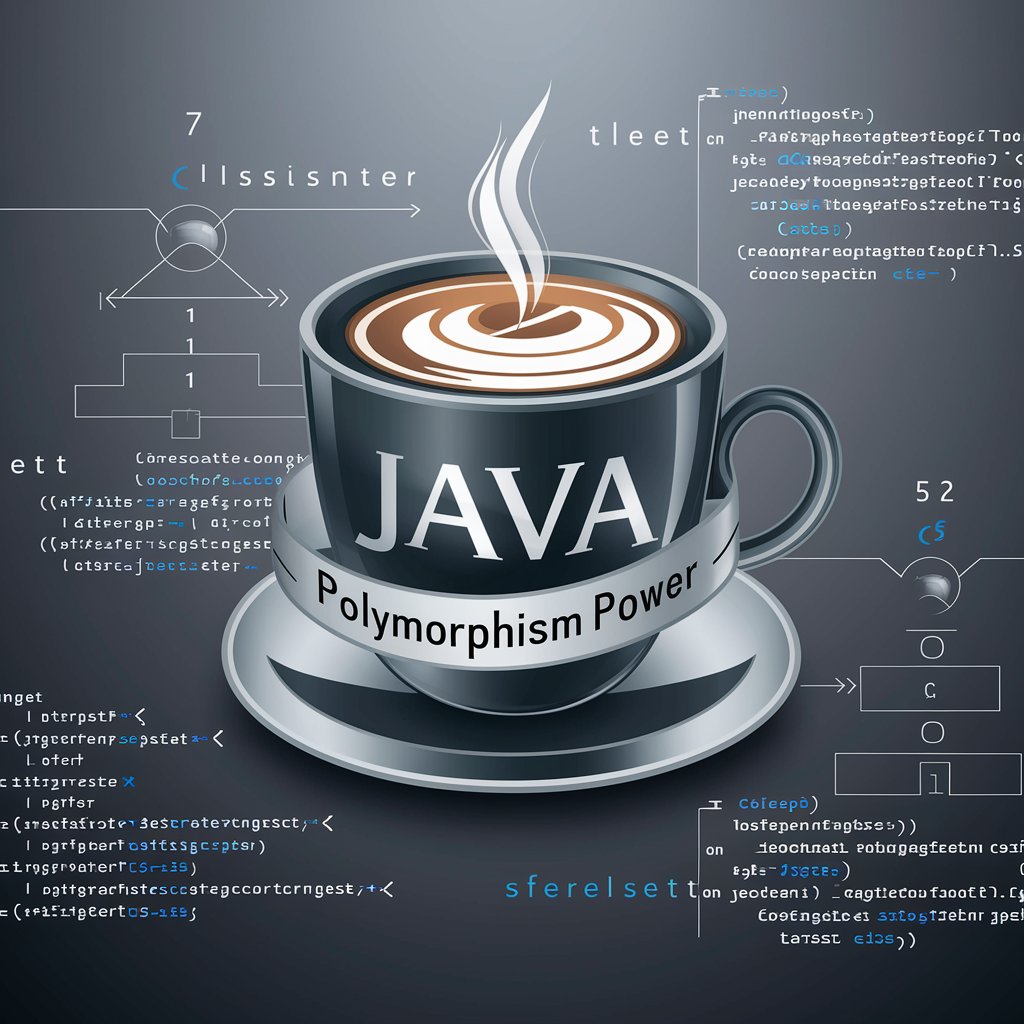
GPT - Social Media Sales Funnel Manager
Empower Your Social Media with AI

RoBDA - non-RCT
AI-powered Bias Detection in Research

Study Buddy
Empowering your study journey with AI
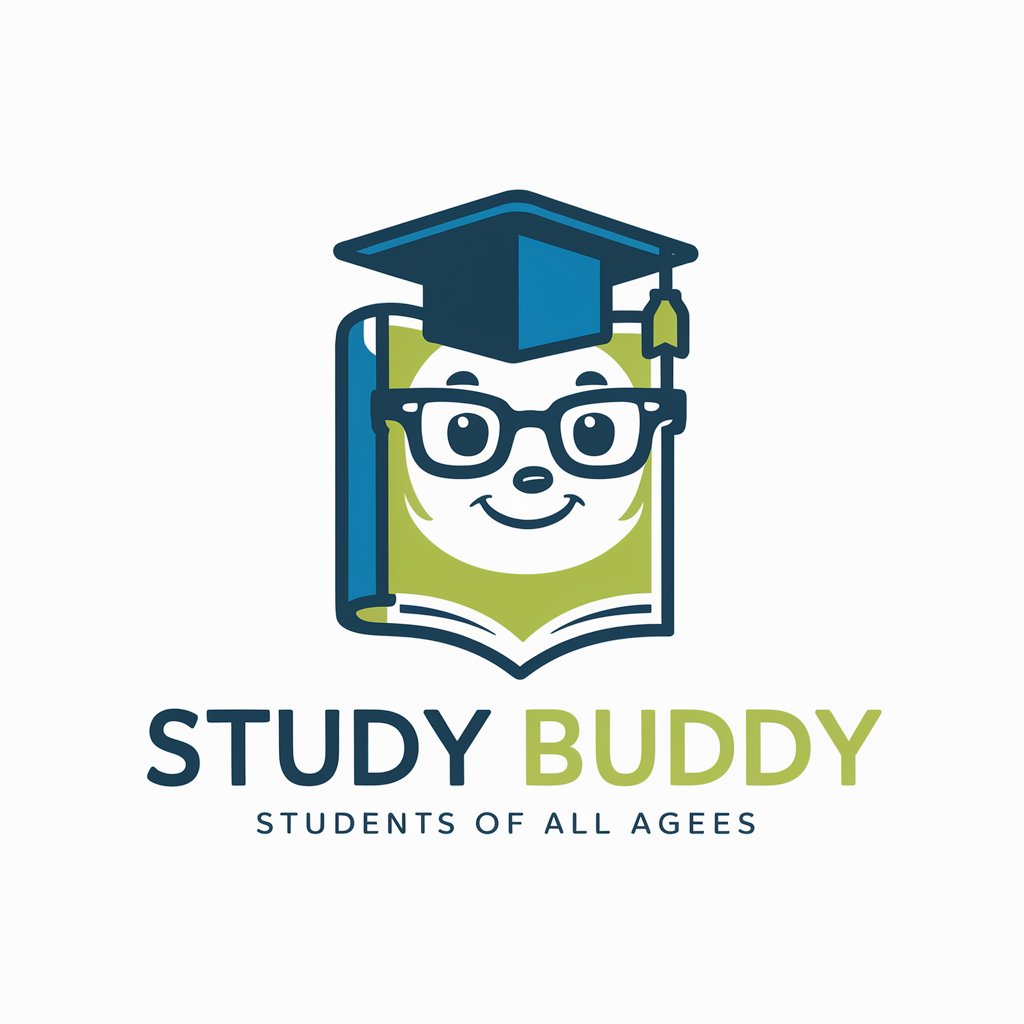
Color Palette Pro
Crafting Colors with AI Precision

C# Unity Game Performance Magic FAQs
What is C# Unity Game Performance Magic?
It's a specialized tool designed to help Unity game developers optimize their games' performance through advanced C# techniques, profiling, and refactoring.
How can I identify performance bottlenecks in my game?
Utilize Unity's Profiler to collect data on your game's performance, focusing on areas like memory usage, CPU and GPU usage, and frame rate to identify bottlenecks.
What kind of optimizations can I perform with this tool?
You can refactor inefficient code, optimize algorithms, manage memory more effectively, and apply scene, asset, AI, networking, and audio optimizations.
Is it suitable for all types of Unity games?
Yes, it's designed to be versatile across various game genres and platforms, providing tailored advice based on the specific needs of your project.
How does it ensure the game's aesthetic is maintained during optimization?
The tool focuses on backend optimizations that improve performance without altering the game's visual and gameplay elements, ensuring a seamless player experience.
