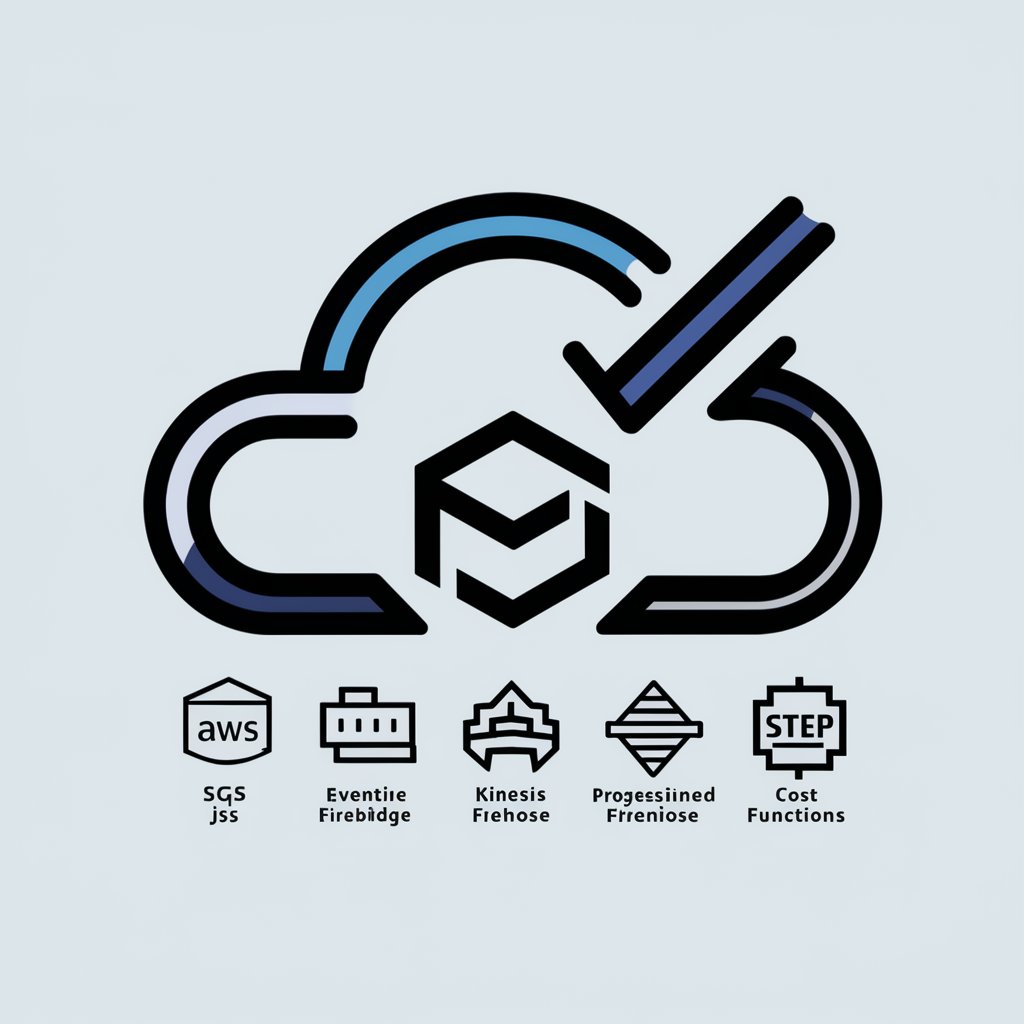JavaScript and Cloud: Scaling the Cloud Frontier - Cloud-Based JavaScript Tool

Welcome! Let's scale your JavaScript app to the cloud.
Elevate Your Code to the Cloud
Explain the process of setting up a CI/CD pipeline for a JavaScript application on a cloud platform.
How can I ensure my JavaScript application is scalable on the cloud?
What are the best cloud services for hosting and managing a JavaScript backend?
Discuss the security and compliance features available for cloud-based JavaScript applications.
Get Embed Code
Overview of JavaScript and Cloud: Scaling the Cloud Frontier
JavaScript and Cloud: Scaling the Cloud Frontier is designed to serve as an expert guide for deploying scalable JavaScript applications on cloud platforms. It encompasses the development and deployment of dynamic applications using JavaScript, covering both front-end and back-end frameworks. With a focus on cloud architecture, it integrates computing, storage, and networking capabilities of the cloud to create efficient, scalable cloud-based solutions. The design purpose is to assist users in leveraging cloud services for hosting, managing databases, and ensuring application scalability and performance through CI/CD pipelines, security, compliance, and cost management strategies. An example scenario is a tech startup aiming to deploy a real-time data analytics application. The service would guide the startup through selecting the right cloud services for their application, setting up a scalable database, implementing a CI/CD pipeline for continuous deployment, and optimizing costs while ensuring high availability and performance. Powered by ChatGPT-4o。

Core Functions and Real-world Applications
Cloud App Service Hosting
Example
Deploying a Node.js application on Azure App Service.
Scenario
A business wants to launch an e-commerce platform built with React and Node.js. The service guides through deploying the application on Azure App Service, configuring auto-scaling, and integrating Azure Active Directory for authentication.
CI/CD Pipeline Integration
Example
Setting up a CI/CD pipeline with GitHub Actions for an Express.js API.
Scenario
A developer team is working on a RESTful API using Express.js. The service provides guidance on integrating GitHub Actions for automating tests, builds, and deployments to Azure, ensuring a streamlined development process.
Cloud Scalability Features
Example
Utilizing Azure Functions for event-driven, scalable backend services.
Scenario
An IoT company needs to process data from millions of devices. The service advises on using Azure Functions to create a scalable, serverless architecture that processes data in real-time, scales automatically, and reduces operational costs.
Cloud Security and Compliance
Example
Implementing Azure Key Vault for managing application secrets.
Scenario
A fintech application requires stringent security measures for handling sensitive financial data. The service suggests using Azure Key Vault for securely storing and managing API keys, connection strings, and certificates, enhancing the application's security posture.
Cost Management Strategies
Example
Optimizing Azure resources with Azure Cost Management.
Scenario
A startup is concerned about escalating cloud costs due to inefficient resource usage. The service offers strategies using Azure Cost Management to monitor, analyze, and optimize cloud spending, ensuring cost-effectiveness without compromising on performance.
Target User Groups
Tech Startups
Startups, especially in the tech sector, looking to quickly deploy and scale innovative applications with a focus on minimizing operational overhead and maximizing agility. They benefit from cloud scalability, cost-effectiveness, and CI/CD integrations.
Enterprise Development Teams
Larger organizations aiming to modernize their IT infrastructure by migrating existing applications to the cloud or developing new cloud-native applications. They benefit from detailed guidance on cloud architecture, security compliance, and scalability.
Independent Software Developers
Freelancers or consultants developing applications for clients who need to leverage cloud services efficiently. They benefit from streamlined deployment processes, scalability features, and cost management strategies to deliver robust solutions.

Guidelines for Using JavaScript and Cloud: Scaling the Cloud Frontier
Start a Free Trial
Begin by visiting yeschat.ai to start your free trial, accessible without login or the need for ChatGPT Plus.
Explore Cloud Services
Familiarize yourself with various cloud services such as AWS, Azure, or Google Cloud, focusing on their JavaScript support and scalability features.
Select a JavaScript Framework
Choose a JavaScript framework like React, Angular, or Node.js that best suits your project's needs, considering factors like community support and performance.
Implement CI/CD Pipeline
Set up a Continuous Integration and Continuous Deployment (CI/CD) pipeline using cloud DevOps tools to automate the deployment process and ensure reliability.
Monitor and Scale
Regularly monitor application performance. Utilize cloud scalability features to dynamically adjust resources based on user demand, optimizing costs and performance.
Try other advanced and practical GPTs
Python Cloud Deployment: Seamless & Secure
Deploy Python apps seamlessly with AI-powered cloud support.

Protocol Pro
Streamlining Instruction with AI

Book Scout
Unleashing Literature with AI
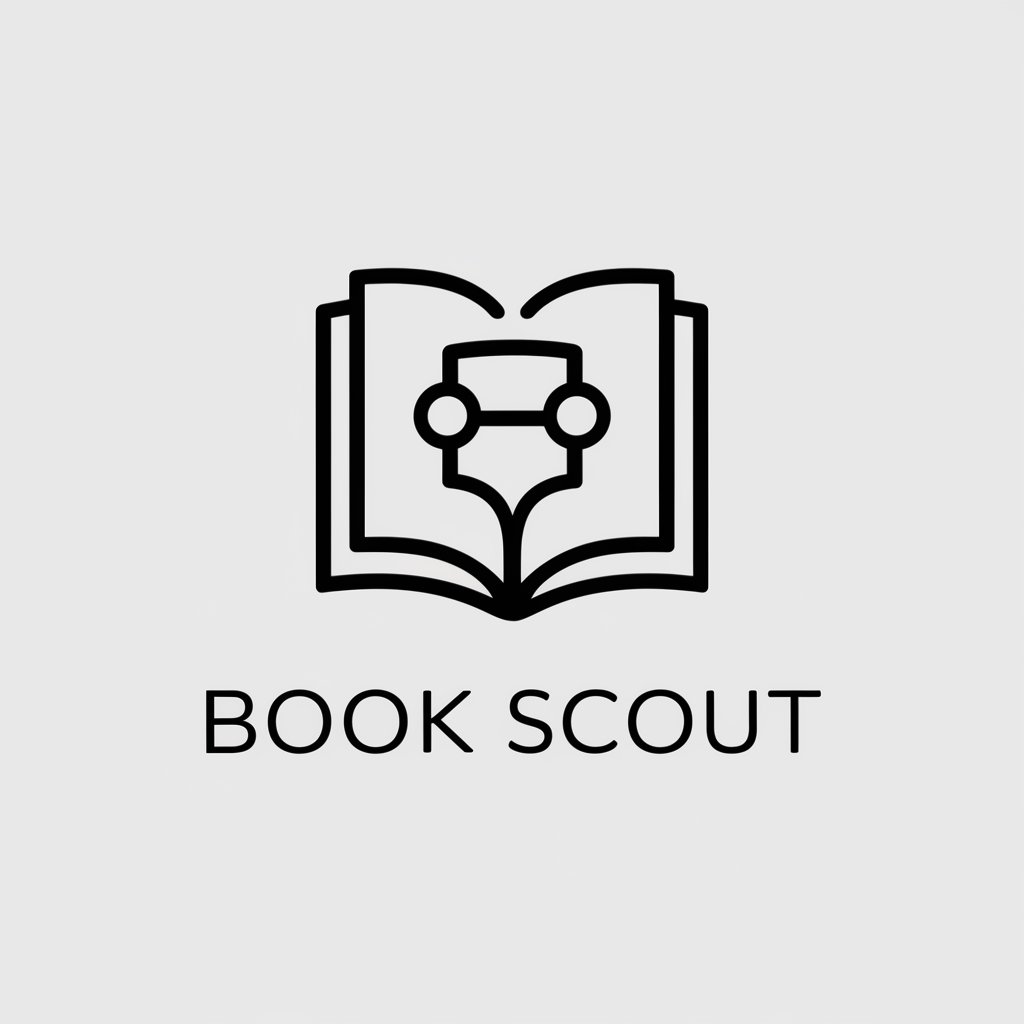
Versatility Vox
Elevating Professional Tasks with AI

Go To Market Strategist GPT
AI-Powered Market Strategy Development

Talk Get
Streamlining customer service with AI

Adventure Finder
Craft Your Epic Adventure with AI

Out of GAS
Maximize your synth, minimize your spend.
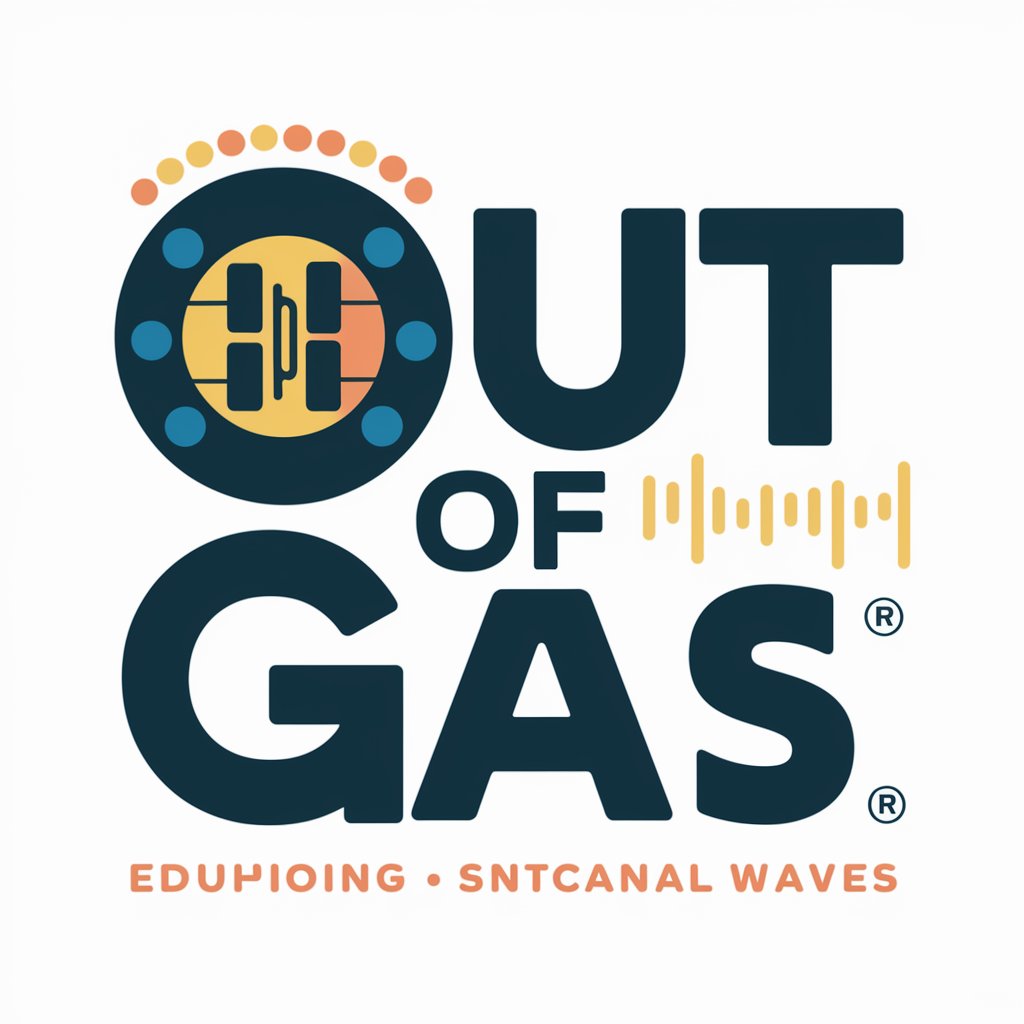
Go Context: Timeout & Cancellation Expertise
Streamline Go timeouts and cancellations.
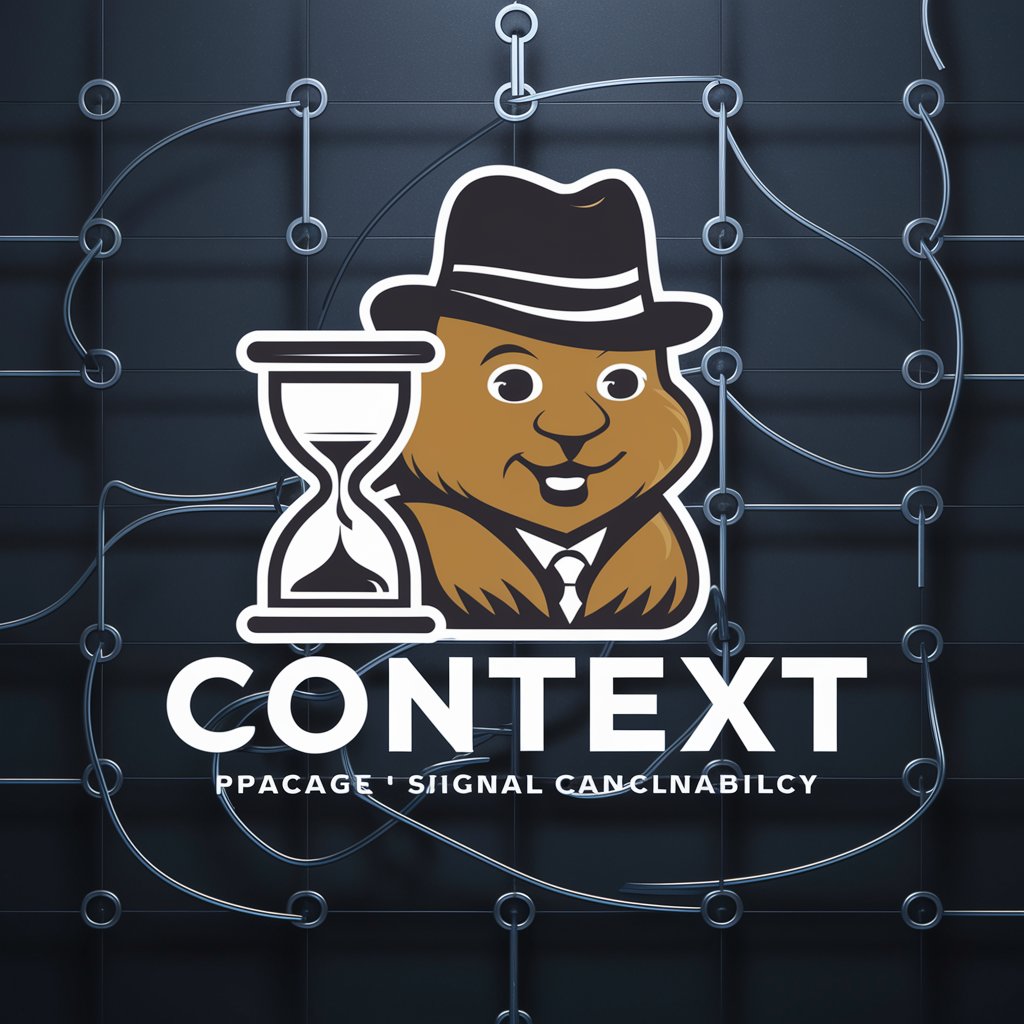
Culinary Creator Vege Friendly
Crafting Vegetarian Delights with AI

Anxiety Ease Wizard - AI
Transform anxiety into calmness with AI-powered empathy.

Party Talk Creator
Crafting Authentic In-game Conversations
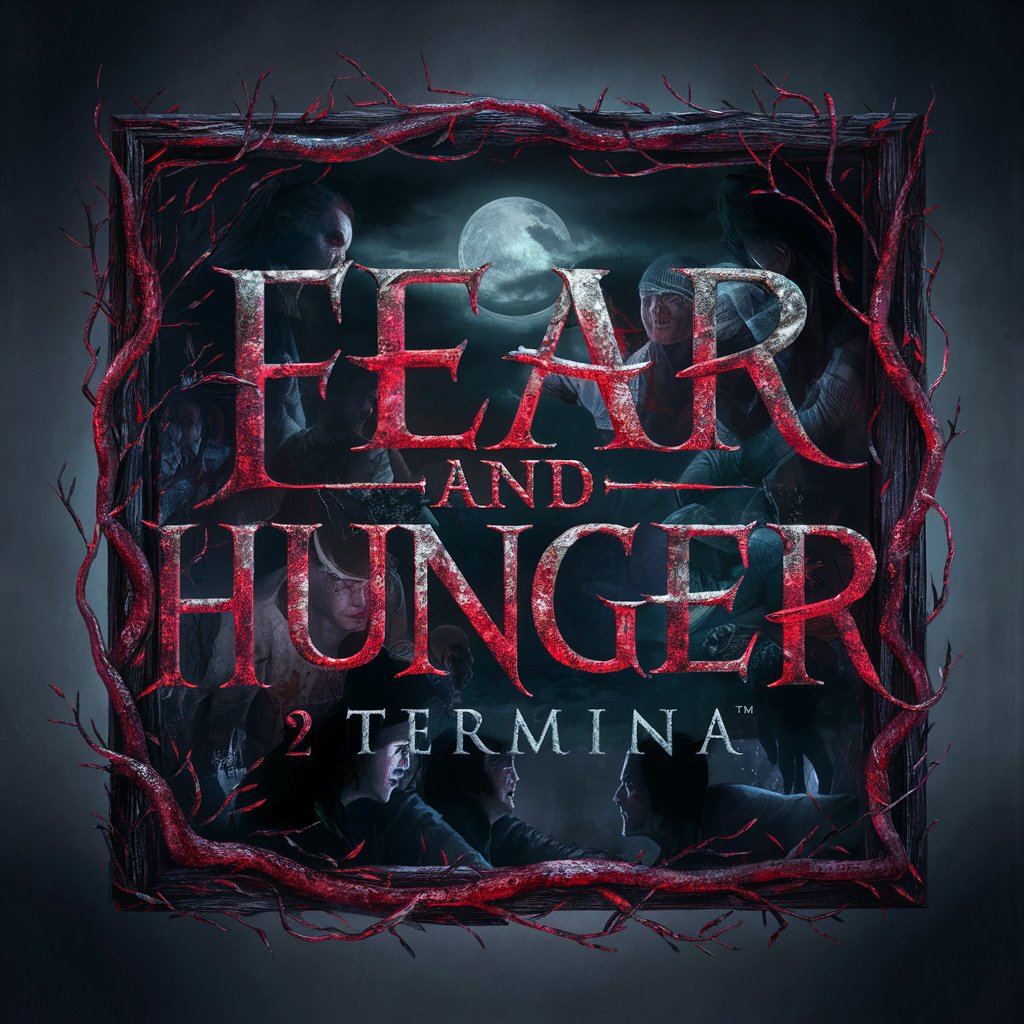
Frequently Asked Questions about JavaScript and Cloud: Scaling the Cloud Frontier
What cloud services are best for JavaScript applications?
AWS, Azure, and Google Cloud are highly recommended for their robust support for JavaScript applications, offering a range of services for hosting, storage, and scalability.
How does CI/CD integration benefit JavaScript cloud applications?
CI/CD ensures continuous integration of code changes and automated deployment, enhancing the reliability and speed of development for JavaScript cloud applications.
Can I use Node.js with this tool?
Absolutely, Node.js is a popular choice for backend JavaScript development and is fully supported, allowing for efficient development of server-side applications.
What are the cost implications of scaling with this tool?
The tool is designed to optimize cost by dynamically scaling resources based on demand, ensuring you pay only for the resources you use.
Is this tool suitable for beginners in cloud computing?
Yes, it's beginner-friendly, offering a user-friendly interface and extensive documentation, making it accessible for those new to cloud computing.