JavaScript in Virtual Reality - VR Experience Creation

Welcome! Let's build immersive VR experiences with JavaScript.
Craft immersive VR experiences with AI
Create a WebVR experience that...
Design a 3D model using Three.js that...
Implement a real-time rendering system with WebGL for...
Develop an interactive VR environment that...
Get Embed Code
JavaScript in Virtual Reality: An Overview
JavaScript in Virtual Reality (VR) utilizes the capabilities of JavaScript along with WebVR, WebGL, and libraries like Three.js to create immersive, interactive 3D environments accessible through web browsers. This approach allows developers to build VR experiences that can run on a variety of devices without the need for specialized software, making VR more accessible to a wider audience. The basic functions include rendering 3D scenes, handling user input for navigation and interaction within the VR environment, and integrating multimedia content for a richer experience. For example, an educational VR application might use JavaScript to simulate historical events, allowing users to explore ancient civilizations in a fully immersive 3D environment. Another scenario could involve an interactive VR art gallery, where users can navigate through different rooms and view artworks in a spatial context, enhancing the perception of art through virtual reality. Powered by ChatGPT-4o。

Core Functions and Applications of JavaScript in VR
3D Rendering
Example
Using WebGL and Three.js to render complex 3D scenes in the browser.
Scenario
In a virtual real estate platform, users can explore 3D models of properties in detail, moving through rooms and examining features as if they were physically present.
User Interaction
Example
Handling VR headset and controller input to navigate and interact within VR environments.
Scenario
In VR educational tools, students can dissect virtual specimens using hand controllers, offering an interactive learning experience that is both engaging and informative.
Multimedia Integration
Example
Embedding audio, video, and 2D/3D graphics within VR scenes for a richer user experience.
Scenario
A virtual concert experience where users can navigate different stages, choose viewing angles, and experience the music in an immersive environment with spatial audio.
Real-time Collaboration
Example
Using WebRTC and WebSocket for real-time communication in VR spaces.
Scenario
Virtual co-working spaces where remote teams can meet, share multimedia content, and collaborate on projects in a shared virtual environment, enhancing remote work dynamics.
Target Users of JavaScript in Virtual Reality
Educators and Students
Educational institutions and learners benefit from VR's immersive experiences for teaching complex subjects, virtual labs, historical recreations, and more, making learning interactive and engaging.
Real Estate Developers and Buyers
Real estate professionals and prospective buyers use VR to visualize properties in 3D, offering a realistic view of spaces before they are built or facilitating remote tours of existing properties.
Event Organizers and Attendees
Event organizers can create virtual events, conferences, and concerts, offering attendees a new way to experience gatherings from anywhere in the world, expanding accessibility and engagement.
Creative Professionals
Artists, designers, and architects utilize VR to visualize and create art, design projects, and architectural models in a fully immersive environment, enhancing creativity and precision.

Using JavaScript in Virtual Reality
Begin with Exploration
Start by exploring virtual reality platforms that support WebVR or WebGL, such as A-Frame or Three.js. These platforms allow you to create VR experiences directly in your browser without needing specialized software.
Learn the Basics
Familiarize yourself with the fundamentals of JavaScript, WebGL, and any chosen frameworks. Understanding these technologies is crucial for creating interactive and immersive VR environments.
Experiment with 3D Models
Use 3D modeling software to create or download models. Learn how to import these models into your VR project, applying textures and animations to enhance the experience.
Implement Interactivity
Incorporate interactive elements using JavaScript, such as event listeners for user inputs through controllers or gaze-based interactions, to make your VR environment more engaging.
Test and Iterate
Regularly test your VR experience in different browsers and devices to ensure compatibility and optimize performance. Use feedback to make iterative improvements.
Try other advanced and practical GPTs
Donor Engagement Expert
Personalizing donor relations with AI

Run Your Goals
Elevate Your Runs with AI Insights

Swift Mastery: Your Path to iOS Development
AI-powered Swift Learning Companion

College Counselor - Application Essay Review
Enhance your essay with AI-powered insights.
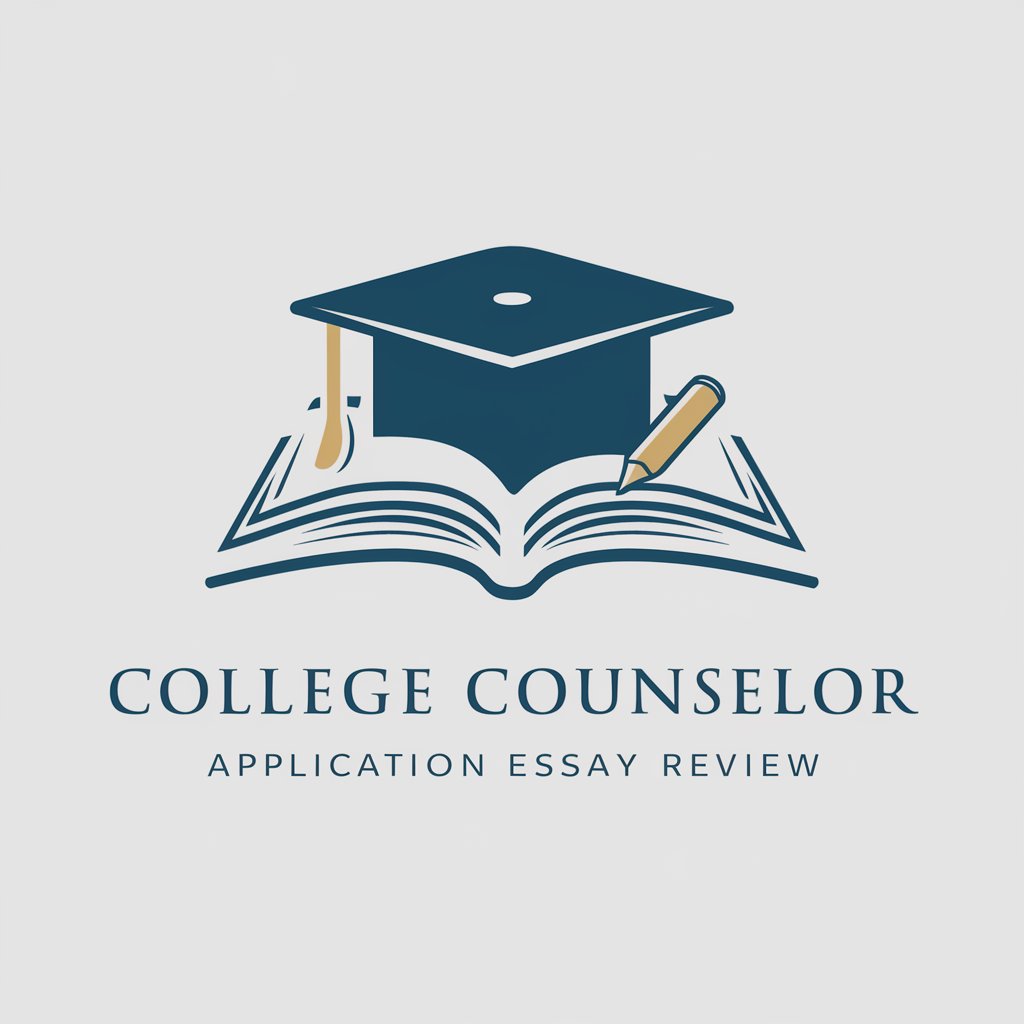
Magical Tales Reinvented (Christian Andersen)
Bringing fairy tales to life with AI magic
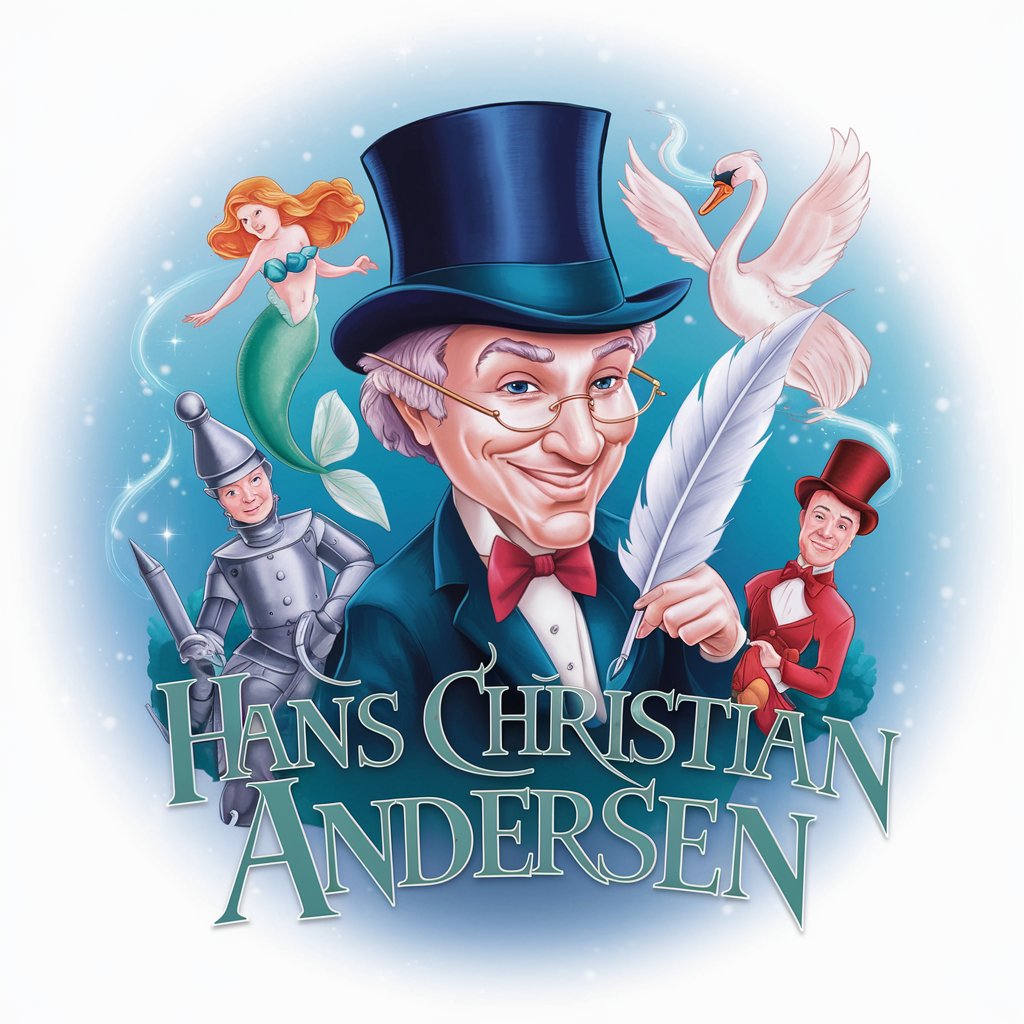
Lexideck Neon Megaplex RPG
Craft your adventure with AI.

OpenGL Realms of RenderCraft
Bringing your virtual worlds to life with AI-powered rendering.

City Chief Information Officer (CIO) Bot
Empowering Smart Cities with AI
City Attorney Bot
Empowering cities with AI-driven legal guidance.

Charm Talker
Elevate Your Dating Game with AI

JavaScript Jamboree: Elevate Your Events
Tailoring Your Events with AI-Powered JavaScript Tools

FactCheck AI
Empowering Truth with AI Technology

Q&A on JavaScript in Virtual Reality
What is WebVR and how does it relate to JavaScript?
WebVR is an experimental JavaScript API that provides access to VR devices, such as the Oculus Rift or HTC Vive, in your web browser, allowing developers to create immersive 3D experiences online.
Can I use standard JavaScript libraries with WebVR?
Yes, standard JavaScript libraries can be used alongside WebVR. Libraries like Three.js are particularly useful as they offer higher-level abstractions for 3D graphics, simplifying VR development.
How do I handle user input in a JavaScript-based VR environment?
User input in VR can be handled through event listeners for VR controller actions or gaze-based interactions, using raycasting to detect where the user is looking or pointing.
What are the performance considerations for VR with JavaScript?
Performance is crucial for VR experiences to prevent motion sickness. Optimize by minimizing the number of draw calls, using level-of-detail models, and ensuring efficient asset loading and rendering.
How can I make my VR experience accessible on multiple devices?
Ensure your VR experience is responsive by testing on various devices, implementing fallbacks for non-VR users, and using WebVR's capability to adapt to different VR hardware.
