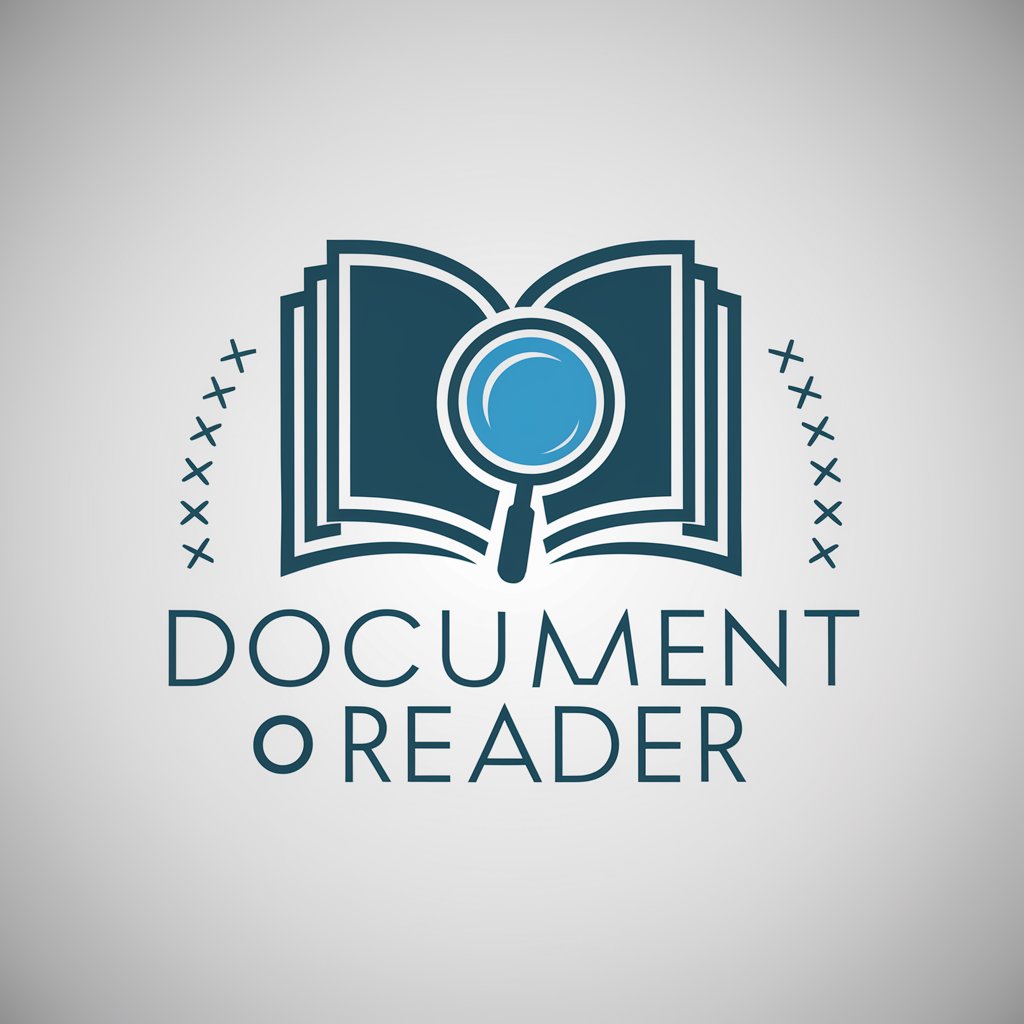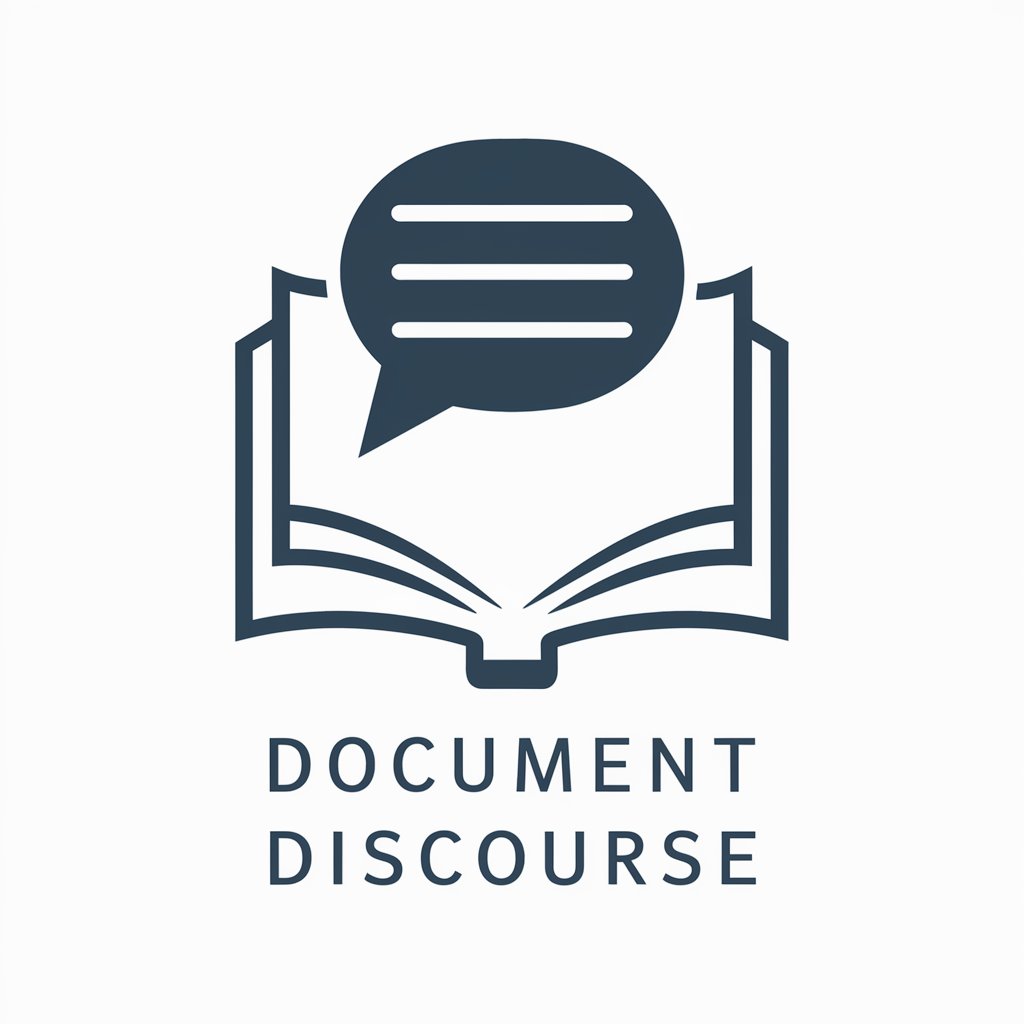High-Quality Document Analysis - automated document analysis tool.

AI-Powered Document Analysis and Insights.
!start
!dive [specific areas]
!demo
!help
Get Embed Code
Introduction to High-Quality Document Analysis
High-Quality Document Analysis (HQDA) is an advanced system designed to automatically analyze, extract, and synthesize meaningful information from complex documents. It is tailored for comprehensive document exploration, allowing users to dissect large volumes of text into manageable insights. The design purpose revolves around maximizing the efficiency and effectiveness of document comprehension, whether it’s for business, academic, legal, or any domain-specific documents. For example, in a legal context, HQDA could be used to analyze lengthy contracts, identifying key clauses, obligations, or potential risks, while in a business scenario, it could process market research reports to extract trends, patterns, and actionable insights. The system relies on a workflow that integrates multiple tools, such as Python for data manipulation and a Retrieval-Augmented Generation (RAG) model for conducting detailed searches and content generation. This combination allows HQDA to provide both a high-level overview and a deep-dive analysis of any given document. Powered by ChatGPT-4o。

Main Functions of High-Quality Document Analysis
Document Structuring and Content Extraction
Example
An HQDA system can be used to structure a 100-page market research report by identifying key sections such as executive summaries, findings, methodologies, and recommendations. This structuring makes it easier for stakeholders to focus on the most relevant parts of the document.
Scenario
A company needs to quickly understand the key takeaways from multiple reports submitted by different departments. HQDA automatically extracts summaries, highlights important data points, and organizes them into a structured format.
Knowledge Hierarchy Generation
Example
For a scientific paper, HQDA could create a knowledge hierarchy that organizes content into categories like introduction, literature review, methods, results, and discussion. Within these categories, it could identify subtopics and key findings.
Scenario
A researcher working on a literature review needs to organize information from multiple scientific papers. HQDA helps by generating a knowledge hierarchy that simplifies comparison across various studies.
Deep-Dive Analysis and Insight Generation
Example
In legal cases, HQDA might be employed to analyze a court ruling, identifying the main arguments, legal precedents cited, and the logic behind the verdict.
Scenario
A legal analyst needs to prepare a briefing on recent case law. HQDA performs a deep-dive analysis into relevant court decisions, providing summaries of key arguments, verdicts, and precedents.
Customizable Search and Query Capabilities
Example
HQDA allows users to input specific queries, such as finding all mentions of a particular topic or stakeholder within a lengthy document.
Scenario
A compliance officer needs to verify all references to a new regulation in the company's policy documents. HQDA is used to search through thousands of pages, pinpointing exact mentions and contexts.
Automated Report Generation
Example
HQDA can synthesize information from multiple data sources into a coherent report format, saving time and ensuring consistency in reporting standards.
Scenario
A marketing team needs to compile a quarterly performance report from various sources including sales data, customer feedback, and social media analytics. HQDA automatically generates the report, integrating all necessary data.
Ideal Users of High-Quality Document Analysis
Researchers and Academics
Researchers and academics benefit from HQDA by using it to organize and analyze large volumes of literature or research data. It helps in quickly synthesizing information, identifying gaps in existing research, and streamlining the literature review process.
Legal Professionals
Lawyers, paralegals, and legal analysts can use HQDA to analyze lengthy legal documents, case laws, and contracts. The tool can extract critical clauses, compare documents, and summarize legal arguments, aiding in faster decision-making and legal strategy formulation.
Business Analysts and Strategists
Business analysts and strategists can utilize HQDA to analyze market trends, competitor activities, and financial data from multiple sources. The tool assists in creating detailed reports, identifying strategic opportunities, and understanding market dynamics.
Compliance Officers
Compliance officers benefit from HQDA by using it to ensure that documents meet regulatory requirements. The tool can search for specific legal or regulatory terms and ensure that all necessary clauses or conditions are met.
Policy Makers and Government Officials
Policy makers and government officials can use HQDA to analyze policy documents, reports, and legislative texts. The tool helps in identifying key policy areas, understanding impacts, and synthesizing large volumes of information into actionable insights.

Guidelines for Using High-Quality Document Analysis
Step 1
Visit yeschat.ai for a free trial without login; no need for ChatGPT Plus.
Step 2
Upload your document for analysis. The tool supports a variety of document formats, including PDFs, Word files, and plain text.
Step 3
Follow the automated workflow to create a detailed data analysis framework, including knowledge hierarchy and content insights.
Step 4
Iterate through specific sections of the document using the Detailed Analysis Loop, refining and synthesizing key insights into the framework.
Step 5
Review and export the final analytical report for use in presentations, research, or further documentation needs.
Try other advanced and practical GPTs
Pregnancy Buddy: Expert Care Guide
Your AI-powered Pregnancy Companion
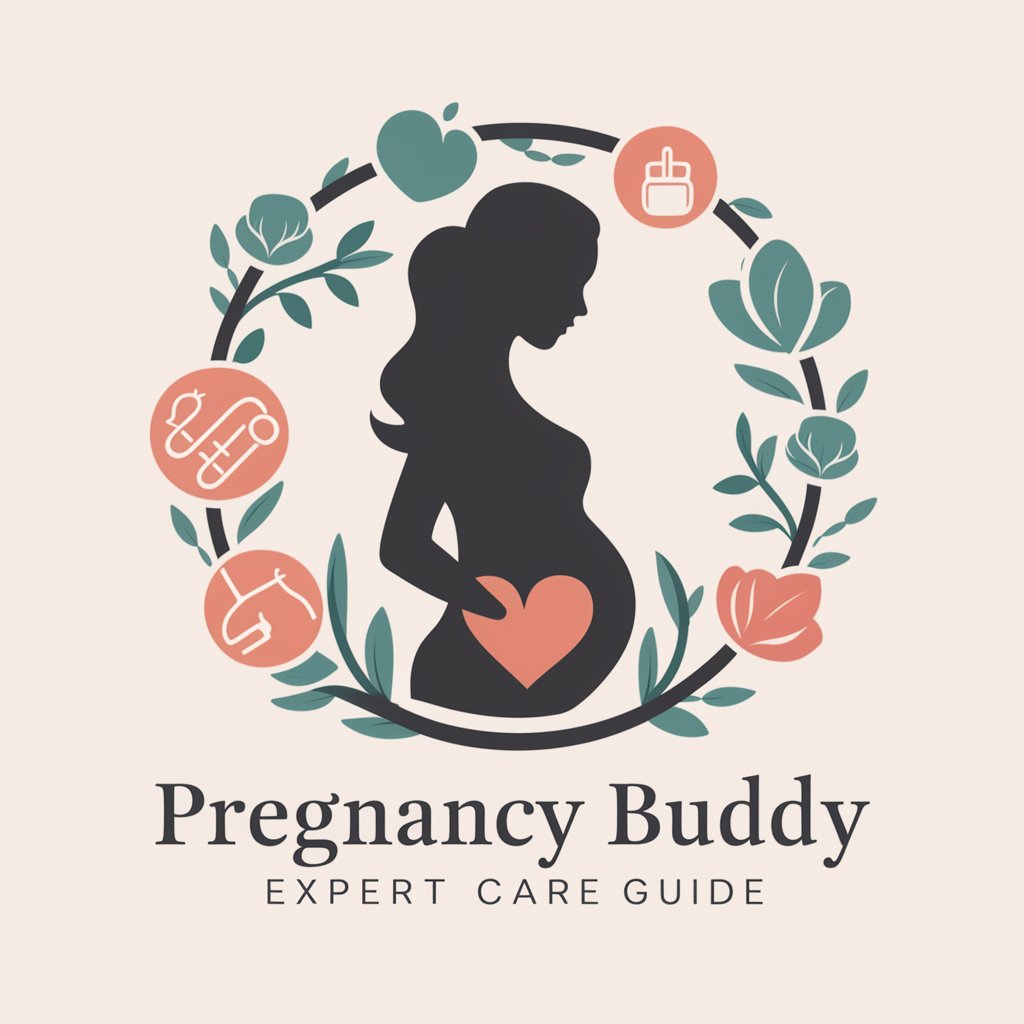
Profile Explorer
Illuminate Profiles with AI Insight

CopyWriter
Crafting creativity with AI.
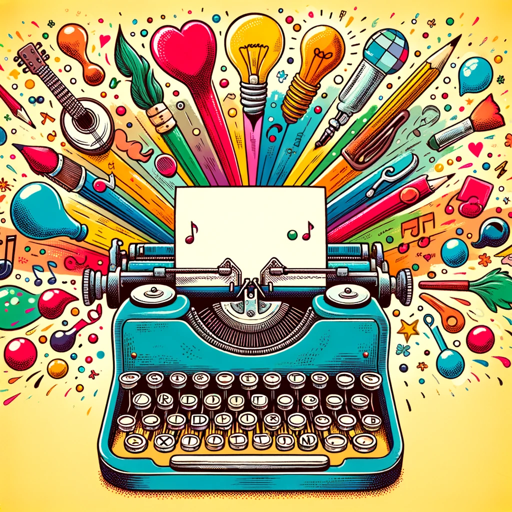
JavaScript UI Performance: A Tester's Journey
Enhancing web UIs with AI-driven insights.

Environmental Compliance Influence Strategist
AI-driven Environmental Compliance Navigation

React NextJS
Elevate Web Development with AI

DocuNavigator
AI-powered precision in information retrieval.

Sake Secrets: A Connoisseur's Guide
Unveil the World of Sake
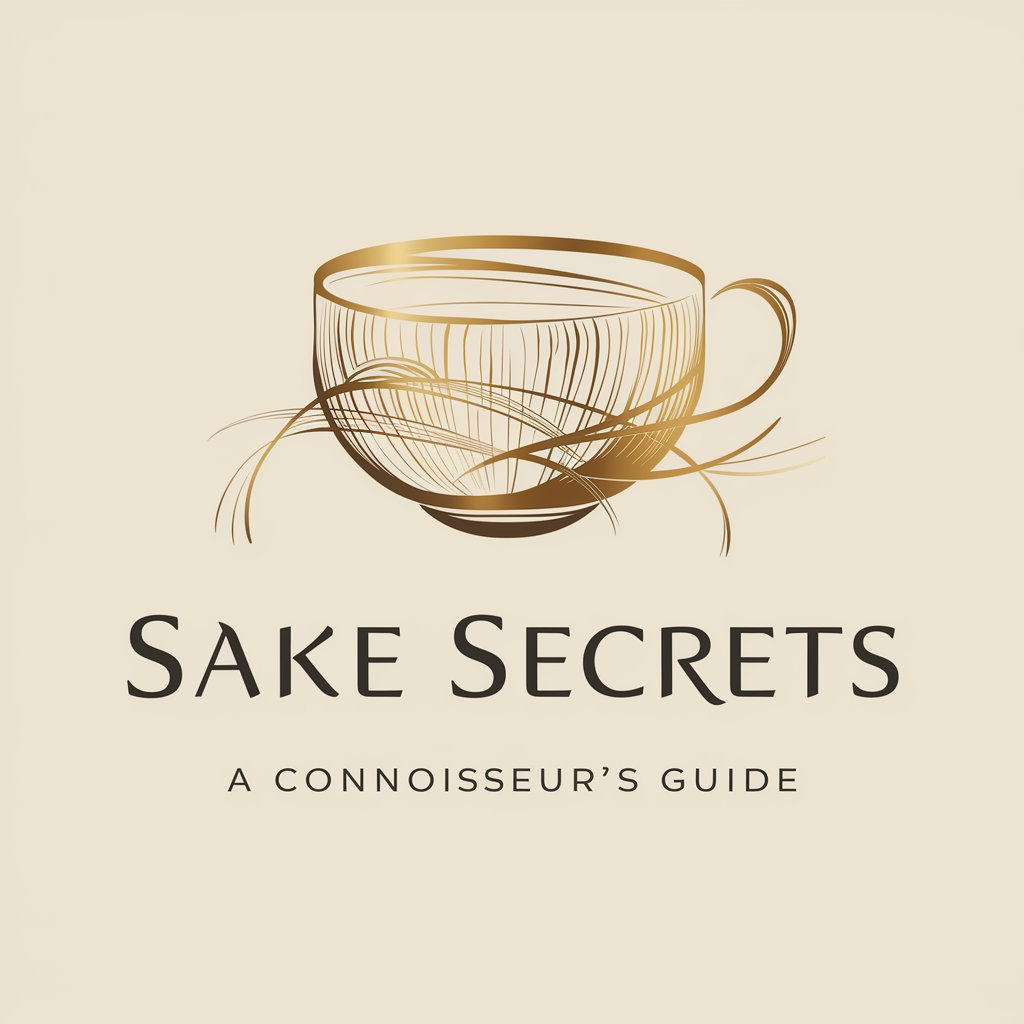
Expert Socio Coop Alleanza 3.0
Unlocking Statute Insights with AI

Edahn Small's GPT Menu
Unlocking AI's Potential for Everyone

GPT Store
Your Gateway to GPT Innovation

GPT Finder
Discover Your Ideal AI Partner

Frequently Asked Questions About High-Quality Document Analysis
What types of documents can be analyzed?
The tool supports various document formats, including PDFs, Word files, and plain text, making it suitable for academic papers, business reports, legal documents, and more.
How does the Detailed Analysis Loop work?
The Detailed Analysis Loop allows you to conduct in-depth analysis of specific sections identified in the Knowledge Hierarchy. Each section is examined, insights are synthesized, and findings are updated to create a comprehensive report.
Can this tool generate summaries and insights automatically?
Yes, the tool automatically generates summaries and detailed insights from the document, breaking down complex information into digestible segments and organizing it into a structured format.
What are the typical use cases for this tool?
Common use cases include academic research, legal analysis, business reporting, data extraction, and content summarization, where detailed and accurate document breakdowns are required.
Is technical expertise required to use the tool?
No technical expertise is needed. The interface is user-friendly, guiding you through each step of the analysis process, from document upload to final report generation.