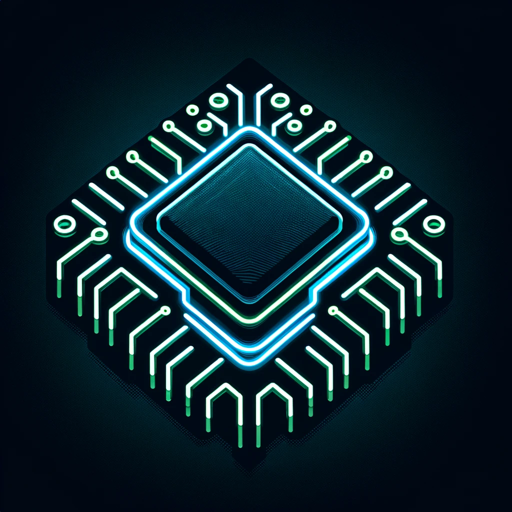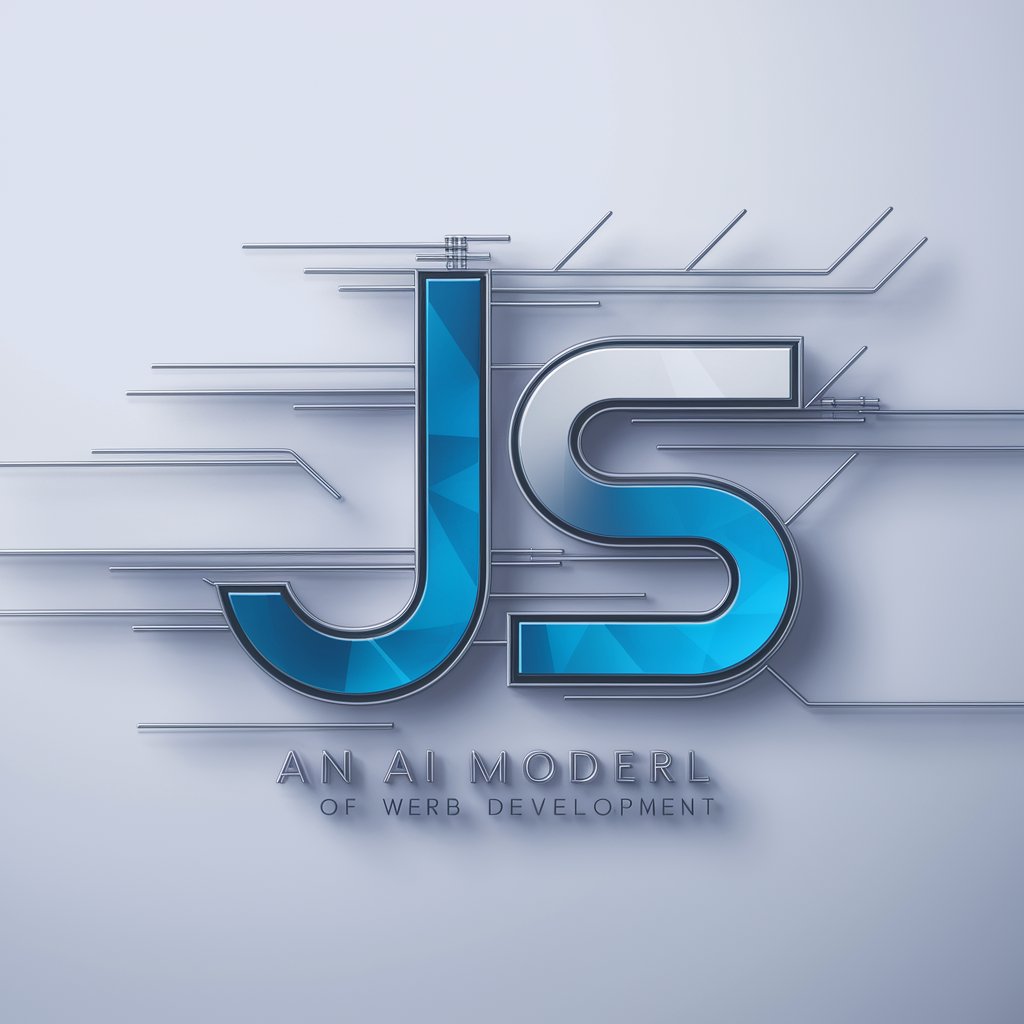JavaScript UI Performance: A Tester's Journey - JavaScript UI Optimization

Welcome! Let's optimize your UI responsiveness together.
Enhancing web UIs with AI-driven insights.
Analyze the performance of a dropdown menu in a JavaScript-driven web application by measuring...
Create JavaScript code to optimize the responsiveness of button clicks within a complex UI...
Detail a step-by-step approach for testing the animation performance of a modal window...
Identify and document unresponsiveness issues in a web application's navigation bar using browser developer tools...
Get Embed Code
Overview of JavaScript UI Performance: A Tester's Journey
JavaScript UI Performance: A Tester's Journey is a specialized role or tool designed for enhancing user interface (UI) responsiveness in web applications driven by JavaScript. Its primary purpose is to meticulously test and analyze UI elements—such as buttons, menus, and animations—to ensure they respond quickly and efficiently to user interactions. This involves using various browser developer tools and performance analysis techniques to identify bottlenecks and areas of improvement within the application's frontend. By focusing on detailed JavaScript code analysis and optimization, this role aims to enhance the overall user experience by making web applications feel more responsive and fluid. Example scenarios include optimizing event handlers to reduce jankiness during complex interactions, implementing efficient rendering techniques to speed up page loads, and leveraging modern web APIs to improve animation smoothness. Powered by ChatGPT-4o。

Core Functions and Real-World Applications
Performance Analysis and Benchmarking
Example
Using tools like Chrome DevTools to measure frame rates and identify long-running JavaScript tasks.
Scenario
Analyzing a web application's menu animations to pinpoint causes of frame drops during user interaction.
Code Optimization and Refactoring
Example
Rewriting inefficient JavaScript to use requestAnimationFrame for animations, or debouncing/throttling scroll events.
Scenario
Refactoring an e-commerce site's product gallery to load images more efficiently, reducing initial load time.
Cross-Browser Testing and Compatibility
Example
Utilizing tools like BrowserStack to test UI performance across different browsers and devices.
Scenario
Ensuring a project management tool's drag-and-drop feature works smoothly across Chrome, Firefox, and Safari.
Manual and Automated UI Testing
Example
Implementing automated tests using frameworks like Selenium to simulate user interactions and measure performance.
Scenario
Setting up automated regression tests to verify the performance of a web application's login sequence under various network conditions.
Target User Groups
Frontend Developers
Developers focusing on building and optimizing user interfaces will find the insights and techniques invaluable for improving app responsiveness and user experience.
UI/UX Designers
Designers interested in the technical aspects of how their designs are implemented can use these services to ensure their visions perform well across all platforms.
Quality Assurance Engineers
QA engineers focused on web application performance can leverage these services to identify and report issues more effectively, ensuring a smoother end-user experience.
Product Managers
Product managers looking to enhance the competitive edge of their products will benefit from understanding and applying UI performance optimizations to meet user expectations.

How to Utilize JavaScript UI Performance: A Tester's Journey
Start Your Journey
Begin by visiting yeschat.ai to explore JavaScript UI Performance: A Tester's Journey. Enjoy a hassle-free start with a free trial that requires no login or subscription to ChatGPT Plus.
Familiarize with Tools
Get acquainted with the toolset, including browser developer tools and JavaScript profiling techniques. Understanding these tools is crucial for identifying and addressing UI performance issues.
Identify UI Components
Focus on key UI components such as buttons, menus, and animations. Use manual and automated testing methods to assess their responsiveness under various conditions.
Analyze and Optimize
Analyze the data collected during testing to identify bottlenecks. Apply JavaScript optimizations to improve UI responsiveness, considering cross-browser compatibility.
Review and Iterate
Regularly review UI performance, especially after making changes or updates to the application. Iterative testing ensures ongoing optimization and user satisfaction.
Try other advanced and practical GPTs
Environmental Compliance Influence Strategist
AI-driven Environmental Compliance Navigation

React NextJS
Elevate Web Development with AI

Story Builder
Craft stories, spark creativity

OpenCV Visionary Explorer
AI-powered image classification and detection

Maximizing C++ for Machine Learning Efficiency
Optimizing ML algorithms with AI-powered C++ techniques.
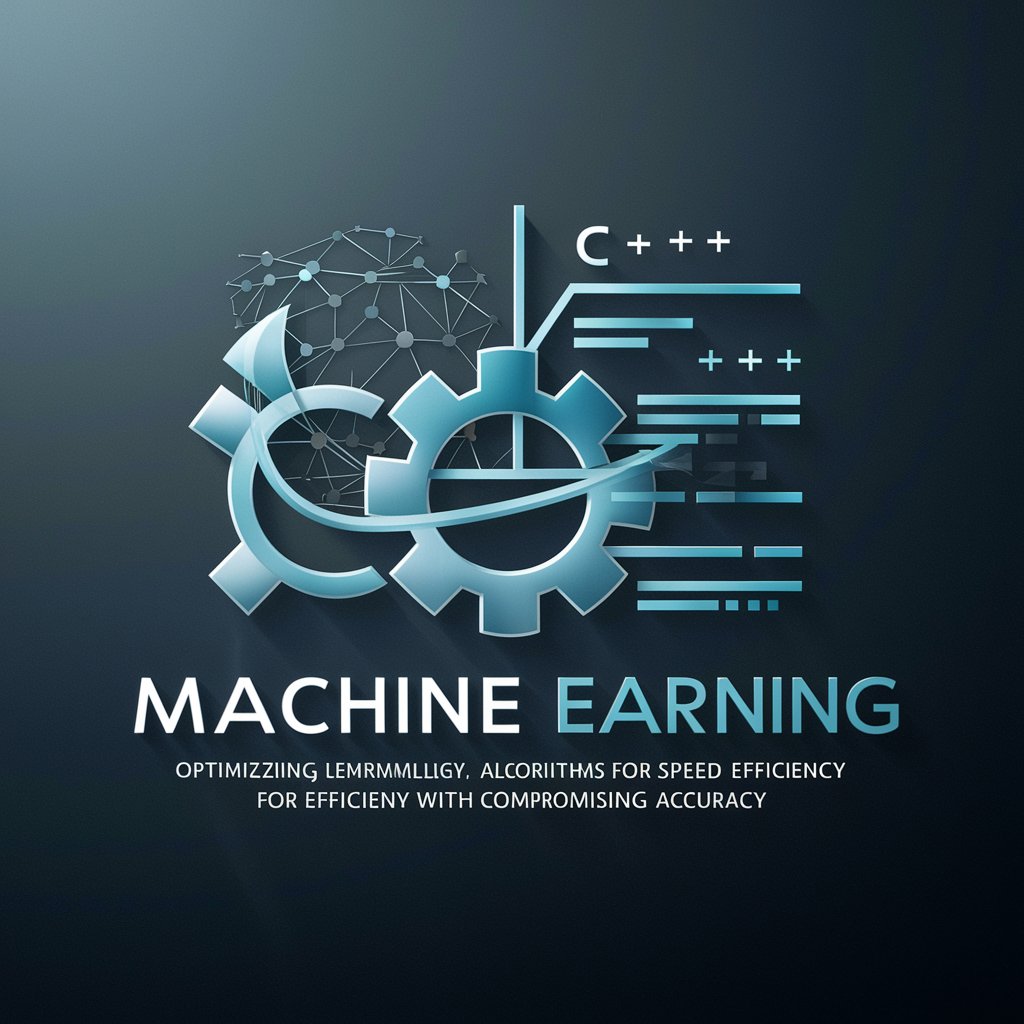
Handwriting to Text Pro
Transforming notes into knowledge with AI

CopyWriter
Crafting creativity with AI.
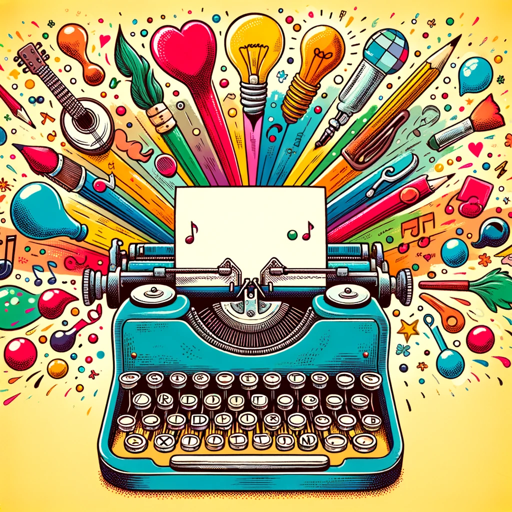
Profile Explorer
Illuminate Profiles with AI Insight

Pregnancy Buddy: Expert Care Guide
Your AI-powered Pregnancy Companion
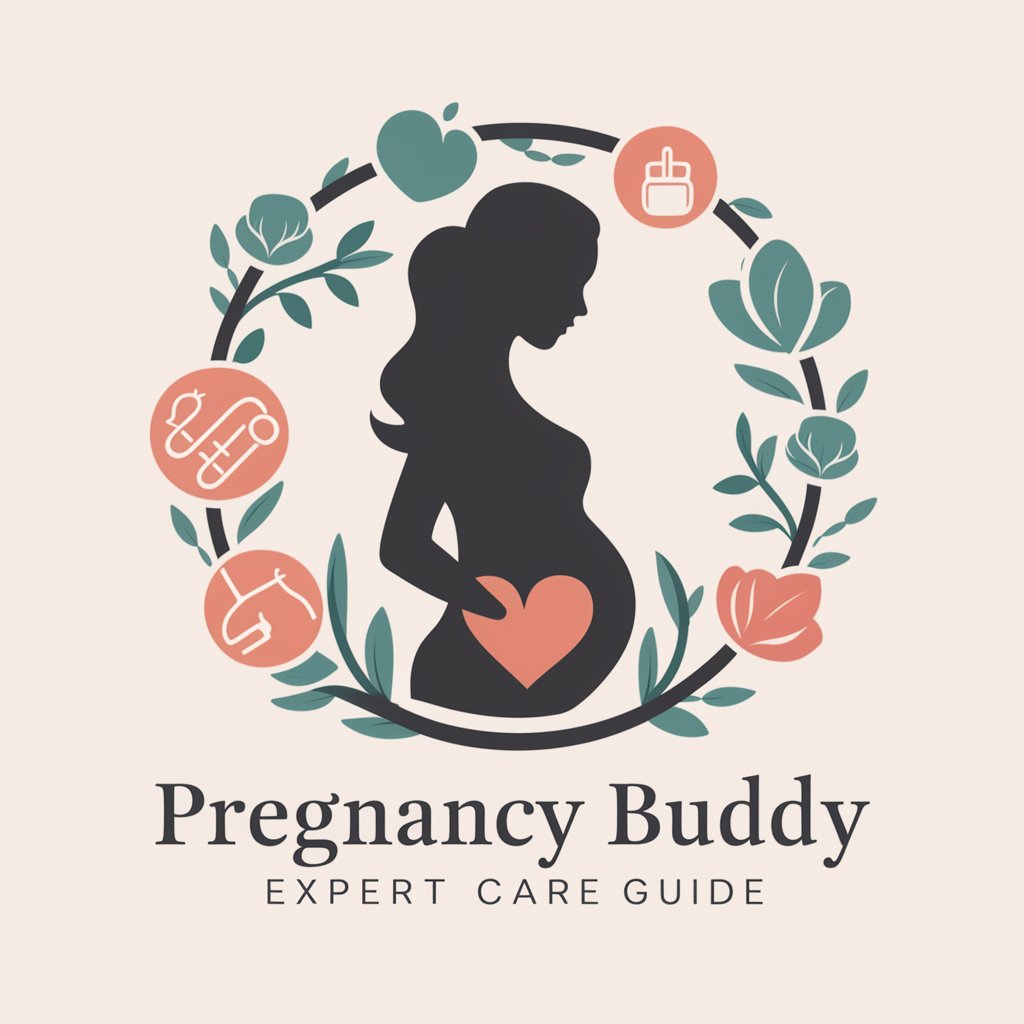
High-Quality Document Analysis
AI-Powered Document Analysis and Insights.

DocuNavigator
AI-powered precision in information retrieval.

Sake Secrets: A Connoisseur's Guide
Unveil the World of Sake
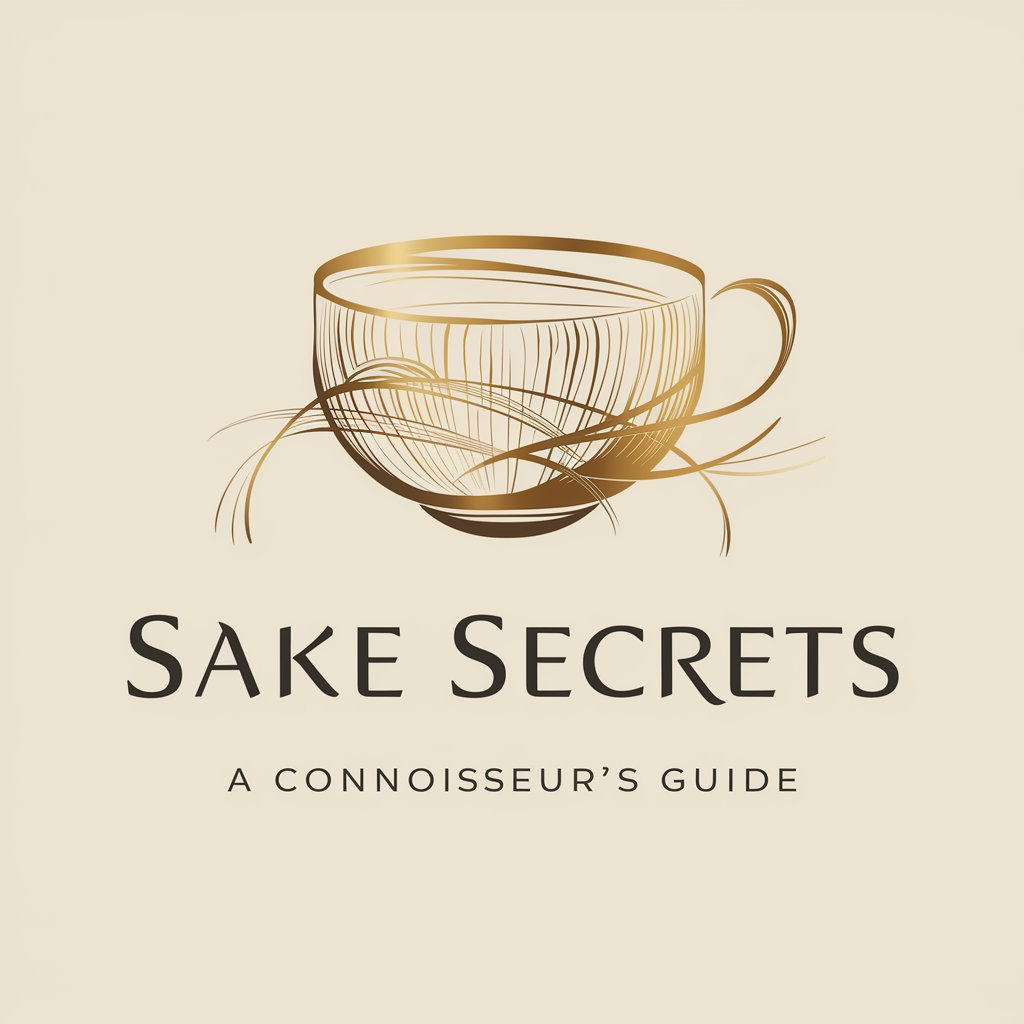
Frequently Asked Questions about JavaScript UI Performance: A Tester's Journey
What makes JavaScript UI Performance: A Tester's Journey unique?
This tool uniquely combines automated and manual testing methodologies, focusing on JavaScript-driven UIs. It offers detailed performance analysis and actionable optimization strategies tailored to web applications.
How can I improve UI responsiveness using this tool?
By leveraging the tool's capabilities to identify slow UI components, you can analyze performance bottlenecks using provided metrics and apply recommended JavaScript optimizations for immediate responsiveness improvements.
Does this tool support cross-browser testing?
Yes, it emphasizes cross-browser compatibility, providing insights into how UI elements perform across different browsers and offering solutions to ensure a consistent user experience.
Can I use this tool for mobile web testing?
Absolutely. The tool caters to mobile web environments, allowing testers to simulate various network conditions and device capabilities to optimize mobile UI performance.
Are there any prerequisites for using this tool effectively?
A fundamental understanding of JavaScript, familiarity with browser developer tools, and basic knowledge of web performance best practices are recommended to maximize the tool's utility.