React NextJS - Enhanced React Development

Welcome! Let's build something amazing with React and Next.js.
Elevate Web Development with AI
How do I set up a new Next.js project with TypeScript?
What is the best way to handle data fetching in a Next.js application?
Can you provide an example of using NextUI's table component?
How can I implement authentication in a Next.js app?
Get Embed Code
Introduction to React NextJS
React NextJS, commonly referred to as Next.js, is a React framework that enables functionality such as server-side rendering and generating static websites for React-based web applications. It's designed to make the development of React applications easier and more efficient, offering out-of-the-box features like file-system routing, API routes, and optimization for performance. One key aspect of Next.js is its focus on enhancing the user and developer experience by providing a seamless development environment with hot reloading, automatic code splitting, and more. For example, creating a new page in a Next.js app is as simple as adding a React component in the 'pages' directory. This design purpose is to streamline and optimize the development process, making it easier to build fast, scalable, and user-friendly web applications. Powered by ChatGPT-4o。

Main Functions of React NextJS
Server-Side Rendering (SSR)
Example
An e-commerce site uses SSR for product pages to ensure content is indexed by search engines, improving SEO and load times.
Scenario
When a user navigates to a product page, the server renders the page's content, including product details and reviews, sending a fully rendered page to the client. This process enhances the performance and SEO, making it more likely for the product pages to rank higher in search results.
Static Site Generation (SSG)
Example
A blog platform utilizes SSG to build static pages for each blog post at build time, resulting in fast loading times and improved SEO.
Scenario
When the site is built, each blog post is generated as a static HTML page. When a visitor accesses a post, the server delivers the pre-rendered static page, significantly decreasing load times and providing a smooth user experience.
API Routes
Example
A fitness app uses API routes in Next.js to handle user authentication and data fetching for workouts without needing a separate server.
Scenario
API routes are set up under the 'pages/api' directory, allowing developers to create RESTful endpoints. When a user logs in or requests their workout data, these API routes process the requests directly within the Next.js application, simplifying the architecture and streamlining development.
Image Optimization
Example
An online art gallery uses the built-in Image component to automatically optimize and serve images in the most efficient format, enhancing page load speed.
Scenario
The Image component automatically optimizes images based on the user's device and viewport, serving scaled images in modern formats. This reduces the bandwidth required to load high-quality art images, providing a better viewing experience.
Ideal Users of React NextJS Services
Web Developers and Development Teams
Individuals and teams building user-facing web applications who value performance, SEO, and developer experience. They benefit from Next.js through its productivity features, such as fast refresh and built-in CSS and SASS support, which streamline the development process.
Businesses Focused on SEO
Companies whose online presence and discoverability are critical. Next.js's server-side rendering and static site generation capabilities ensure that their content is optimized for search engines, improving visibility and traffic.
E-commerce Platforms
E-commerce sites that require fast, scalable, and SEO-friendly solutions to handle dynamic product listings and ensure a smooth shopping experience. Next.js facilitates this through efficient data fetching strategies like Incremental Static Regeneration.
Startups
Startups looking to quickly prototype and scale their products benefit from Next.js's ease of use, comprehensive documentation, and community support. This allows them to rapidly develop and iterate on their ideas.

Getting Started with React NextJS
Begin Your Journey
Start by exploring yeschat.ai to engage with React NextJS without any login required, offering a seamless initiation into the platform.
Install Prerequisites
Ensure Node.js is installed on your system. This is essential for running JavaScript server-side, a prerequisite for using Next.js effectively.
Create Your NextJS App
Execute 'npx create-next-app@latest' in your command line. This command scaffolds a new Next.js project, setting up a structured foundation for your application.
Explore NextJS Features
Familiarize yourself with file-system routing, API routes, and server-side rendering. Experiment by creating pages in the 'pages' directory and utilizing the built-in API support.
Deploy Your Application
Utilize Vercel, the creators of Next.js, for deploying your app. Their platform provides a seamless deployment experience, optimized for Next.js applications.
Try other advanced and practical GPTs
Story Builder
Craft stories, spark creativity

OpenCV Visionary Explorer
AI-powered image classification and detection

Maximizing C++ for Machine Learning Efficiency
Optimizing ML algorithms with AI-powered C++ techniques.
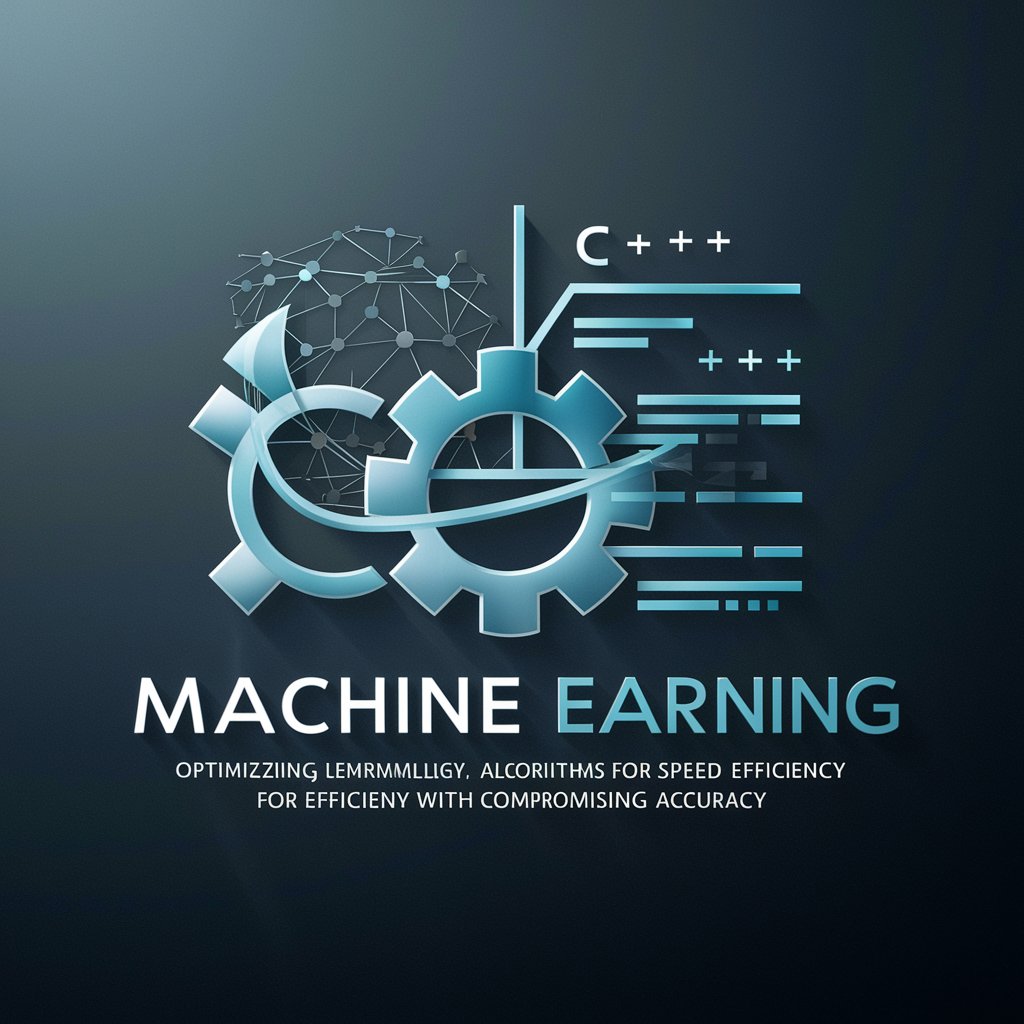
Handwriting to Text Pro
Transforming notes into knowledge with AI

GIS Pro
AI-powered GIS assistance for professionals.

Insta Tag
Elevate Your Instagram Game with AI-Powered Hashtag Recommendations

Environmental Compliance Influence Strategist
AI-driven Environmental Compliance Navigation

JavaScript UI Performance: A Tester's Journey
Enhancing web UIs with AI-driven insights.

CopyWriter
Crafting creativity with AI.
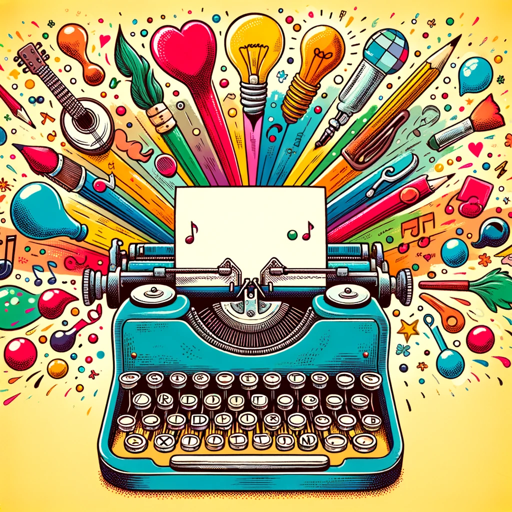
Profile Explorer
Illuminate Profiles with AI Insight

Pregnancy Buddy: Expert Care Guide
Your AI-powered Pregnancy Companion
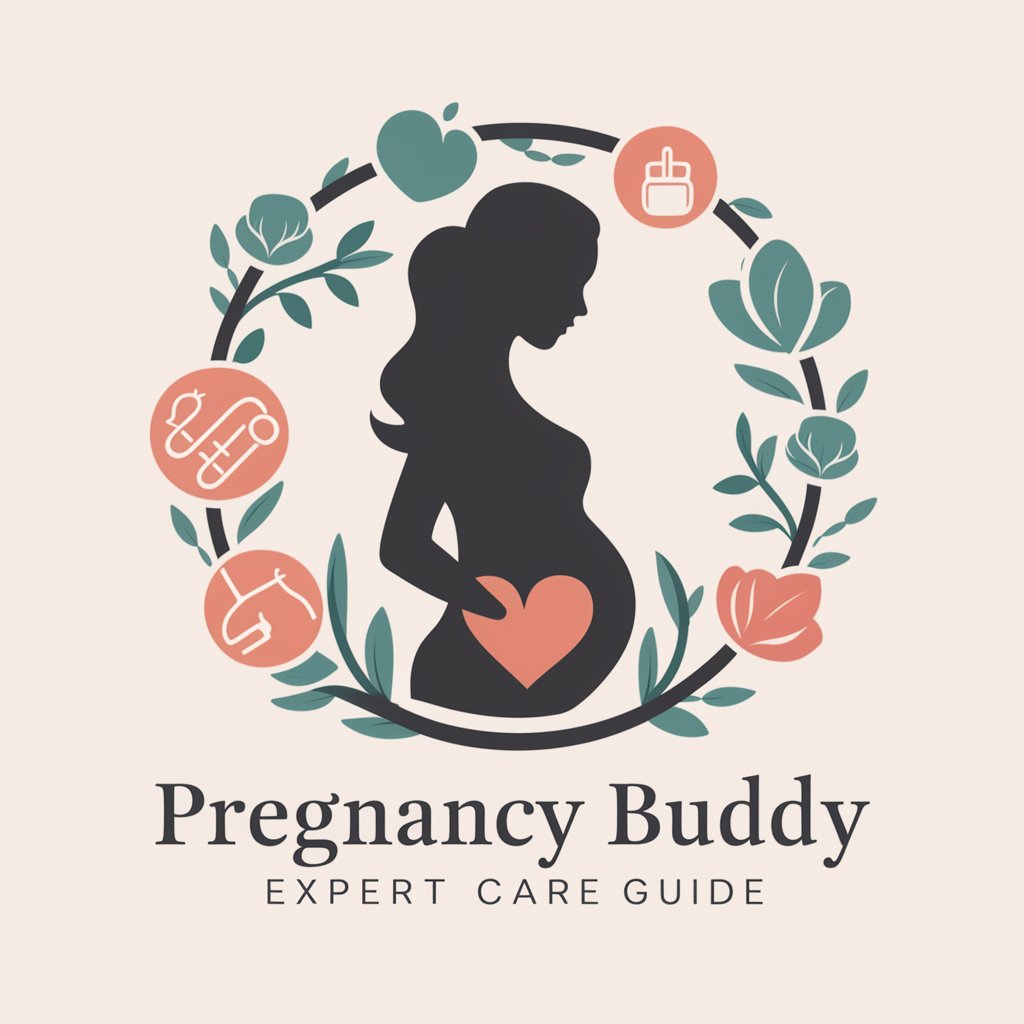
High-Quality Document Analysis
AI-Powered Document Analysis and Insights.

Frequently Asked Questions About React NextJS
What is React NextJS used for?
React NextJS is used for building server-side rendered and statically generated web applications using React. It's designed to make React apps more efficient and easier to deploy.
How does NextJS improve SEO?
NextJS improves SEO by enabling server-side rendering and generating static websites. This ensures that content is pre-rendered, making it more accessible to search engine crawlers.
Can NextJS be used for building mobile apps?
While NextJS is primarily for web development, it can be used in tandem with React Native for shared components/logic, but it's not directly used for mobile app development.
What are dynamic routes in NextJS?
Dynamic routes allow NextJS applications to handle URLs with variable paths. This is particularly useful for creating pages that display content based on data fetched from a database or API.
Does NextJS support TypeScript?
Yes, NextJS has built-in support for TypeScript, allowing developers to write their applications using TypeScript out of the box, enhancing code quality and developer experience.
