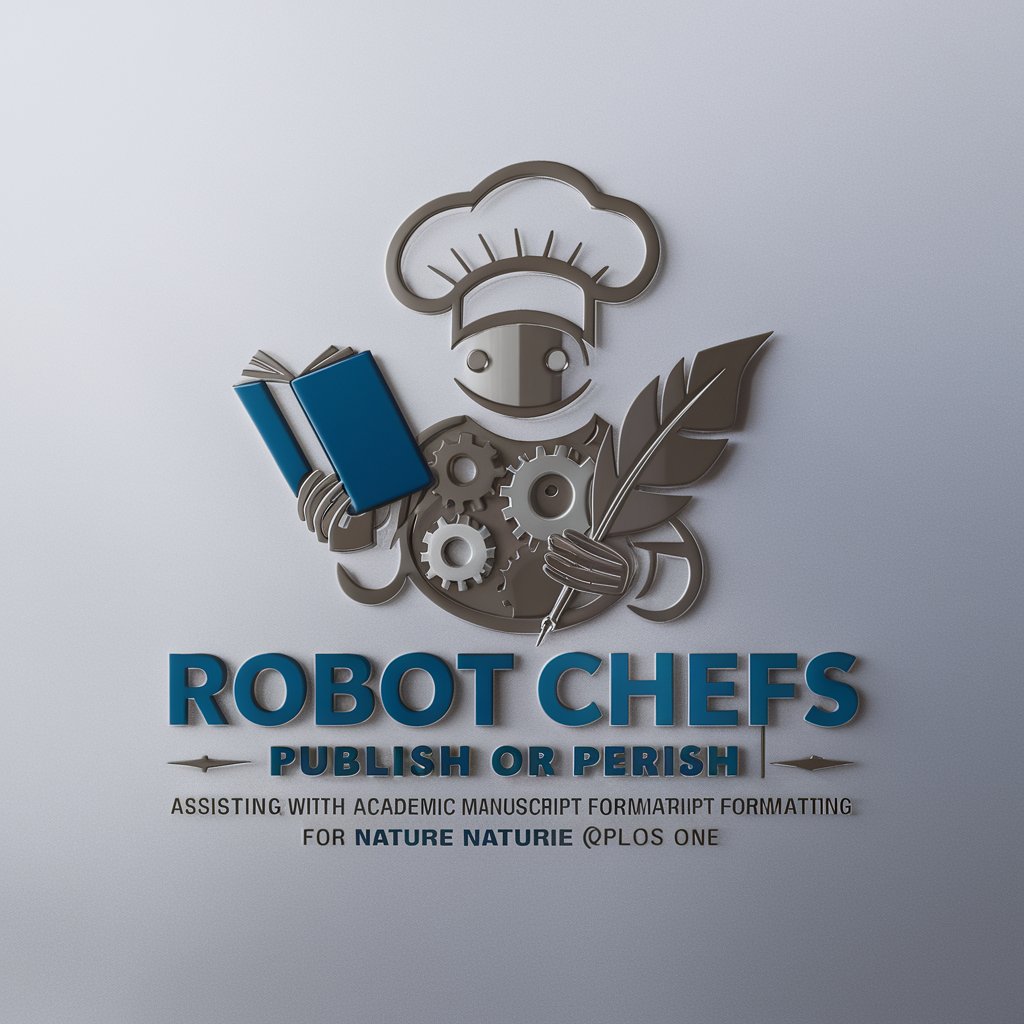Robots Cooking's Accessible Images - Accessible Image Descriptions

Welcome! Let's make images accessible together.
Empower your content with AI-driven accessibility
Describe the image of a bustling city street at night...
Create a detailed long description of a historical painting showing...
Generate an alt-text for an image of a serene mountain landscape...
Provide a concise description of a complex scientific diagram showing...
Get Embed Code
Introduction to Robots Cooking's Accessible Images
Robots Cooking's Accessible Images is designed to enhance digital accessibility, particularly in web and EPUB content, by creating alt-text and long descriptions for images. This service adheres to guidelines from Accessible Publishing, ensuring that visual content is inclusive and accessible to individuals with visual impairments or those who rely on screen readers for information. The core of this initiative is to bridge the gap between visual content and its comprehension by everyone, regardless of their ability to see the images. For example, when a website features an infographic on climate change, Robots Cooking's Accessible Images would provide a concise alt-text for a quick overview and a more detailed description that delves into the statistics and trends depicted, making the information accessible to someone who cannot see the infographic. Powered by ChatGPT-4o。

Main Functions of Robots Cooking's Accessible Images
Alt-text Creation
Example
For a photo of a beach sunset, Robots Cooking's Accessible Images would generate a short description like 'A serene sunset over a sandy beach, with the sun dipping below the horizon, casting a golden glow on the water.'
Scenario
This function is crucial for web developers and content creators who aim to make their websites accessible, ensuring that all users, including those using screen readers, can understand the content of images.
Long Descriptions
Example
For a complex graph showing global temperature changes over the last century, the service would provide a detailed description that includes the trends, specific data points, and implications of the data, such as 'The graph displays a steady increase in global temperatures from 1920 to 2020, with notable spikes in the last three decades, indicating accelerated global warming.'
Scenario
This is particularly useful for educational materials, enabling students with visual impairments to grasp the content of detailed diagrams or charts.
Structured and Contextual Descriptions
Example
In an art history e-book, for a painting like 'The Starry Night' by Vincent van Gogh, Robots Cooking's Accessible Images would offer a structured description that begins with an overall impression before detailing the swirling night sky, the vibrant colors, and the quiet village below.
Scenario
Such detailed and contextualized descriptions are valuable for educational publishers, allowing visually impaired students to engage with visual art in a meaningful way.
Ideal Users of Robots Cooking's Accessible Images
Web Developers and Content Creators
These professionals are responsible for creating accessible digital content. They benefit from using Robots Cooking's Accessible Images by ensuring their websites and digital products are inclusive, meeting legal accessibility standards and providing a better user experience for individuals with visual impairments.
Educational Institutions and Publishers
These organizations produce a vast amount of educational content that needs to be accessible to all students, including those with visual impairments. Robots Cooking's Accessible Images helps them create textbooks, e-books, and online resources that are inclusive, fostering an equitable learning environment.
Visual Artists and Museums
Artists and museums are increasingly digitizing their collections for online audiences. Accessible descriptions of artworks enable people with visual impairments to appreciate the visual arts, making art more inclusive and reaching a broader audience.

Guidelines for Using Robots Cooking's Accessible Images
Start your experience
Begin by visiting yeschat.ai to access a free trial of the service, with no need for signing up or subscribing to ChatGPT Plus.
Select your image
Upload the image for which you require an accessible description. Ensure the image is clear and relevant to the context you intend to use it for.
Choose description type
Select whether you need a short alt-text or a long description based on the complexity and content of the image.
Customize your request
Provide any specific requirements such as target audience, context of use, or any particular details that need emphasis in the description.
Review and implement
Review the generated description, make any necessary edits, and then implement it into your web or EPUB content. Ask for the code to be formatted for EPUB or HTML if needed.
Try other advanced and practical GPTs
Pylot
Empowering Python Learning with AI
JavaScript: Libraries & Frameworks Guide
Empowering Development with AI-Driven JavaScript Insights
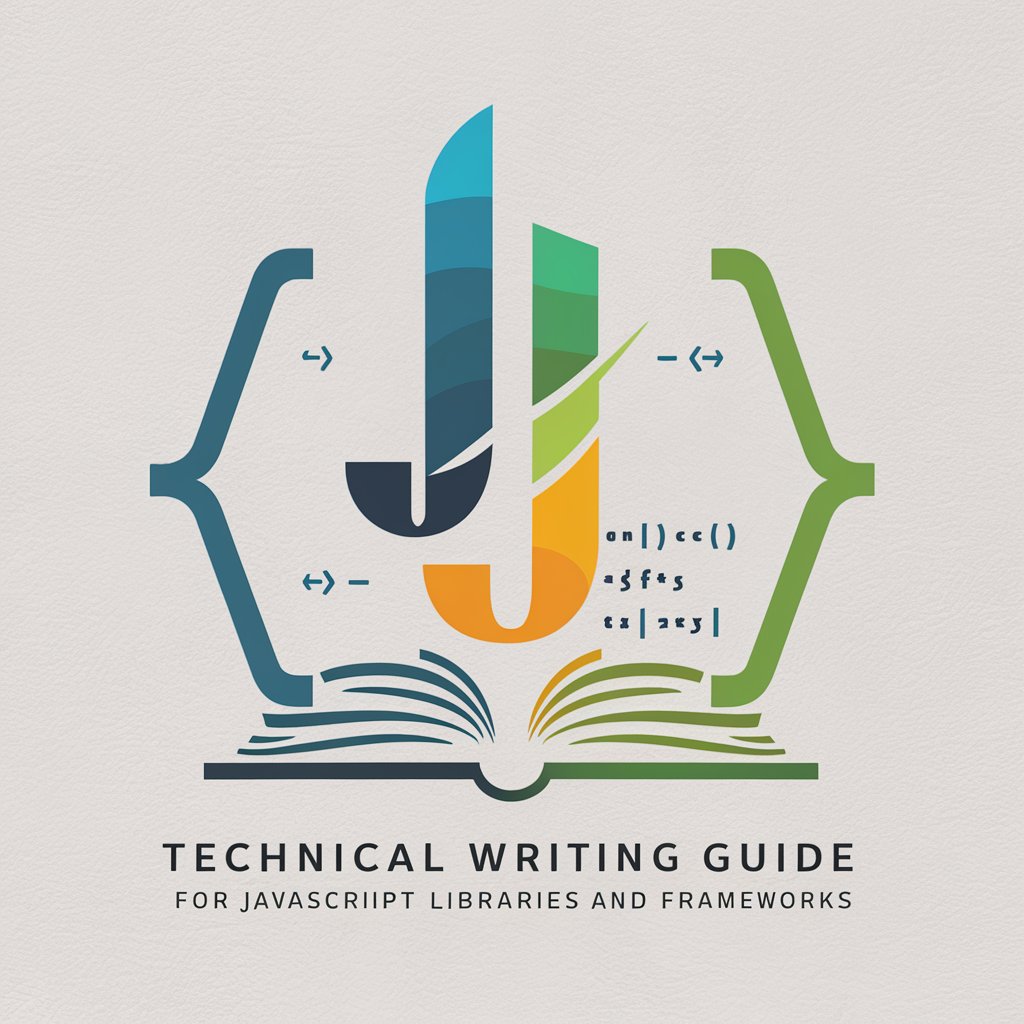
myLingoTutor
Master languages with AI-powered precision.

Doctor Pro
Empowering health decisions with AI

Doctor X
Empowering Physicians with AI Insights

Kawaii characters are created in 1 minute!
Instantly craft your AI-powered kawaii mascot.

Policy Path Guide
Navigating Policy Careers with AI
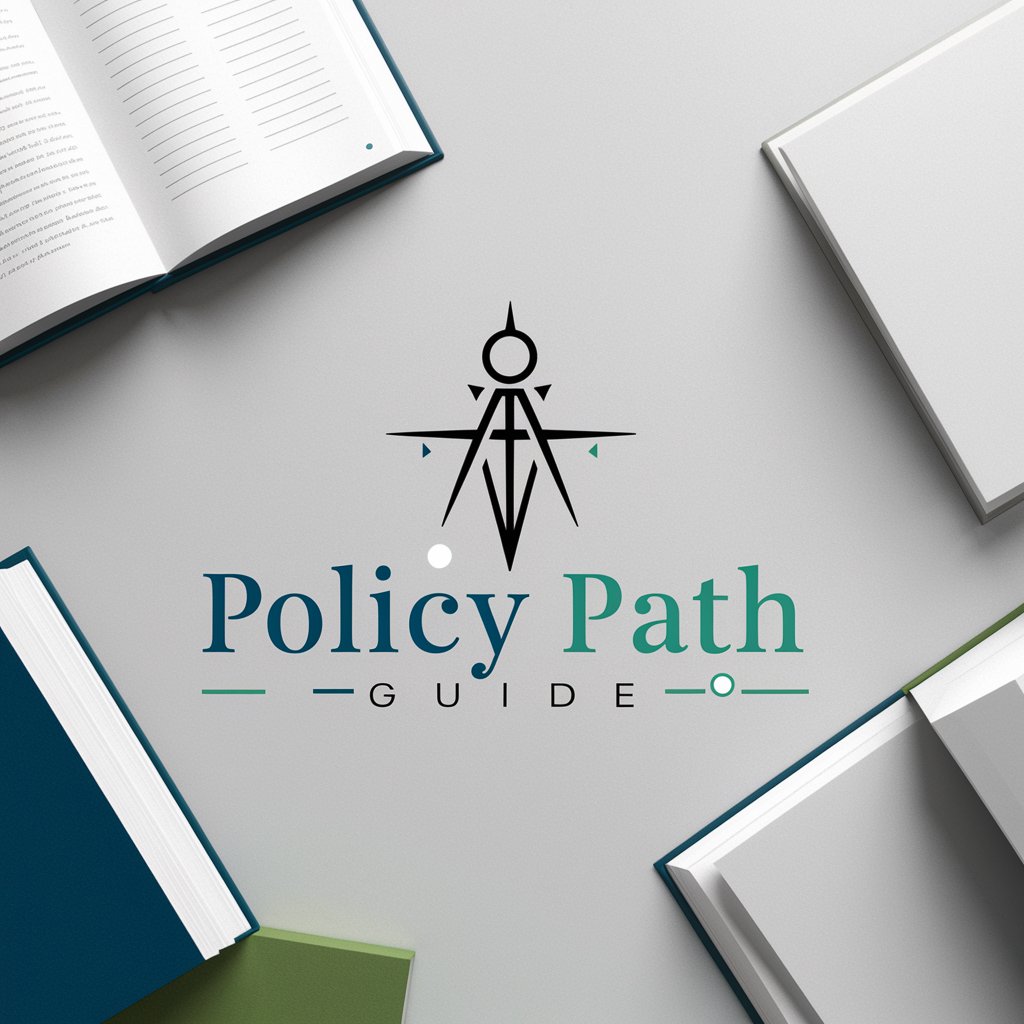
🚀 Ada Concurrent Programming
Master concurrency with Ada's AI-powered tasking
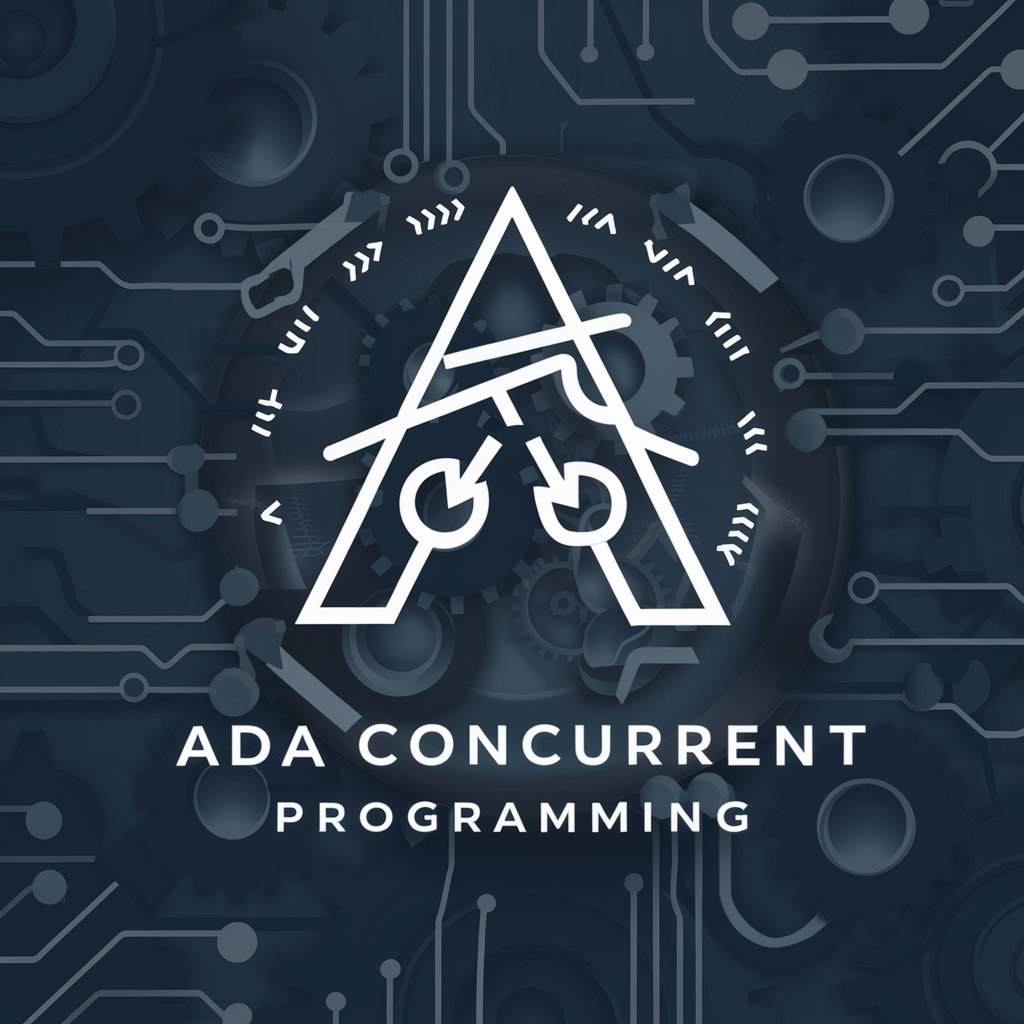
TherapyGPT - Assessment Tool
Empower Your Growth with AI-Powered Insights

Info Navigator
Navigating AI Trends with Precision

Live Purposefully
Empower Your Life with AI Guidance

Live the Dream
Empower Your Conversations with AI

FAQs About Robots Cooking's Accessible Images
What types of images can I use with Robots Cooking's Accessible Images?
You can use a wide range of images including photographs, illustrations, graphs, and charts. The service is designed to accommodate various contexts, from educational materials to web content.
Is there a limit to the number of images I can upload?
While there might be limitations based on the trial or subscription plan, generally, you can upload multiple images as needed for your project or content.
How long does it take to generate descriptions?
The generation time can vary, but typically, descriptions are produced within seconds. Complex images requiring long descriptions may take slightly longer.
Can Robots Cooking's Accessible Images generate descriptions for children's content?
Yes, the tool can generate descriptions suitable for children's content. Specify the age group and context to ensure the description matches the cognitive level and interests of the intended audience.
What if I need to edit the generated description?
You can manually edit the generated description to better fit your needs or preferences. The tool provides a solid foundation, but personal adjustments can enhance relevance and accuracy.