
ALT Text - Accessible Image Descriptions

Hello! I'm here to describe images for you.
Enhancing accessibility with AI-powered descriptions
Describe the details and colors of the sunset in the uploaded image.
Explain the textures and patterns present in the artwork provided.
Summarize the visual elements and overall composition of the image.
Detail the appearance and features of the person in the photograph.
Get Embed Code
Understanding ALT Text
ALT Text, short for 'Alternative Text', is a textual substitute for visual elements on digital platforms, designed to provide a comprehensive and equivalent experience for users who are unable to perceive these elements visually. Its primary purpose is to ensure accessibility, enabling screen readers and other assistive technologies to interpret and convey the content of images, videos, and other non-textual elements to visually impaired or blind users. For example, an image of a bustling city street might have an ALT Text description that reads, 'A busy city street scene with pedestrians walking on the sidewalks and cars driving on the road, with tall buildings lining either side under a clear blue sky.' This detailed description attempts to capture the essence and specific details of the visual content, offering a vivid mental image for those who cannot see it. Powered by ChatGPT-4o。

Core Functions of ALT Text
Image Description
Example
An image of a chocolate cake might have ALT Text that reads, 'A rich, moist chocolate cake on a white plate, garnished with fresh strawberries and mint leaves, with a slice being taken out.'
Scenario
Used in online articles, blogs, and social media, enabling visually impaired users to understand what is being shown in images that accompany text.
Non-Textual Element Explanation
Example
A graphical button on a website might have ALT Text that reads, 'Submit button with a paper plane icon.'
Scenario
Used in web design and online forms, ensuring users who rely on screen readers can navigate and interact with web interfaces effectively.
Complex Information Presentation
Example
A graph showing climate change data might have ALT Text that reads, 'Line graph displaying the increase in global average temperatures from 1950 to 2020, showing a marked upward trend.'
Scenario
Used in educational materials and scientific publications, allowing visually impaired students and professionals to access critical data and analyses.
Who Benefits from ALT Text Services
Visually Impaired or Blind Individuals
These users directly benefit from ALT Text, as it provides them with access to visual content through detailed descriptions, enhancing their ability to participate in digital and online environments fully.
Web Developers and Content Creators
These professionals use ALT Text to make their websites, platforms, and media accessible to a broader audience, ensuring compliance with accessibility standards and improving the user experience for everyone.
Educational Institutions and Teachers
They integrate ALT Text into digital learning materials and online courses to accommodate students with visual impairments, ensuring equitable access to educational content.

Guidelines for Using ALT Text
Initiate a Free Trial
Start by accessing yeschat.ai to activate a free trial, which requires no login or subscription to ChatGPT Plus.
Understand ALT Text
Familiarize yourself with ALT Text's purpose: providing descriptive text for images, aiding in accessibility for visually impaired users and SEO.
Identify Use Cases
Identify your specific needs for ALT Text, such as enhancing web accessibility, improving SEO, or providing detailed image descriptions in academic content.
Craft Descriptions
Learn to write concise, informative ALT text that describes the content and function of images. Include keywords relevant to the image and context.
Test and Refine
Implement the ALT Text, then test with screen readers and SEO tools. Refine based on feedback to ensure effectiveness and accessibility.
Try other advanced and practical GPTs
Roof Master
Simplify roofing with AI-powered precision.

Deluge Guide
AI-powered Synthstrom Deluge Assistance

SNOMED Navigator
Powering precision in medical coding with AI

Serenity Sage
Empower your mind, embrace the calm.

Pun Generator
Crafting Puns with AI Precision

Interview Coach
Ace Your Interview with AI Coaching

Interview Assistant
Ace Your Interview with AI-Powered Guidance

Weather Forecast
Empowering decisions with AI-powered weather insights.

API Explorer
Demystifying API integration with AI-powered ease.

Chess GPT
Master Chess with AI
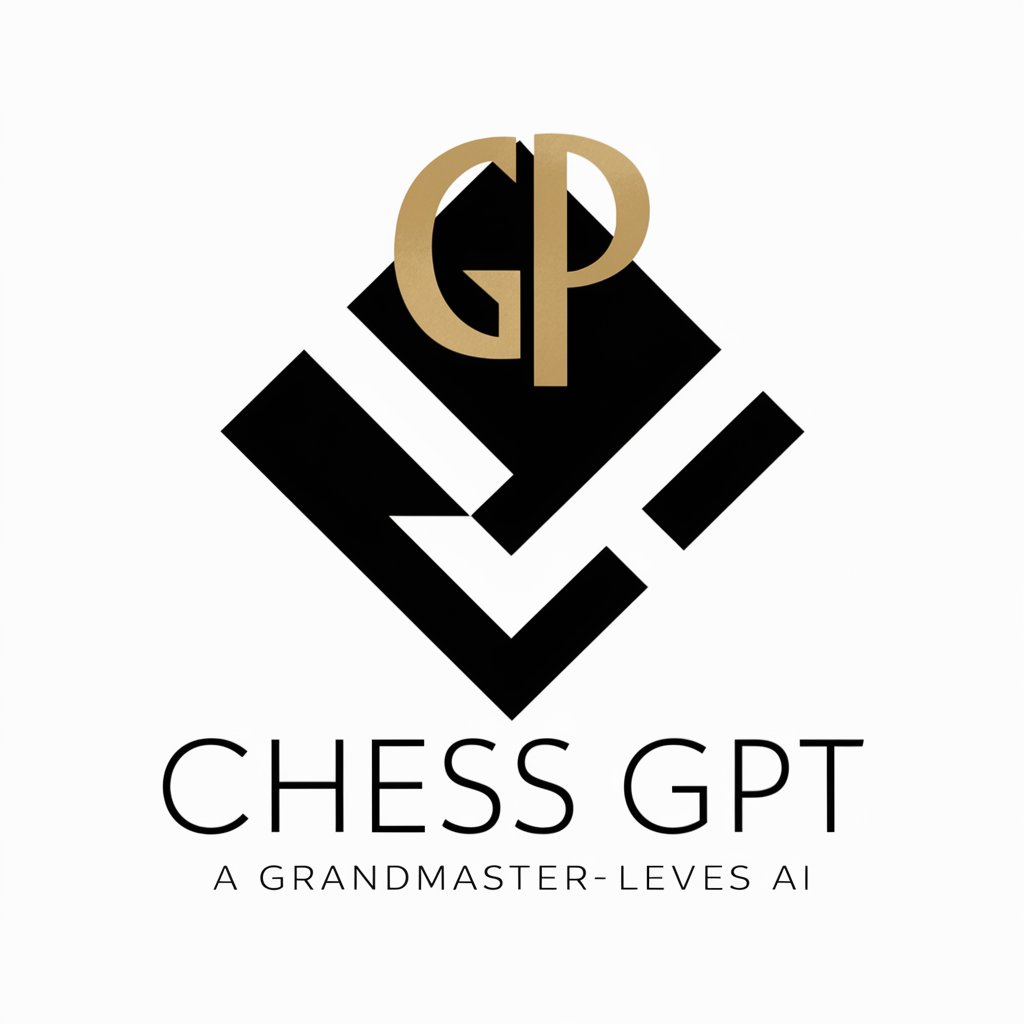
Visual Reconstructor
Bringing Text Descriptions to Visual Reality
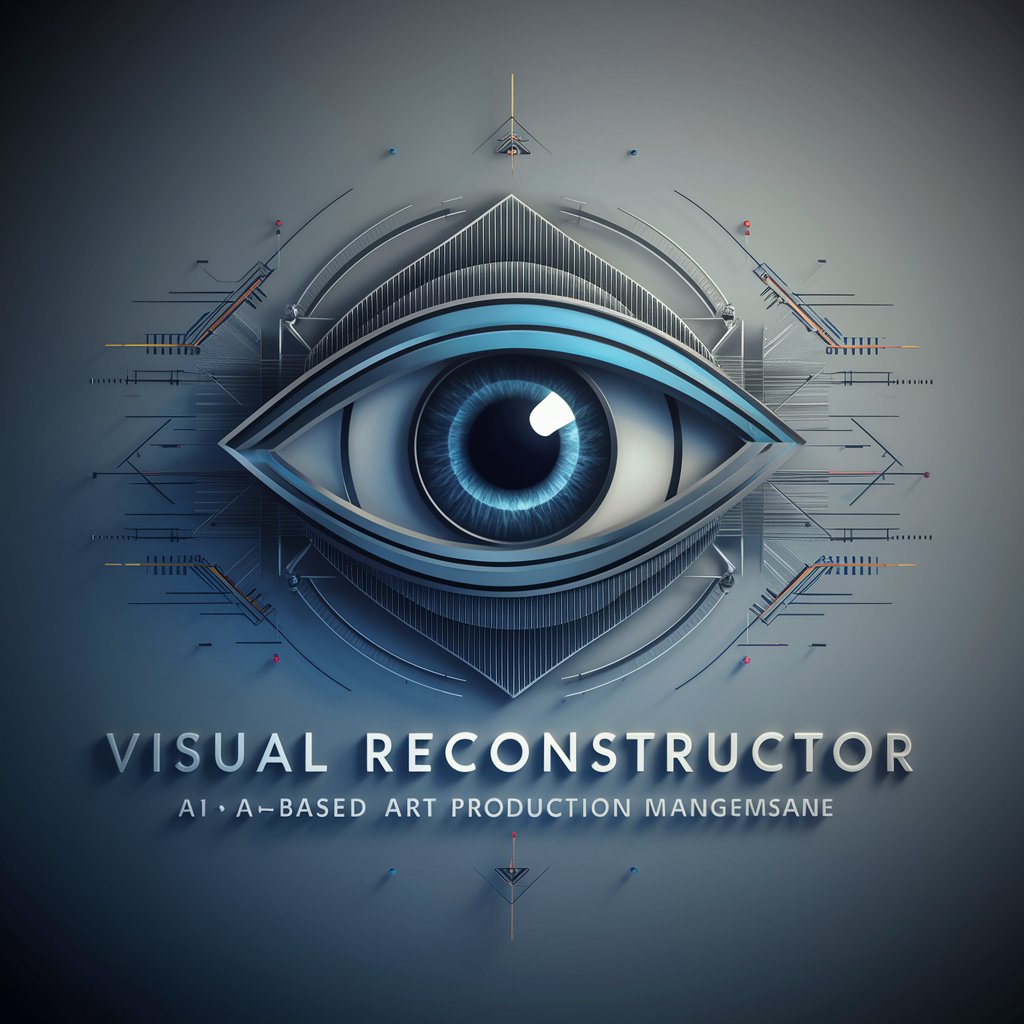
GymGPT 🏋️
Empower your fitness journey with AI

Frequently Asked Questions about ALT Text
What is ALT Text?
ALT Text, short for 'Alternative Text', provides a textual alternative to visual content on the web, aiding accessibility and SEO by describing images or visual media.
Why is ALT Text important for SEO?
ALT Text improves SEO by giving search engines context for images, helping index and rank content more effectively, and enhancing the user experience for visually impaired visitors.
How detailed should ALT Text be?
ALT Text should be concise yet descriptive, capturing the essence of the image and its context within the content, without exceeding 125 characters for optimal screen reader compatibility.
Can ALT Text improve web accessibility?
Yes, ALT Text is crucial for web accessibility, allowing screen readers to describe images to visually impaired users, making content more inclusive.
How can I write effective ALT Text?
Effective ALT Text is clear, descriptive, and contextually relevant. Include important details and keywords without being overly verbose, and avoid phrases like 'image of' or 'picture of'.





