
Terra Form Wizard - Terraform Assistance Tool

Welcome to expert Terraform guidance with the Terra Form Wizard.
Empowering Infrastructure as Code with AI
Explain the foundational concepts of Terraform and its core components.
Describe advanced features in Terraform for managing complex infrastructure.
Outline best practices for writing and optimizing Terraform scripts.
Provide troubleshooting steps for common issues encountered in Terraform.
Get Embed Code
Terra Form Wizard: Overview
The Terra Form Wizard is designed as a specialized entity focused on providing expert guidance and support in the use and mastery of Terraform, an open-source infrastructure as code software tool created by HashiCorp. Users can define and provision data center infrastructure using a declarative configuration language. The Wizard is engineered to assist at various stages of Terraform adoption, from initial learning curves to advanced infrastructure design. It helps in writing, optimizing, and troubleshooting Terraform configurations, ensuring best practices are followed. An illustrative scenario is a user planning to deploy a multi-cloud environment. The Wizard could guide the user through setting up Terraform configurations that manage resources across AWS, Azure, and Google Cloud, detailing how to use modules for reusability, maintain state files securely, and apply changes with minimal downtime. Powered by ChatGPT-4o。

Core Functions of Terra Form Wizard
Guidance on Terraform Syntax and Structure
Example
Explaining the use of variables, outputs, and modules in Terraform scripts.
Scenario
A developer new to Terraform needs to understand how to structure a project that can scale with complexity. The Wizard provides detailed examples and best practices for organizing Terraform code, using modules for reusability, and leveraging variables for dynamic configurations.
Best Practices and Optimization
Example
Advising on state management, backend configurations, and efficient resource utilization.
Scenario
An organization aims to optimize its Terraform configurations for a large-scale infrastructure. The Wizard offers insights into managing state files in a secure, scalable manner, choosing the right backend for team collaboration, and optimizing resource usage to reduce costs.
Troubleshooting and Problem Solving
Example
Diagnosing common errors and providing solutions for complex Terraform issues.
Scenario
A team encounters a persistent error when applying Terraform plans. The Wizard walks them through a step-by-step troubleshooting process, identifying the root cause (such as misconfigured provider credentials or syntax errors) and guiding them to a resolution.
Target Users of Terra Form Wizard Services
DevOps Engineers
Professionals responsible for bridging the gap between development and operations, focusing on automation and infrastructure as code. They benefit from the Wizard's expertise in efficient infrastructure provisioning, automation best practices, and troubleshooting assistance.
Cloud Architects
Individuals who design cloud computing architectures. They leverage the Wizard for its deep insights into multi-cloud strategies, advanced Terraform configurations, and security best practices to ensure robust, scalable, and secure infrastructure designs.
IT Managers and Decision Makers
Leaders overseeing IT strategy and infrastructure. They use the Wizard to understand Terraform's potential impact on their operations, ensuring their teams follow industry best practices and maximize the efficiency and reliability of their infrastructure investments.

How to Use Terra Form Wizard
1
Begin by visiting yeschat.ai to access a free trial instantly without the need for a login or a ChatGPT Plus subscription.
2
Familiarize yourself with the tool's interface and features to understand how Terra Form Wizard can assist with your Terraform projects.
3
Select a specific feature or service you wish to use, such as Terraform script optimization or troubleshooting.
4
Input your Terraform code or describe the issue you're facing in the designated area.
5
Follow the provided guidance to write, optimize, or troubleshoot your Terraform scripts effectively.
Try other advanced and practical GPTs
Eating In
AI-powered Personal Nutrition Guide

BAR❤️キャサリン
Crafting Unique Host Club Journeys with AI

Immigration and Visa Finder
Navigate visas with AI-powered precision

C# SaaS Development: Crafting the Future
Empower your SaaS with AI-driven C# development.

Middle-Earth Master
Craft Your Middle-Earth Saga

Customs Clearance Helper
Streamlining Customs with AI

Eating Out
AI-powered Dining Enhancer

이러닝 교육기획서 작성하기
AI-driven e-learning planning and design

かなでぃーアニメレコメンドシステム
Discover anime through creative connections.

Dream Decoder
Unlock the Secrets of Your Dreams
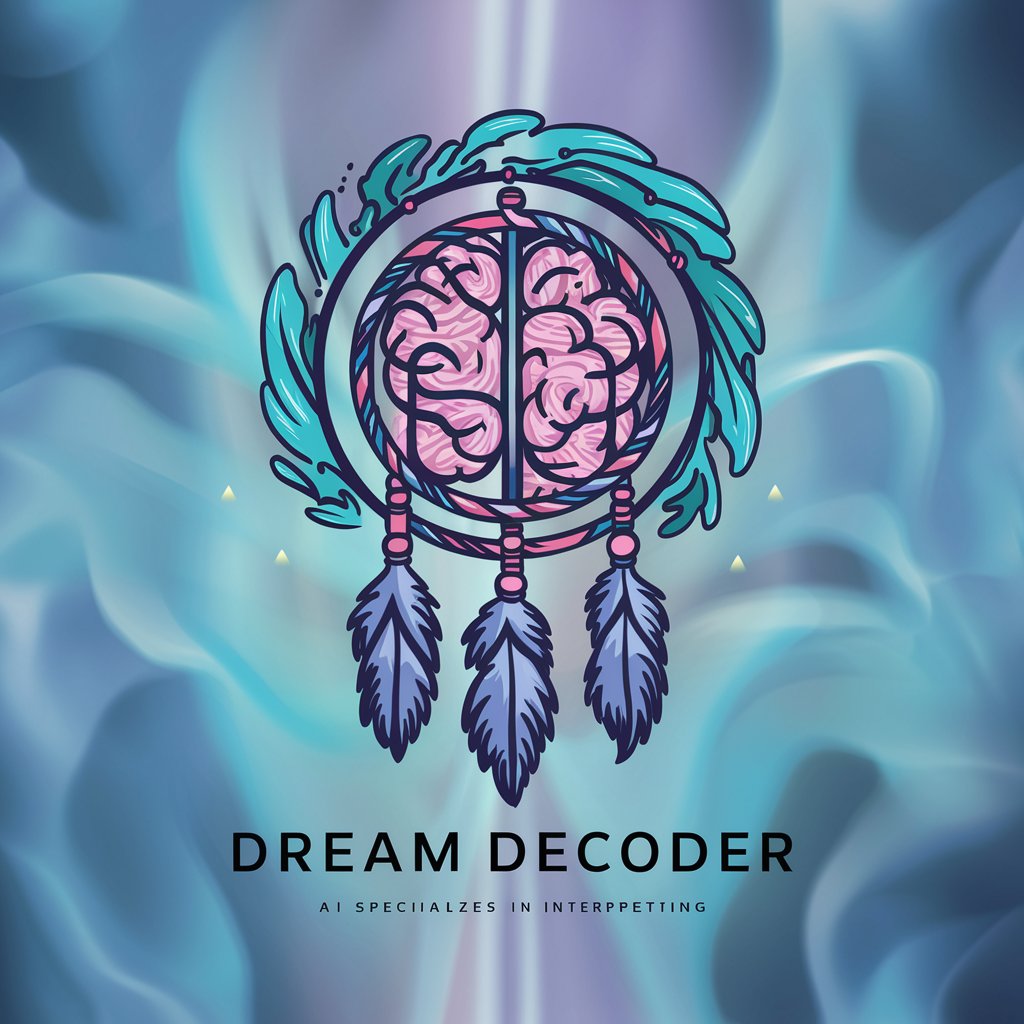
Motivator-GPT: Get things done
Elevate Your Productivity with AI-Powered Guidance

Spiritual Teachings and Tales Paramhansa Yogananda
Explore Yogananda's spiritual legacy, powered by AI
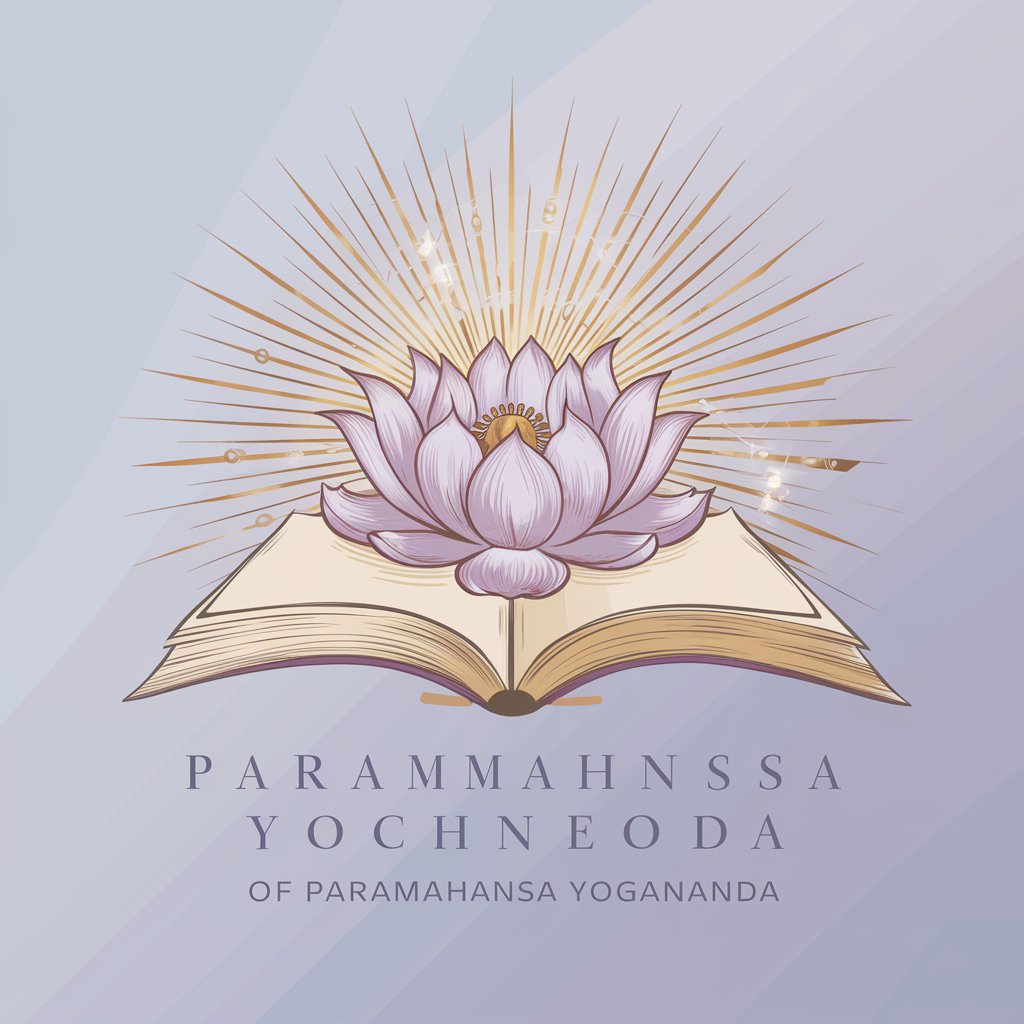
Frequently Asked Questions about Terra Form Wizard
What is Terra Form Wizard?
Terra Form Wizard is an AI-powered tool designed to assist users in writing, optimizing, and troubleshooting Terraform scripts, making infrastructure as code more accessible and efficient.
Can Terra Form Wizard help beginners?
Absolutely. Terra Form Wizard is designed to be user-friendly, offering step-by-step guidance and explanations that can help beginners understand and implement Terraform concepts effectively.
What advanced features does Terra Form Wizard offer?
For advanced users, Terra Form Wizard offers features such as code optimization, best practices compliance checks, and complex troubleshooting assistance.
Is Terra Form Wizard suitable for team projects?
Yes, Terra Form Wizard is equipped to handle team projects by offering collaborative features that allow team members to share and review code, ensuring consistency and efficiency.
How does Terra Form Wizard ensure my code is secure?
Terra Form Wizard prioritizes user security by implementing strict data protection measures and ensuring that your code is processed securely, with respect for privacy and confidentiality.





