
Android Wizard - Android Development Assistance

Welcome to Android Wizard, your friendly guide to mastering Android app development!
Empower Your Android Development with AI
Need help debugging your Android app? Let's dive into the details together.
Curious about designing engaging Android interfaces? Here's how to get started.
Wondering how to implement smooth transitions in your app? Let's explore the options.
Looking for the latest best practices in Android development? I've got you covered.
Get Embed Code
Overview of Android Wizard
Android Wizard is a specialized guide designed to assist in the multifaceted world of Android app development. It aims to provide developers, from novices to experienced professionals, with in-depth, practical advice and solutions for coding, debugging, and the overall app creation process. The design purpose of Android Wizard is to make the journey of Android app development more approachable and understandable, offering detailed explanations, best practices, and the latest technological insights. For instance, a user struggling with implementing a responsive design in their app can turn to Android Wizard for step-by-step guidance on using ConstraintLayout, including examples of XML code and visual layouts that demonstrate how to achieve a fluid and adaptable user interface. Powered by ChatGPT-4o。

Core Functions of Android Wizard
Coding Assistance
Example
Explaining how to integrate Google Maps API into an Android app, including key steps like obtaining an API key, modifying the app's manifest, and using the Maps SDK.
Scenario
A developer wishes to add location functionality to their app but is unsure where to start. Android Wizard provides a comprehensive guide, including code snippets and best practices.
Debugging and Troubleshooting
Example
Identifying and resolving a common memory leak issue in Android apps related to context usage in anonymous classes.
Scenario
A developer encounters app crashes during testing. Android Wizard offers insights into tools like LeakCanary for detecting leaks and suggests code adjustments to prevent them.
UI/UX Design Guidance
Example
Offering tips for creating a user-friendly app navigation with the Bottom Navigation View, including XML layout configurations and handling user interactions.
Scenario
A developer wants to improve their app's navigation system. Android Wizard provides a detailed walkthrough on setting up and customizing the Bottom Navigation View.
Deployment Strategies
Example
Guidance on using Android App Bundles for efficient app distribution through Google Play, highlighting benefits over traditional APK files.
Scenario
A developer is preparing to release their app. Android Wizard explains the process of creating and uploading an App Bundle, detailing its advantages.
Target Users of Android Wizard Services
Novice Developers
Individuals new to Android app development who seek foundational knowledge and step-by-step guidance through the development process, from setup to deployment.
Experienced Developers
Seasoned professionals looking for advanced tips, debugging help, and the latest in Android development practices to enhance their existing projects or start new ones.
Educators and Trainers
Teachers and mentors in coding bootcamps or educational institutions who require comprehensive, up-to-date resources to support their curriculum and instruct students effectively.

How to Use Android Wizard
Start Your Experience
Go to yeschat.ai to begin your trial freely without the need to sign in or subscribe to ChatGPT Plus.
Define Your Needs
Identify the specific Android app development areas where you require assistance, such as coding, debugging, or UI design.
Engage with the Tool
Input your questions or describe the problems you're facing in the Android app development process.
Apply Provided Solutions
Utilize the detailed guidance and solutions provided by Android Wizard to address your development challenges.
Iterate and Improve
Apply the advice, test the results, and return with more questions or for further refinement as needed.
Try other advanced and practical GPTs
IOS Wizard
Empowering iOS Development with AI

Librarian
Discover Your Next Favorite Book with AI
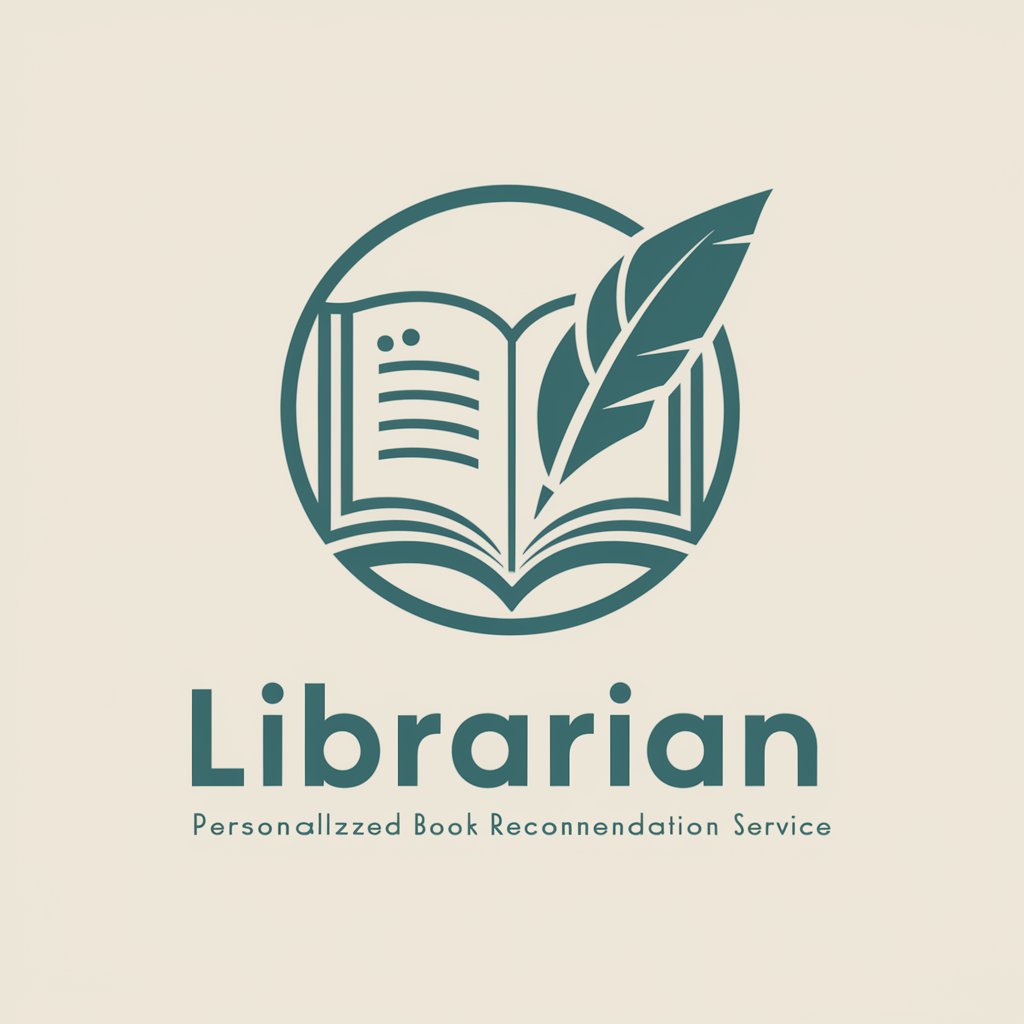
Makeup Artist
AI-Powered Beauty Enhancer

Sassy
Engage with AI, the Sassy way!

Standup
Crafting Laughter with AI

LAUREN'S PRECISE 3D VFX ARTIST
Crafting Reality from Imagination

Music
Unlock musical insights with AI-powered analysis.

Influencer
Explore, capture, and share with AI.

도서 기획안 작성하기
Craft Your Book with AI Precision

Snob
Where Art Meets Wit: Critique Reimagined
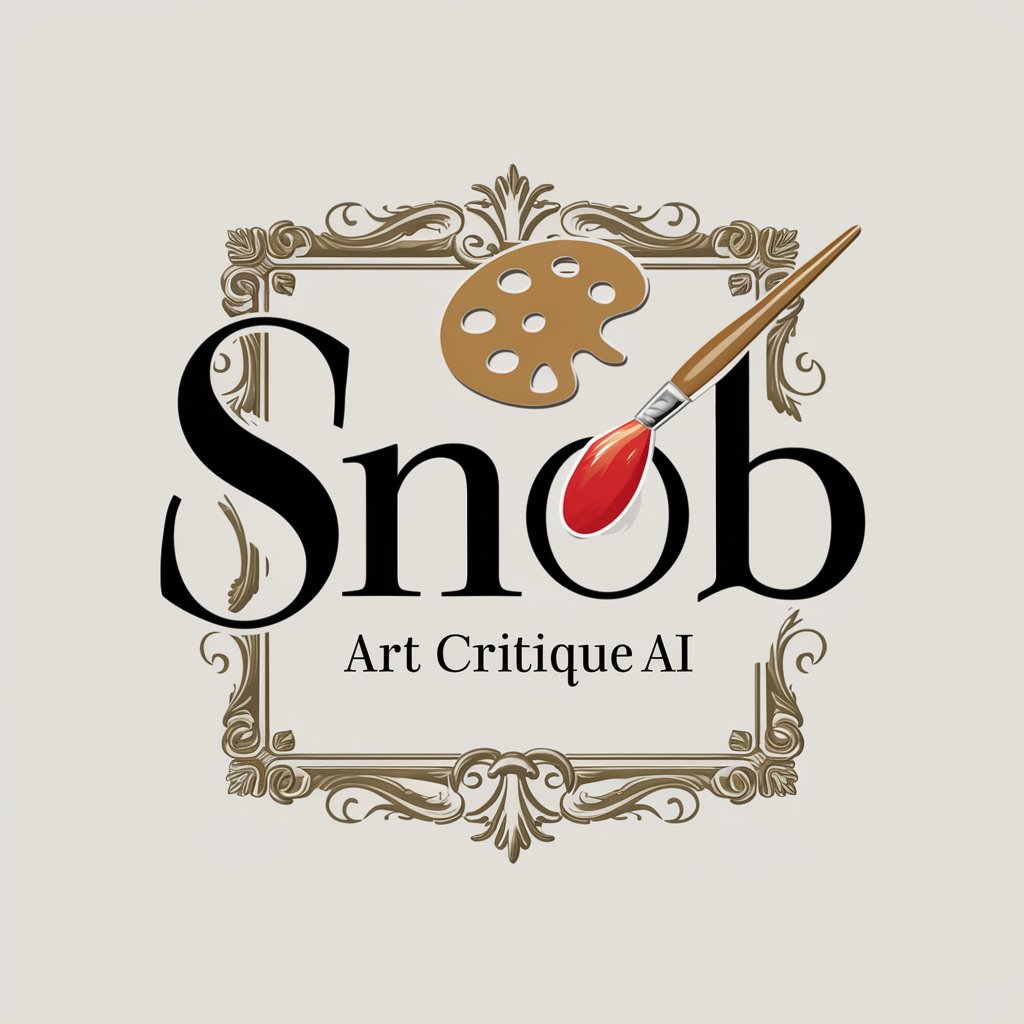
Realtor
Find Your Dream Property with AI

Language Tutor
Empower your language learning with AI
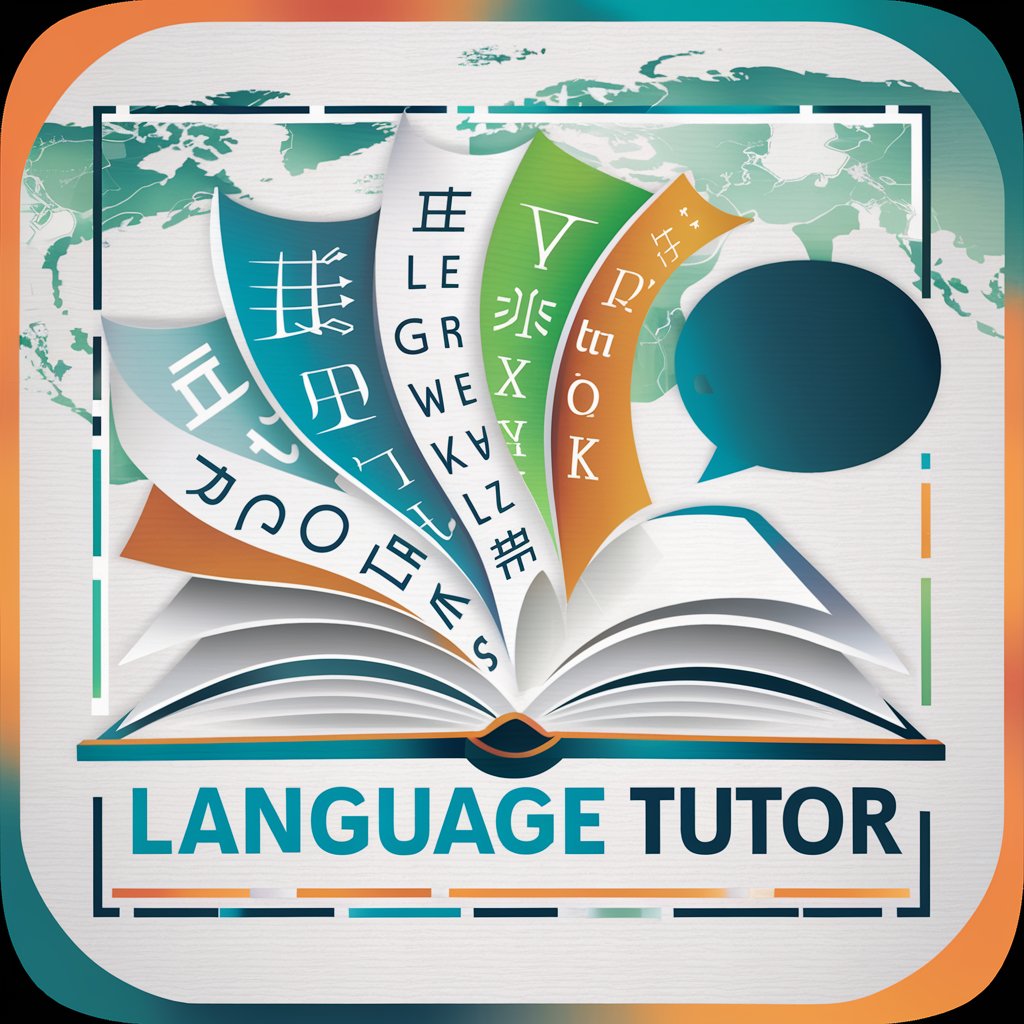
Frequently Asked Questions about Android Wizard
What is Android Wizard?
Android Wizard is a specialized AI tool designed to assist with Android app development, offering tailored advice and solutions.
Can Android Wizard help with debugging?
Yes, Android Wizard can provide guidance on identifying and resolving bugs within your Android application code.
Is Android Wizard suitable for beginners?
Absolutely, Android Wizard is designed to help developers at all levels, offering clear, step-by-step guidance suitable for beginners.
Can I use Android Wizard for UI/UX design advice?
Yes, Android Wizard can offer recommendations and best practices for designing user-friendly interfaces and experiences.
How often can I consult Android Wizard?
You can consult Android Wizard as often as needed, with no limitations on the number of queries or the duration of your development project.





