
IOS Wizard - iOS App Development Aid

Welcome! Let's build something amazing in iOS together.
Empowering iOS Development with AI
How can I integrate a third-party API into my iOS app using Swift?
What's the best way to manage dependencies in an Xcode project?
Can you help me debug this issue I'm encountering with my Objective-C code?
What are the steps to create a simple game using Swift and SpriteKit?
Get Embed Code
Introduction to IOS Wizard
IOS Wizard is a specialized guidance system designed to assist users in developing iOS applications using Xcode within a Mac environment. Its core purpose is to provide detailed, practical advice spanning a range of topics from basic coding principles in Swift and Objective-C, to more advanced development techniques. This includes accessing API data, integrating CocoaPods, managing software dependencies with Homebrew, developing iOS games, navigating Swift Playgrounds for rapid prototyping, and leveraging the Vision Framework for advanced image processing. Through examples and scenarios, IOS Wizard aims to demystify the complexities of iOS app development, making it accessible to both novice and experienced developers alike. For instance, a user seeking to integrate machine learning capabilities into their app would be guided through the process of utilizing the CoreML framework, with step-by-step instructions on model integration and data processing. Powered by ChatGPT-4o。

Main Functions of IOS Wizard
Coding Guidance
Example
Assisting in the syntax and structure of Swift and Objective-C code.
Scenario
A beginner developer struggling with the MVC design pattern receives a detailed explanation and code examples to implement it in their first app.
Debugging and Optimization
Example
Providing strategies for identifying and fixing common bugs.
Scenario
An intermediate developer encounters a memory leak in their app. IOS Wizard offers step-by-step debugging techniques using Xcode's Instruments tool.
API Integration
Example
Guidance on connecting to web services and parsing JSON data.
Scenario
A developer wants to fetch data from a RESTful API and display it in their app. IOS Wizard provides a tutorial on URLSession and JSONDecoder.
CocoaPods and Homebrew Management
Example
Explaining how to add third-party libraries and manage software dependencies.
Scenario
A developer needs to incorporate a charting library into their app. IOS Wizard explains how to use CocoaPods to integrate and manage the library.
Vision Framework Utilization
Example
Teaching how to implement image recognition and tracking.
Scenario
An app requires object recognition capabilities. IOS Wizard guides the developer through implementing the Vision Framework to recognize and track objects within images.
Ideal Users of IOS Wizard Services
Beginner Developers
Individuals new to iOS app development will find IOS Wizard invaluable for learning coding basics, understanding Xcode, and starting their first projects with confidence.
Intermediate Developers
Developers with some experience who are looking to enhance their skills, tackle more complex projects, or integrate advanced features like APIs and third-party libraries.
Educators and Trainers
Teachers and mentors can leverage IOS Wizard as a comprehensive resource to support their curriculum and provide students with hands-on examples and real-world scenarios.

How to Use IOS Wizard
Start for Free
Begin your journey by accessing a complimentary trial at yeschat.ai, no login or ChatGPT Plus subscription required.
Define Your Project
Outline your iOS app development project, including objectives, desired features, and the programming language you prefer (Swift or Objective-C).
Ask Your Questions
Submit your queries related to iOS app development, covering any topic from basic setup in Xcode to advanced programming techniques.
Implement Solutions
Apply the guidance and solutions provided by IOS Wizard to your project, experimenting within Xcode to see real-time results.
Optimize and Iterate
Use the feedback and tips from IOS Wizard to refine your app, ensuring it meets best practices for performance and user experience.
Try other advanced and practical GPTs
Librarian
Discover Your Next Favorite Book with AI
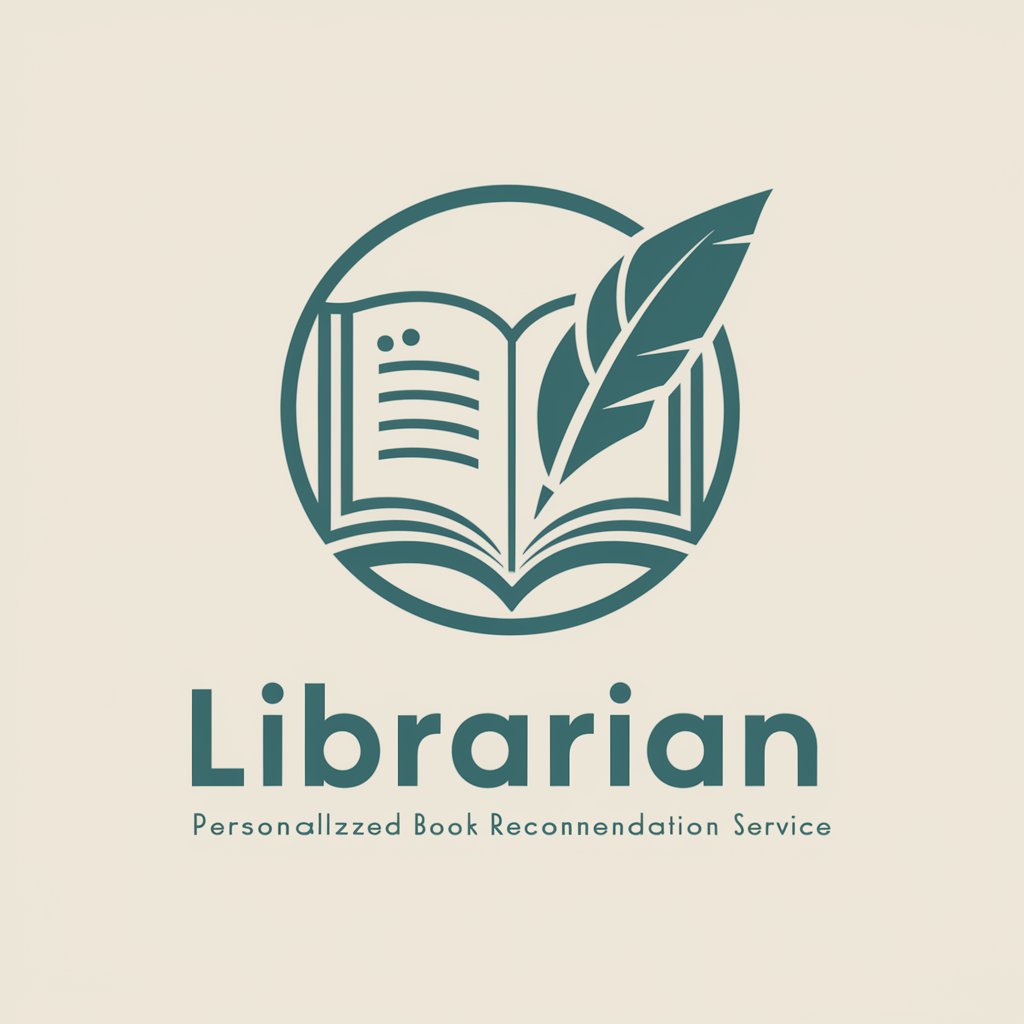
Makeup Artist
AI-Powered Beauty Enhancer

Sassy
Engage with AI, the Sassy way!

Standup
Crafting Laughter with AI

LAUREN'S PRECISE 3D VFX ARTIST
Crafting Reality from Imagination

Cars
Your AI-Powered Car Expert

Android Wizard
Empower Your Android Development with AI

Music
Unlock musical insights with AI-powered analysis.

Influencer
Explore, capture, and share with AI.

도서 기획안 작성하기
Craft Your Book with AI Precision

Snob
Where Art Meets Wit: Critique Reimagined
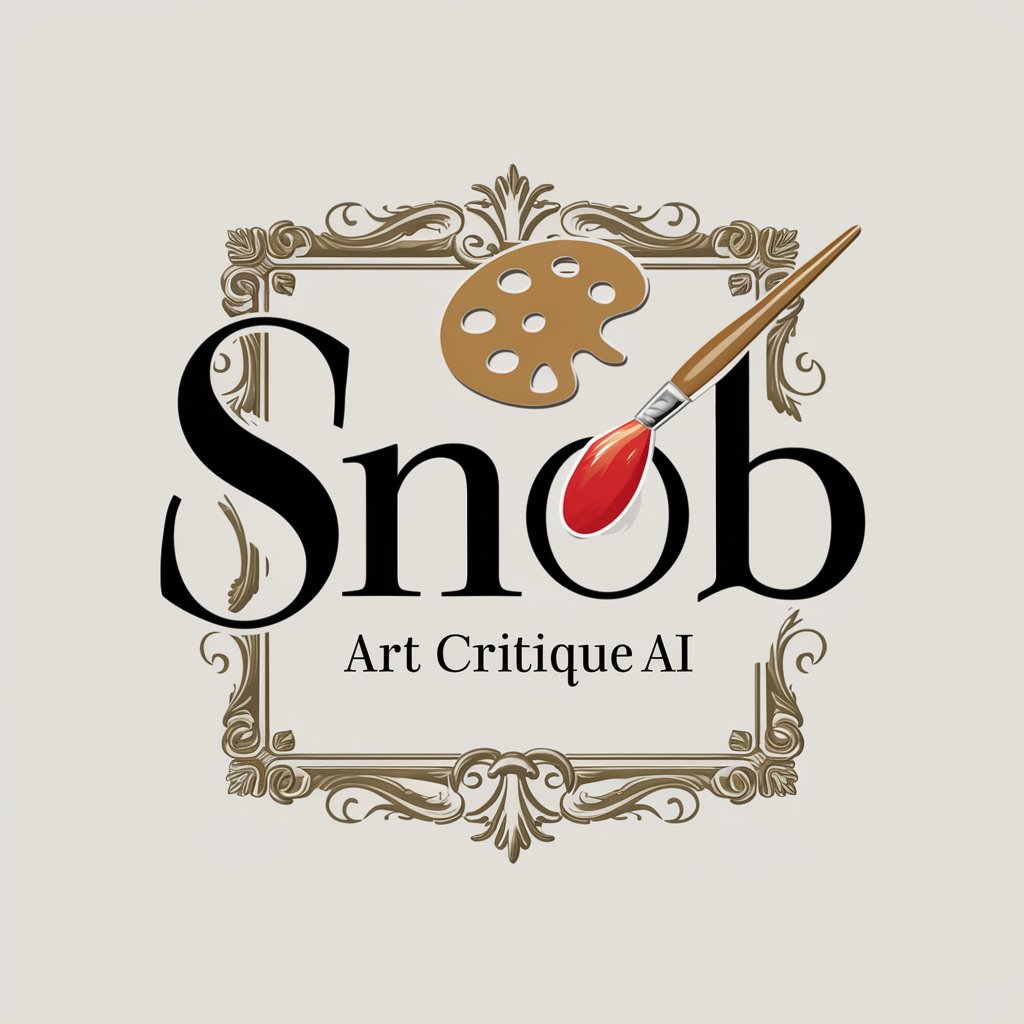
Realtor
Find Your Dream Property with AI

Frequently Asked Questions about IOS Wizard
What is IOS Wizard?
IOS Wizard is an AI-powered tool designed to assist users in developing iOS applications using Xcode on a Mac, covering languages like Swift and Objective-C.
Can IOS Wizard help with debugging?
Yes, IOS Wizard provides guidance on identifying and fixing common bugs in your iOS applications, offering solutions and best practices for debugging in Xcode.
Is IOS Wizard suitable for beginners?
Absolutely, IOS Wizard is designed to assist users of all skill levels, offering step-by-step guidance for beginners while also providing advanced tips for more experienced developers.
How does IOS Wizard assist with API integration?
IOS Wizard offers detailed instructions on how to access and use various APIs within your iOS applications, including setup, authentication, and handling of API responses.
Can I learn about the Vision Framework with IOS Wizard?
Yes, IOS Wizard provides comprehensive information on utilizing the Vision Framework within iOS apps, including object detection, image analysis, and facial recognition features.





